
FaceTime Like a Pro
Get our exclusive Ultimate FaceTime Guide 📚 — absolutely FREE when you sign up for our newsletter below.

FaceTime Like a Pro
Get our exclusive Ultimate FaceTime Guide 📚 — absolutely FREE when you sign up for our newsletter below.
Forgot your Screen Time passcode? Don’t worry, you can reset it without erasing your iPhone. Learn how to recover access using Apple ID, backups, or Apple Support.
We’ve all been there. You set a Screen Time passcode months ago to keep yourself (or your kids) off certain apps, and now it’s long forgotten. Every attempt to guess feels like playing a dangerous game because too many wrong tries lock you out for longer.
The good news? You don’t need to wipe your iPhone clean. Apple has built-in methods to reset your Screen Time passcode without losing any data. Let’s go step by step.
Screen Time is a feature on iPhones and iPads that tracks your device usage. It shows app activity, pickups, and allows you to set limits using tools like App Limits and Downtime.
To secure these settings, Apple uses a separate Screen Time passcode. This passcode prevents anyone from disabling limits or modifying restrictions without authorization. Parents commonly use it to prevent kids from bypassing content and app limits.
You can change or remove it anytime in Settings > Screen Time > Change Screen Time Passcode. But since it’s different from your primary unlock code, it’s easy to forget, especially if it was set a long time ago or on another device.
Also Read: 15 Ways to Fix Screen Time on iPhone When It’s Not Working
Before attempting to reset the passcode, keep the following in mind:
This is the easiest and most reliable option if your device runs iOS 13.4 or later.

If Share Across Devices is enabled, the new passcode will automatically sync across all your Apple devices.
If you’re using Family Sharing and manage your child’s Screen Time:
If you can’t use your Apple ID, your only option is to restore from a backup.
Here’s how:
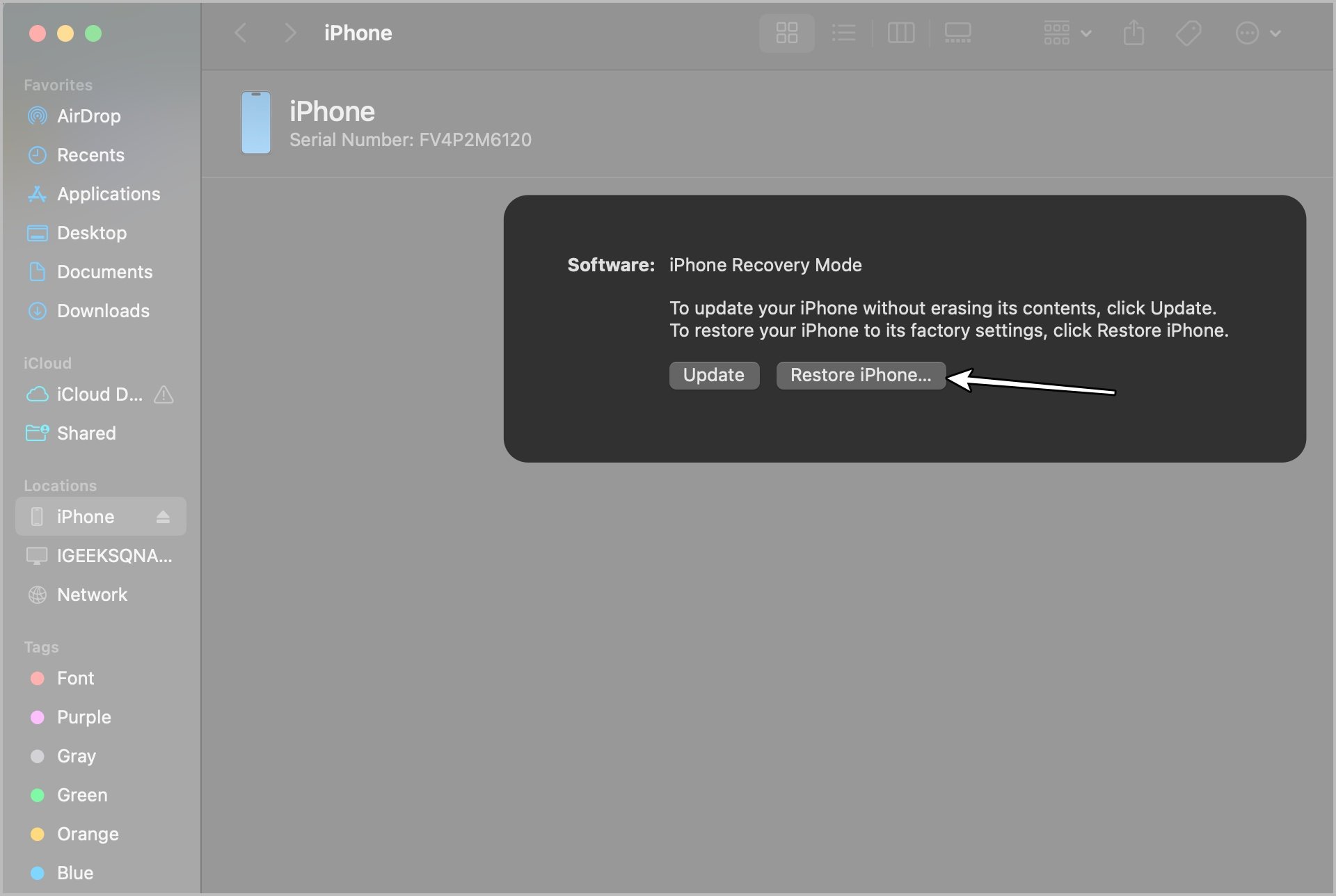
Once restored, your device will reboot with all your data. You can now create a new Screen Time passcode or leave it off entirely.
If neither method works, perhaps you don’t have access to the Apple ID, or all backups include the passcode. Apple Support is your next best option.
Be prepared to provide proof of ownership or purchase.
They will guide you through the official recovery process step-by-step.
Alternatively, you can choose to factory reset your iPhone and start fresh. Just remember: this will erase all data, so back up important files to another device first.
Once you’ve reset the passcode, here are a few tips to avoid forgetting it again:
Forgetting your Screen Time passcode is frustrating, but you don’t have to lose everything. In most cases, your Apple ID can help you reset it with ease. And if that doesn’t work, Finder/iTunes or Apple Support will help you recover access, without any data loss.
FAQs
Yes, apps like Stellar Toolkit and iMyFone LockWiper can remove it, but they often erase data. Apple’s built-in methods are safer and more reliable.
No. The Screen Time passcode only protects Screen Time settings, not device unlocking.
No. Without the Apple ID or a backup that predates the passcode, you’ll need to contact Apple Support for help.
Don’t miss these related reads: