
FaceTime Like a Pro
Get our exclusive Ultimate FaceTime Guide 📚 — absolutely FREE when you sign up for our newsletter below.

FaceTime Like a Pro
Get our exclusive Ultimate FaceTime Guide 📚 — absolutely FREE when you sign up for our newsletter below.
Change your Snapchat username without deleting your account.
A unique Snapchat username helps you stand out, but many users choose a random one when signing up—only to regret it later. Fortunately, Snapchat allows you to change your username without creating a new account.
In this guide, we’ll walk you through how to change your Snapchat username, the difference between a username and a display name, and alternative solutions if you’re unable to change it.
Before proceeding, keep these rules and limitations in mind:
Follow these simple steps to update your Snapchat username:
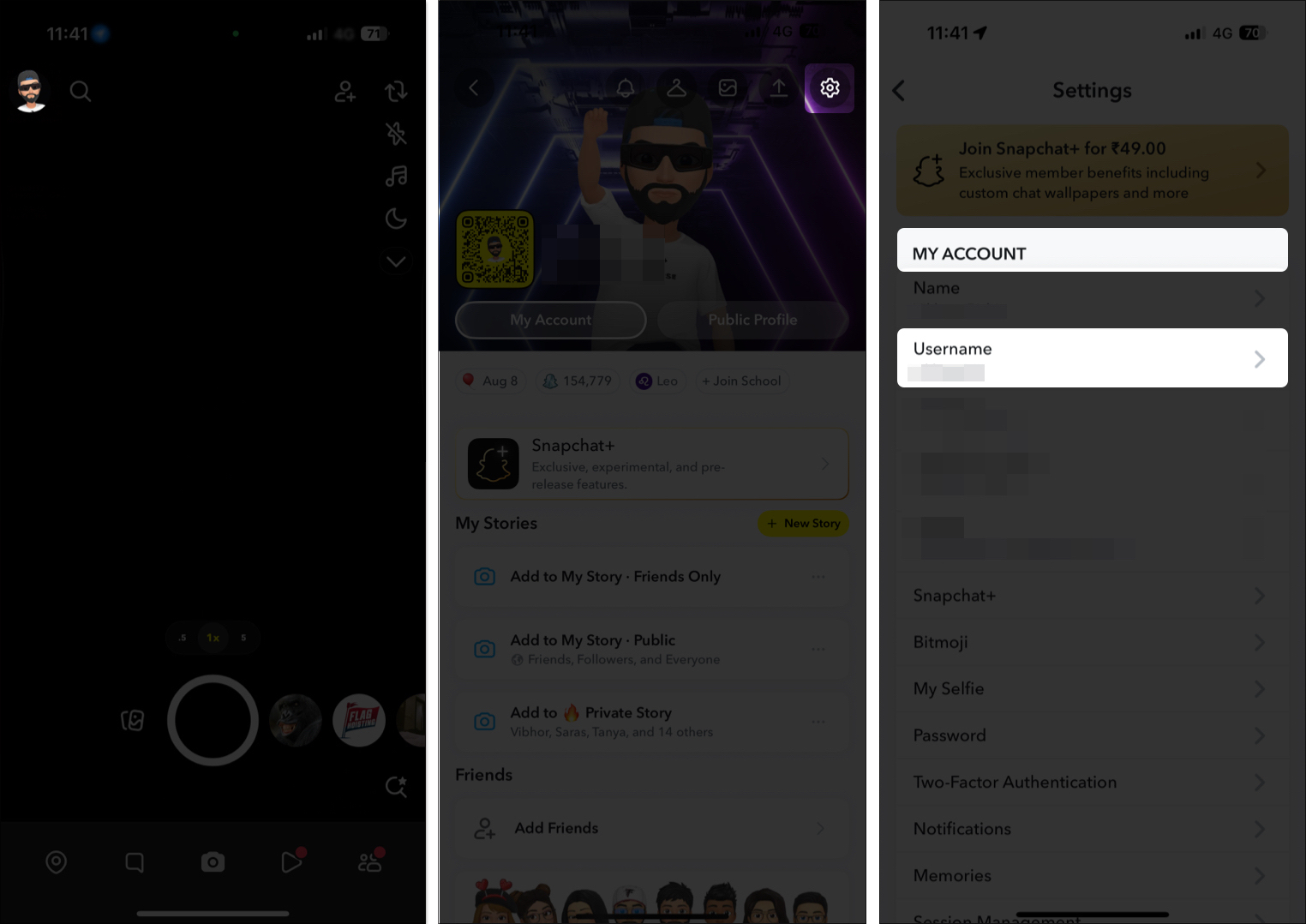
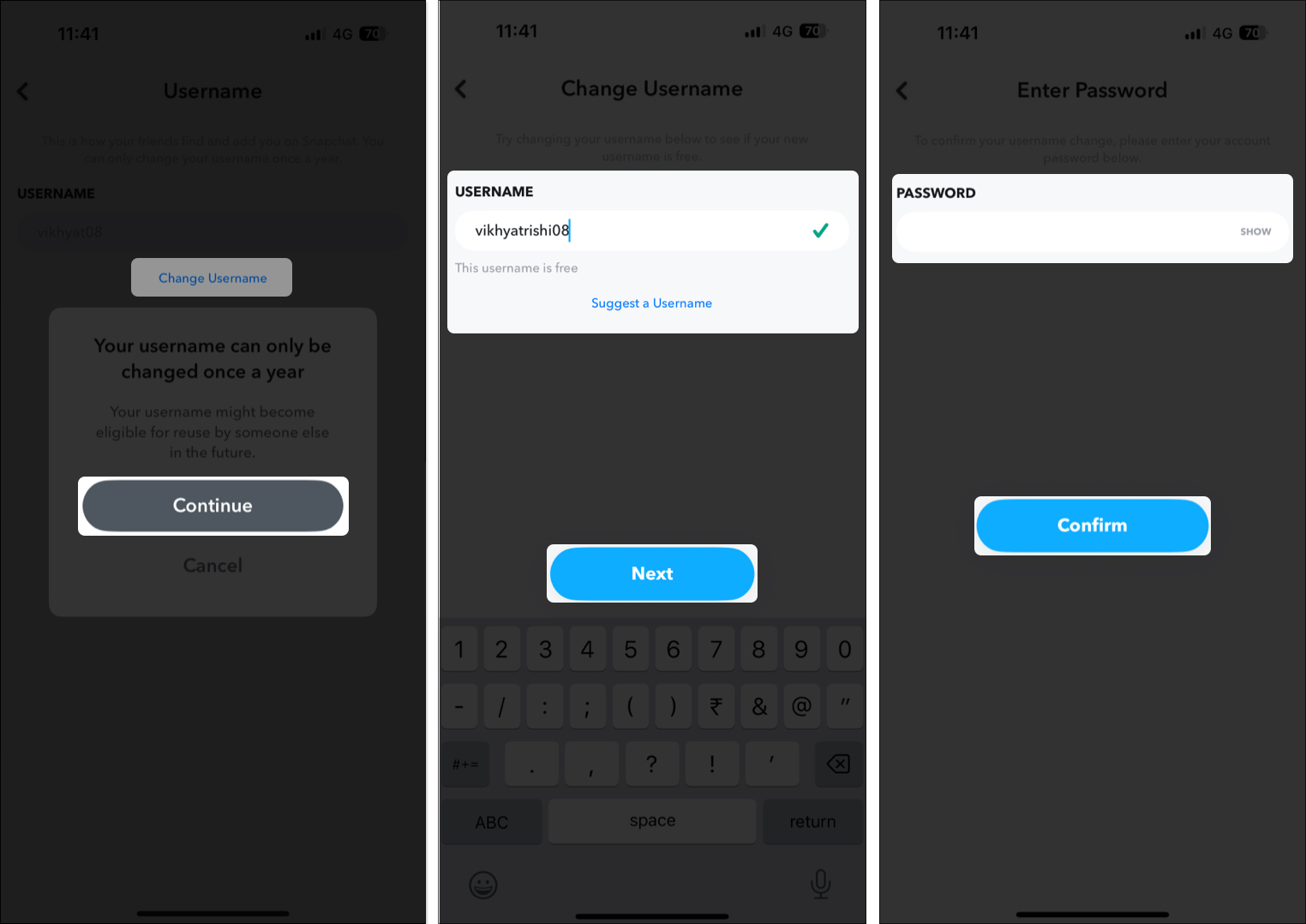
Done! Your Snapchat username is now updated.
If you’re unable to change your Snapchat username, here are some workarounds:
If you urgently need a different username but can’t wait a year, your only option is to create a new Snapchat account. However, Snapchat does not allow you to transfer:
Before switching, save your friends’ usernames so you can re-add them easily.
Instead of changing your username, you can modify your display name, which appears in chats and search results.
Go to your Snapchat account settings → Select Name → Enter a new display name.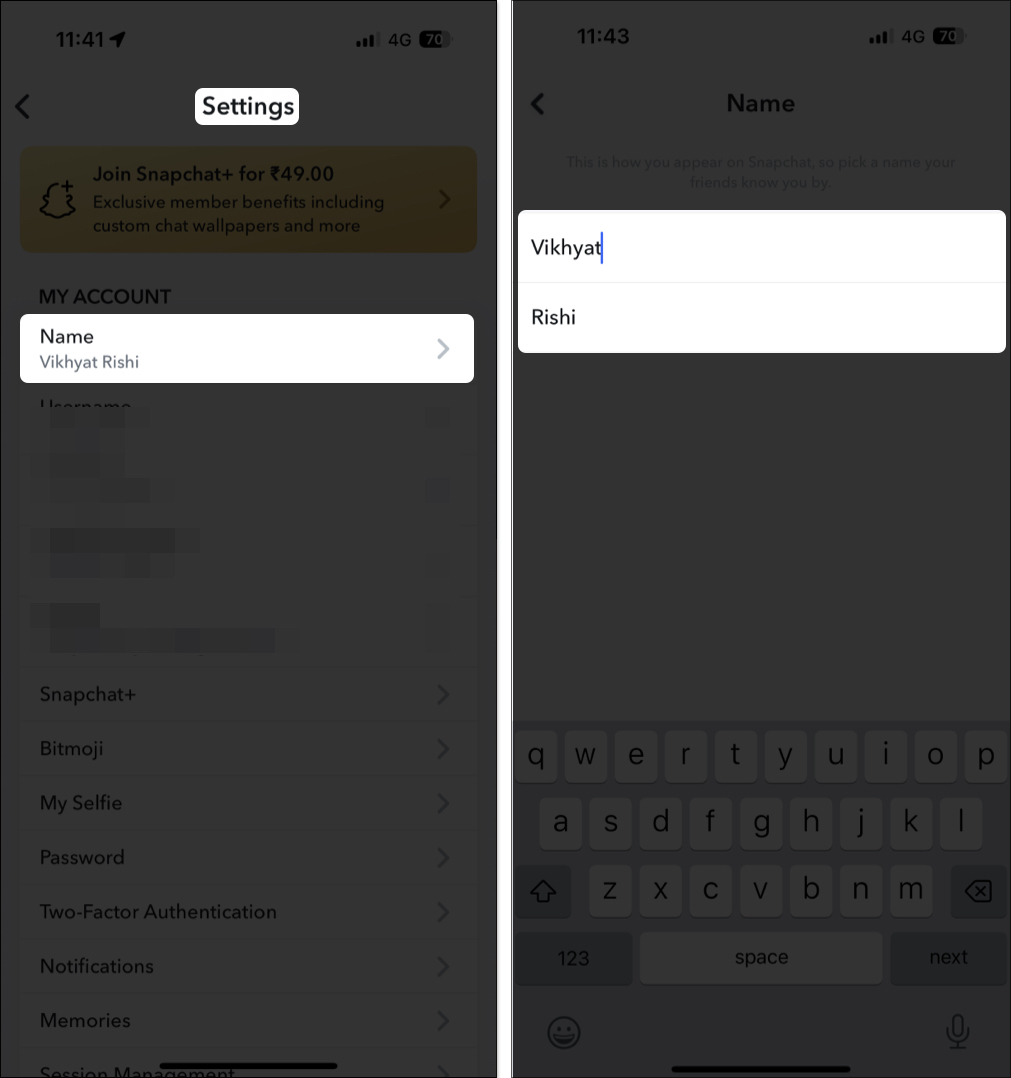
You can also change someone else’s display name in your chats by tapping their profile and selecting Edit Name.
Claim your new Snapchat username today…
Changing your Snapchat username is a straightforward process, but remember—you can only do it once per year. Choose wisely to avoid future regret!
Still have questions? Drop them in the comments below, and we’ll help you out!
FAQs
You may not be able to change your Snapchat username because you have already updated it within the past year, or there may be a temporary issue with Snapchat’s servers.
No, Snapchat enforces a strict one-year limit on username changes. The only way to get a different username before then is to create a new Snapchat account.
No, once a username has been changed or an account has been deleted, the old username cannot be reclaimed.
Don’t miss these: