The Bedtime feature is a wonderful option that reminds you to wind down, sleep on time, and wakes you up with gradually increasing sound. The default alarm tone in this, called Early Riser, is satisfactory and does the job. However, if you do not like this tune or are bored of waking to the same every day, it is easy to use a different song. Let us get straight in and show you how to change the Bedtime alarm sound on iPhone.
How to change default bedtime Alarm sound on iPhone
- Open the Health app on your iPhone.
- Tap on Browse from the bottom right. Next, tap on Sleep.
- Scroll down and from under ‘Your Schedule,’ tap on Edit.
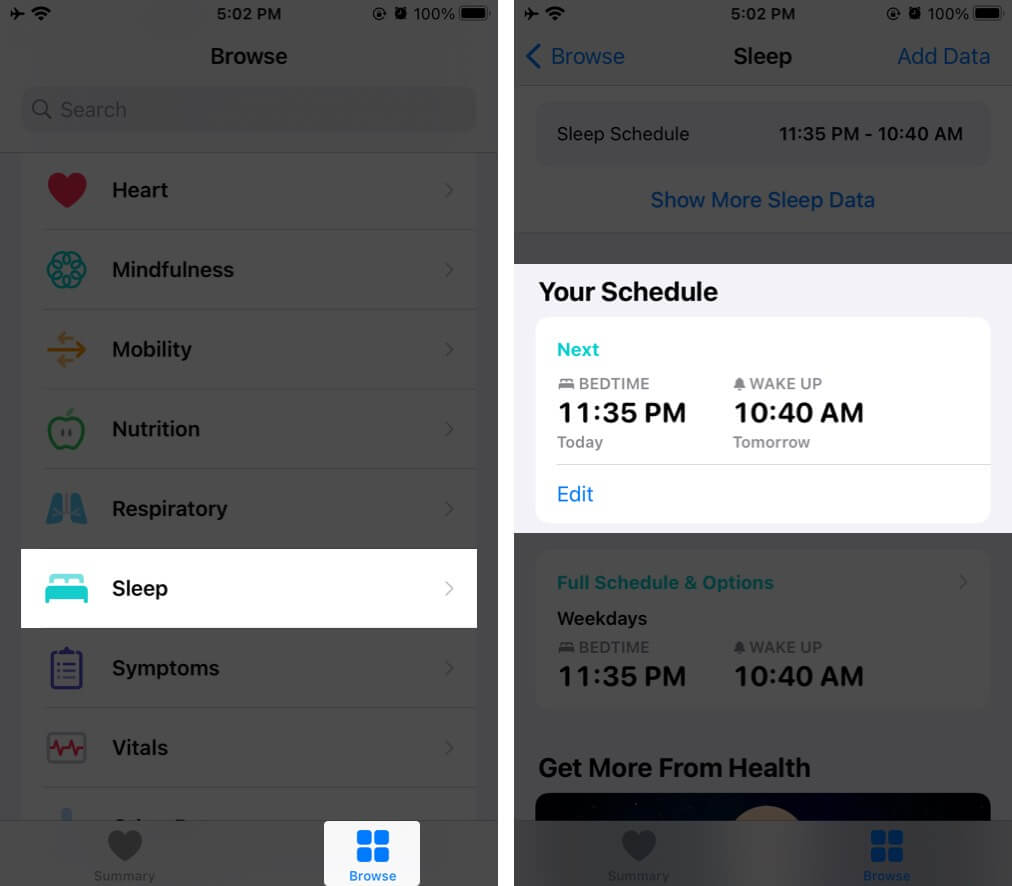
- Scroll to the bottom and tap on Sounds & Haptics.
- Choose one of the desired sounds from the list of nine.
- Tap on <Back from the top left corner to reach the previous screen. Now, tap on Done to save this new change.
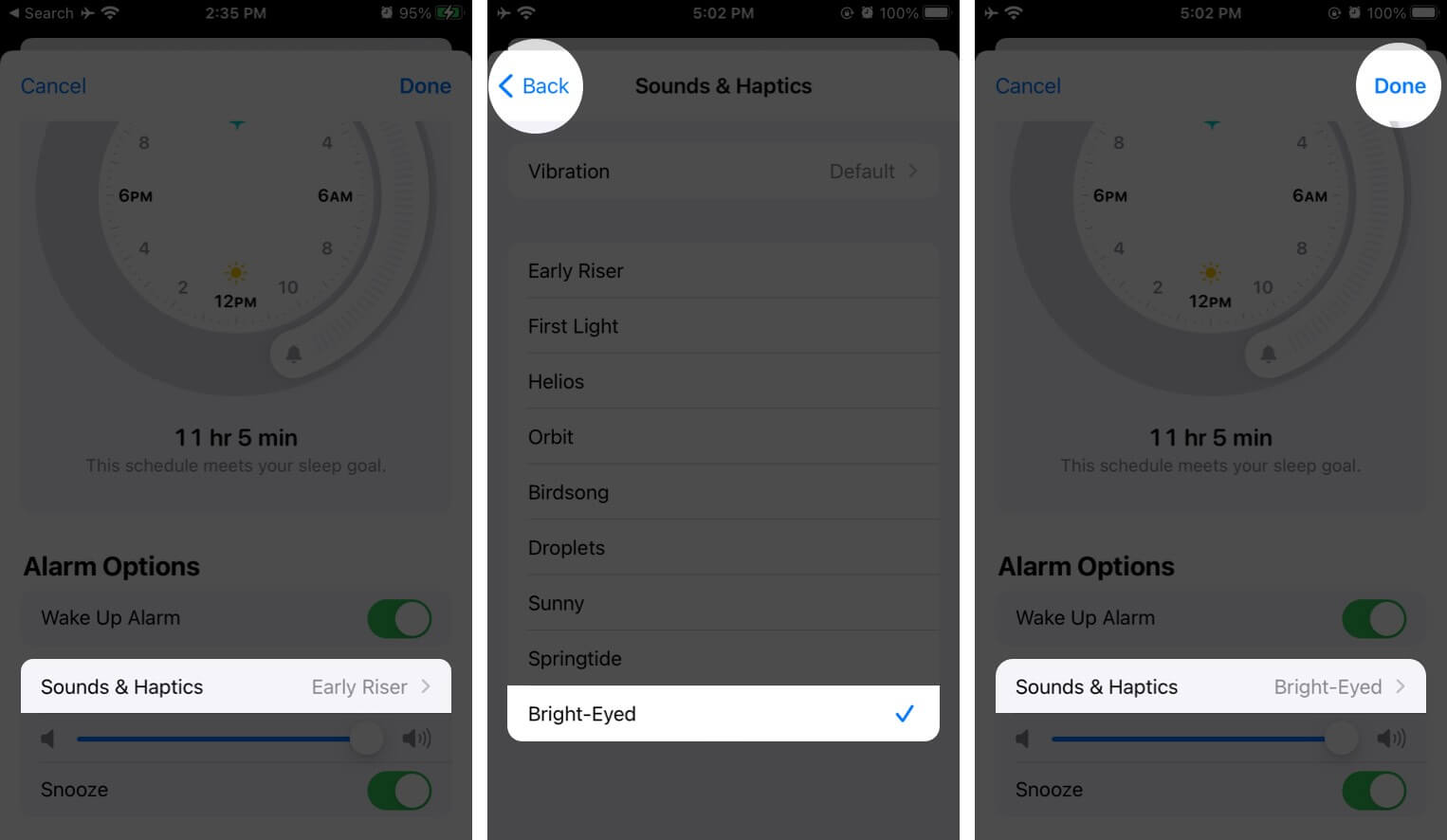
Important Notes:
- In iOS 13 or before, the Bedtime feature was inside the in-built Clock app. If you are using an iPhone or iPad running these versions, open the Clock app → Bedtime → Options from the top left corner. Now tap on Wake Up Sound and choose the desired tone.
- In iPadOS 14, the option for Bedtime is no longer there in the Clock app. And since the iPad has no Health app, this feature is entirely gone from Apple tablets!
This is how you can change the default Bedtime sound on the iPhone. I hope the above article helped you with your query.
Next, you may be wondering if I can set my favorite song from the Music app or Apple Music as the alarm tone, then why can’t I do the same for Bedtime? This is a valid concern! Unfortunately, as of now, you are limited to the inbuilt tones.
Read next:
- How to delete sleep schedules in Health app on iPhone
- Best Alarm Apps for iPhone and iPad
- How to Use Sleep Tracking on Apple Watch
- How to change your iPhone’s charging sound
🗣️ Our site is supported by our readers like you. When you purchase through our links, we earn a small commission. Read Disclaimer.

