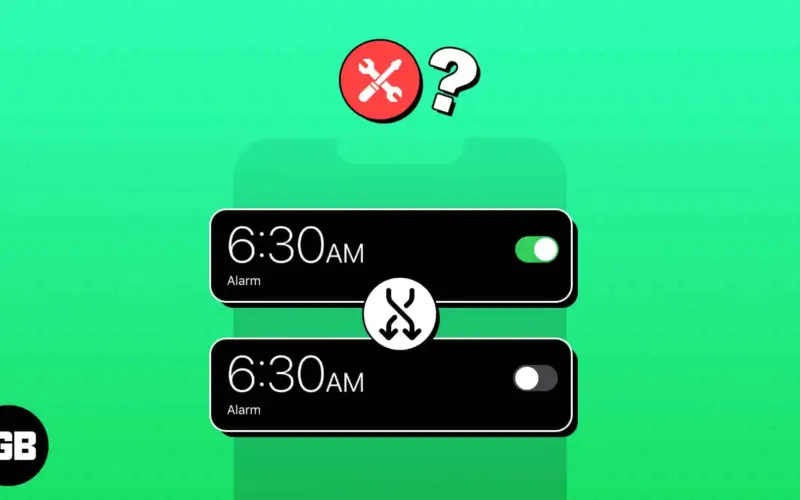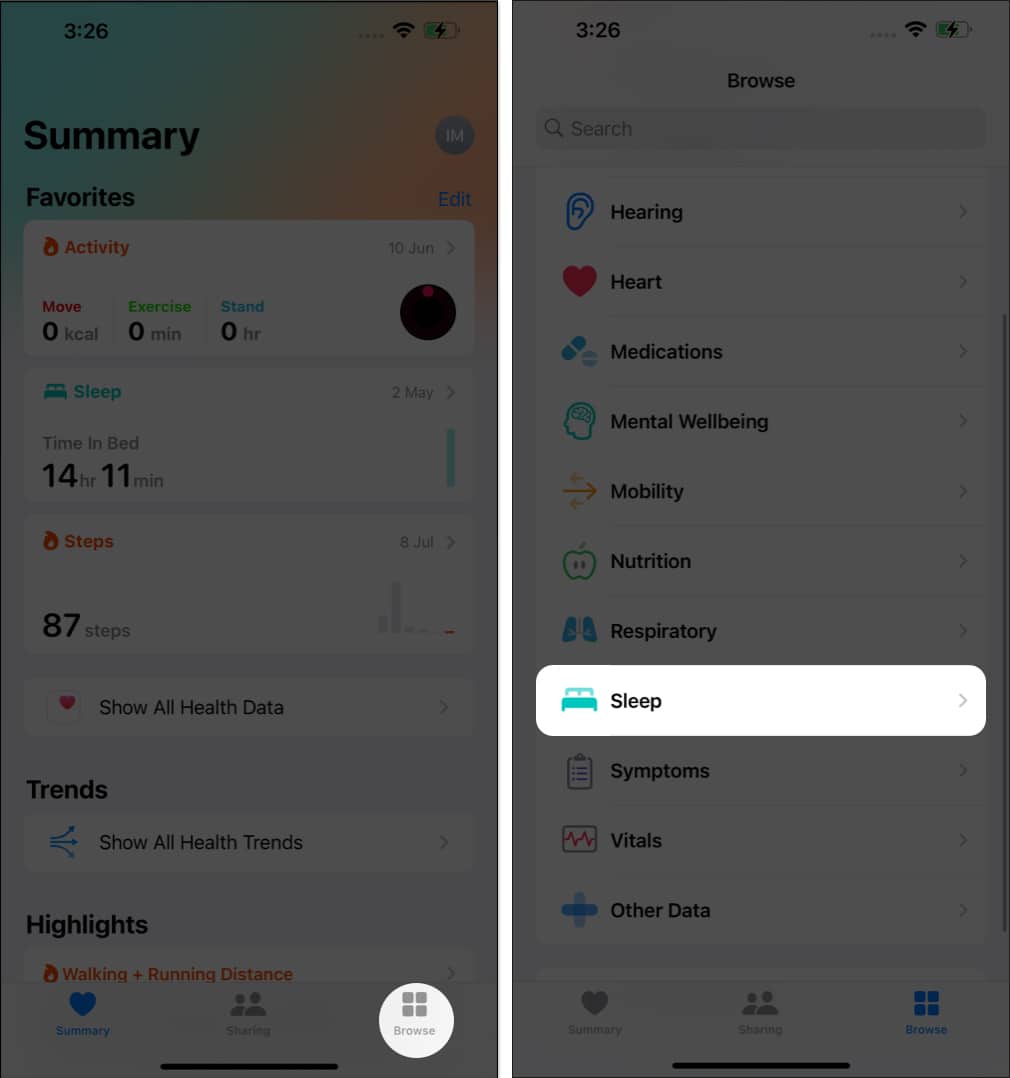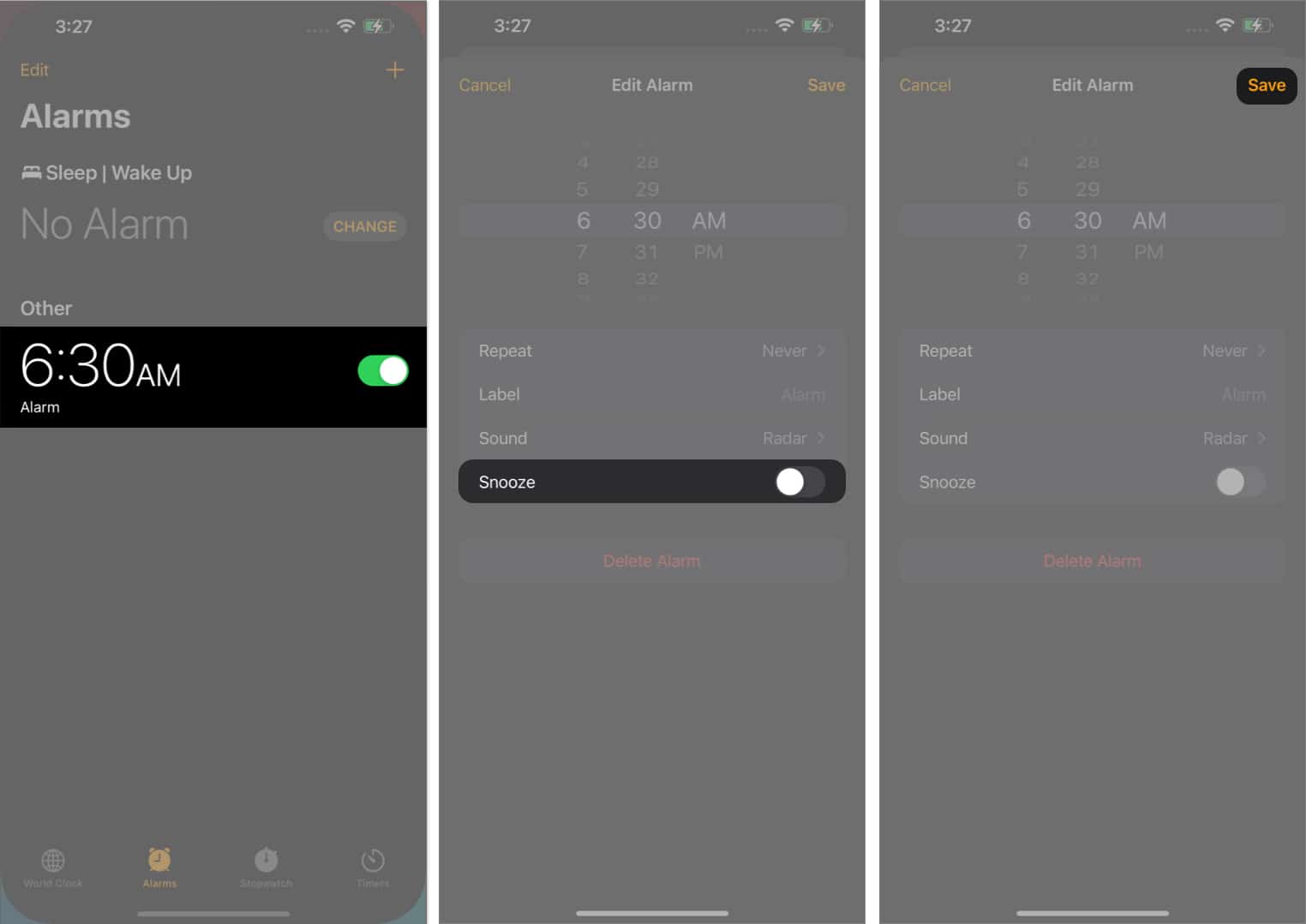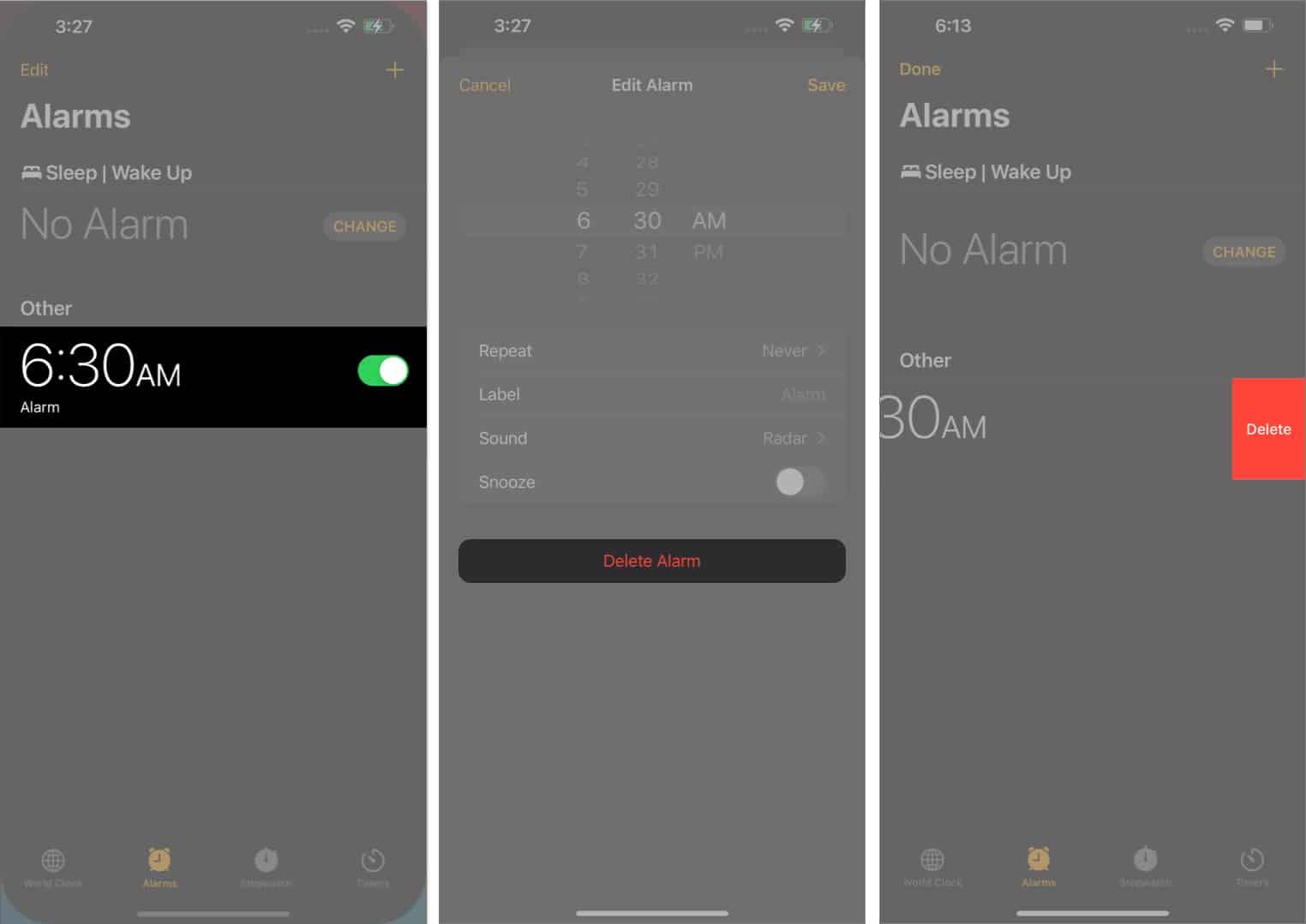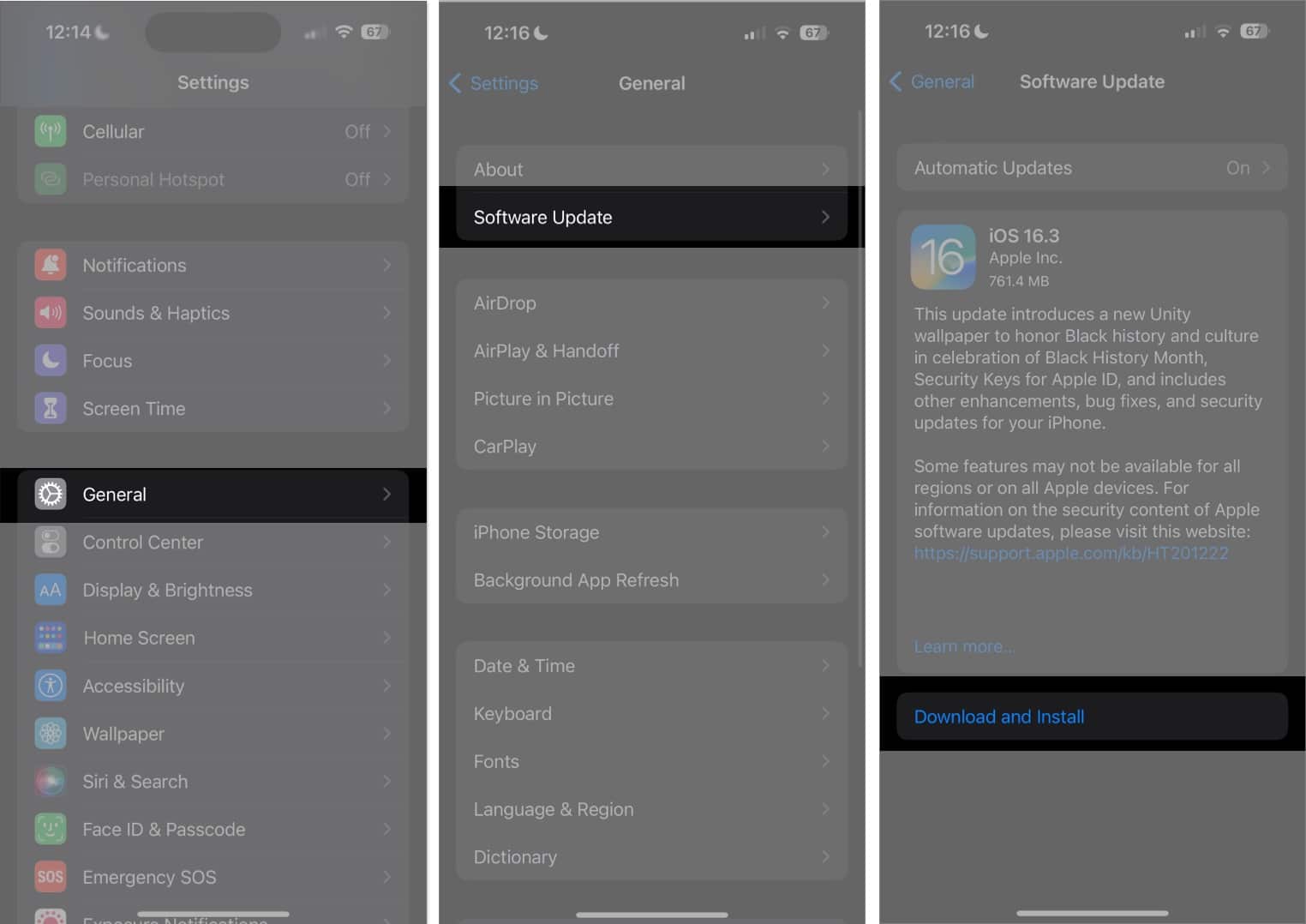It’s a delight to wake up to our favorite tunes, feeling refreshed and ready to conquer the day. But what if your iPhone’s alarm has some other ideas? Like going off at the most inconvenient times, disrupting your sleep, and leaving you frustrated. Well, fret no more.
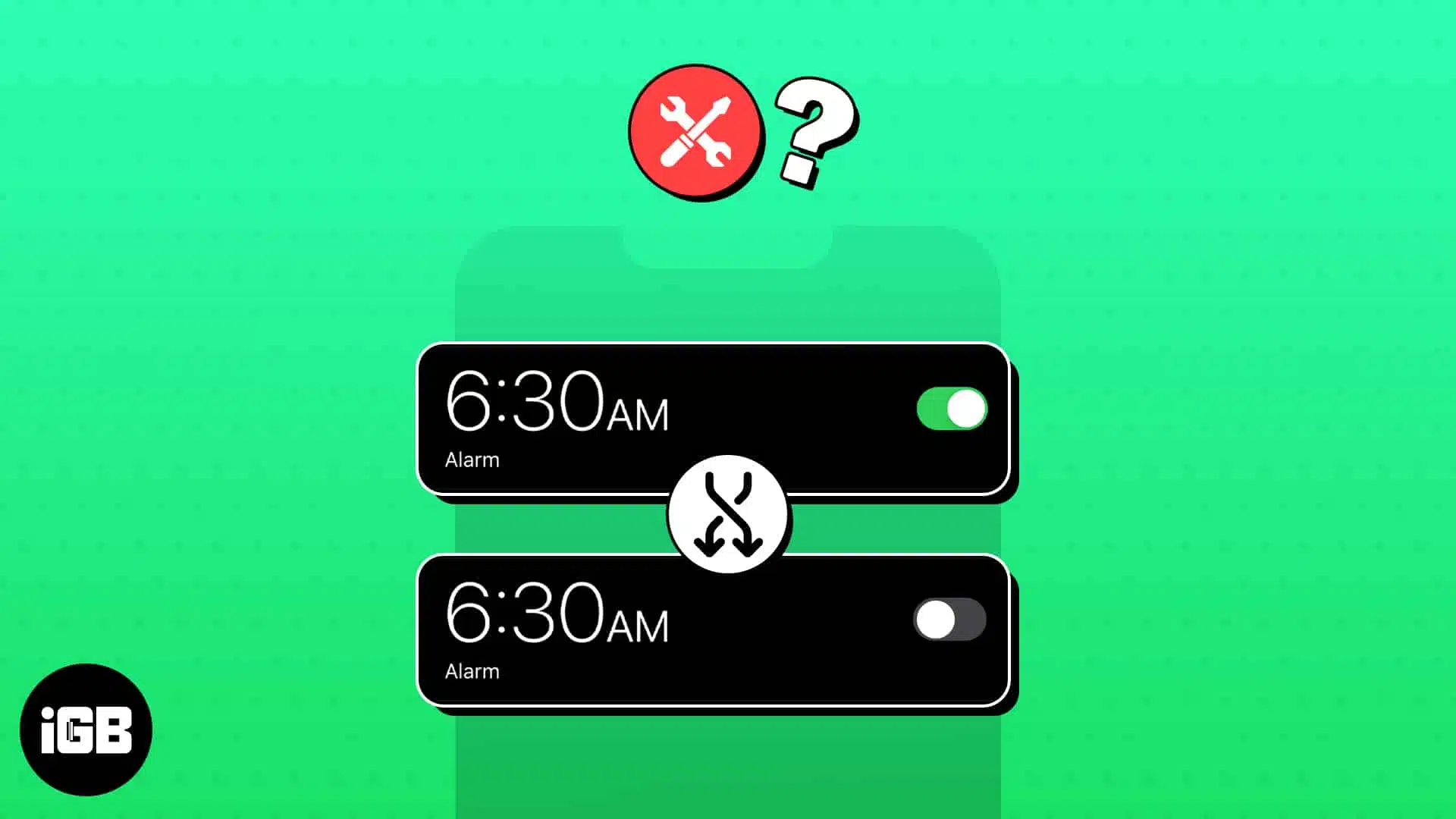
This guide will take you through the reasons for the iPhone alarm going off randomly and provide effective solutions to fix this annoying issue. Get ready to take control of your mornings and bid farewell to those untimely wake-up calls.
Why is my iPhone alarm going off randomly?
Experiencing the unexpected occurrence of your iPhone alarm going off at random times can be quite bothersome. What’s worse is not knowing the cause of the problem. But today, we’ll dig up possible reasons.
After the recent WWDC23 event, users were heavily inclined to try out the iOS 17 beta version. However, as we all know, beta OS is prone to glitches and errors. Some learned this the hard way, as their iPhones malfunctioned.
Conclusively, this also holds true for the iPhone alarm going off randomly. If you, too, are a victim of the cause, it’s time to take the matter into your hands. You should downgrade your iPhone to the stable version.
How to fix iPhone alarm going off randomly
If switching to a stable iOS version doesn’t suffice, there are various other solutions you can try to fix the iPhone alarm going off randomly.
1. Disable the Bedtime feature
Users often tend to forget about the Bedtime feature in the Health app after setting it up. It is targeted to regulate a healthy sleep cycle in the lives of the users.
While this feature is very helpful, it can also make your alarm go berserk occasionally. Follow the steps outline below to verify your doubts.
- Launch the Health app → Navigate to the Browse menu.
- Select Sleep from the Health categories.
- Choose the Full Schedule & Options menu to proceed.
- Toggle off the existing Sleep Schedule.
Now, your device will be unchained from Bedtime restrictions.
2. Disable the snooze option
In order to wake up early, we tend to set up multiple alarms and postpone the same with a snooze feature. However, this can sometimes cause your iPhone alarm to go off unnecessarily without any valid reason. As a result, you can opt to disable the snooze option for your active alarms.
- Launch the Clock app → Select an active alarm.
- Toggle off the Snooze option.
- Hit Save to save the changes.
By implementing this quick fix, you can rest assured that your iPhone’s alarm will now operate reliably, providing you the peace of mind and a smoother start to your day.
3. Remove and reset active alarms
If the alarm in your iPhone is still causing frustration and inconvenience, then it’s time to kick off with something extreme. The ultimate resolution to this problem is to remove or reset all active alarms on the device.
- Launch the Clock app.
- Select the alarm and tap the Delete option.
- Alternatively, swipe left the alarm and tap the Delete option.
- Repeat the same for other alarms as well.
By following these steps, users can mitigate the annoyance of unexpected and untimely iPhone alarms while maintaining a steady functioning device.
4. Uninstall third-party alarm applications
Well, if you’re reading this section, it’s safe to assume that the problem still persists. If your iPhone alarm is going off randomly and causing disruptions to your daily routine, we still have simple yet effective tricks up our sleeves.
Third-party applications often act up on their own and do not comply with the main functions of the device. Hence, if your iPhone is equipped with a third-party alarm application, it’s time to get rid of it. Although designed to provide additional functionalities, these apps can occasionally clash with system settings.
By completely removing these conflicting applications from your device, you can restore the default capabilities of your iPhone and regain the same old control without unwanted interruptions.
5. Force restart your iPhone
Up until now, we’ve discussed a string of solutions, and I understand your frustration if none of the above worked.
But did you know a quick way to resolve all software-related issues, including alarm malfunctions, is a simple force restart your iPhone. This could potentially restore your iPhone alarm to normalcy.
6. Update your device
If the alarm on your iPhone is still acting up, simply update your device to the latest version.
- Go to Settings → General.
- Tap Software Update.
- If there are available updates, hit Download and Install.
Apple is known to identify minor and major bugs before they cause too much ruckus and release updates to resolve the issue as soon as possible. This step will not only address the unexpected alarms but also enhance the overall performance and security of your iPhone.
7. Reset your iPhone
Further, you can perform a factory reset on your iPhone to refresh the software system of your device, potentially resolving any underlying issues that were affecting the proper functioning of your alarm.
It is important to note that taking a backup prior to resetting your iPhone is recommended, as it ensures no data loss occurs during the process.
Contact Apple Support
Sometimes, a problem could be a lot worse than we expected and maybe too much to handle on our own. The same verifies for iPhone’s alarm going off randomly. But don’t panic, as there are experts at your service.
In dire situations like these, you must try contacting Apple support. You can leverage their expertise and experience in dealing with these technical malfunctions to find an effective solution tailored to your specific device and software version.
Alternatively, you can also participate in Apple discussions where many users like you come together and share their experiences. There’s a high chance that you might find something of relevance.
Sweet dreams and timely wake-ups await you!
It’s time to regain control over your mornings. Don’t let the unpredictability of your iPhone alarm rob you of your well-deserved rest. Act today and restore harmony to your wake-up routine.
Thank you for reading. Please take a moment to drop your thoughts in the comment section below.
Read more: