Apple has termed iOS 14 as a monumental step for the iPad. And looking at what the ecosystem has brought to the most popular tablet, we can say that the claim does have notable substance. “Drag and Drop” is probably the most sought-after feature of iOS 14 for iPad. Considering its significance in boosting your user-experience, it’s worth compiling the best drag and drop apps for the iPad.
1. Google Docs
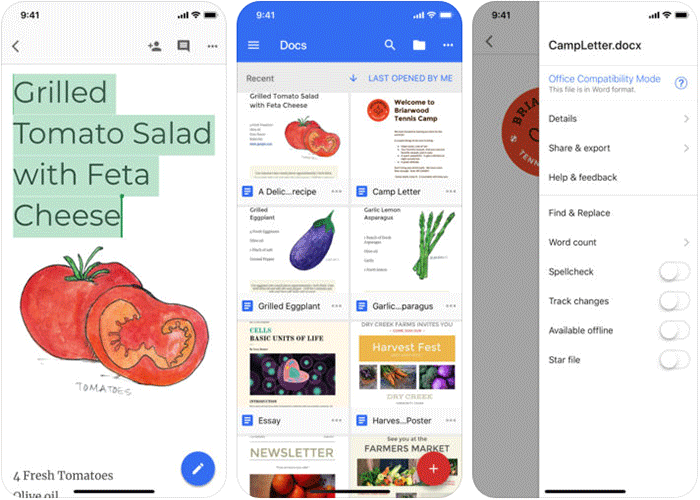
Google Docs is great for creating and editing documents. You can also collaborate with others on documents. The app has updated to support the drag-and-drop feature. Now, it lets you drag and drop text into a document from other compatible apps. The D&D functionality works fairly well. When you drag any rich text into Docs, it is reformatted as simple text. Hence, you will need to reformat it again.
Beyond drag and drop, the app works even offline; allowing you to work without any interference. What’s more, Google Docs support multiple languages including English, Afrikaans, Albanian, Amharic, Arabic, Armenian, Azerbaijani, Basque, Belarusian, Bengali, Bulgarian, Cambodian, Catalan, Chinese, etc.
Price: Free
Download
2. Bear
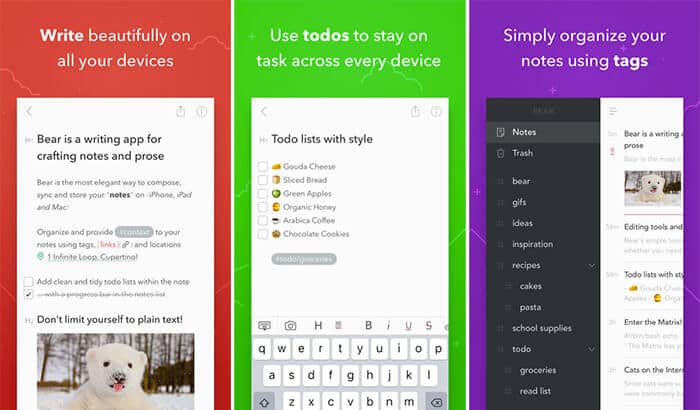
Bear is a fine writing app that allows you to create notes, prose, code and even sketches your imagination. You can drag text, files, images in and out of the app. Using the hashtag, you will smartly organize your notes. It has a focus mode to let you carry out y our work without any disturbance.
There are plenty of markup options that help you enhance your writing. Better still; you get the option to export your file in multiple formats including HTML, PDF, DOCX, MD, JPG, etc.
Price: Free (In-app purchases start at $2.99)
Download
3. Spark Mail + AI: Email Inbox
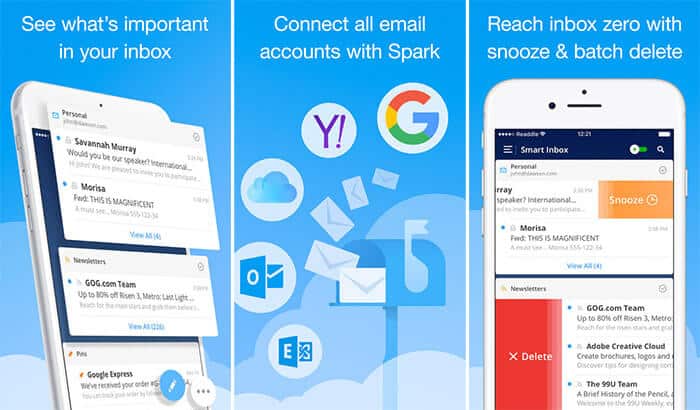
Readdle’s Spark is smartest email app for iOS. With the support of Drag and Drop feature, it lets you drag text, images, links, etc. from other apps into the message. You can also drag files, documents photos to easily attach them to an email.
Additionally, you can also drag PDF attachments to edit them. There is also an option to drag text from someone else’ email into another app.
Price: Free (In-app purchases start at $7.99)
Download
4. 1Password 7
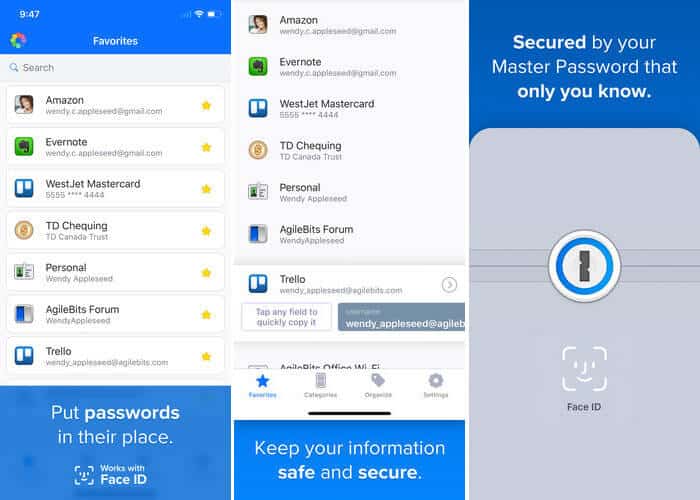
1Password 7 is undoubtedly the best password manager for iOS. The app has become more functional with the latest update. Now, it lets you drag and drop usernames and passwords from 1Password 7 to other app or webpage.
The app allows you to keep your items in several different categories such as logins, credit cards, addresses, notes, bank accounts, etc. You get the option to create multiple vaults to keep your passwords more securely. Besides, the password manager also supports multitasking features like Split View and Slide Over to let you enhance your productivity.
Price: Free (In-app purchases start at $3.99)
Download
5. Things 3
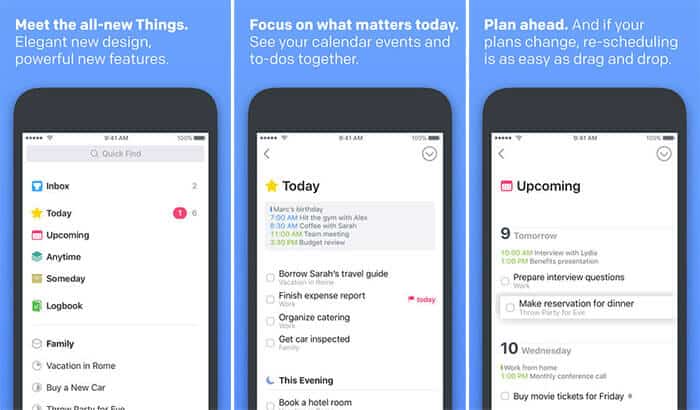
If you are looking for a more practical app to let you take complete control of your tasks, go for Things 3. Of course, the task manager is pricey, but it does a great job of letting you deal with plenty of tasks with complete peace of mind. Using drag and drop, you will be able to quickly create a more efficient project for each of goals.
You can keep a tab on your calendar events as well as to-dos and plan your time accordingly. Moreover, the app also lets you customize your workflow to suit your needs better.
Price: $9.99
Download
6. GoodNotes 5
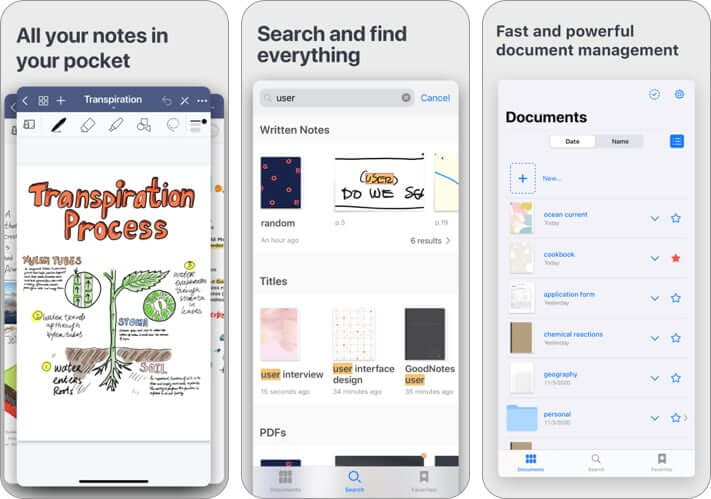
Very few note-taking apps are as optimized for iPad as GoodNotes 5. Aside from fully supporting the Apple Pencil, the app is also designed to get along smoothly with all the multitasking features including the “Dark and Drop”. So, you can drag and drop a note from one folder to the other or from one note to the other to keep everything in line with your needs.
Another notable feature of GoodNotes is the support for Sidecar that lets you use your iPad as the second screen of your Mac. Save it for the times when you want to double down on productivity by employing the powers of both macOS and iPadOS. Apart from being a handy note-taking app, it also does an efficient job as a PDF editor so that you can manage your PDF files with ease.
Price: $7.99
Download
7. Evernote
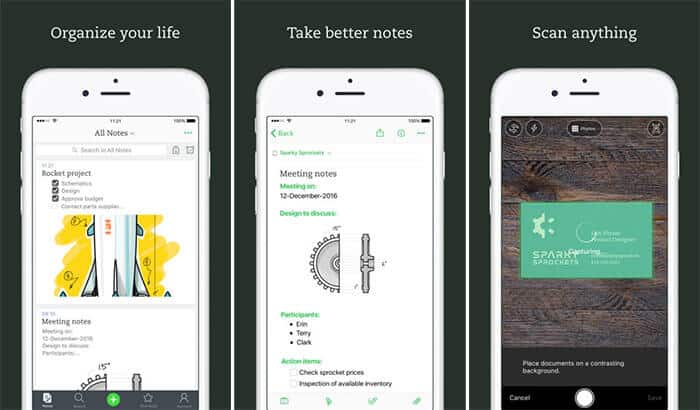
Simply put, Evernote is excellent for taking quick notes and creating to-do lists. The app also lets you save things while browsing the web to read or view later.
As for drag and drop functionality, the app has completely embraced this feature; allowing you to drag and drop contents seamlessly. For instance, you can drag the notes into other apps and also easily move contents from other apps to your notes.
Apart from this handy feature, the app also allows you to create agenda, memos and impressive presentations. Even better, you can set custom reminders to never miss out any important tasks.
Price: Free (In-app purchases start at $10.00)
Download
8. Airmail
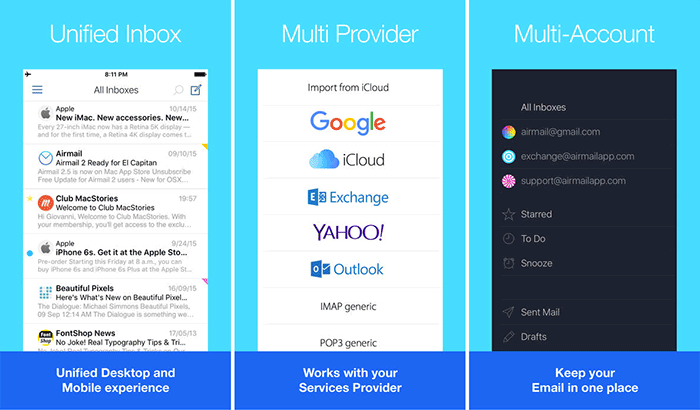
Airmail is a feature-rich mail client, and I have always enjoyed using it. With the support of iOS 11’s Drag and Drag feature, it’s become more productive. You can drag multiple files to attach to your email. It lets you drag items in and out of the app with ease.
Additionally, the app allows you to edit messages in bulk. It works with Gmail, Exchange EWS, IMAP, and POP3. Moreover, it has the support of as many as 19 languages including English, Arabic, Catalan, Croatian, Czech, Danish, Dutch, French, German, Hebrew, Hungarian, Italian, etc.
Price: $4.99
Download
9. Zipped
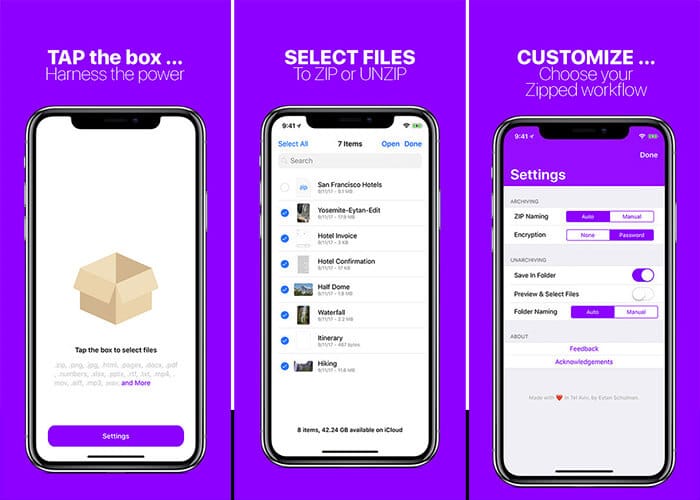
What makes “Zipped” such an efficient app is the ability to make the process of zipping and unzipping tasks hassle-free. Using D&D, you can make the process incredibly simple. Head over to this guide to zipping/unzip files on your iOS device.
Price: $0.99
Download
10. 1Writer
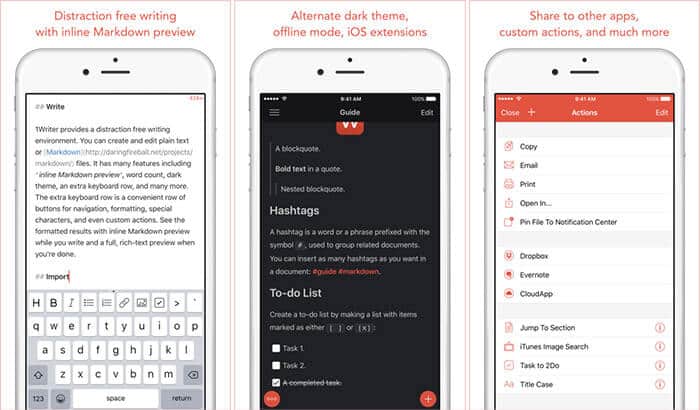
“1Writer” is what you’d want to make writing and text editing a more simplified and straightforward task on your iPad. With the use of the D&D feature, you can easily move images, links and more to enrich your article.
The app boasts 20 different fonts to let you personalize the text. There is also a dark theme to make it more convenient for you to read and write at night. With the in-app browser, you can search for anything you want without having to leave the app.
Furthermore, this writing app is compatible with several popular third-party apps including Drafts, Terminology, Day One, Editorial, Phraseology, Byword, Ulysses, Tumblr, Chrome, Gmail, Launch Center Pro, Tweetbot, Dispatch, Due, Fantastical, Clear, OmniFocus, Things, 2Do, etc.
Price: $4.99
Download
That’s all!
What’s your favorite?
So, which one of these apps have you chosen to bolster your productivity? It’d be nice to know its name.
Have we missed to include any of your favorite apps on this list? Do inform us as well.
You might want to read these posts as well.

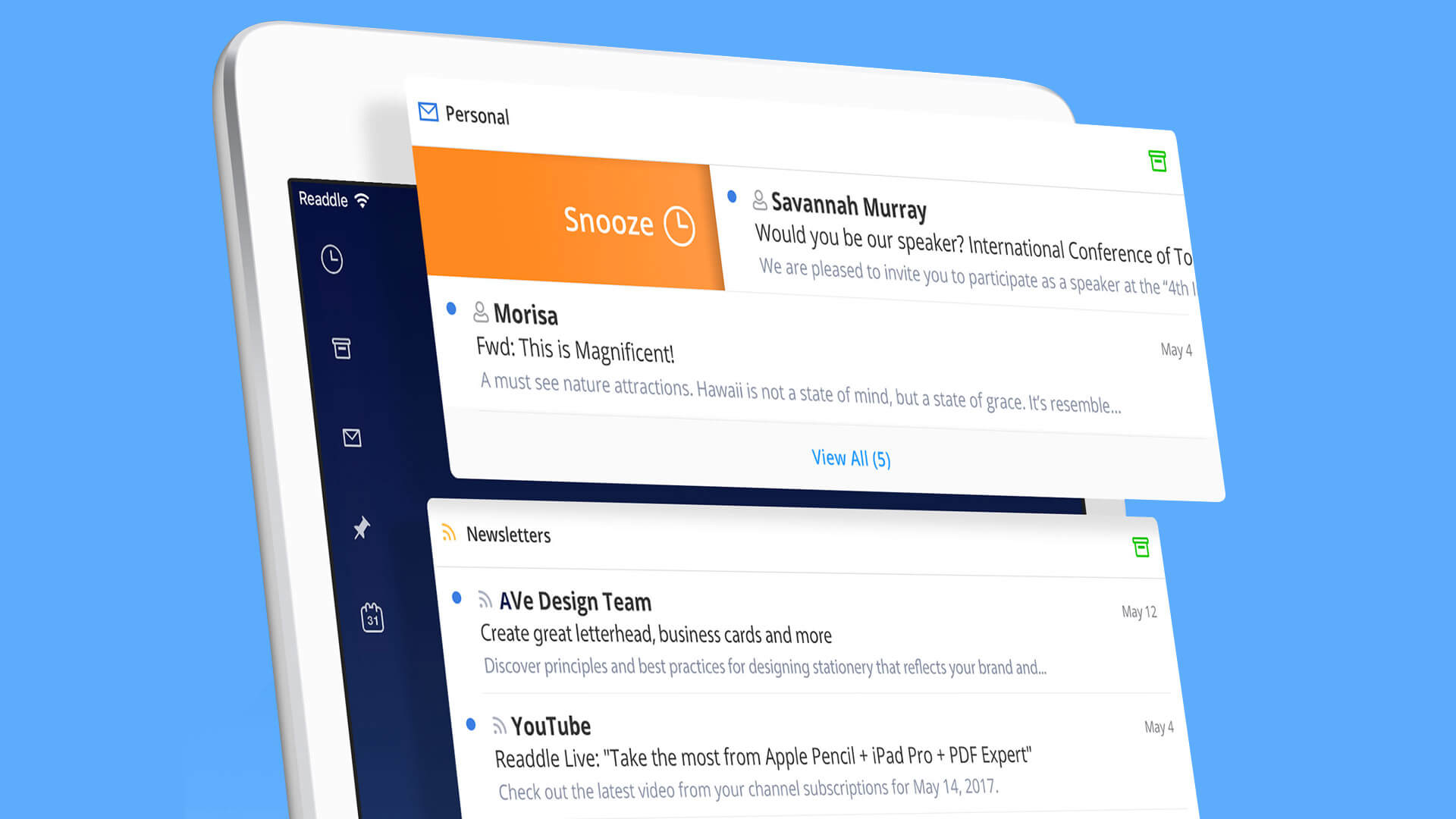







Leave a Reply