
FaceTime Like a Pro
Get our exclusive Ultimate FaceTime Guide 📚 — absolutely FREE when you sign up for our newsletter below.

FaceTime Like a Pro
Get our exclusive Ultimate FaceTime Guide 📚 — absolutely FREE when you sign up for our newsletter below.
Explore Apple’s full App Store experience on the web, search, browse, and discover apps for every Apple device right from your browser.
Apple has introduced a revamped web version of the App Store, offering a comprehensive browsing experience to anyone using a web browser. This update transforms the formerly basic app listing pages into a full-fledged discovery hub for apps across various Apple platforms.
The newly designed apps.apple.com now closely resembles the App Store app that’s available on iPhone, iPad, Mac, Apple Watch, Vision Pro, and Apple TV. Equipped with a proper search bar, category filters, and even the “Today” tab, which includes curated app stories, recommendations, and top charts—the site extends a familiar ecosystem into web browsers.
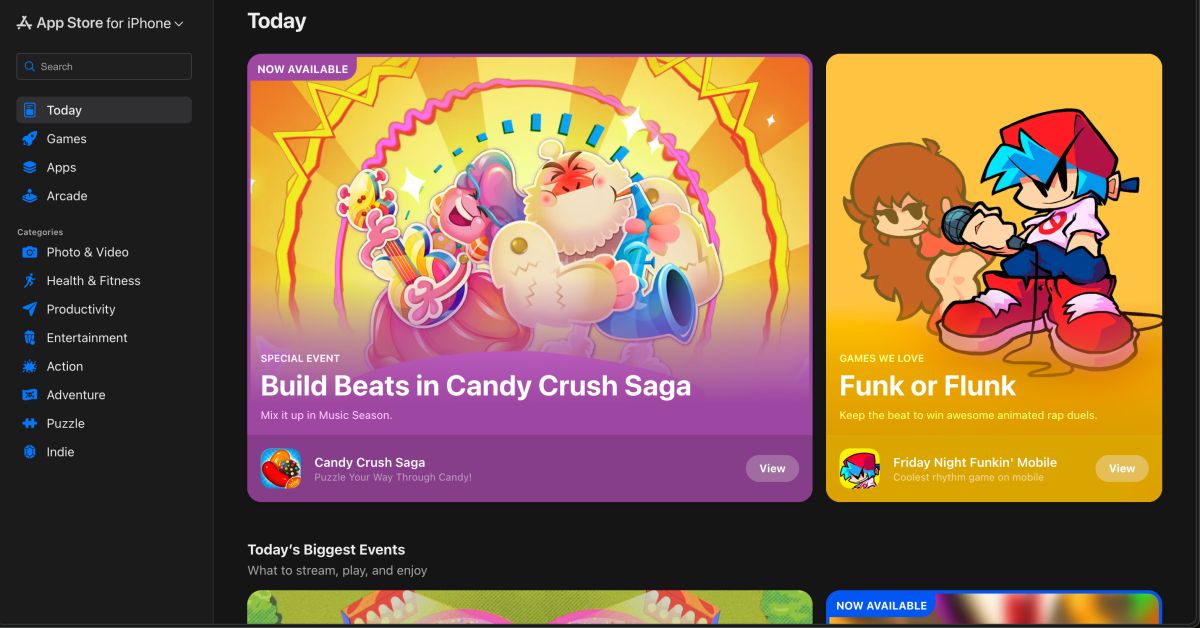
Users can delve into categories such as productivity, games, or entertainment, uncover featured collections, or explore ongoing events and editorials. Every app now has a dedicated page that features high-quality screenshots, ratings, and detailed information similar to what users experience in the app version.
An innovative feature is the drop-down menu that enables users to toggle between platform-specific App Stores. Whether you’re hunting for an Apple Watch app or a Vision Pro title, this unified hub makes it easy to explore everything Apple has to offer in one spot. Prior to this, Apple only provided individual app pages, which users accessed through direct links or via search engines like Google, without any means to explore or search for apps directly on the web.
The redesigned web interface boasts clear iconography, media previews, and improved navigation. App product pages now emphasize special badges like awards and events, adding layers of information. The search interface has undergone a makeover as well, letting users find apps by name, category, or developer without leaving the browser.
Yet, Apple’s web App Store doesn’t facilitate direct downloads. Instead, users can share app links or open them directly in the device’s native App Store.
By extending the App Store experience to the web, Apple is aiming to simplify the process of exploring apps without needing to switch devices. While it might seem minor, this change significantly enhances app discovery, making it particularly advantageous for users who rely on Windows PCs or non-Apple gadgets to research apps.
This initiative appears to be part of Apple’s strategy to bridge its App Store ecosystem with the wider web, underscoring its commitment to improved app visibility and cross-platform accessibility.