
FaceTime Like a Pro
Get our exclusive Ultimate FaceTime Guide 📚 — absolutely FREE when you sign up for our newsletter below.

FaceTime Like a Pro
Get our exclusive Ultimate FaceTime Guide 📚 — absolutely FREE when you sign up for our newsletter below.
Get the scoop on Dia's launch for Mac, an AI-driven browser designed to make web work smarter with chat, summarization, and organization tools.
After months in beta, The Browser Company has officially launched Dia, its AI-powered browser, for all Mac users. It marks the first time the browser is widely available without an invite, following its private testing phase that began in June. If you own a Mac with an M1 chip or later running macOS 14 or above, you can now download Dia directly from The Browser Company’s website.
Unlike traditional browsers, Dia is built around AI chat interactions. Every tab in Dia comes with a built-in chatbot that can understand, summarize, and even compare content from multiple pages.
You can ask it to draft an email, compare two Airbnb listings you’ve opened, or even convince you not to buy a $400 sweater. The AI can access your open tabs, answer questions, summarize pages, and serve as an inline copy editor, all without leaving your browser.
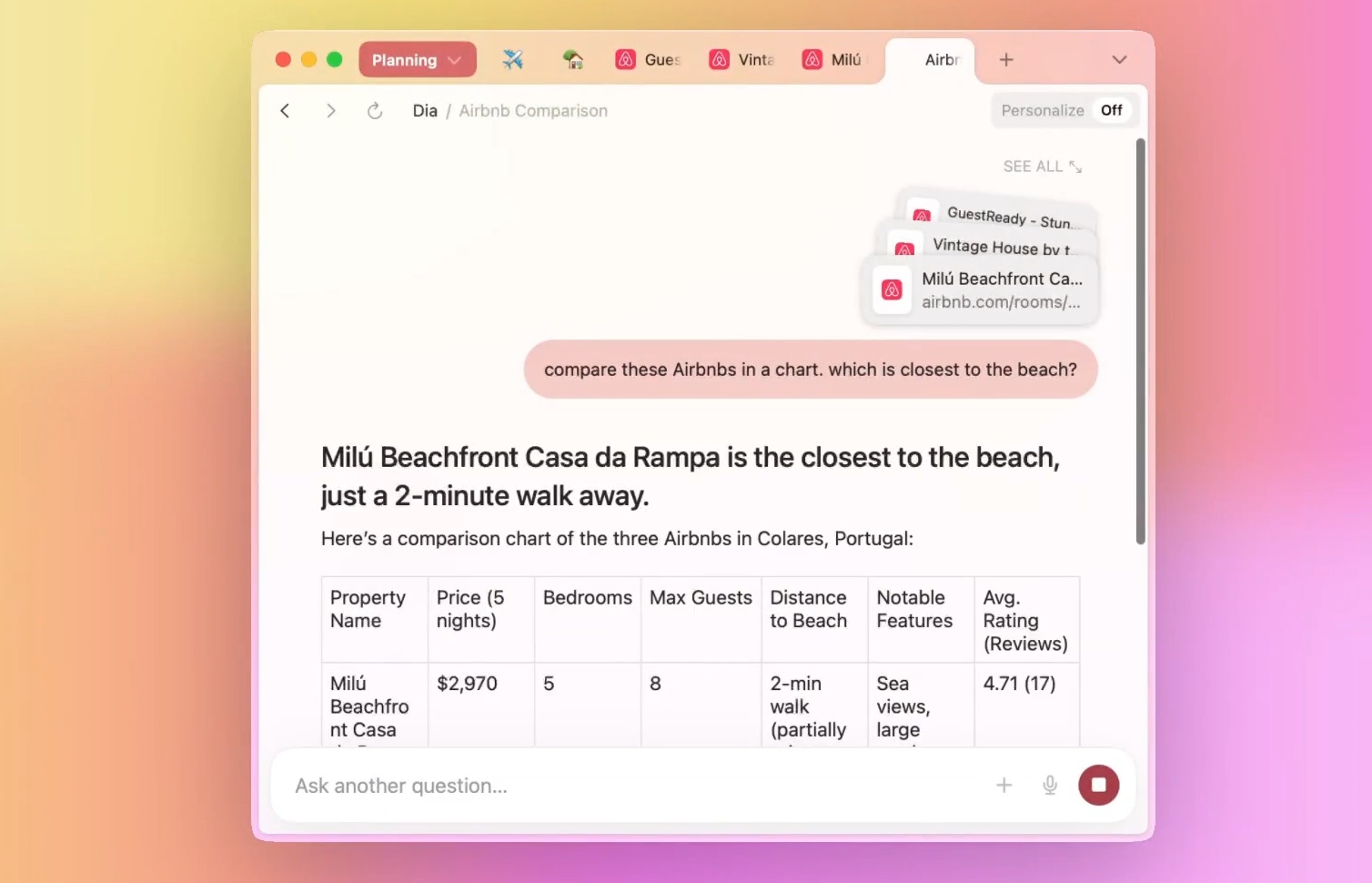
Dia also supports Skills, which act like customizable AI shortcuts for everyday tasks such as learning, planning, writing, or coding. Users can create their own Skills or use built-in ones for things like summarization, outlining, fact-checking, or productivity tracking. It also includes Memory, a personalization feature that helps Dia remember your browsing preferences and context over time.
Beyond general web use, Dia is designed to help students and professionals work smarter. Students can turn notes, lectures, and readings into flashcards, quizzes, and study guides within the browser. Professionals, on the other hand, can use it to summarize lengthy documents, organize research, or streamline planning sessions, all through chat.
The browser currently comes with two pricing tiers. The Free plan includes all core features like chat, Skills, tab mentions, attachments, and personalized Memory. The Pro plan, priced at $20 per month, unlocks unlimited chat usage within its terms of service and starts with a 14-day free trial.
The Browser Company, known for its earlier project Arc, has fully shifted focus to Dia. CEO Josh Miller explained that Arc, while loved by its community, was “too different” for mainstream adoption and lacked a cohesive vision. Dia, by contrast, aims to unify browsing and AI seamlessly in one experience.
The transition also follows a major business move. The company was acquired by Atlassian for $610 million last month, though it continues to operate independently. This acquisition is expected to accelerate Dia’s rollout and integration of features from Arc, including Focus Mode (CMD-S) and redesigned Skills.
The Browser Company says it plans to release updates weekly, bringing more powerful tab memory, refined Skills, and new productivity features. For now, Dia is only available on Mac, with no confirmed release date for Windows users. But considering Arc eventually arrived on Windows, a broader rollout seems likely in the near future.
With its AI-first design and conversational browsing experience, Dia feels less like a tool for finding web pages and more like a personal assistant built right into your browser.
In case you missed: