
FaceTime Like a Pro
Get our exclusive Ultimate FaceTime Guide 📚 — absolutely FREE when you sign up for our newsletter below.

FaceTime Like a Pro
Get our exclusive Ultimate FaceTime Guide 📚 — absolutely FREE when you sign up for our newsletter below.
Apple TV gets a big upgrade with tvOS 26—featuring a Liquid Glass redesign, karaoke via iPhone, Dolby Atmos 9.1.6, smart home upgrades, and more.
Apple unveiled tvOS 26 at WWDC 2025 alongside iOS, iPadOS, macOS, and watchOS. While it often flies under the radar compared to iOS or macOS, this year’s tvOS update is a surprisingly robust one—and it’s not just about the shiny new Liquid Glass redesign. Here’s everything new in tvOS 26, explained in simple, user-friendly terms.
Let’s start with the most noticeable change. Apple has brought its new Liquid Glass design to tvOS, just like it did with its other operating systems. The interface feels more modern and dynamic—buttons reflect light, menu bars subtly distort the background, and everything from the Control Center to the playback screens feels more immersive and alive.
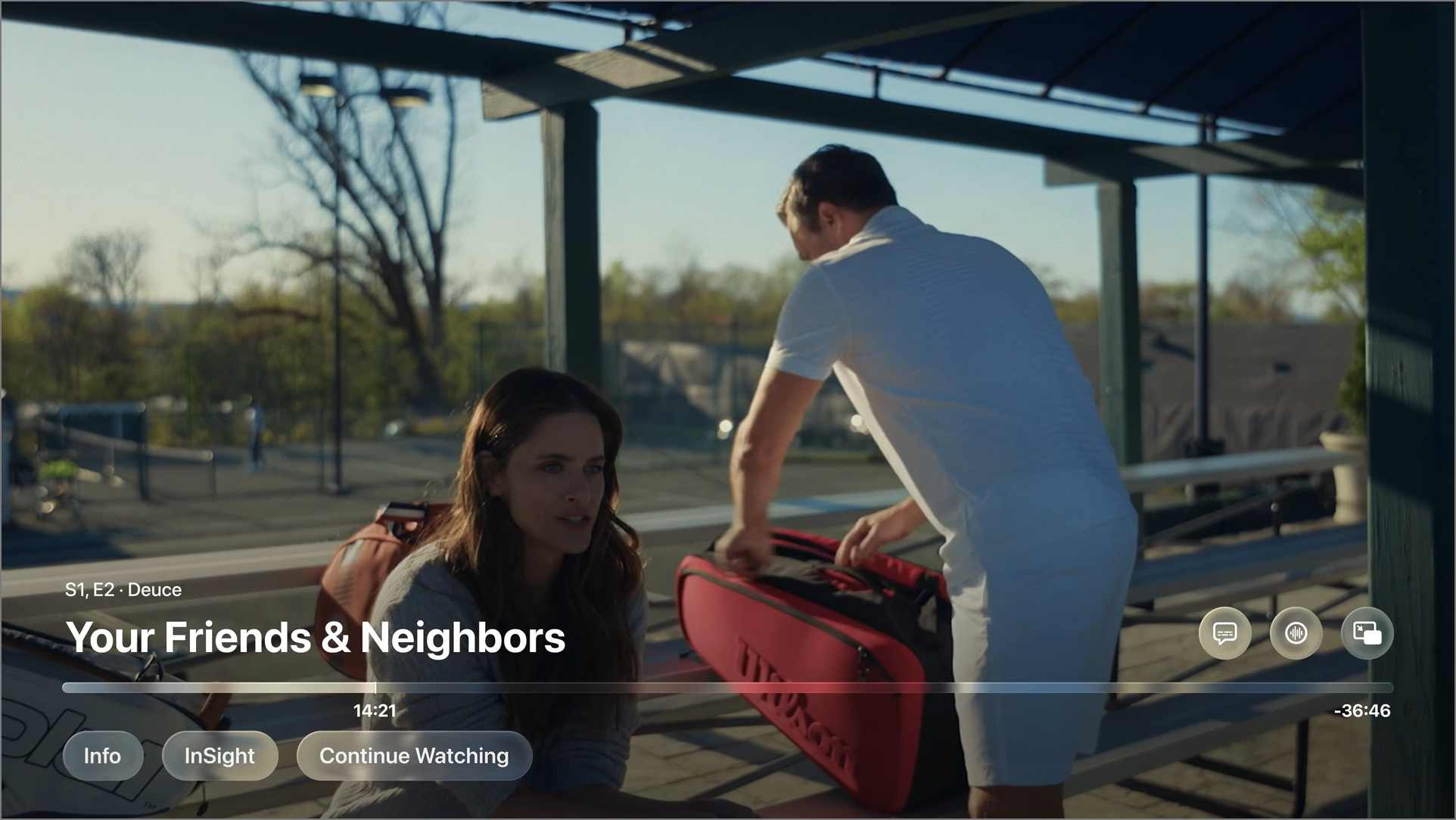
Important Note: Liquid Glass is only available on Apple TV 4K (2nd and 3rd generation) models. Older Apple TVs will continue using the previous flat design.
tvOS 26 levels up the karaoke experience. With Apple Music Sing, your iPhone now becomes a wireless mic. Just scan a QR code, and your phone turns into a mic—complete with a mute button and emoji reactions.
When you sing, your voice plays directly through the TV speakers. You’ll also get:
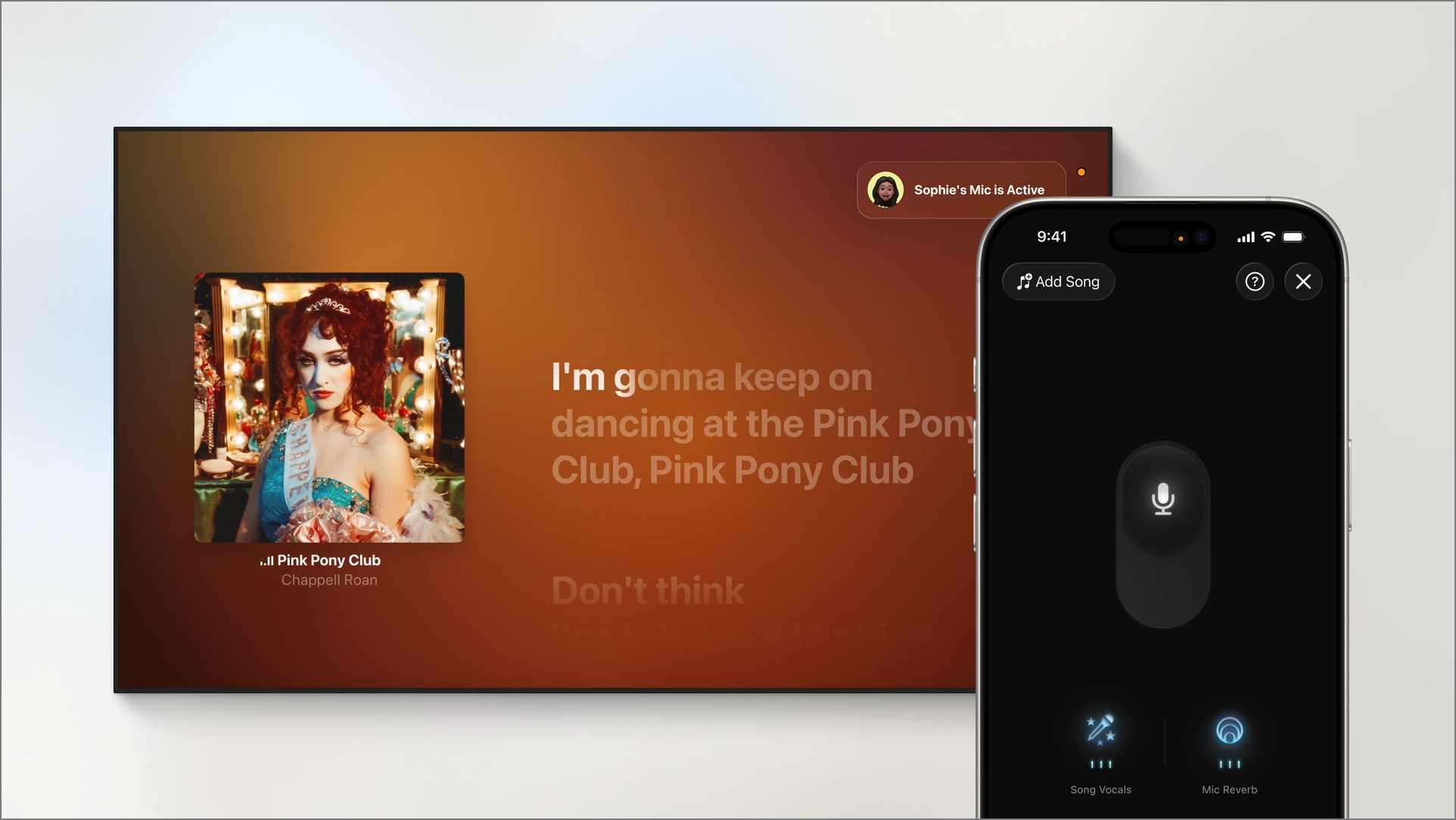
This feature works only on Apple TV 4K (3rd gen) and iPhone 11 or later.
Apple TV now automatically displays user profiles when waking up. No more manual switching—you’re instantly taken to your personal watchlist, Apple Music playlists, and content recommendations. This makes Apple TV feel smarter and more tailored, especially in households with multiple users.

Setting up a new Apple TV just became easier. With tvOS 26, supported apps can now log in using your Apple ID. That means no more typing passwords for every streaming app. Developers can implement this via a new API, making the setup process faster and more secure.
The Apple TV app is also getting a visual and functional refresh. Vertical poster art now replaces traditional wide banners, allowing you to view more content at once.
Other improvements include:
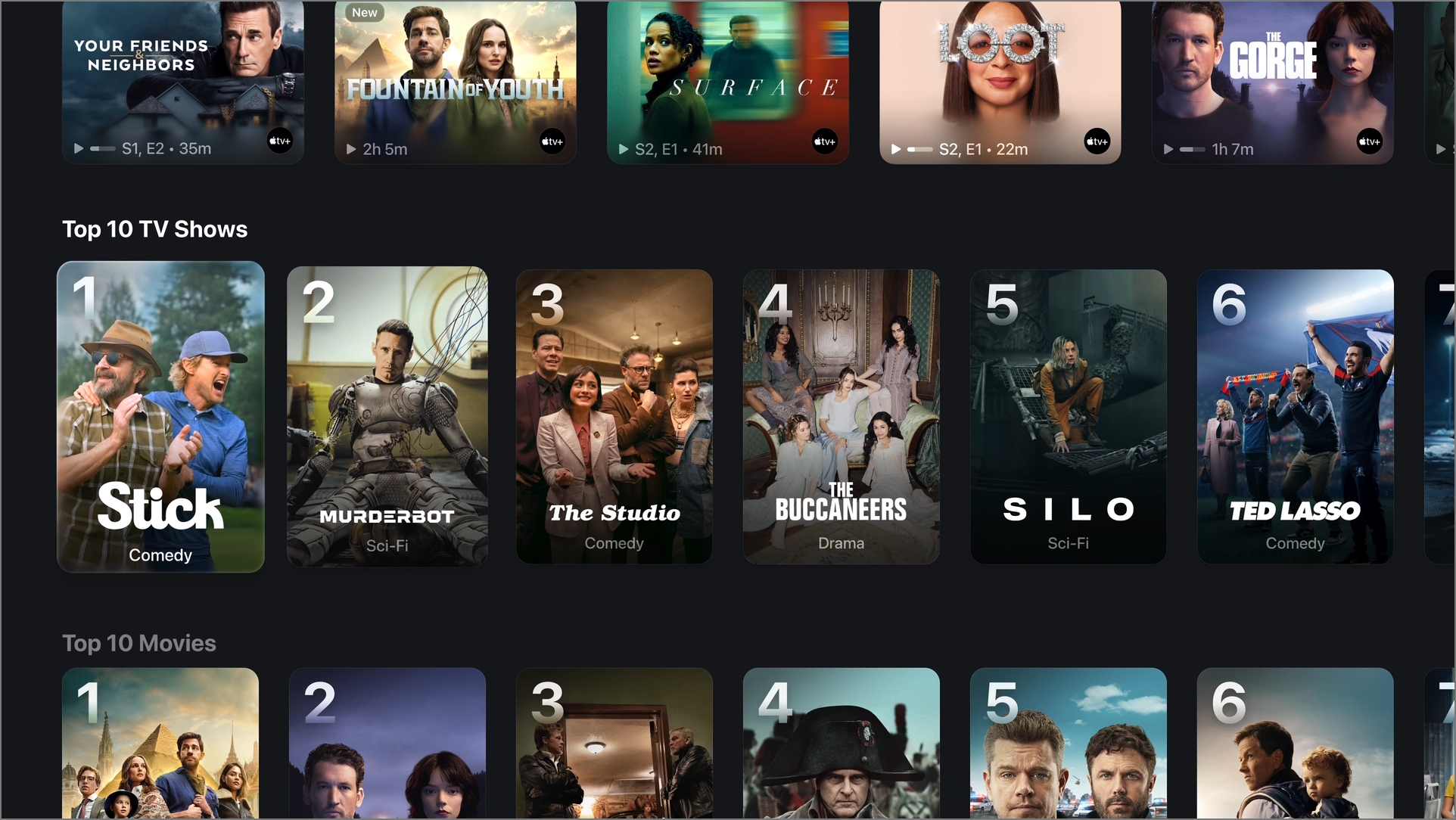
The Control Center gets the Liquid Glass upgrade too. It maintains the familiar four-tab layout (Profiles, Quick Controls, Apple Home, and VPN), but now features sleek visuals, soft reflections, and an immersive interface that matches the overall redesign.
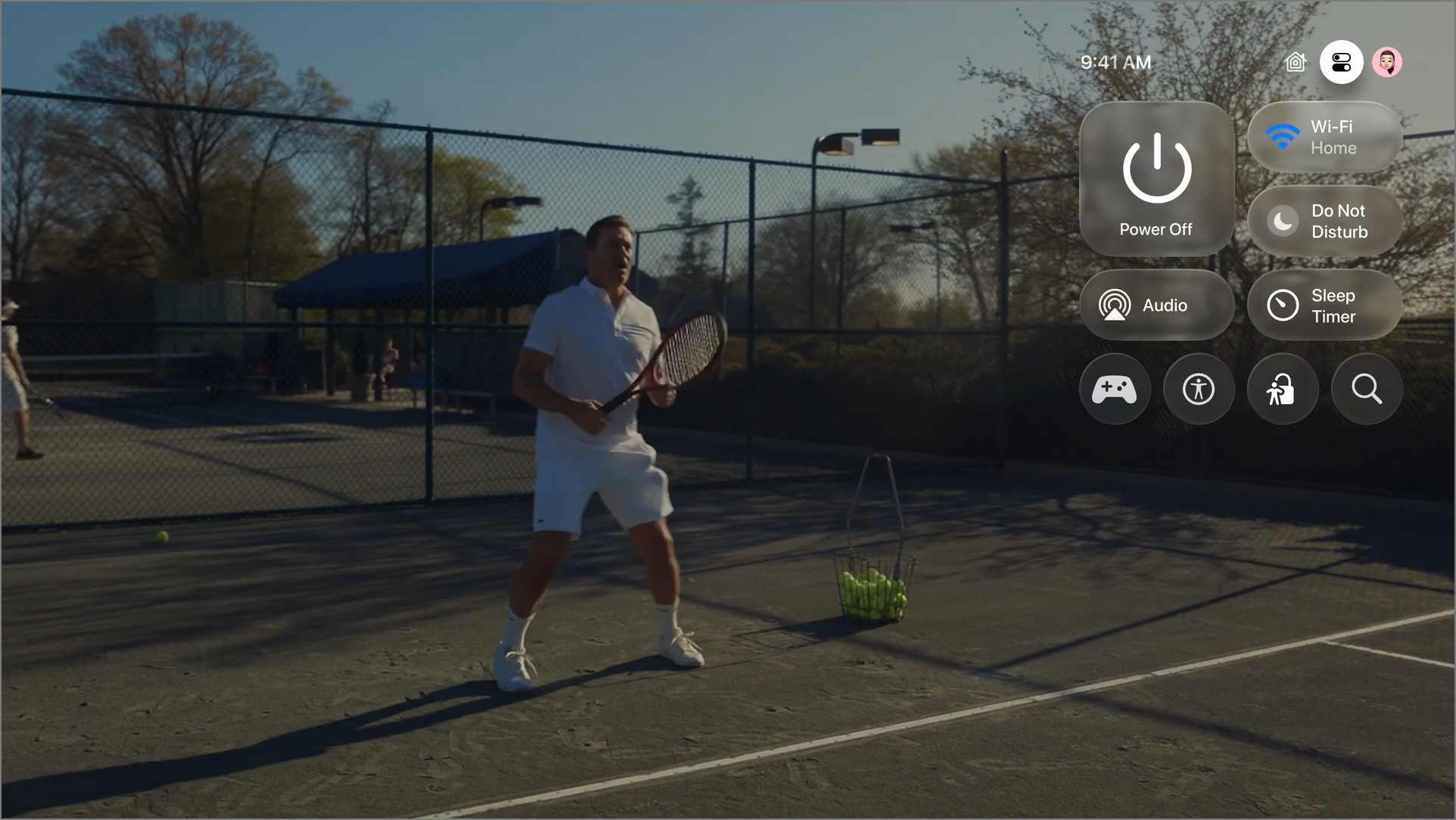
tvOS 26 improves the FaceTime experience on Apple TV. Here’s what’s new:
Previously, only select HomePods could be set as the default speaker. With tvOS 26, you can now set any AirPlay-compatible speaker—including third-party speakers and soundbars—as the permanent audio output. Ideal for enhanced audio setups.
For audiophiles, tvOS 26 introduces support for Dolby Atmos 9.1.6. This adds two additional speaker channels—one in front and one above—for a richer surround sound experience.
It also supports passthrough audio, which allows unprocessed sound to be sent directly to your AV receiver, ensuring pristine audio fidelity.
Apple has added stunning new aerial screen savers from India, including scenic visuals from Goa and Kerala. For the first time, users can choose specific videos to display or hide, rather than disabling an entire screen saver category.
tvOS 26 enhances Apple TV’s role as a Home Hub. It now supports Thread 1.4, which strengthens the mesh network between your smart devices. While this update didn’t introduce major new smart home features, it prepares Apple TV for better reliability with future Matter-compatible accessories.
Compatibility: tvOS 26 works with all Apple TV 4K and Apple TV HD models, but advanced features like Liquid Glass and Karaoke Mic Mode require the latest hardware.
tvOS 26 may not grab headlines like iOS or macOS, but it delivers one of the most user-focused updates Apple TV has seen in years. From personalized profiles and karaoke fun to powerful audio upgrades and smart home readiness, Apple’s media hub is evolving—quietly, but confidently.
Related articles worth reading: