
FaceTime Like a Pro
Get our exclusive Ultimate FaceTime Guide 📚 — absolutely FREE when you sign up for our newsletter below.

FaceTime Like a Pro
Get our exclusive Ultimate FaceTime Guide 📚 — absolutely FREE when you sign up for our newsletter below.

With a surge in the popularity of tablets, top brands like Samsung and Apple are giving their best to take the leader’s crown. Samsung recently unveiled its Galaxy Tab S9 Ultra, and it stands neck-to-neck with Apple iPad Pro 2022 in terms of looks, features, and of course, price. So,…

iOS 17 has taken customization to the next level, especially by revamping the Lock Screen. But many users are reporting their iPhone wallpaper automatically changed to a black backdrop. If you are also facing the issue, don’t worry! I will share simple solutions to fix iPhone lock screen wallpaper disappearance…

Are you unable to use Apple services like iCloud, FaceTime, or Messages and found that your Apple ID is greyed out in settings? Don’t panic! It is widespread. In this blog, I will share how you can fix Apple ID greyed out issue on your iPhone. Why is Apple ID…

Losing access to your Instagram account can be a frustrating experience, especially if you forget the password or associated email address. Don’t worry! Here, I will walk you through how to recover your Instagram account on your iPhone, whether it’s hacked, disabled, or you forgot your ID and password. Let’s…

Keeping up with appointments, meetings, activities, special occasions, and other events can be overwhelming. To make scheduling, planning, and even showing up on time a little easier, check out several useful tips and tricks to use Apple Calendar on Mac. 1. Share a calendar If you want to collaborate on…
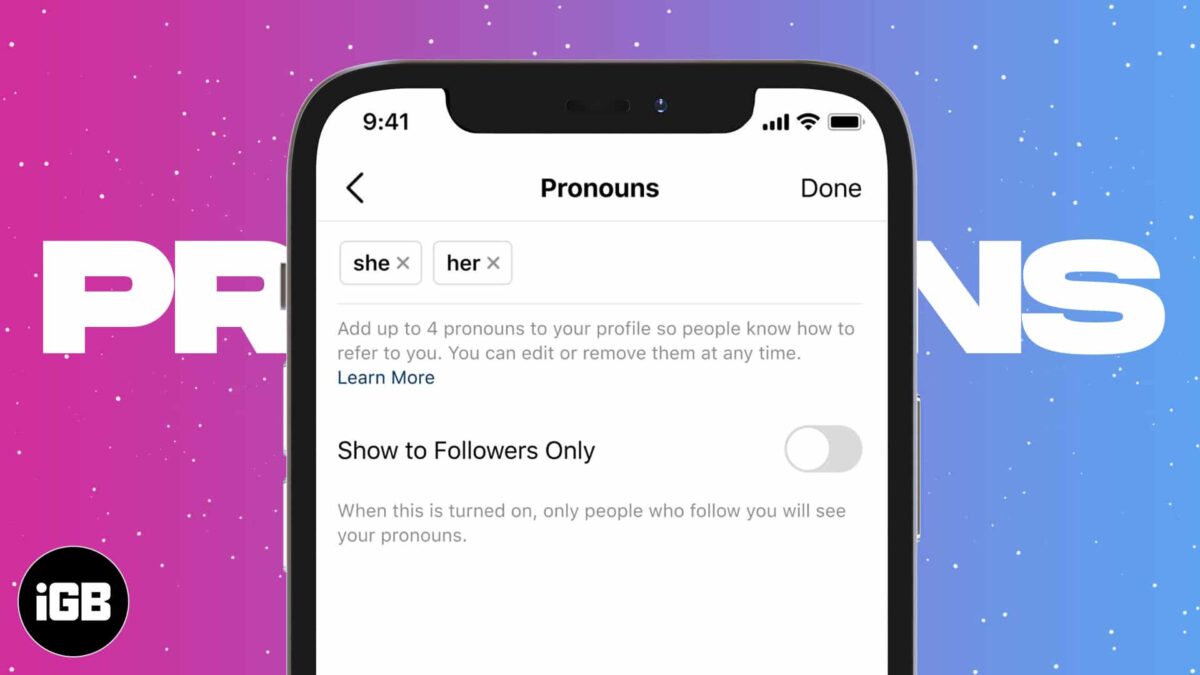
Instagram has a dedicated spot for your pronouns. This means you can add pronouns to your Instagram profile without consuming the limited characters of your bio, which is limited to 150 characters. The optional label allows you to add up to four gender identity pronouns that will appear in light…

Are you tired of constantly struggling with your iPhone’s cellular data not working? It can be frustrating when you can’t use the internet, make calls, or send messages while on the go. But don’t worry! Here I will share potential reasons why cellular data not working on your iPhone and…

Hiding files and folders on your Mac is a great way to protect your sensitive and confidential information or declutter your desktop. In this blog, I’ll show how to hide files and folders on` Mac. With these simple steps, you can secure your private documents from unauthorized access. 1. Hide files…
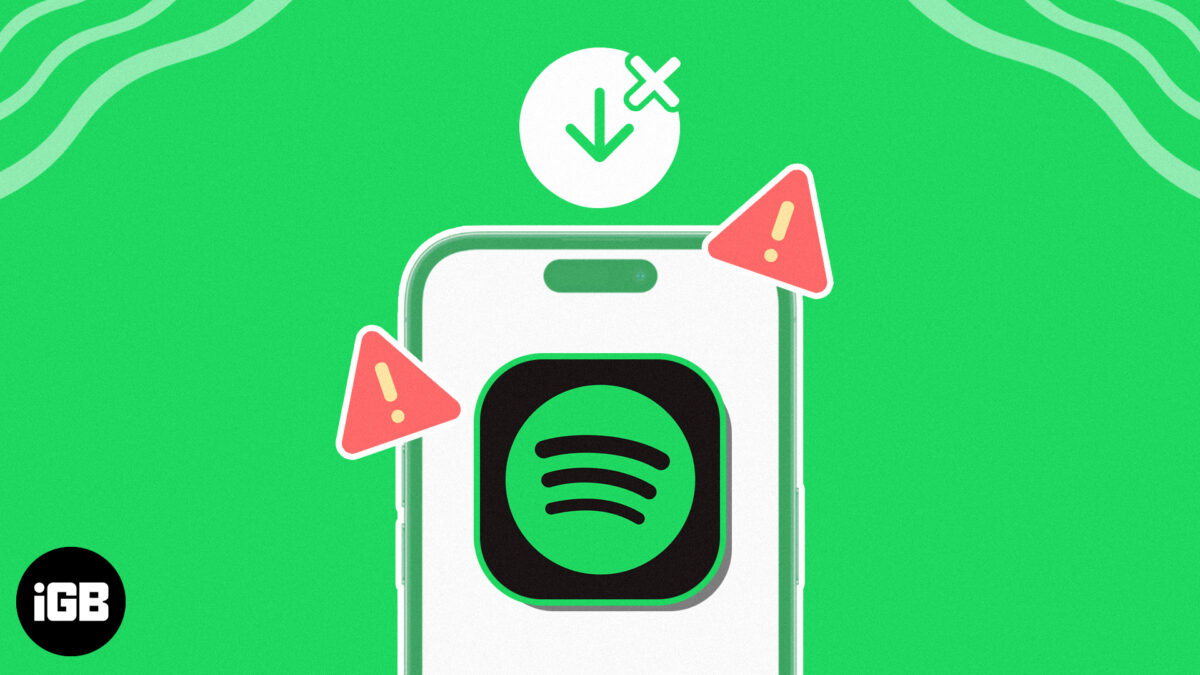
Like most other music streaming platforms, Spotify also lets you download your favorite songs so you can access them again even when you’re offline. However, there can be instances where Spotify fails to do so. If Spotify is not downloading songs on your iPhone or iPad, here are a few…
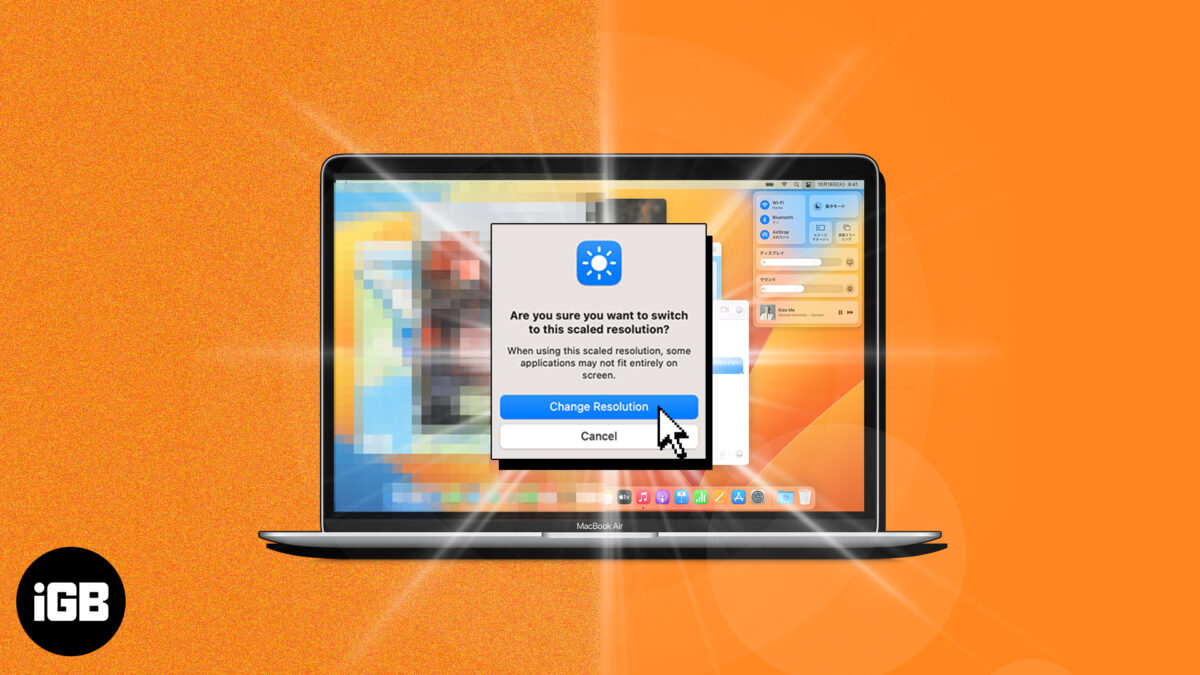
Whether you’re a seasoned or novice Mac user, knowing how to adjust your screen resolution is vital to get the most out of your display. Want to know the process? Follow this guide to change screen resolution on Mac in a few simple steps. Let’s get started! How to change…
