
FaceTime Like a Pro
Get our exclusive Ultimate FaceTime Guide 📚 — absolutely FREE when you sign up for our newsletter below.

FaceTime Like a Pro
Get our exclusive Ultimate FaceTime Guide 📚 — absolutely FREE when you sign up for our newsletter below.
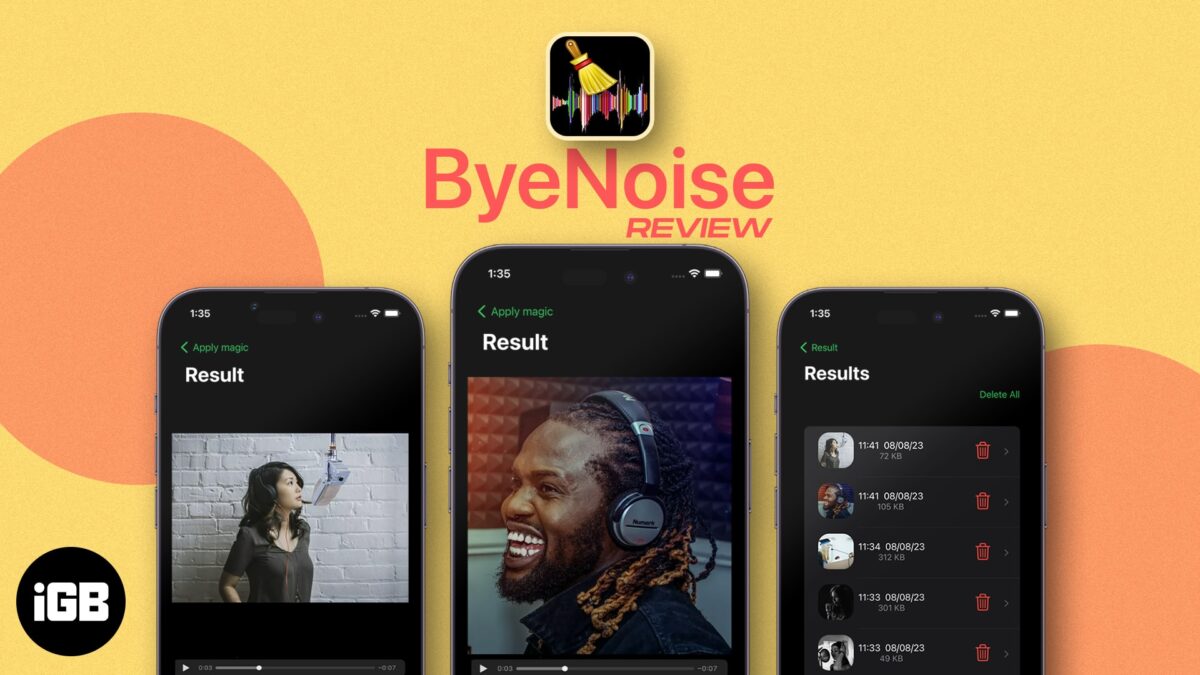
ByeNoise is an AI-based noise removal app that lets you remove background noise from any audio or video recording on iPhone or iPad. You can also record audio using the built-in audio recorder and remove audio noise automatically. Pros Cons Pricing: 3-day free trial available | Pro – $8.99 per…
If you are always on your iPad, its screen and accessories will quickly gather fingerprints, dirt, grit, and grime. A filthy screen or accessory is unuseful and might impair lifespan and function. Fortunately, you can keep your iPad looking and performing at its best with simple cleaning techniques. In this…

When you delete files on your Mac, they head straight to Trash, taking up some precious space. Emptying the Trash lets you permanently delete these files. But error messages like locked files or incorrect permissions may prevent you from doing so. Not to worry, There are plenty of ways to…
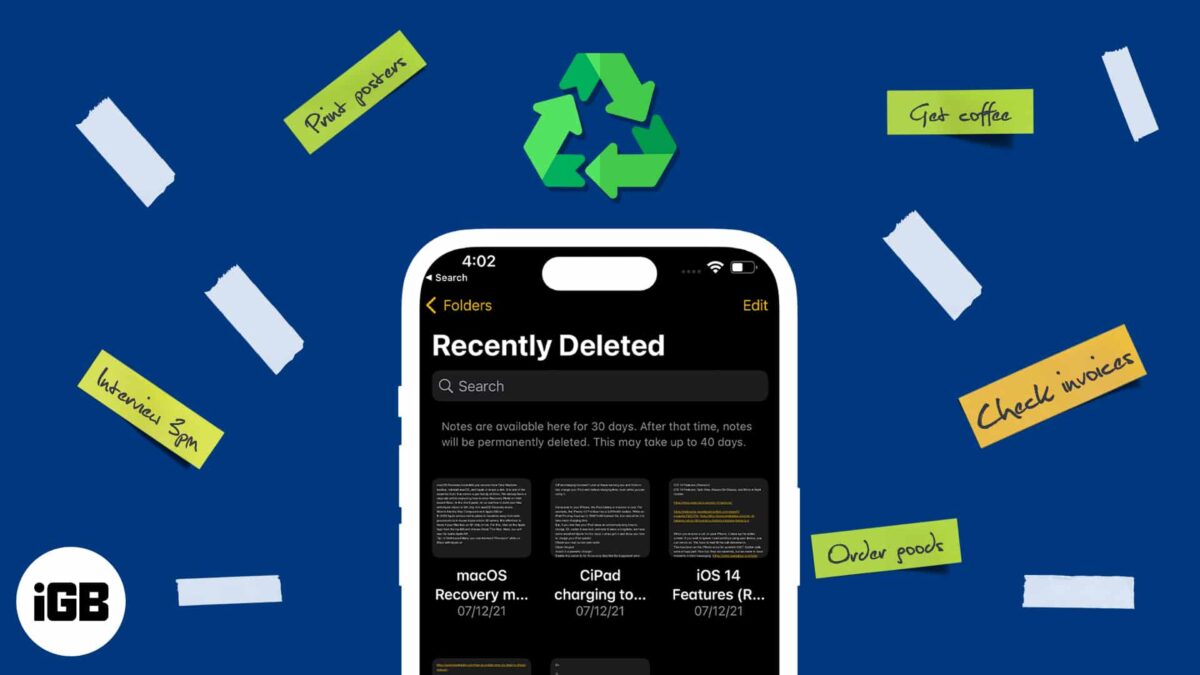
Did you accidentally delete a note on your iPhone or iPad and now looking to recover it? Well, worry not, as here I have listed easy ways to recover deleted notes on your iPhone, iPad, and Mac. You can also retrieve deleted notes from a backup using iCloud. So, look…

Ugreen Nexode 300W GaN desktop charger has everything you could ask for – quality performance and compact design. With 1 USB-A and 4 USB-C ports, the charger offers a stunning 300W maximum power output. It is, for sure, a good pick for multi-device users. Pros Cons Price: $269.99 Buy now…
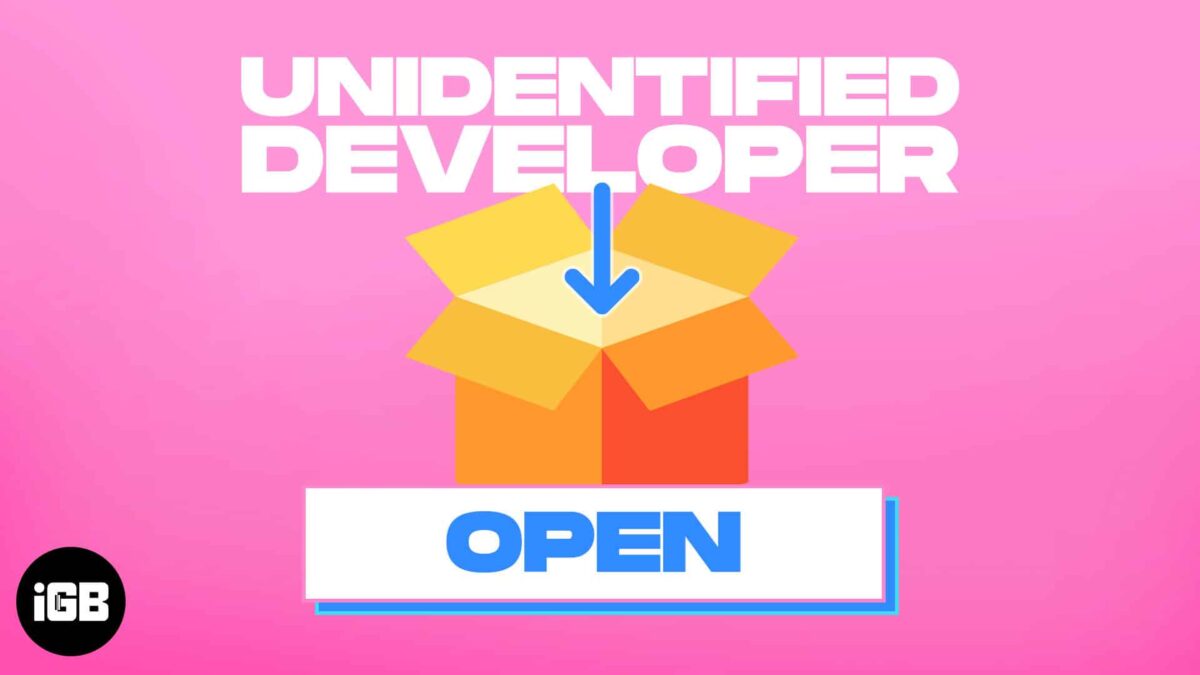
Apple only supports installing apps from the App Store. So, you may struggle to run an app downloaded from unidentified sources on your Mac. However, that doesn’t mean you can’t use third-party apps on your Mac. Here, I will share how you can install and open apps from unidentified developers…

Apple Pay is an easy, quick, and secure way to pay. But things aren’t so rosy if Apple Pay is not working on iPhone. If you are in that situation, here are a few easy solutions to fix it. The solutions below assume that you are in a country where Apple…
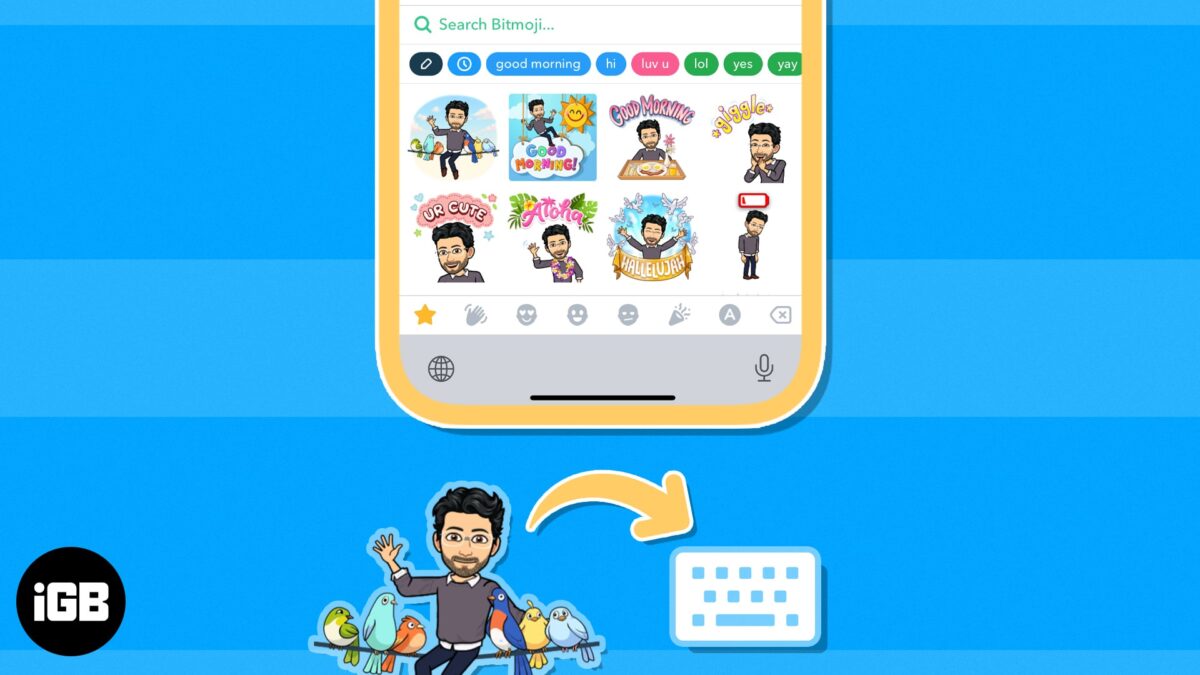
Bitmoji is this cool new thing for visual chatting. Basically, you can make these little avatars that look and act like you, and it is super personal and fun. In this article, I’ll show how you can add Bitmoji to your iPhone keyboard and use them anywhere you want! How…

Mark your calendars! On September 12, 2023, Apple will unveil the much-anticipated iPhone 15 series during the Wonderlust event at Apple Park. Apart from the announcement, the invite logo has taken the internet by storm. And amidst the buzz, our in-house designers have crafted Apple Wonderlust event wallpapers for iPhone,…
