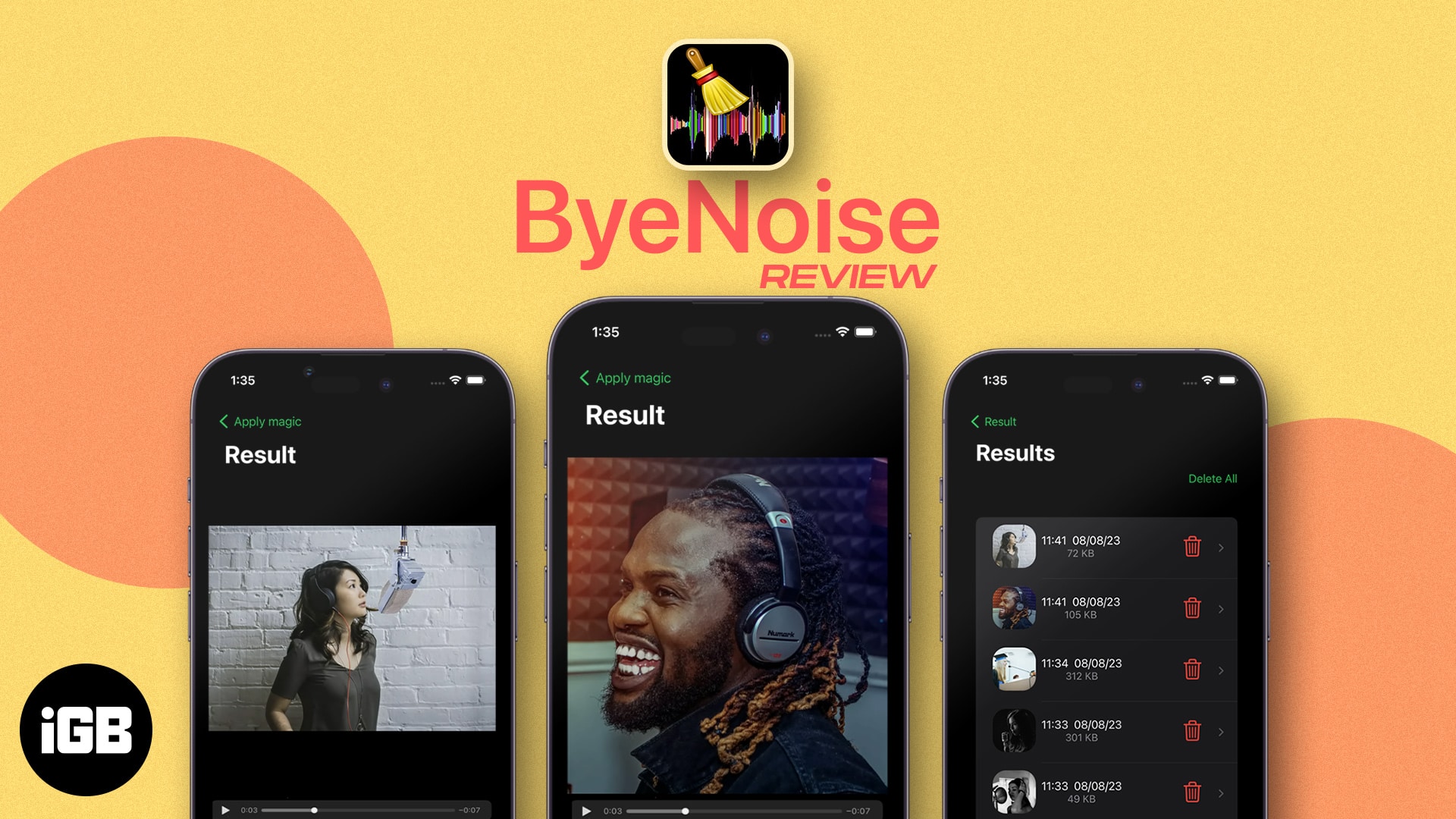ByeNoise is an AI-based noise removal app that lets you remove background noise from any audio or video recording on iPhone or iPad. You can also record audio using the built-in audio recorder and remove audio noise automatically.
Pros
- Easy-to-use interface
- High-quality noise removal in video and audio
- Various smart AI noise removal algorithms
Cons
- Slightly expensive
Pricing: 3-day free trial available | Pro – $8.99 per week
If you do a lot of audio and video recordings on your iPhone or iPad, there’s a high chance the clip attracts unwanted background noises. While many apps are available on the App Store to remove unwanted noises in audio, most of them don’t work as intended.
If you’ve also fallen for such apps, you might be searching for an app that can adequately remove background noises from the audio or video. Your search will end here with Byenoise. Byenoise is an AI-based noise reduction app that removes unwanted noise from audio and video recordings. I tried the app on my iPhone 12, and here’s my review of the Byenoise app.
ByeNoise – Features and user interface
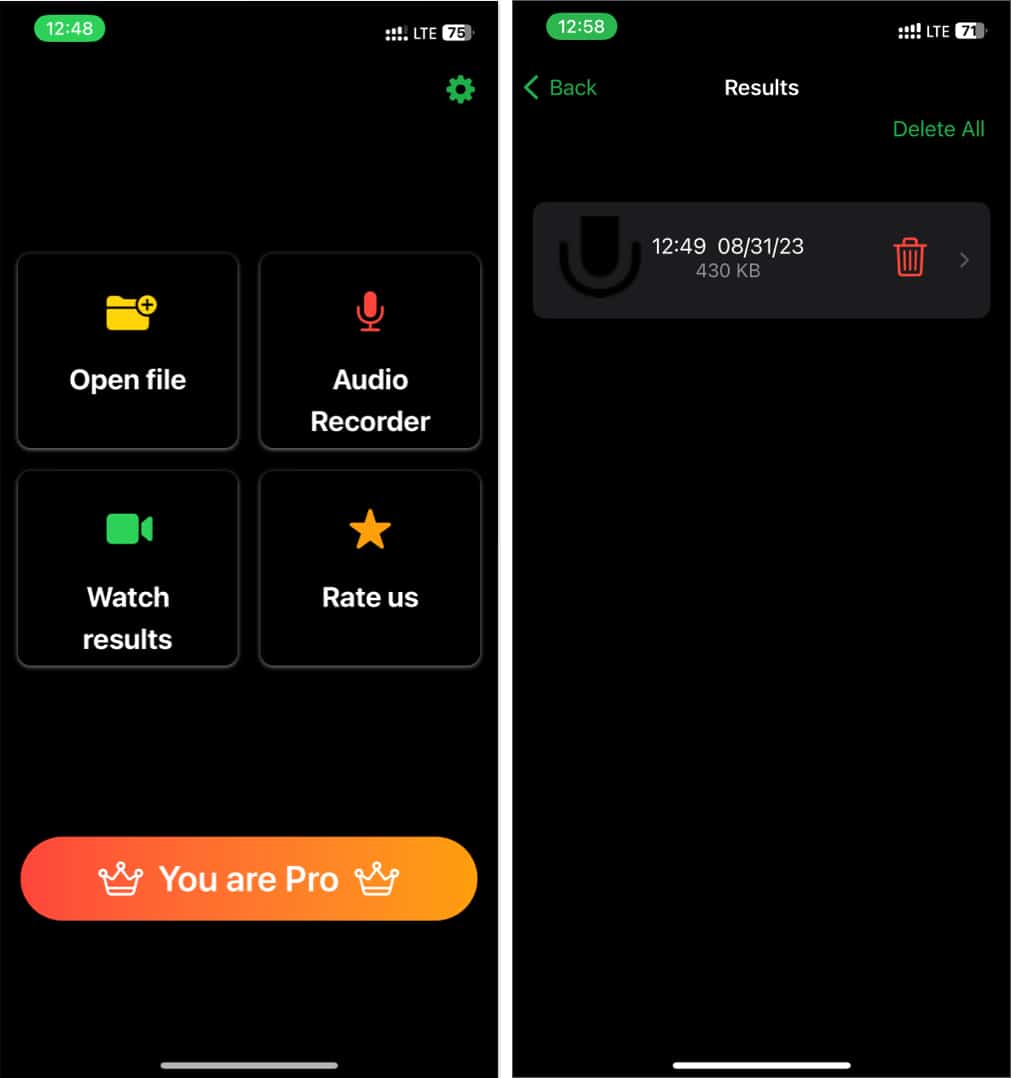
Byenoise has a simple user interface, resulting in a low learning curve. This app has four options: Open file, Audio Recorder, Watch results, and Rate us.
While the Open File and Rate Us options are self-explanatory, Audio Recorder lets you record the audio on your iPhone or iPad, and the Watch Results option shows you the results of past recordings.
AI noise reduction
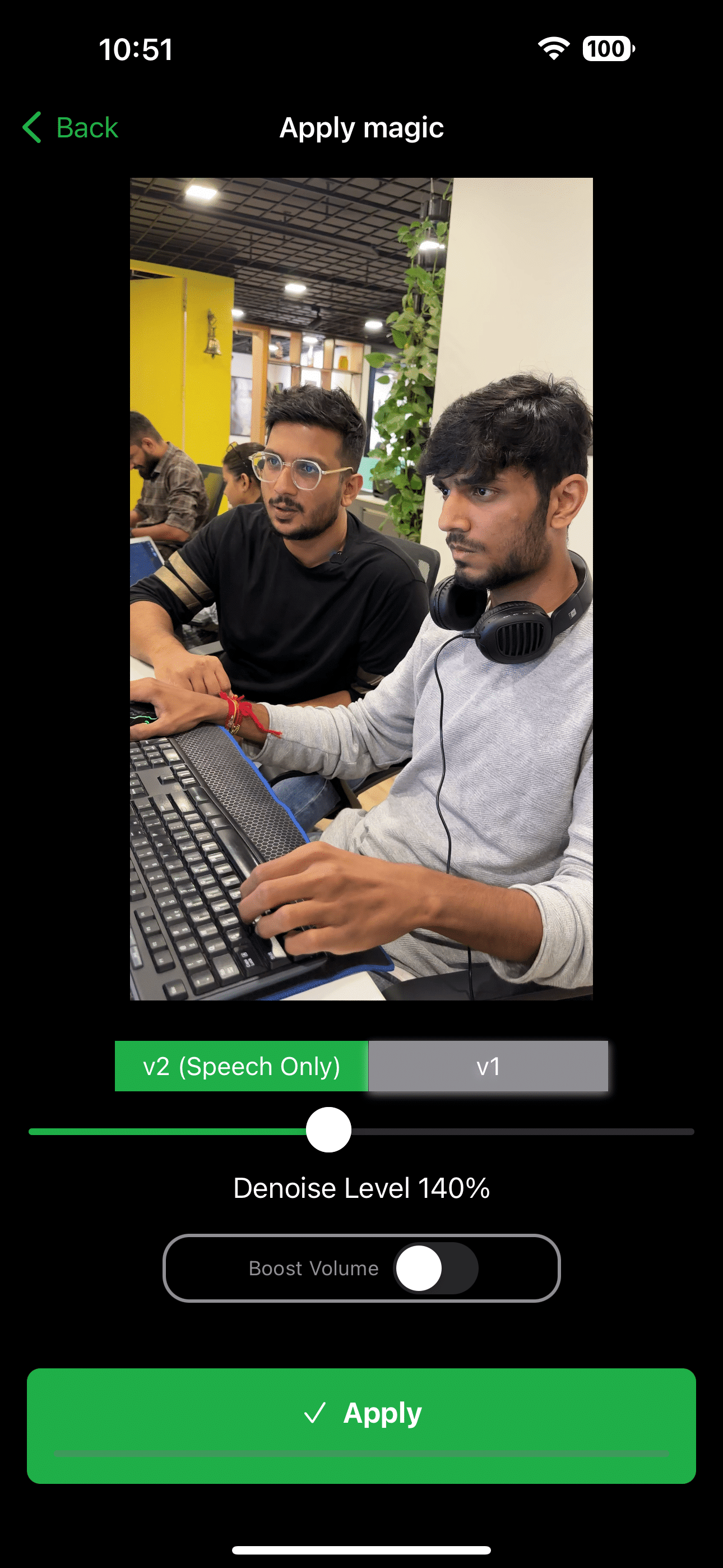
The noteworthy feature of the ByeNoise app is AI noise reduction. It can remove background noise from audio/video files with a single tap. You can load files from a photo library, File app, or iCloud, and ByeNoise will remove noises like wind, hums, fan noise, static or buzz noise, and more. You can also choose between a variety of smart AI noise reduction algorithms.
Smart audio recorder
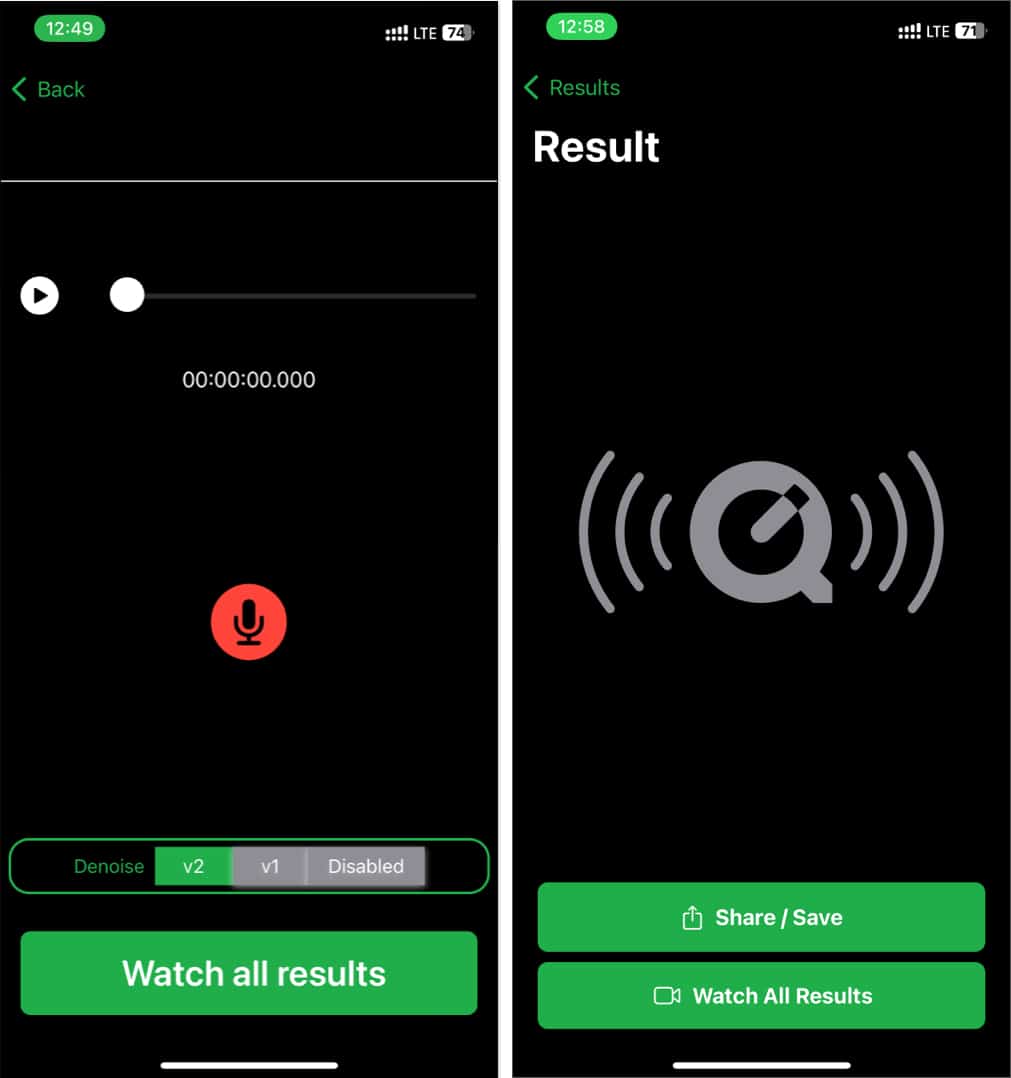
You can directly record audio with the built-in smart audio recorder in the ByeNoise app to save time. The smart audio recorder has AI, which reduces background noise quickly. After recording my audio next to a high-speed cooler, I was surprised by the results and found no traces of it in my audio recording.
Speech enhancer and volume boost
The speech-only feature enhances the speaker’s voice and removes everything in the background, perfect for podcasts or audiobooks. Furthermore, suppose you feel that the volume of your audio is low. In that case, you can use the volume boost feature to increase the volume of any audio, irrespective of using it before or after the noise removal.
Should you get ByeNoise?
You can go with the ByeNoise app if you record a lot of podcasts, audiobooks, or any other audio-based profession. ByeNoise is free to download, but some features are behind a paywall that can be expensive for many of you. I’d recommend it to those who do audio recordings on the go, mostly leading to a better subscription value.
Pricing
ByeNoise is available on iPhone and iPad with a free 3-day trial. However, the free version lets you remove noise from the first 30 seconds of any video or audio recording. You can upgrade to the Pro version at $8.99/week, $24.99/month, or pay a one-time fee of $39.99.