
FaceTime Like a Pro
Get our exclusive Ultimate FaceTime Guide 📚 — absolutely FREE when you sign up for our newsletter below.

FaceTime Like a Pro
Get our exclusive Ultimate FaceTime Guide 📚 — absolutely FREE when you sign up for our newsletter below.
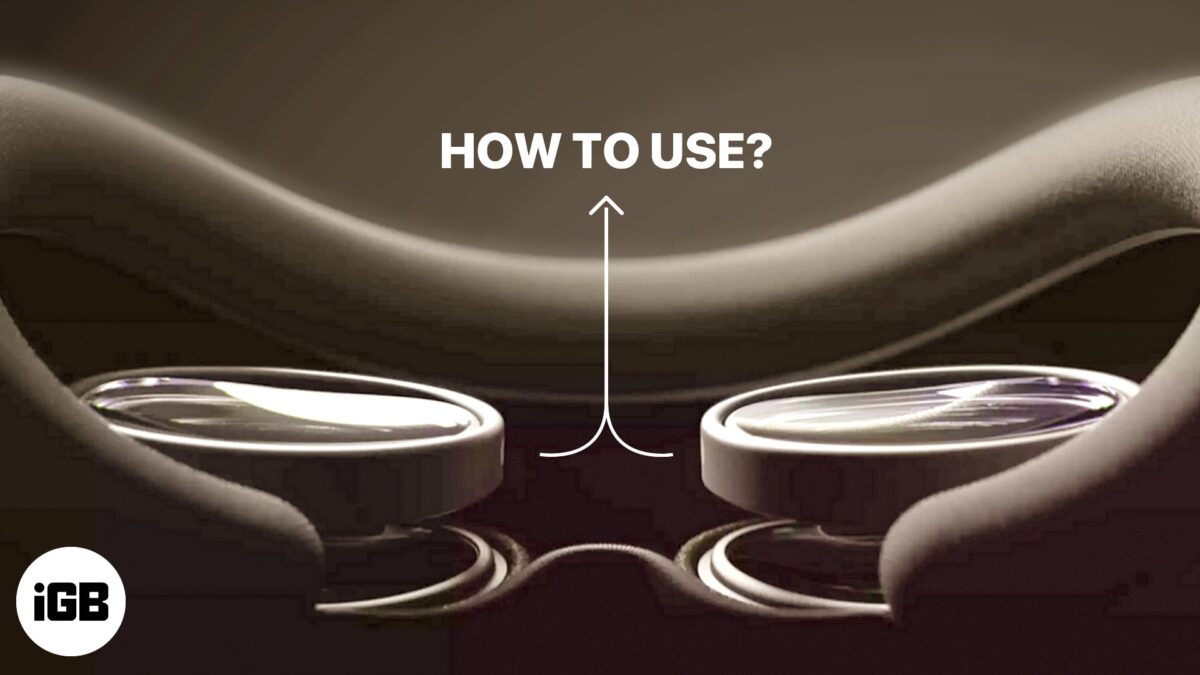
Key Takeaways If you wear visual correction glasses, you must get a pair of ZEISS Optical Inserts prescription lenses to use your Apple Vision Pro. To set up ZEISS Optical Inserts for Apple Vision Pro, Look for the inscription L or R to identify its position. A white line indicates…
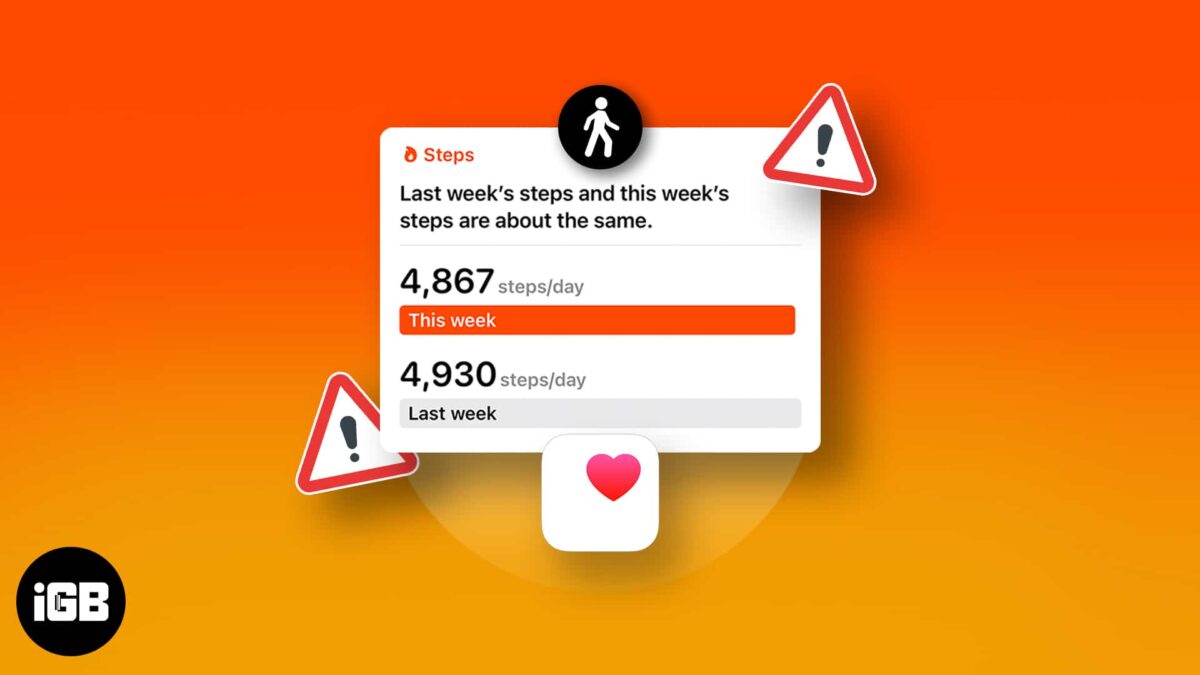
Apple has developed the Health app for iPhone so advanced that you don’t need any additional fitness tracking services. It offers a convenient way to count the number of steps you take in a day and running or walking distance using your iPhone’s built-in sensors. However, as I track my…

If you’re a traditional Apple user, then you must have encountered a situation where you had to transfer your data from your old iPhone to a new one. Thankfully, the company has made this process very simple with its Quick Start feature. However, users have recently been complaining about the…

Email communication is crucial in both personal and professional settings. Moreover, saving important Apple Mail conversations as PDF files offers significant benefits, such as record-keeping, sharing emails as attachments, and archiving for future reference. If you also wish to manage and preserve your digital correspondence effectively, this guide is all…
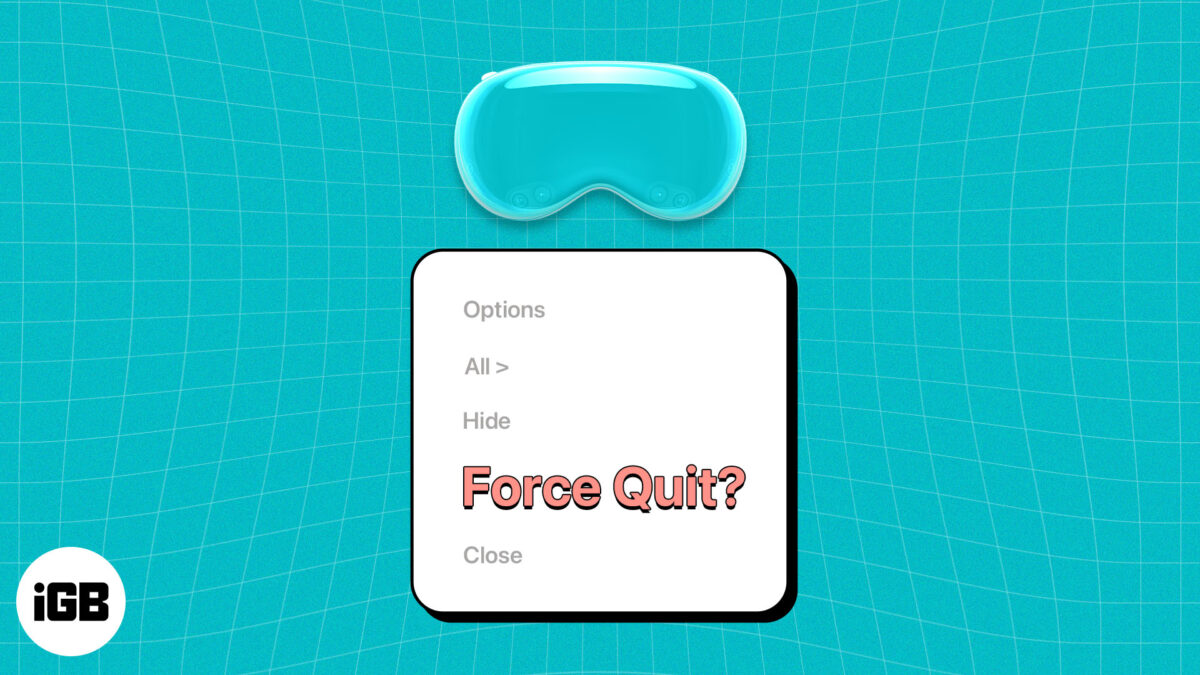
Key Takeaways You can close apps on your Apple Vision Pro by tapping the Close (X) button beside the horizontal bar at the bottom. If apps are not responding, you must force-quit the app. To force quit apps on Apple Vision Pro, press and hold the Top button and Digital Crown until you see the Force Quit…
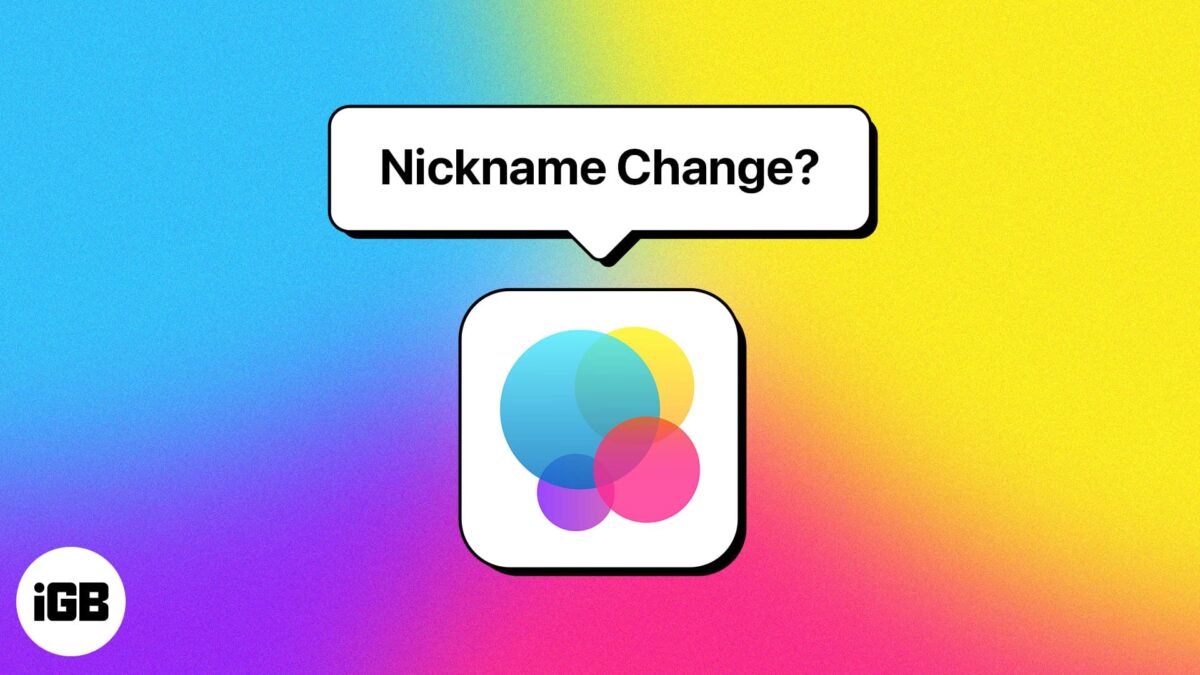
When you created your Game Center account, you may not have thought much about the nickname (username) and picked something that was suggested to you. But if you’re trying to connect with friends on Game Center, you may want to change that nickname and make it simpler for your pals…
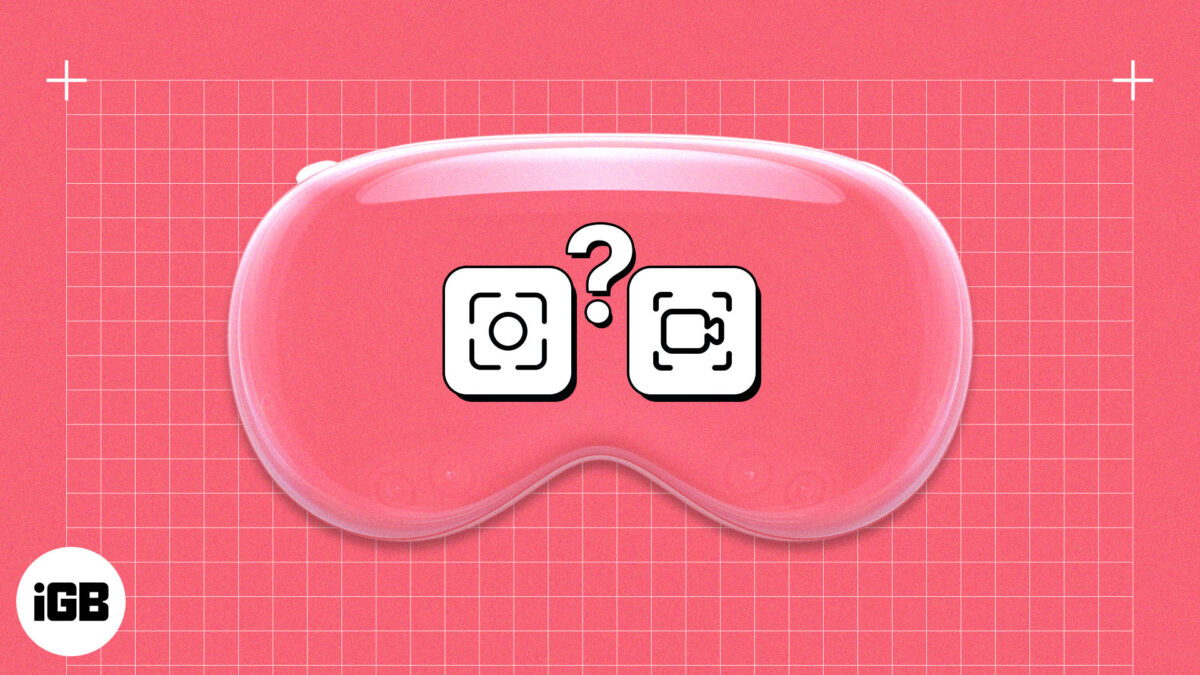
I hope you are already enjoying the immersive experience on your Vision Pro. How about sharing this view with others? Vision Pro lets you capture a screenshot and record a video of the screen view like other Apple devices and save those in the Photos app by default. You can…
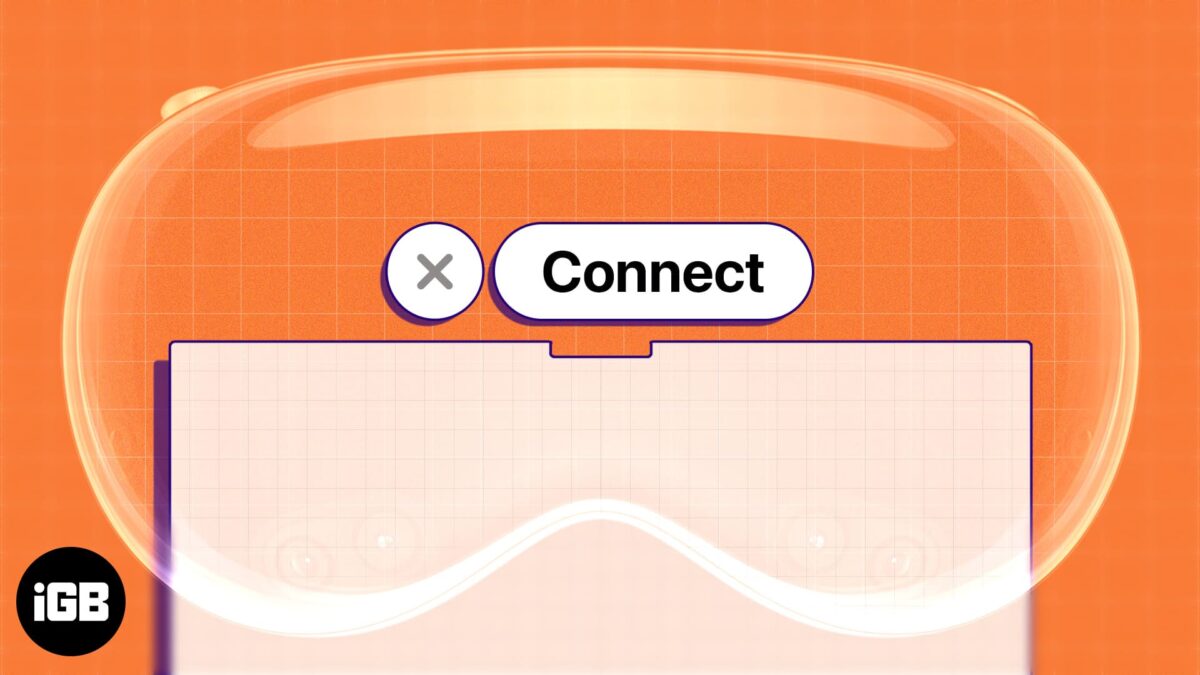
Key Takeaways With Mac Virtual Display, you can see your Mac screen in your Vision Pro view and move your pointer between devices. To connect Mac to Vision Pro: When wearing your Apple Vision Pro, look at your Mac display and tap the Connect button that appears above your Mac. Alternatively, open the Control Center >…

Instagram sends you notifications for new direct messages, followers, likes, etc. These keep you on track with the latest improvements. However, recently many users have reported that Instagram notifications are not working on their iPhones. If you are one of those, you have come to the right place. I have…
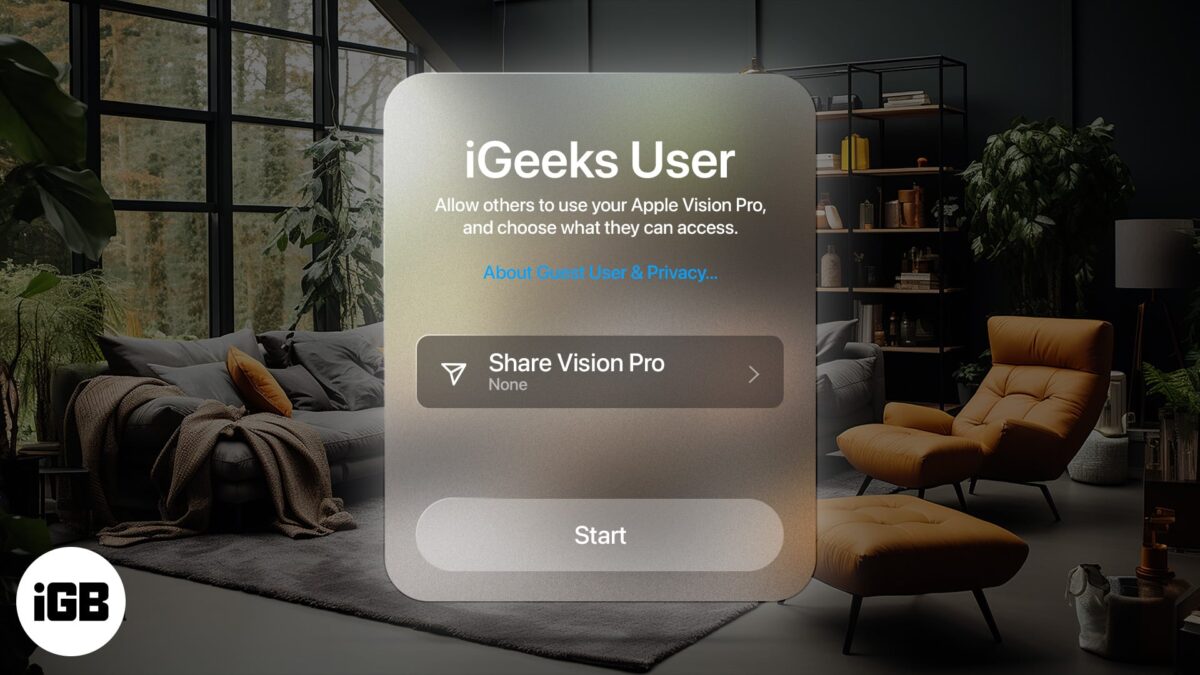
Apple Vision Pro is indeed exciting! Hence, if you own one, you may want your friends and family to experience it. However, sharing the headset may reveal your personal information. Also, you may need to adjust eye and gesture settings for that user. Fortunately, visionOS offers a way to share…
