
FaceTime Like a Pro
Get our exclusive Ultimate FaceTime Guide 📚 — absolutely FREE when you sign up for our newsletter below.

FaceTime Like a Pro
Get our exclusive Ultimate FaceTime Guide 📚 — absolutely FREE when you sign up for our newsletter below.
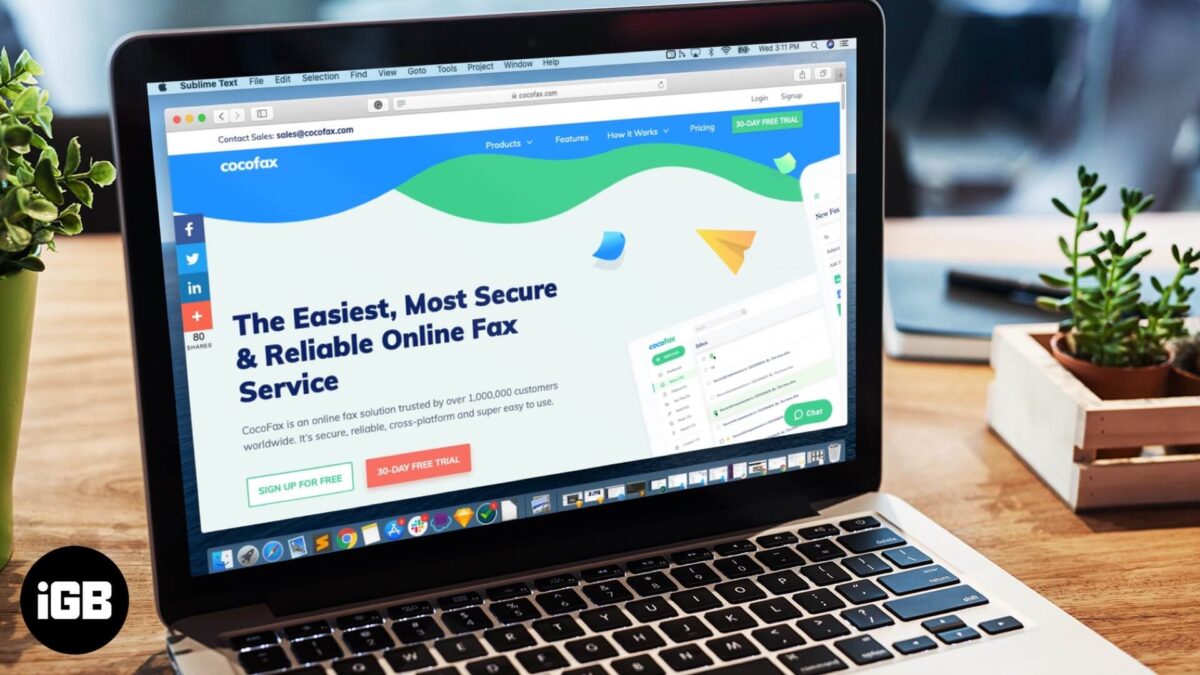
Faxing might sound like an outdated means of communication or sharing documents, but it is still as respected as it used to be. While there are myriad options for sharing documents today, including emails and instant messaging applications, faxing remains as crucial as ever. Why? Mainly because the security and…
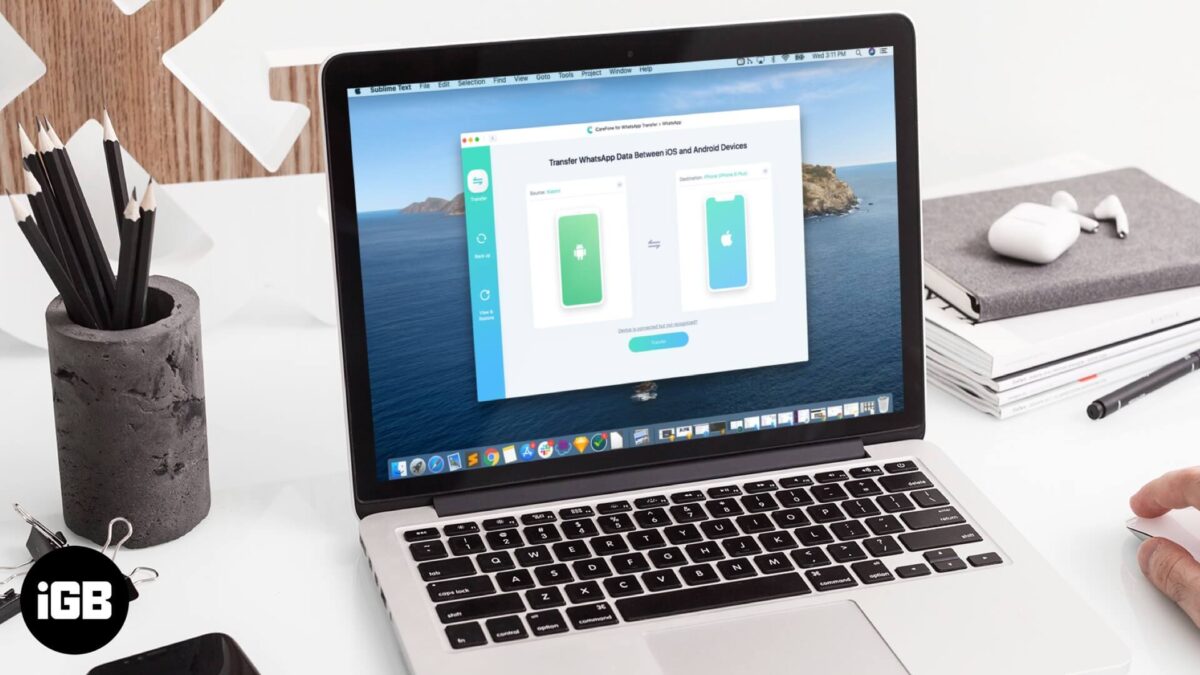
More than a billion people regularly use WhatsApp. It provides a way to communicate with our friends and families securely. So, when you switch to a new phone, you wouldn’t want to leave those chats, moments, and data behind. By default, WhatsApp on iOS lets you backup chat to iCloud.…

The moment you open a web page on your computer, it will start playing audio or video. If you haven’t silenced the sound, you can experience an intense glare from people sitting around. Thankfully, there is a way to perfectly deal with that unsolicited stuff. In the Chrome browser on…

iPad Pro is undoubtedly one of the most powerful and versatile tablets. So much so that it can even become your next PC. The stand, case, and keyboard combination can manifold the versatility of your iPad Pro. But for that, you’ll probably need several accessories, or you could opt for Zagg…

On the hunt for some fantastic iPhone wallpapers that look different and have an edge to them? Well, then you have entered the right space. We were looking for something similar, but nothing had that charm we wanted. So, we curated an exclusive collection to suit your and our taste.…
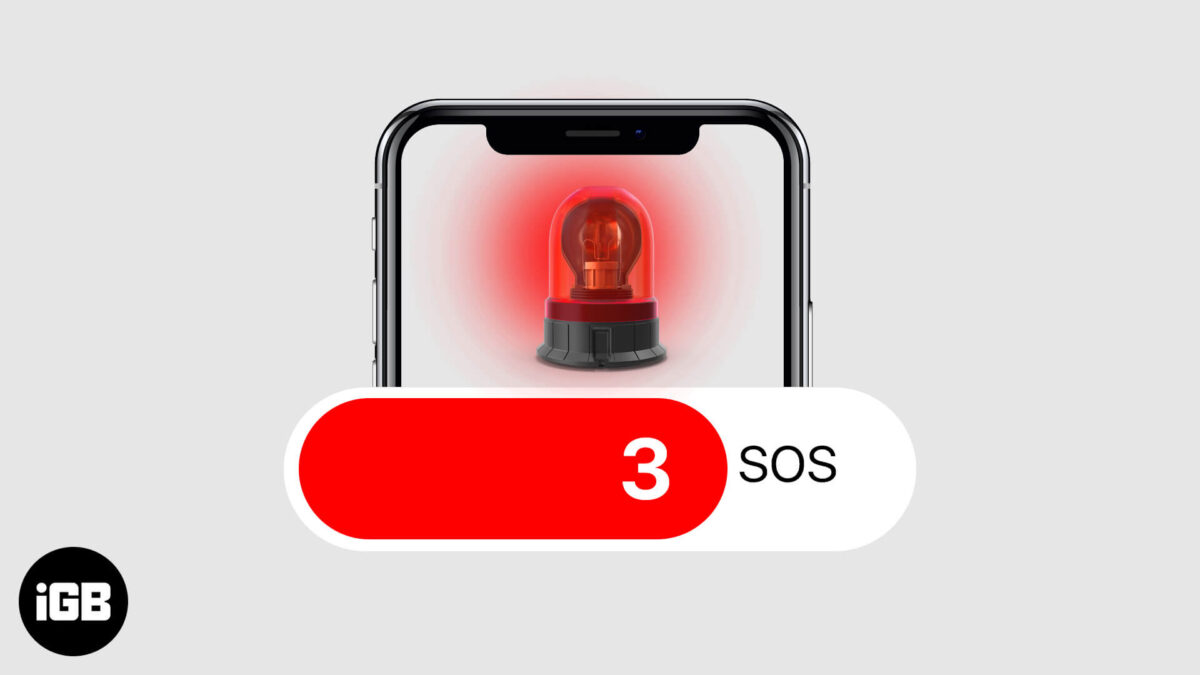
You never know how safe you are at a particular location. Emergencies may occur anywhere. In that case, Apple launched emergency SOS, so that you can call for help quickly and conveniently and alert your emergency contacts. This is the reason I personally feel that it’s a smart idea to…

Apple started giving a security feature called System Integrity Protection with macOS X 10.11 El Capitan. It functions to prevent malware from modifying system files on your Mac. SIP is meant to protect your Mac from malicious software while running a user root account, and there should be no reason…

The Announce Call feature on the iPhone was introduced with iOS 10. When you enable it, your iPhone will speak up the caller’s name every time you receive a call. In case the number is not on your contact list, it will indicate it as an unknown number. It becomes…
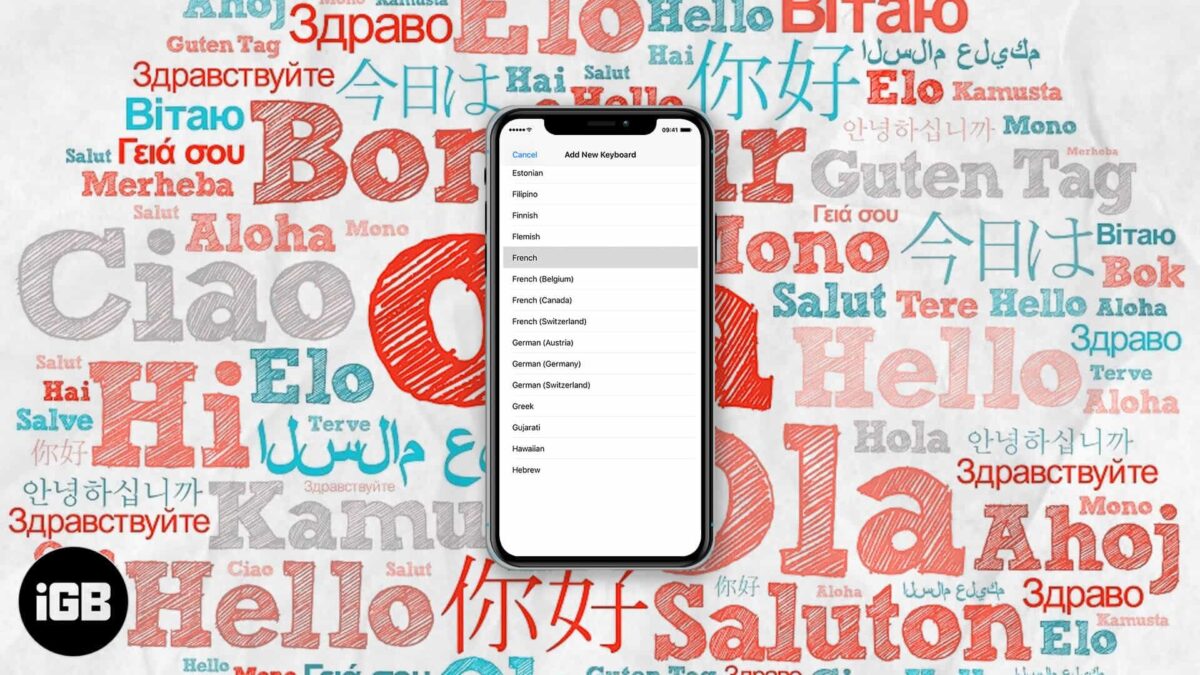
The inbuilt iOS keyboard supports several languages that let people across the globe converse in their preferred choice. If you are someone who uses more than one language while writing, you can enable multilingual typing. Using this, you can quickly type in multiple lingoes at the same time without having…

According to Apple, for most iPad models, you should get around 10 hours of usage in a single full charge. This will change depending on how old your device is. But, if it is relatively new, in good condition, and still you get poor battery backup, here are 11 practical…
