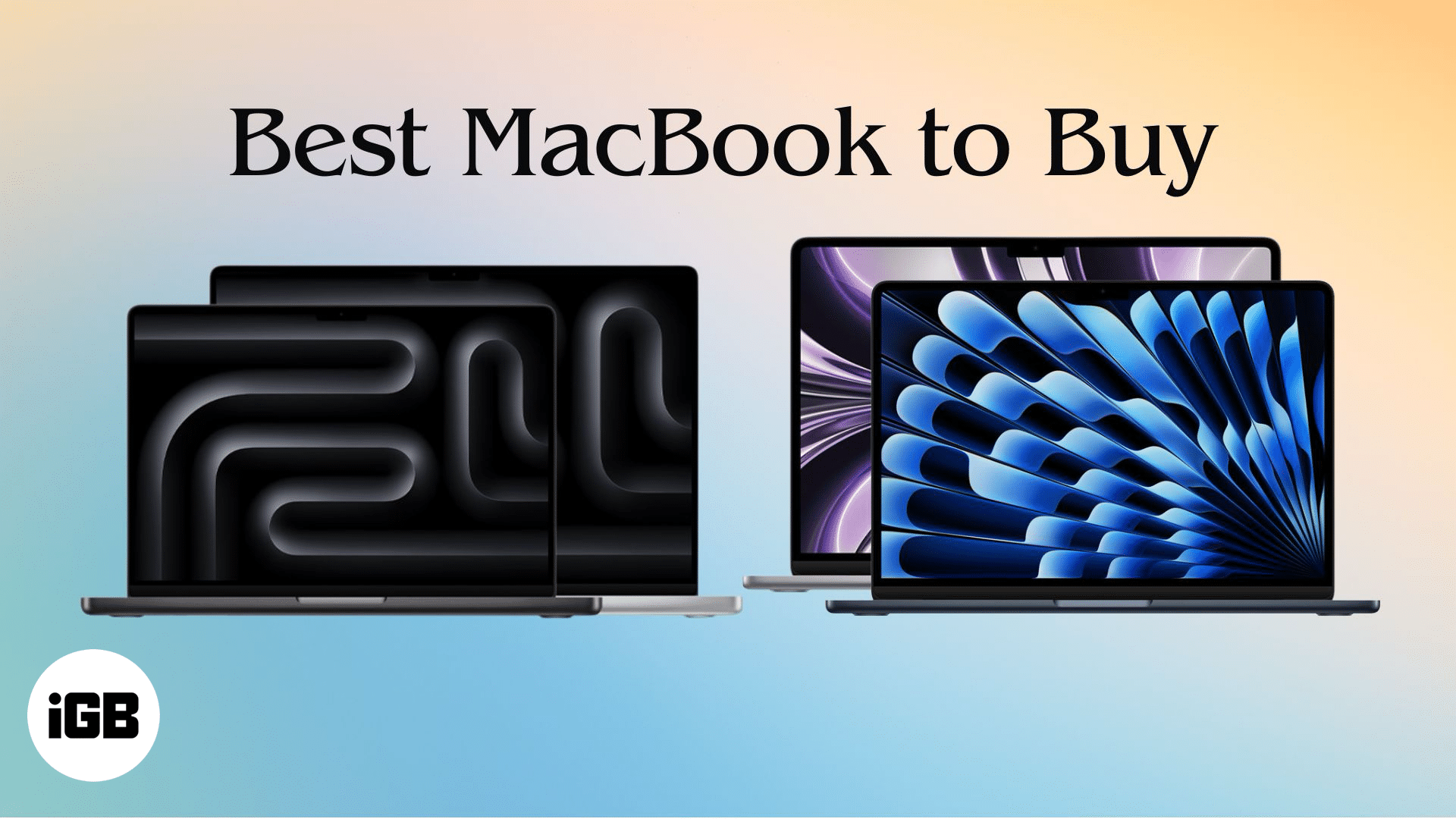FaceTime Like a Pro
Get our exclusive Ultimate FaceTime Guide 📚 — absolutely FREE when you sign up for our newsletter below.

FaceTime Like a Pro
Get our exclusive Ultimate FaceTime Guide 📚 — absolutely FREE when you sign up for our newsletter below.
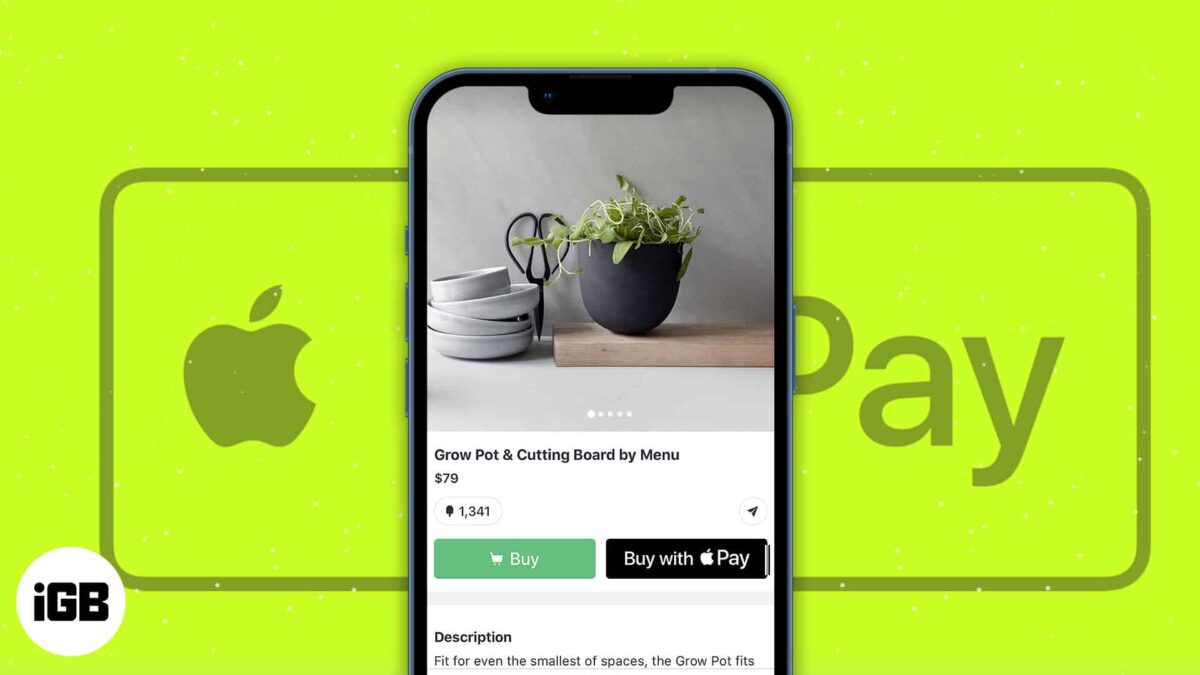
Apple Pay is a digital wallet service provided by Apple. It lets you make secure purchases in person, through the web, or via the merchant’s app. This is also why so many companies have taken advantage of it and now offer Apple Pay supported apps for your iPhone. I’ve rounded up…

Who would’ve thought that the tiny little Apple Watch could hold our complete world inside it, from our health data to business emails and more? And while Apple ensures that your data and privacy remain secure, are you doing your part? Are you aware of various Apple Watch security features?…

You’ve been surfing Safari for a while, and you want to clear your history. In many cases, clearing your history data helps fix loading issues with certain websites. But if the option “Clear History and Website Data” is grayed out in Safari, here are a few quick solutions to the…

Recently, we’ve been reading complaints about iPhone cameras that get stuck upside down. Understandably, this issue quickly leads to disappointment—what would’ve been a great photo is ruined by a software mishap. Thankfully, we’ve rounded up some solutions to the problem. Ready to get started? Let’s go! iPhone Camera stuck upside…
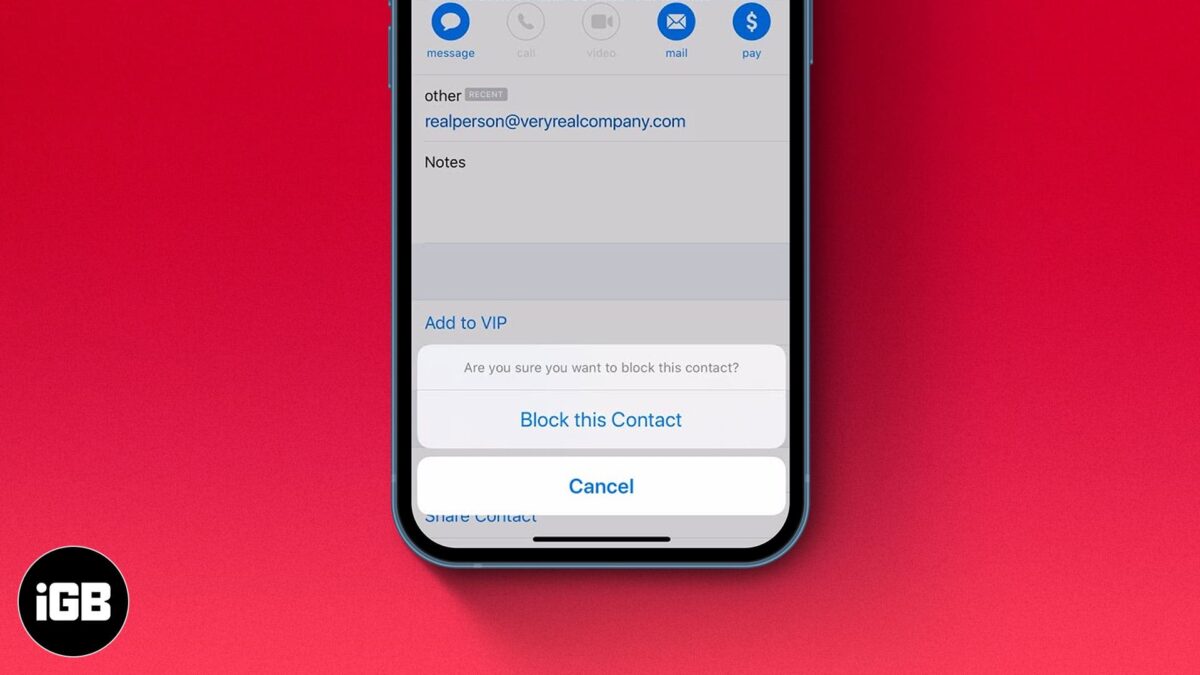
While you don’t see spam emails in your primary mail directory or receive notifications for them, some emails evade spam detection and land in your primary folder. If you are as tired of receiving such emails as I am, there’s a way out! You can block those unwanted emails right…

One big advantage of the Apple ecosystem is SharePlay. This feature allows you to enjoy content on your iPhone, iPad, Mac, and even Apple TV in sync with your friends over a FaceTime call. Hence, allowing you to have amazing watch parties with minimal effort. Confused? Don’t worry! Read on…

Do you have an eye for detail? Well, hidden object games might be up your alley, then. They tickle your brain and test your observation skills to see if you can solve some mysteries. Moreover, many come with intriguing storylines that keep you hooked. So put on your detective hat…

Does iMessage keep crashing or freezing on your iPhone or iPad? This might be due to bugs or glitches because of the latest iOS 17 update or malware. We all love iMessage, especially its cool features like Bubble effects and Screen effects. So it’s pretty inconvenient when the Messaging app…
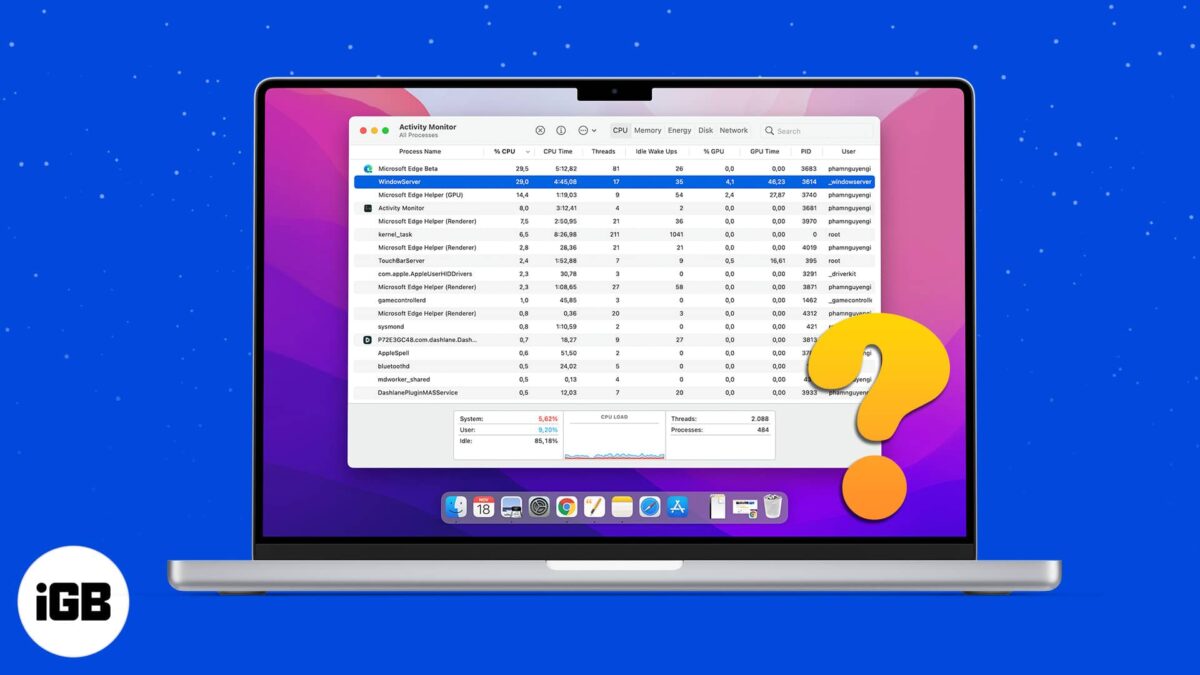
Most times, we hardly pay any attention to background processes running on the Mac. However, if you check the Activity monitor on a rare day to fix the slow-down issues, you might be surprised to see the WindowServer process perched on top. Wondering what is the deal with WindowServer on…
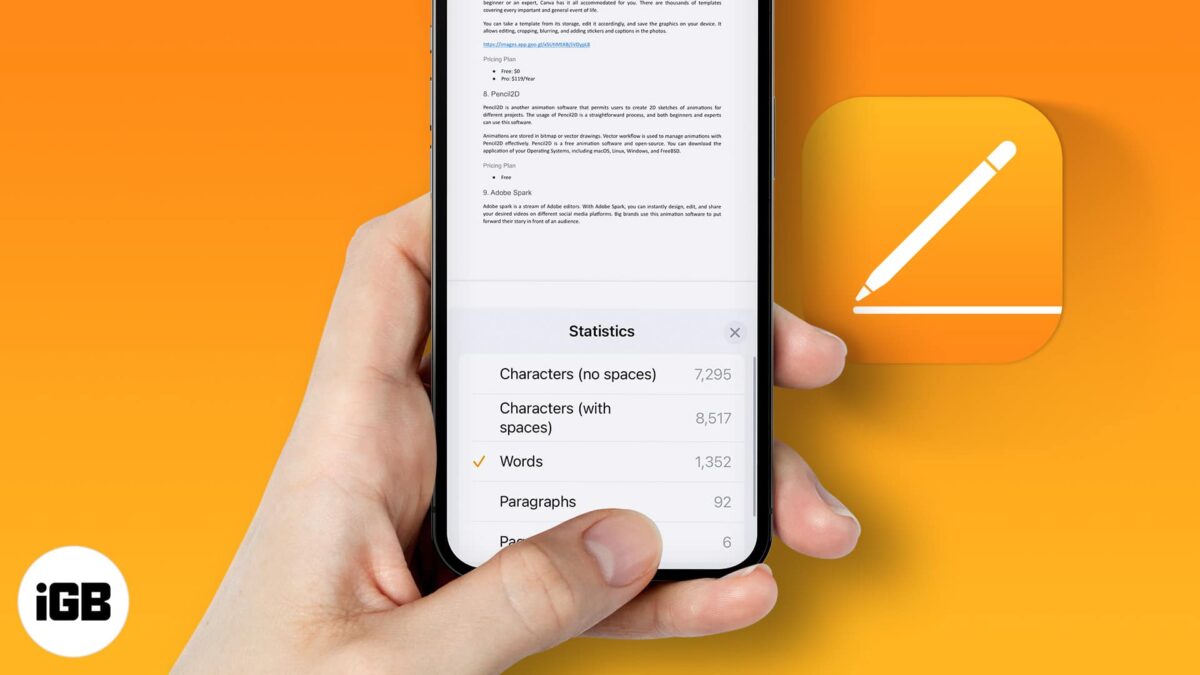
When typing a document, whether a thesis for your college or an article for work, you’d want to know its length in terms of pages, words, or even characters. And Apple makes it extremely easy with an in-built counter! You can quickly show the word count in Pages on iPad,…