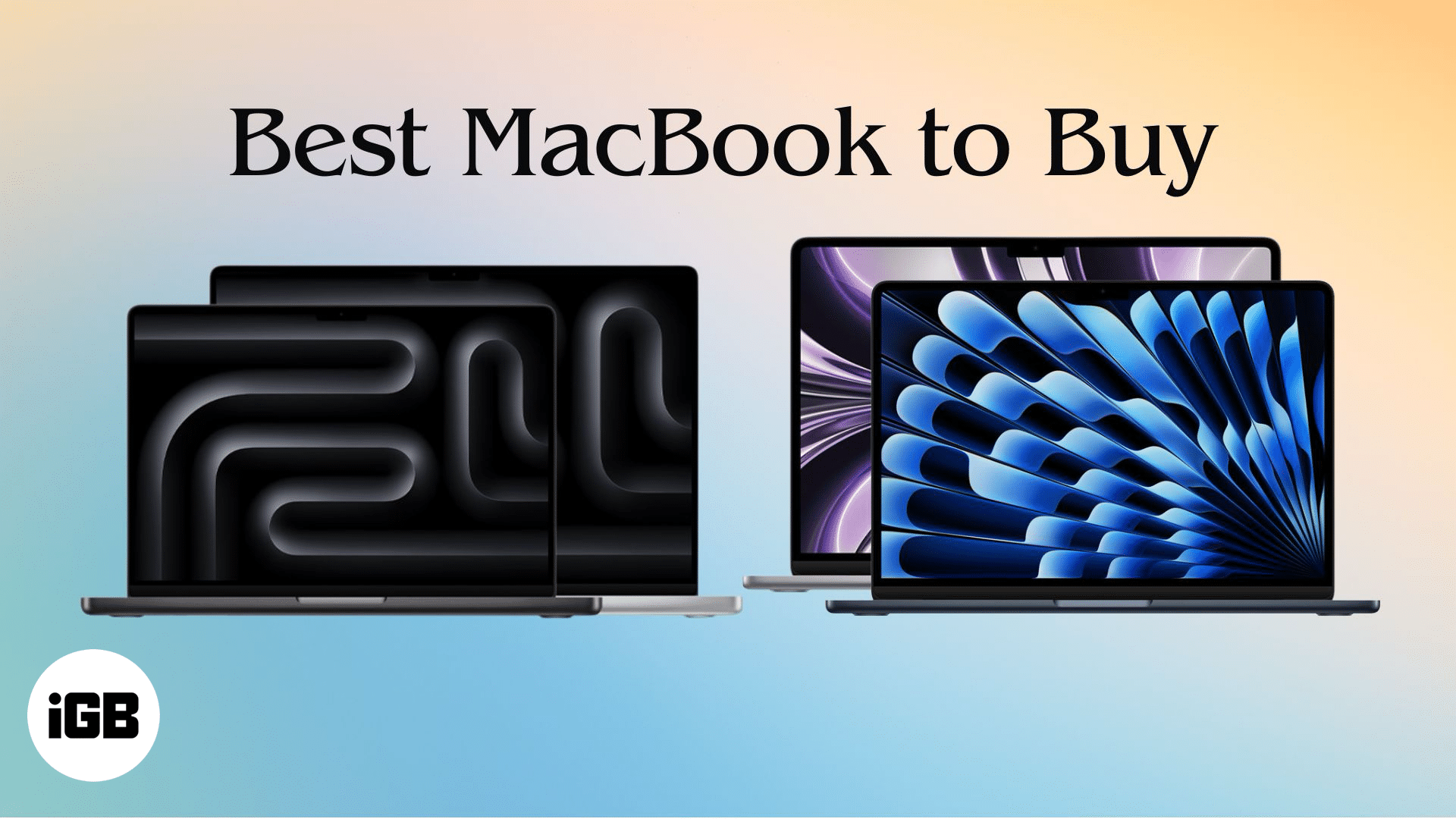FaceTime Like a Pro
Get our exclusive Ultimate FaceTime Guide 📚 — absolutely FREE when you sign up for our newsletter below.

FaceTime Like a Pro
Get our exclusive Ultimate FaceTime Guide 📚 — absolutely FREE when you sign up for our newsletter below.

Apple and Samsung have long been fierce competitors in the smartphone industry. However, their rivalry extends beyond just phones. The Samsung Galaxy Watch and Apple Watch have also become a subject of intense discussion among tech enthusiasts and users for quite some time now. While competition between brands is always appreciated,…

A screenshot is a great way to capture what is displayed on your screen. It can be used to document an error or collaborate with your team. However, even a screenshot sometime needs editing to convey the message accurately. Thankfully, iPhone’s inbuilt screenshot tool, Markup, comes to the rescue! First…
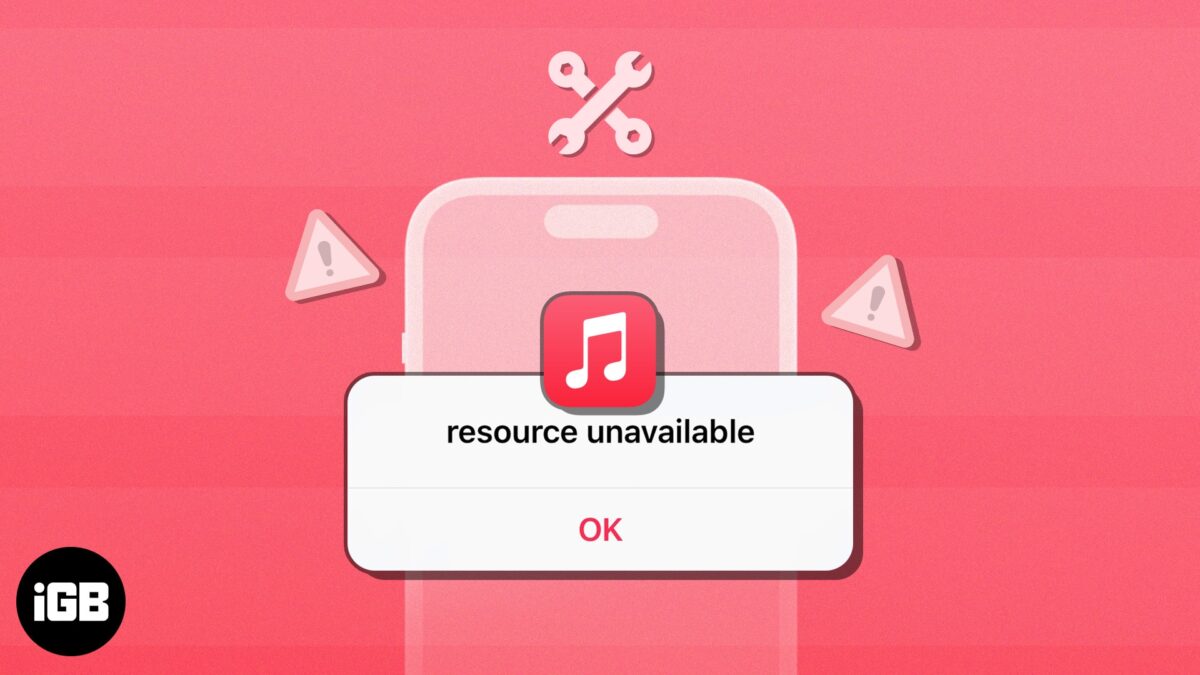
While Apple Music has turned out to be a successful music streaming giant, going head-to-head against Spotify, it still needs several optimization. It’s common for Apple Music to spew out errors such as ‘Resource Unavailable’ when trying to play songs, which can ruin your music listening experience. In case you’ve…

While we love to summon a file or app via Spotlight, let’s face it, there are photos we’d rather keep private. Regardless of the picture, it’s essential to know how to manage what shows up in the Spotlight search on your iPhone or iPad. This tutorial will help you avert…
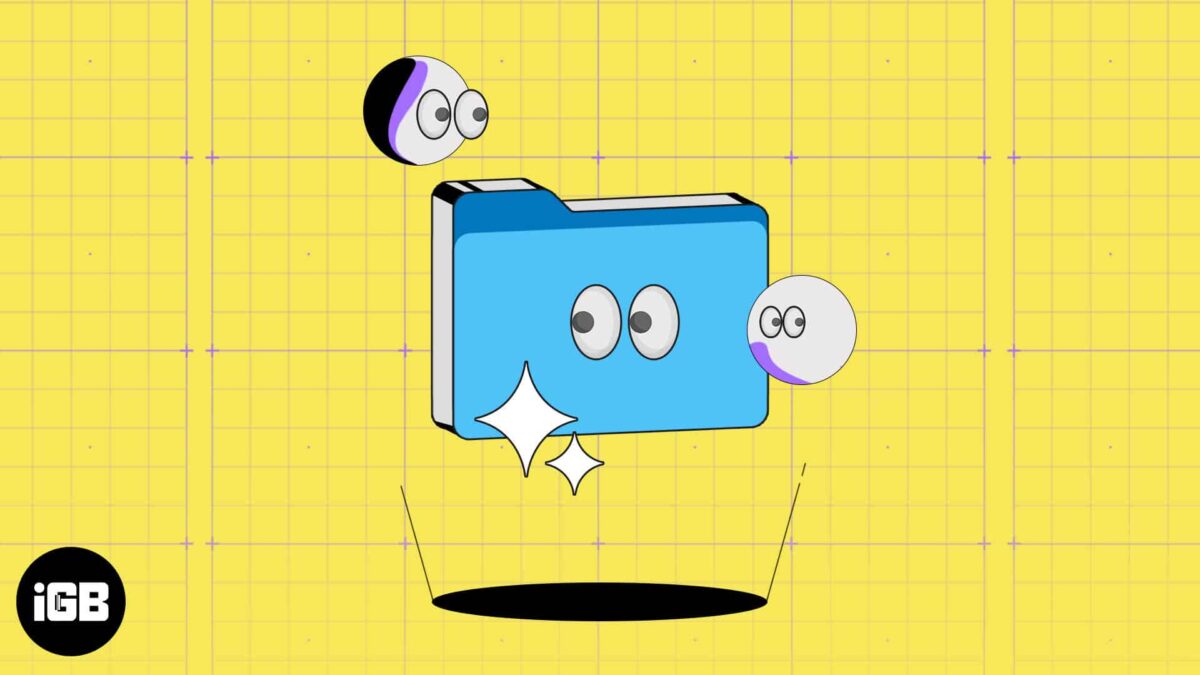
Do you know there are lots of secret files and folders on your Mac other than the standard ones? Apple keeps them hidden because tampering with those files can harm the Mac software and hardware. However, that doesn’t mean you cannot view and access your Mac’s hidden files. In this…
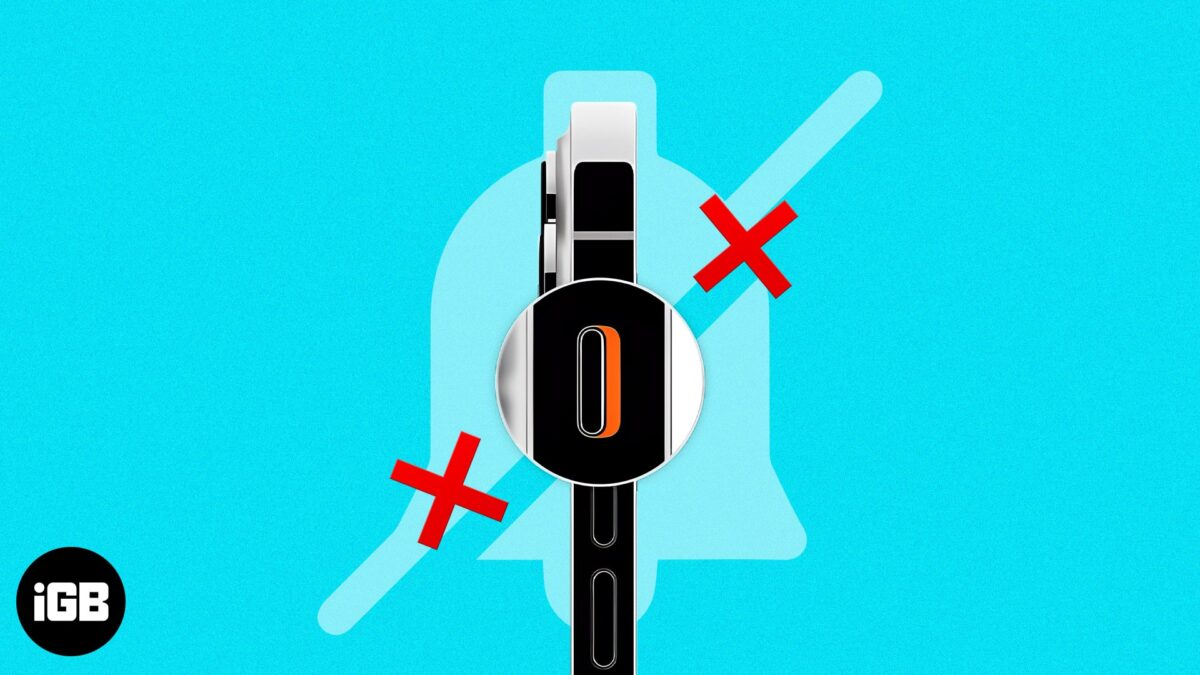
You can be in a meeting, studying, or looking for some ‘me’ time. So, putting your iPhone on Silent mode is most likely your first to-do. For this, all you need to do is to slide up or down the Mute/Ringer Switch placed on the side of the iPhone. Sounds easy,…
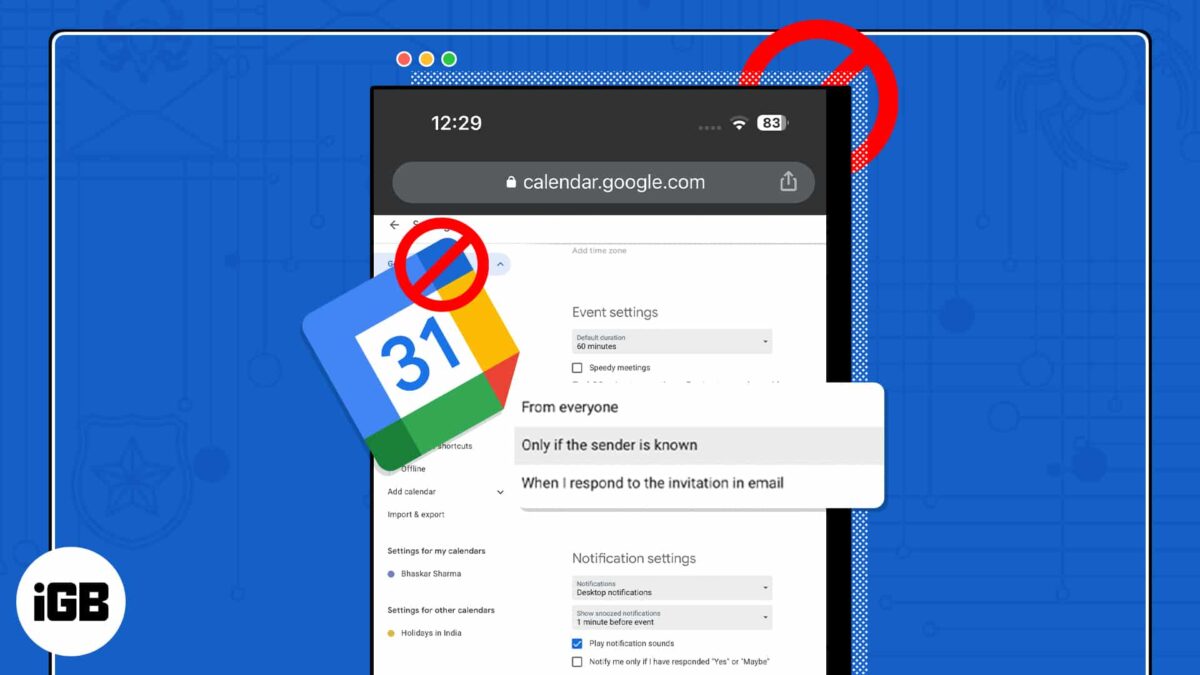
With the advancement in technology, spammers have discovered new methods to infiltrate your device and disrupt your daily routine. However, to have a healthy work-life, you must maintain your Google Calendar clean and spam-free. In this post, I’ve demonstrated how to stop and block spam Google Calendar invites on iPhone, iPad, Mac. Why…
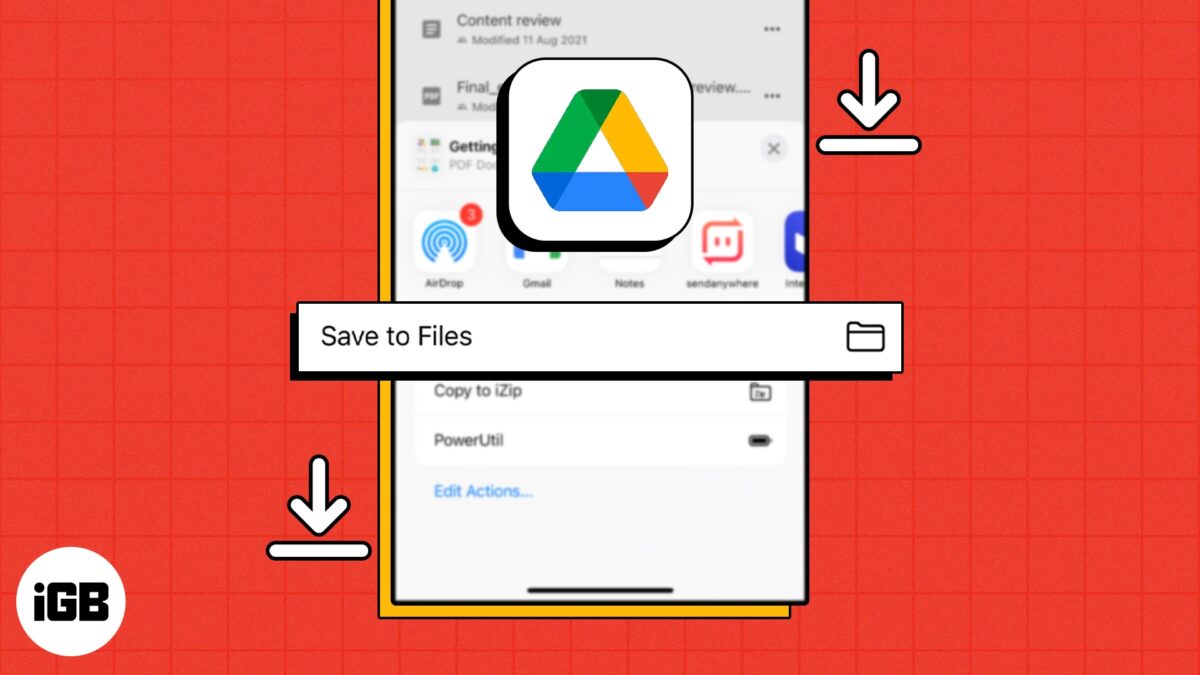
Nowadays, Google Drive is among the most reliable and popular cloud storage options. It lets you store and access your files from any device, including your iPhone or iPad. If you’re wondering how you can download Google Drive files to your iPhone, you have come to the right place. Below…


Apple provides several account recovery options to help you regain access to your Apple ID if you forget its password. However, these account recovery options aren’t immune to advanced attacks, allowing intruders to take over your account. This is exactly why Apple has introduced the ability to create an Apple…