
FaceTime Like a Pro
Get our exclusive Ultimate FaceTime Guide 📚 — absolutely FREE when you sign up for our newsletter below.

FaceTime Like a Pro
Get our exclusive Ultimate FaceTime Guide 📚 — absolutely FREE when you sign up for our newsletter below.

Whether you’re feeling low, uninspired, discouraged, or having a bad day, I’ve got just the right words for you. Sometimes, a single statement can work wonders to change our perspective and brighten our mood, no matter what the circumstances. That’s exactly what these unique motivational quotes wallpapers for your iPhone…

We’ve got a special treat for all you manga and anime fans out there! Yes, get ready to be blown away by some cool Naruto wallpapers for your iPhone. Add an aesthetic touch to your Home screen or Lock screen and showcase your love for this bestselling series. For the…

As the final chapter of this DC era is right around the corner, it’s time to electrify your iPhone screens with the fastest man alive, The Flash. Witness your beloved superhero in all his glory with our hand-picked selection of captivating wallpapers. We hope you enjoy the dynamic energy and…

Tired of the same old wallpaper on your iPhone? Well, you must be lucky as we present a series of quirky and funky wallpapers for your iPhone screen. Inspired by Pinterest and Freepik, our in-house designers have brought you a bunch of wallpapers based on broken display themes. If you…

Your iPhone wallpaper can reflect your personality and preferences or make you smile whenever you look at it. Fortunately, there are tons of apps that offer an endless selection of wallpapers to match every taste and criteria, from nature scenes to quotes, graphics, animations, and, of course, the ever-popular live…


Death Note is a must-watch for anime lovers. If you love its memorable characters as much as I do, here are some high-resolution Death Note iPhone wallpapers that you’ll appreciate. This suspenseful series was initially written as manga, and its powerful imagery is sure to make your Home Screen and…

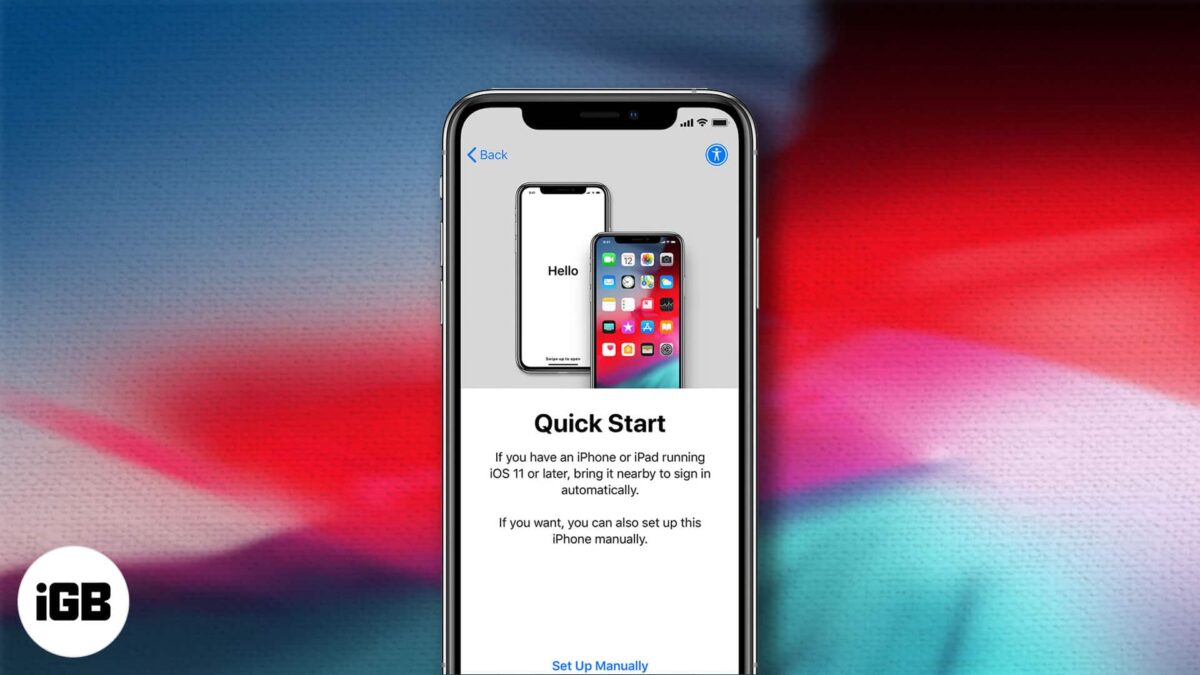
Key Takeaways To set up a new iPhone, turn it on, swipe up the Hello screen, and choose your language and country. It will show the Quick Start screen. For first time iPhone users, select Set up manually. If you are an existing user, you may transfer data from old…
