Just gifted yourself a brand new iPhone or Apple Watch? I’m sure you’d want to transfer your health data to your new device. Thankfully, Apple has made it a lot easier to move health data to a new iPhone or Apple Watch. Unlike before, you can now sync your health data with iCloud. Besides, you also have the option to use iTunes or a third-party app to transfer your data to your iOS device or Apple Watch.
How to Transfer Health Data to New iPhone or Apple Watch
How to Sync Health Data with iCloud?
With updated iOS, you get the option to sync your Health data with iCloud. Apple encrypts the data to ensure it has high-level security. One thing worth noting is that your iPhone and Apple Watch must be running iOS 11 or later and watchOS 4 or later respectively. Head over to this quick guide to create an encrypted backup of your health data using iCloud.
How to Back Up Health Data with Encrypted iTunes Backup
Step #1. First off, you have to connect your iPhone to your computer via USB and then launch iTunes.
Step #2. Now, click on the device icon at the top left.
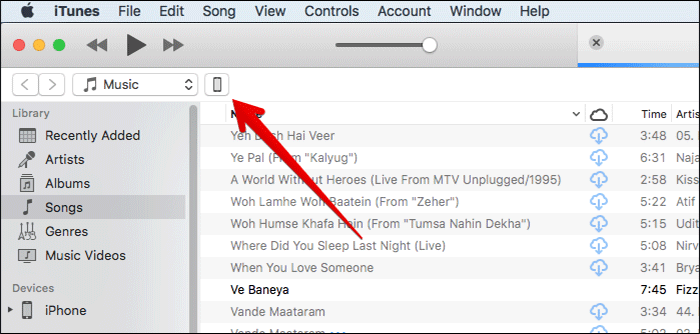
Step #3. Click Summary if it’s selected already.
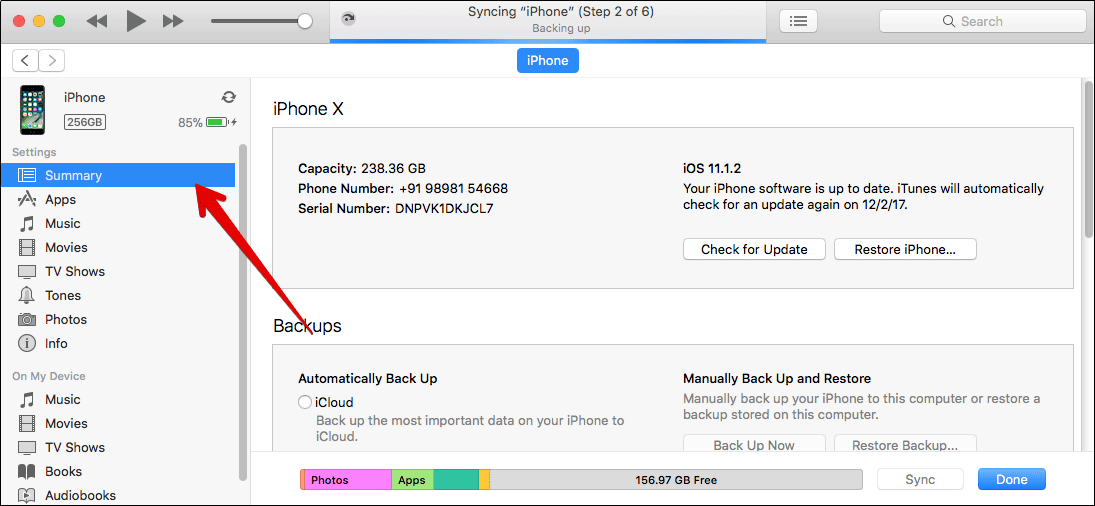
Step #4. Up next, you need to the check the box for Encrypt iPhone backup, enter your password.
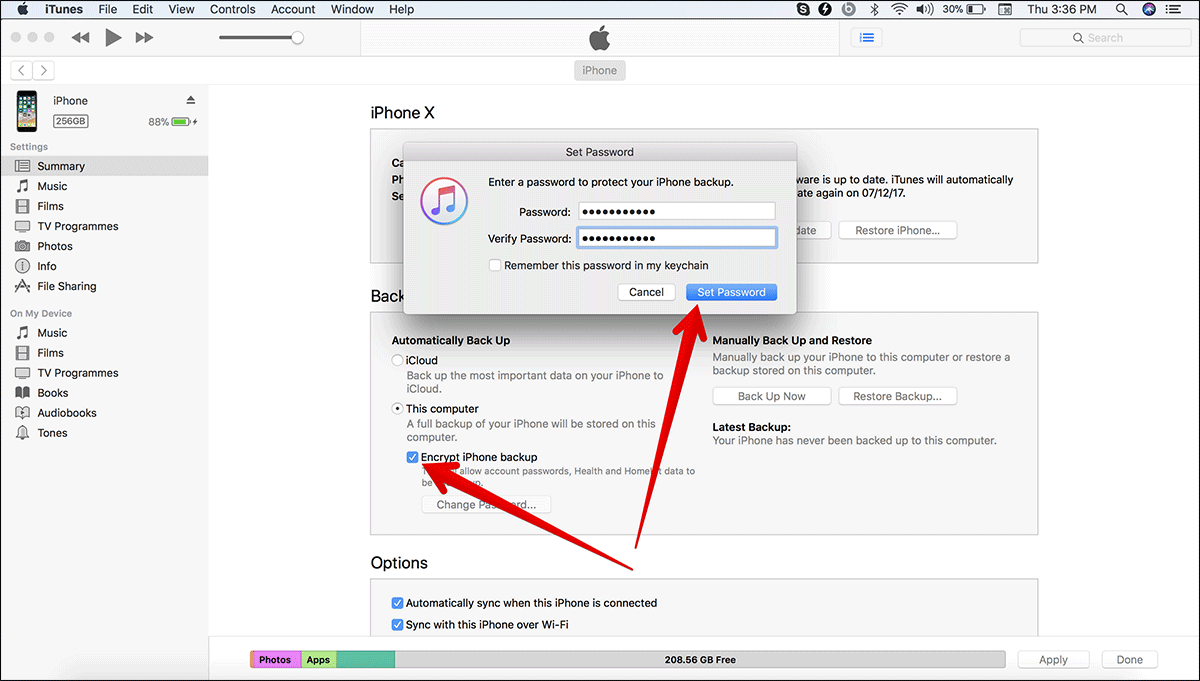
Step #5. Finally, click on Back Up Now.
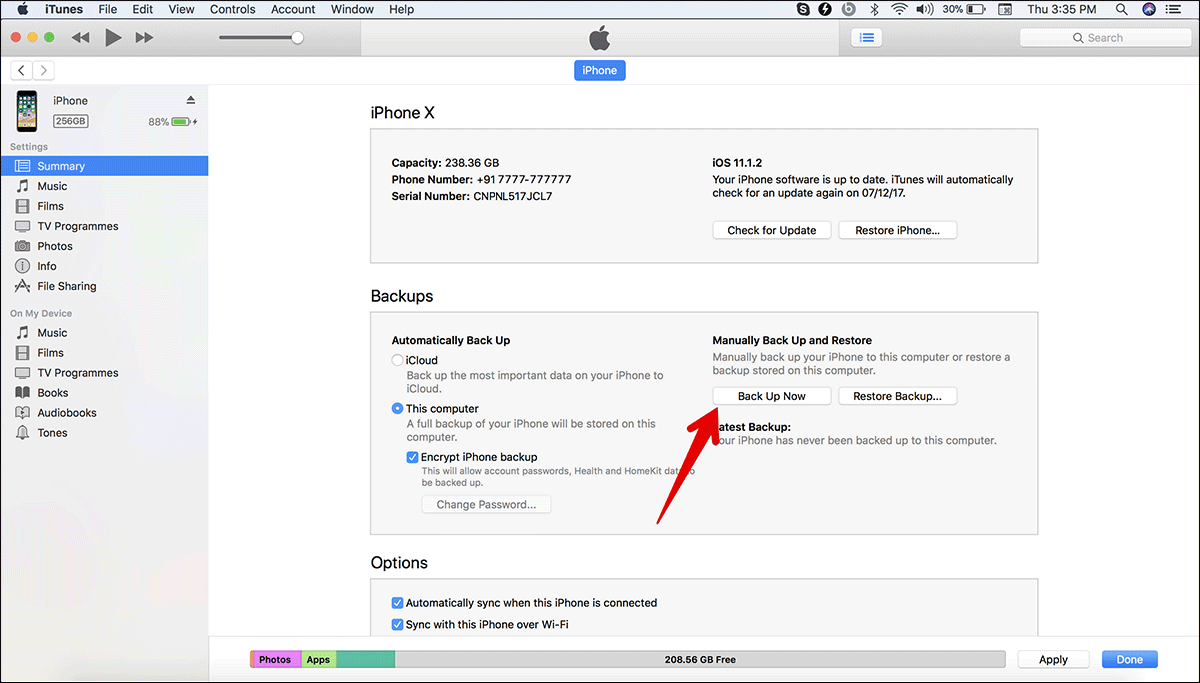
That’s done!
Once you have successfully backed up your health data, you can easily move it to your new device. Follow the quick guides to restore your Apple Watch or iPhone from backup.
There are quite a few third-party apps that allow you to export health data to another device.
Wrap up:
Have any feedback for us? Feel free to shoot it in the comments below.
You would like to read these posts as well:









Leave a Reply