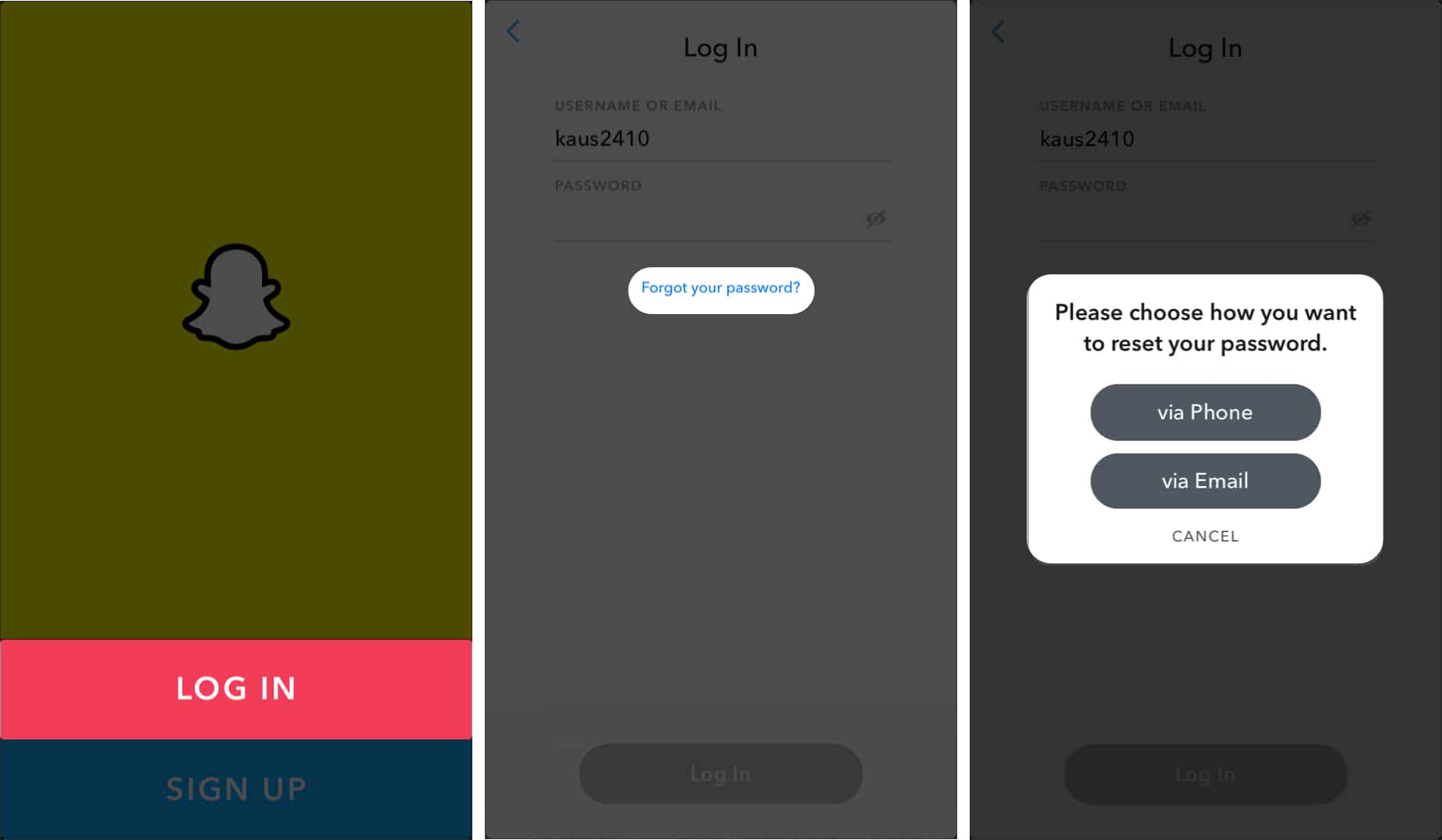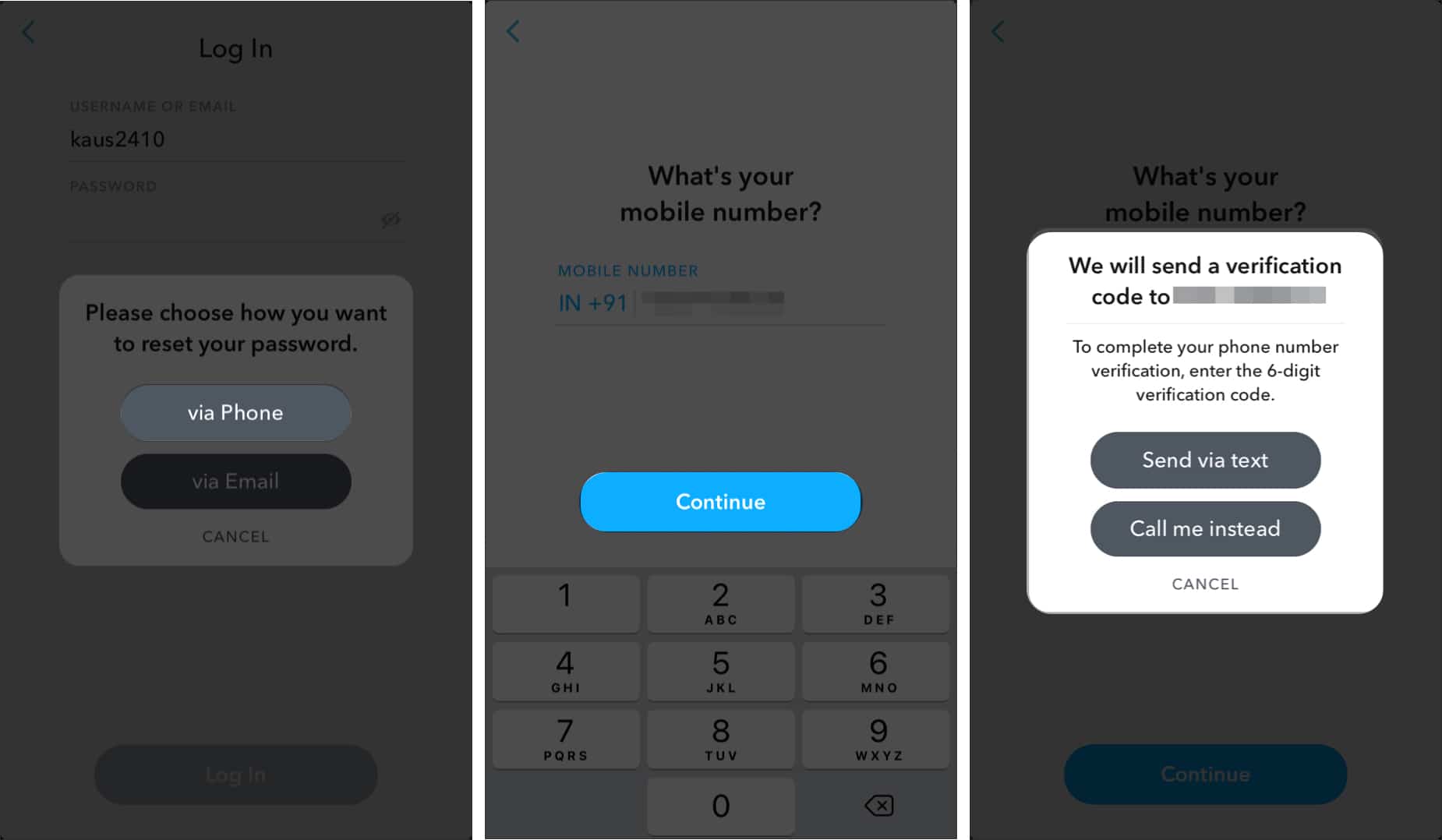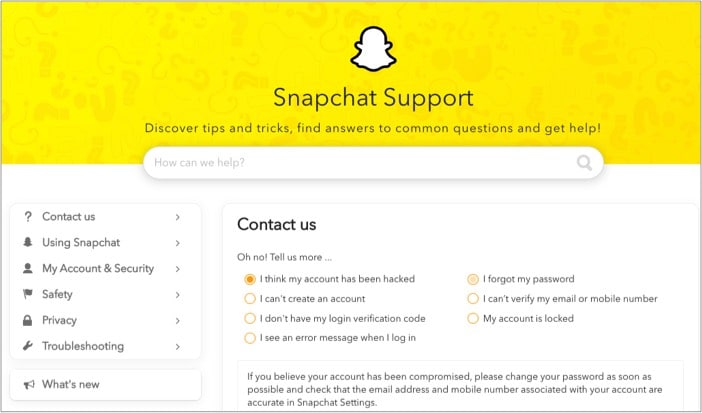Getting locked out of your social media accounts is painful, even if it’s Snapchat. It could worsen when your 99-day streak with your friends is expiring in a few hours. There can be several reasons; either you could’ve forgotten your password, or someone could’ve hacked your account. But don’t worry, here’s how you can recover your Snapchat account on iPhone.

- How to recover your Snapchat account without a password
- How to recover your deleted Snapchat account
- Recover your locked or hacked Snapchat account
How to recover your Snapchat account without a password on iPhone
If you can’t sign in to your Snapchat account because you forgot the password, you will have to reset the password to gain access. Here’s how you can do it.
- Open the Snapchat app on your phone and tap Login.
- Next, enter your username or email, and tap Forgot your Password?
- Now, choose how you want to recover your password – via Phone or via Email.
- Upon selecting via Phone, you will be asked to enter your phone number.
- You can choose to get the verification through SMS or a call.
- Enter the verification code and enter the new password. That’s it!
- If you choose via Email, you need to enter your email address. You will get a email to reset the password.
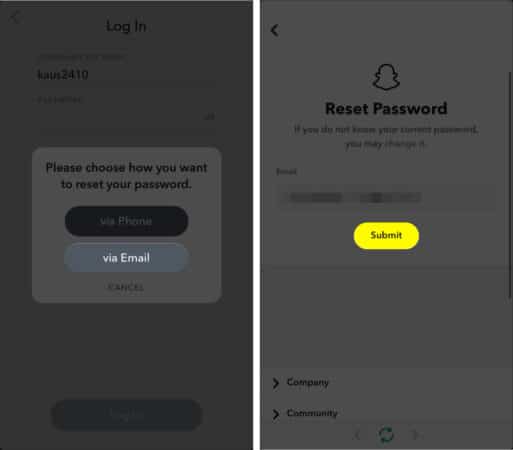
How to recover your deleted Snapchat account on your iPhone
Note: These steps only work for the first 30 days after you have requested to delete your Snapchat account. After 30 days, your Snapchat account will be permanently deleted.
- Open the Snapchat app and select Login.
- Now, log in with your credentials.
Note: It could take up to 24 hours to reactivate a deleted Snapchat account.
Recover your locked or hacked Snapchat account on your iPhone
You may have a locked account because you use third-party apps to access your account, send spam messages, or add too many people without email verification.
So, whether you have a locked Snapchat account or feel it has been compromised, contact the Snapchat team.
- Visit the Snapchat Support page on a browser.
- Select I think my account has been hacked or My account is locked.
- Next, enter your username, email address, mobile number, and other relevant information that might help your case.
- Click Send.
Note: Ensure to type the correct email address since you will be receiving all the communication regarding your case through email.
This is how you can recover your Snapchat account using your iPhone. If you have any related queries, share in the comments below.
Read more: