We’re already aware that Snapchat keeps implementing new features continuously, like the ability to Remix Snaps and make your filters to keep its users hooked. But one of the oldest features that ensure users interact on the platform daily is Snapchat Streaks (Snapstreaks).
If you’ve been regularly sending snaps and still lost your Snapstreak, here’s a step-by-step guide to help you recover it.
What are Snapchat Streaks?
A Snapchat Streak is created when you and your friend send snaps to each other daily. When both of you exchange snaps on the platform, at least once within 24 hours for 3 consecutive days, you will see a fire emoji and alongside it a number that indicates streak count.
Note that texts, snaps sent from Memories or Snapchat Spectacles, etc., do not count towards Snapchat Streaks. Only images/videos clicked within the app and then sent to friends will account as valid for Snapchat Streaks.
Things to know before getting your streak back
There is no guarantee that your Snapchat Streak will be restored after following the below steps. Especially if this is not the first time you’re contacting Snapchat Support to recover your Snapstreaks.
Also, if you have lost Snapchat Streaks for all your friends, you can only restore Streaks for one contact at a time. As you already know that Snapchat won’t process your request for several contacts, ensure to pick the contact that sits highest on your priority list first.
How to restore your lost Snapchat Streaks
If the reason for losing your Snapchat Streaks was delayed notifications or Snapchats Server being down, here’s how you can restore your Snapchat Streaks.
- Head to Snapchat’s Support Page.
- Under the What can we help you with? section, select I lost my Snapstreak.
- Now, follow the on-screen instructions and fill in all the details.
As mentioned earlier, you can only restore Snapstreak with one user at a time. If you’ve lost multiple Snapstreaks, you’ll have to repeat the process for each multiple times. - Once done, hit Send and wait for Snapchat representatives to get back.
FAQs
Yes. If you do not send a snap within 24 hours, the Snapchat Streak will be reset to zero.
Send more snaps to that friend than you send others and ask them to consistently do the same for two weeks. After this, you will see a red heart beside your friend’s username on Snapchat.
If the error that caused you to lose your Snapstreak was not from Snapchat’s end, it is highly unlikely that Snapchat will help restore your Snapstreak.
A single user cannot maintain Snapchat Streaks. Both the users need to exchange snaps daily to maintain a Snapchat Streak.
It usually takes 24 hours for Snapchat to reply regarding restoring your Snapchat Streak.
I hope this article helps you recover your lost Snapchat Streak. Also, what’s your highest Snapchat Streak score? Let me know in the comments below.
Read more:


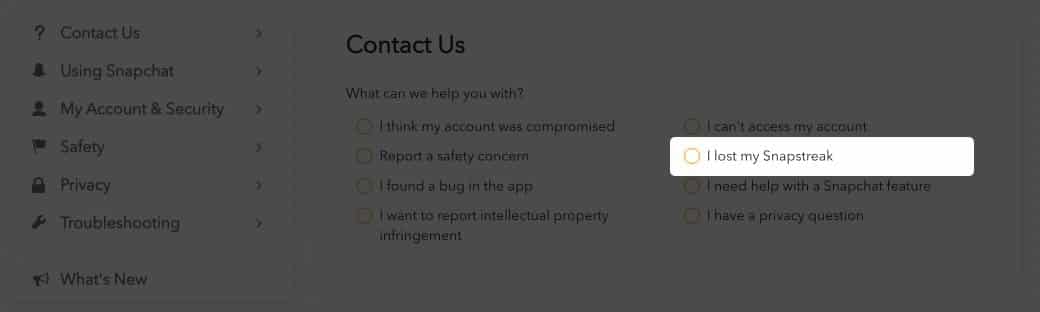
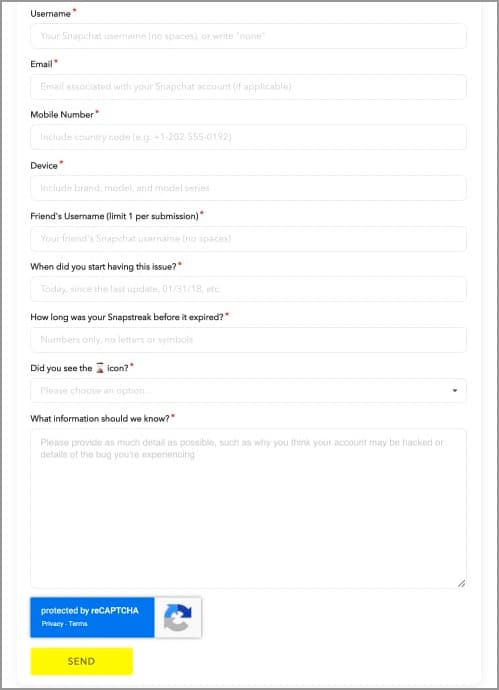







Leave a Reply