Hey, all you Apple Watch users in India, are you ready to embrace the competitive spirit and participate in Apple’s Get Active India challenge? This nationwide fitness challenge will give you an extra burst of motivation to close those activity rings every day.
Not only can you compete against friends and family but against other cities too. Intrigued to know more and double down on your fitness goals? Here’s everything you need to know about how to participate in the Apple Watch Get Active India challenge.
What is the ‘Get Active India challenge’ by Apple?
One of my favorite features of the Apple Watch involves competing with friends to close those colorful ‘activity rings’ each day. Now, Apple’s national distributors (Redington/Ingram) and Apple Authorised Resellers in India have taken the fun a step further with the Get Active India challenge.
This challenge runs from February 15 to March 14, 2021, and aims to motivate Apple Watch users to stay fit and active. The goal is to compete against others as well as entire cities. You can earn points and badges each day to help your city rise in the rankings.
What do you need to participate in the Get Active India challenge?
All you need to take part in the Get Active India challenge is an iPhone and Apple Watch. And of course, your motivation and competitive spirit!
How to participate in Apple’s Get Active India challenge?
- Download and open the Challenges app on your iPhone.
If it’s your first time using the app, follow the on-screen instructions to create an account. - You will see the Get Active India challenge on the app home screen. Tap Join Challenge.
- Enter the code ‘India‘ and tap Continue.
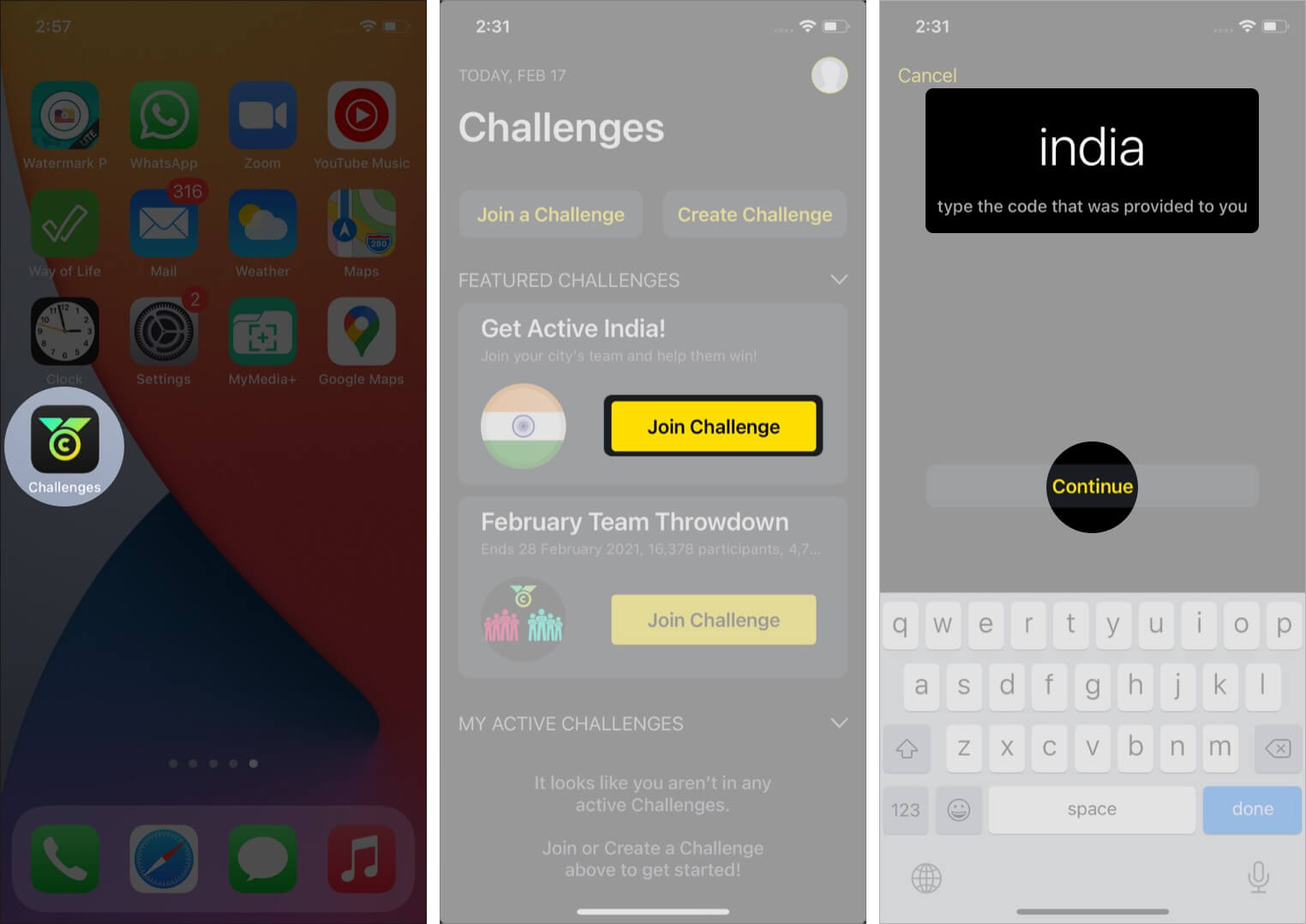
- Choose your city from the list and tap Join City.
You can choose from Delhi NCR, Mumbai, Bengaluru, Chennai, Kolkata, Hyderabad, Pune, Ahmedabad, Jaipur, Chandigarh, Lucknow, or ‘Rest of India.’ - Enter your weight.
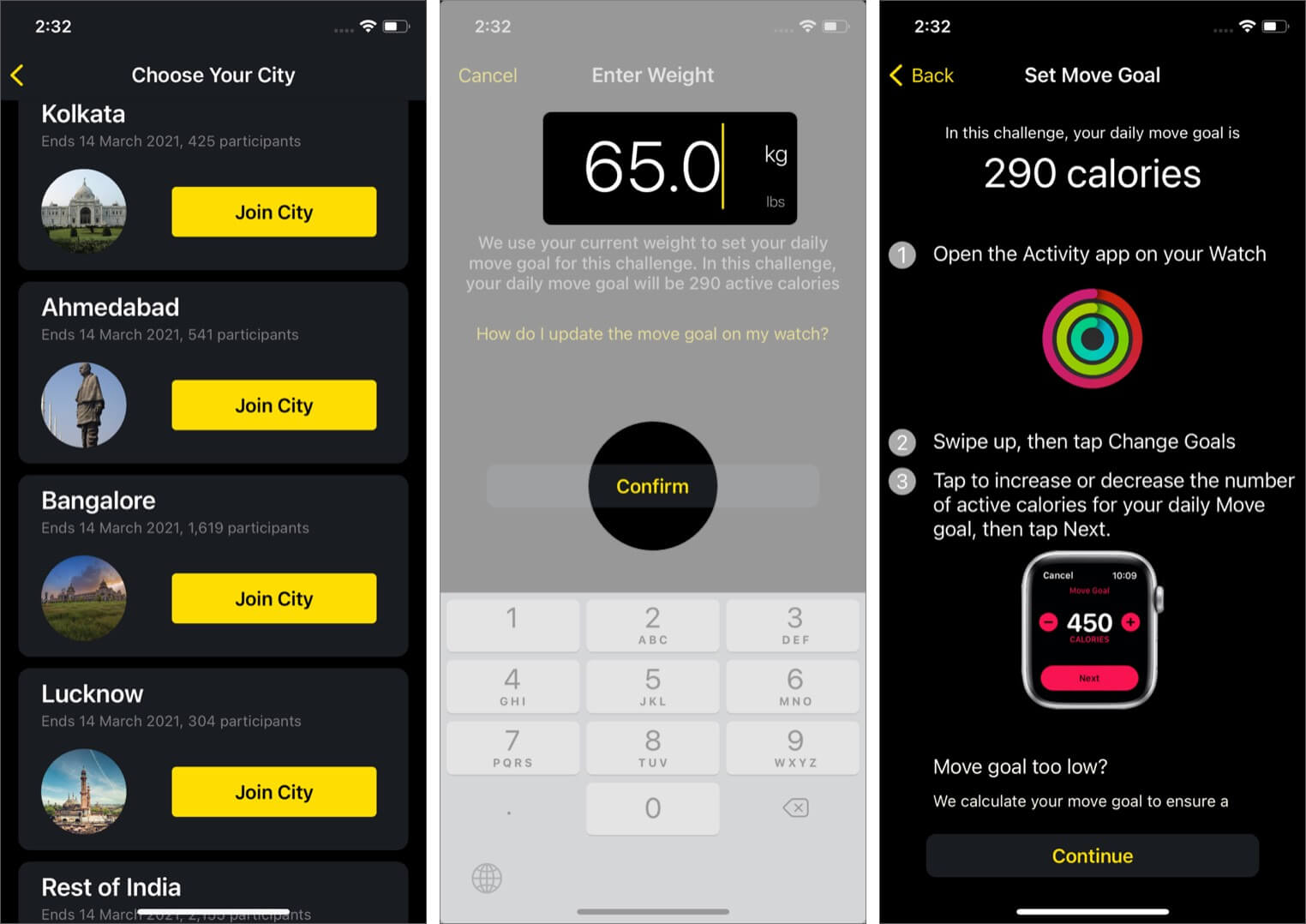
- Follow the on-screen instructions to set up your calorie goal on your Apple Watch. That is, open the Activity app on your Apple Watch, swipe up, and tap Change Goals.

You will then be able to see your challenge details on the app’s home screen. You can know your city’s rank as well as your individual rank. Scroll down to invite friends to join in the challenge too.
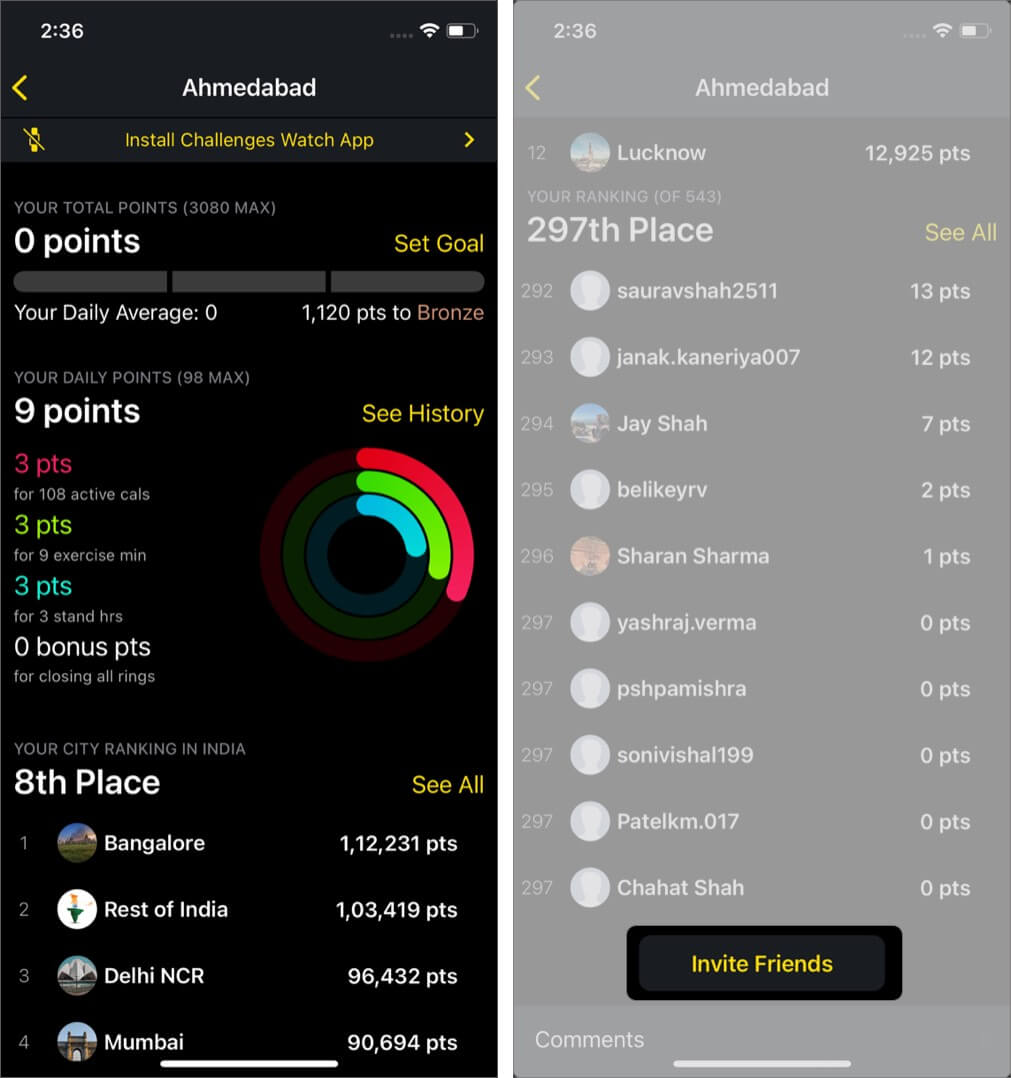
You can also add the Challenges app to your Apple Watch. Just open the Watch app on your iPhone, scroll down to Challenges, and tap Install.
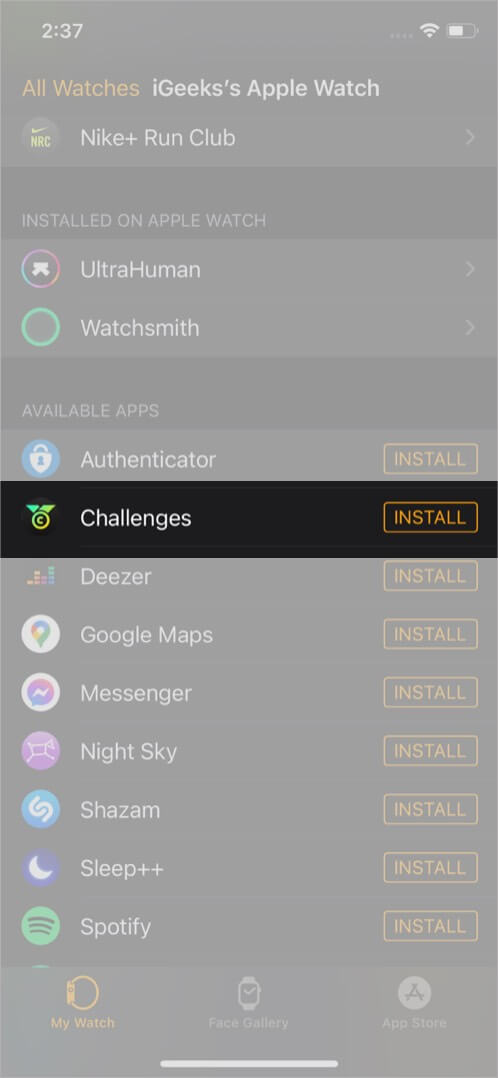
Then, you can add a complication of the Challenges app to your watch face for quick access.
Apple Watch Get Active India challenge points system:
You can earn points in the Get Active India challenge by closing your Activity rings each day.
- You will earn 12 points each time you close the red ‘move’ ring, and you can get a maximum of 36 move points per day.
- Similarly, you will earn 12 points each time you close the green ‘exercise’ ring, and you can get a maximum of 36 exercise points a day.
- Lastly, close the blue ‘stand’ ring to earn one point for each hour you spend standing. You can earn a maximum of 14 standing points per day.
- Moreover, you can also earn bonus points! Get 12 extra points each day when you close all three activity rings. You also receive an achievement badge on the Challenges app based on how many points you earn daily. 40 points will give you a bronze badge while 60 points fetch a silver one, and 80 points get you the gold!
Make your city win in the Get Active India Challenge
Are you all set to take part in Apple’s Get Active India challenge? It’s going to be survival of the fittest, so get moving and stay motivated. Let’s see which city emerges at the top!
You would like to read these posts as well:
- How to use Accessibility Shortcut on Apple Watch
- Unlock your iPhone with Apple Watch when wearing a mask
- How to use fall detection on your Apple Watch
- How to use Apple Watch Time to Walk on Apple Fitness+
🗣️ Our site is supported by our readers like you. When you purchase through our links, we earn a small commission. Read Disclaimer.

