
FaceTime Like a Pro
Get our exclusive Ultimate FaceTime Guide 📚 — absolutely FREE when you sign up for our newsletter below.

FaceTime Like a Pro
Get our exclusive Ultimate FaceTime Guide 📚 — absolutely FREE when you sign up for our newsletter below.
Turn your iPhone into a haunted masterpiece this Halloween! From eerie wallpapers to spooky games, these apps bring the Halloween spirit to your screen.
Halloween season is creeping closer, and it’s officially time to turn your iPhone into a haunted playground. While most of us are busy decking out our homes with pumpkins and cobwebs, there’s another way to get in the Halloween spirit, through your phone!
This year, I’ve been testing out the best Halloween apps for iPhone and iPad in 2025, and trust me, they’re the perfect mix of spooky, creative, and fun. Whether you want to decorate your phone with eerie wallpapers, play Halloween games with your kids, or discover haunted attractions near you, there’s an app for every kind of ghoul and ghost.
So, if you’re ready to level up your Halloween celebrations (digitally and IRL), keep scrolling, because this list will get you in the spooky spirit in no time.
Before we jump into the list, let’s look at why downloading Halloween-themed apps this year is totally worth it.
Decor and Customization
Entertainment
Costumes and Makeup
Trick-or-Treating
Social Sharing
Educational Fun
If you’re anything like the typical iGeeksBlog reader, you expect more than just a few cute stickers. You want functionality, creativity, and value – all rolled into one. That’s exactly how this list was curated.
Now that all the prerequisites are out of the way, it’s time to jump into the list of the best Halloween iPhone apps. So, what are you waiting for?
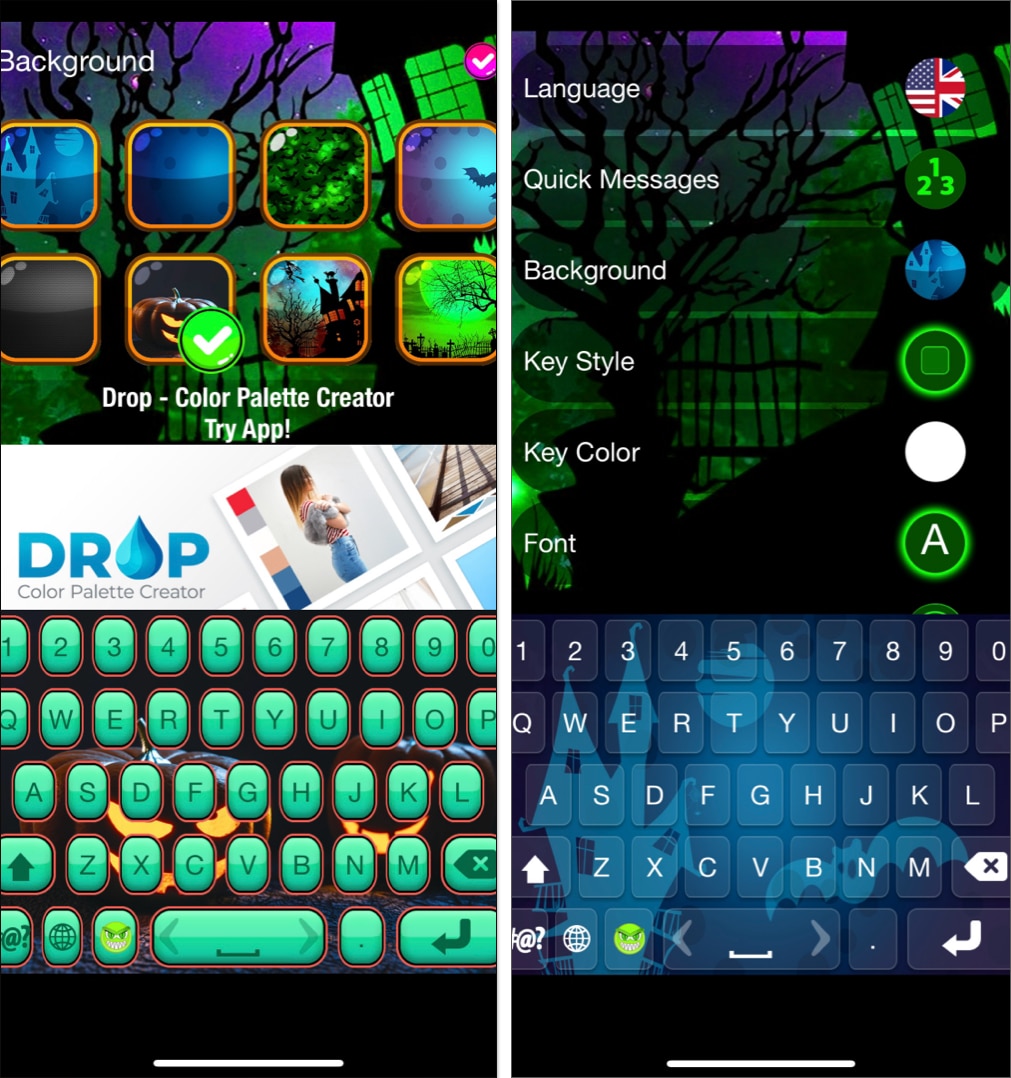
The iPhone and iPad keyboard doesn’t offer too many themes. While it’s perfect in terms of functionality, it doesn’t exactly inspire a festive mood. So, Halloween Keyboard Themes come to your rescue!
This app offers a variety of Halloween-themed keyboard designs, featuring haunted houses, ghosts, and jack-o-lanterns. You’ll also find spooky, colorful keys and font styles that complement the spooky keyboard themes.
While I loved the idea behind the app, I noticed that many of the keyboard themes are locked behind paywalls. Nonetheless, there’s enough variety here if you just need a new keyboard theme for a day or two. Another major issue is that the keyboard theme doesn’t apply when you’re typing an email or message on your iPhone.
Pros
Cons
Final Verdict: Choose Halloween Keyboard Themes to bring the Halloween spirit to your phone’s messaging apps.
Price: The app is available for free, but in-app purchases start at $1.99 for each keyboard theme. All the themes are available as a bundle for $7.99.
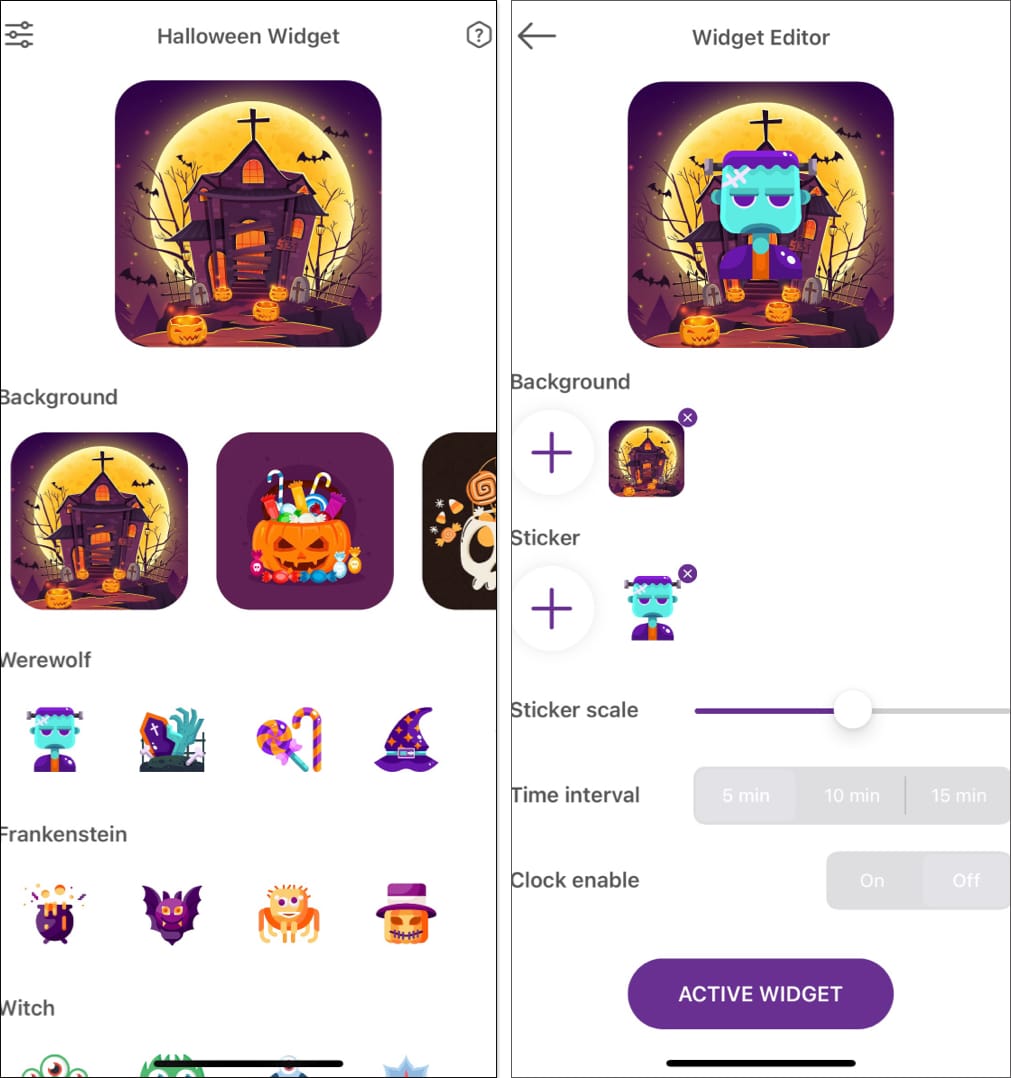
With newer versions of iOS making customization smoother than ever, you can easily personalize your iPhone with wallpapers, fonts, and, most importantly, widgets. Keeping that in mind, the Halloween Widget app is the perfect addition to your iPhone this fall.
The app features hundreds and thousands of Halloween-based widgets that you can add to both your iPhone and iPad. You can also create custom widgets for that extra personal touch, including customizations for the weather and clock widgets.
I also loved the fact that they provided a multitude of Halloween-esque stickers and wallpapers that I could use for some extra personalization. If you’re someone who spends hours and hours customizing your iPhone or iPad, you’re going to love this app!
Pros
Cons
Final Verdict: Choose the Halloween Widget app if you want to add an extra layer of customization to your iPhone this spooky season.
Price: The app is free to download, and you can access all the offerings by purchasing the Halloween Widget PRO subscription for $1.99.
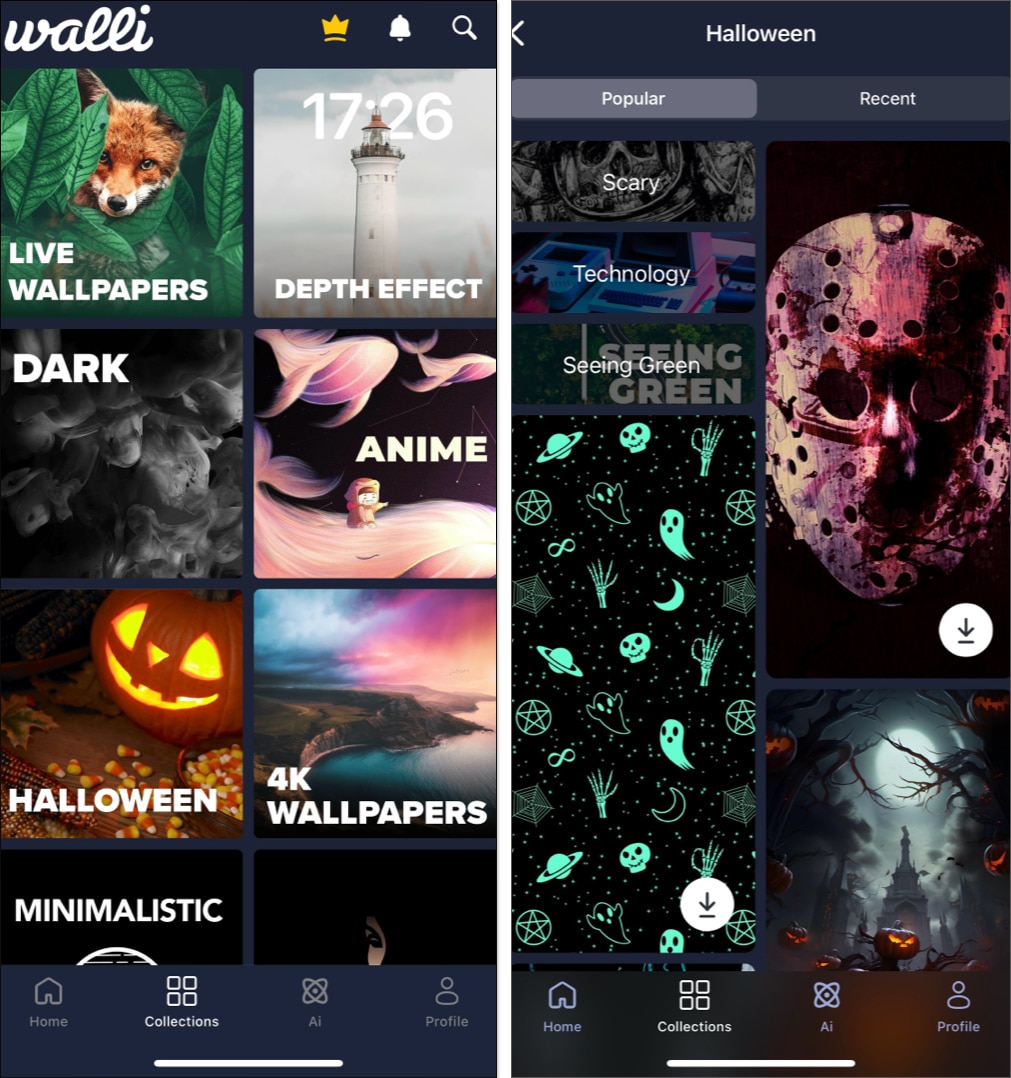
Who doesn’t love a good, crisp, 4K wallpaper on the beautiful Super Retina XDR iPhone display? Moreover, while I’ve tried apps that provide wallpapers as a supplement, I’ve not found them to be too varied or high in quality. This changes with the Walli app, which has a host of excellent, high-quality wallpapers for Halloween.
The app provides wallpapers created by talented artists all over the world, and continuously updates its library, which is a nice touch. I also found the app to be easily navigable, with tabs for recent uploads, popular additions, and specific categories.
Another exceptional feature of the app is that it auto-detects and suggests the ideal resolution for your device. So, whether you’re using an iPhone or an iPad, you won’t have to worry about using skewed or cropped wallpapers.
The only major drawback of this app is that a large collection of wallpapers is only available with a subscription.
Pros
Cons
Final Verdict: Choose the Walli app if you love having access to HD wallpapers, especially for Halloween and other such festivities.
Price: The app is free to download. In-app purchases start with Walli PRO subscriptions, ranging from $2.99 to $7.99. Unlimited Ads-Free Wallpapers subscriptions are available at $4.99.
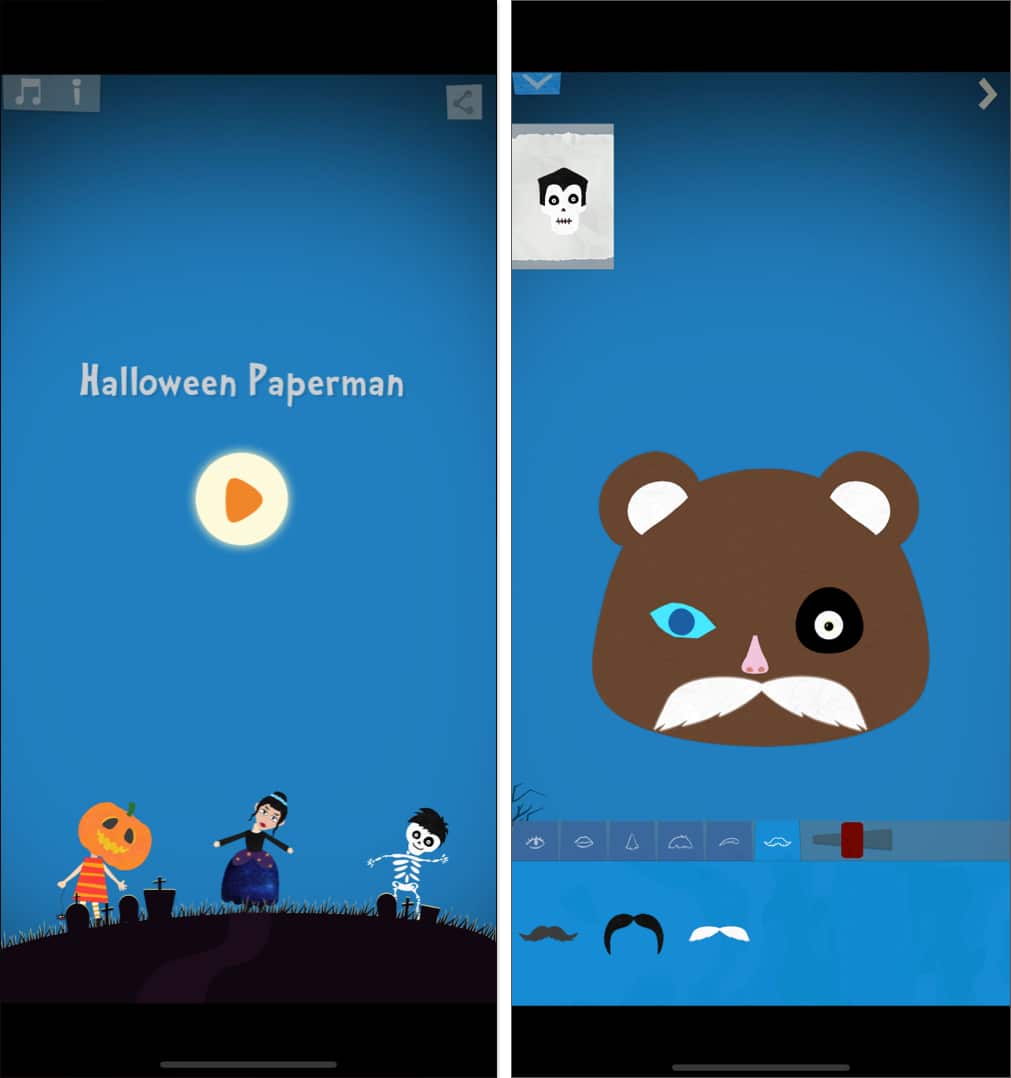
Busy decorating and not sure how to keep your 4 to 8-year-old kid occupied? The Halloween Paperman Art app is here to save the day. This app offers preschool-level Paperman art games to help kids get into the Halloween spirit.
The app features hundreds of stickers for the face, eyebrows, noses, beards, and even limbs. This allows your child to play around endlessly, trying to find the perfect combination for their Halloween character. The color, pattern, and texture of the stickers can be changed as well, adding another layer of creativity.
That’s not all, though! You’ll also be able to import and customize photos directly on the app. Once the character has been created, you can play a rhythm game to see your character come to life. Finally, why should the creation be kept hidden? The app provides sharing tools to share your Halloween character with friends and family.
I found the app to be a good distraction for my nephew as well, which means that it’s a resounding success!
Pros
Cons
Final Verdict: Choose the Halloween Paperman Art app if you want to engage your kids this Halloween!
Price: The app’s base version is free, and the full version is available for $3.99.

Are you someone who appreciates value and efficiency above all else? Then, the Halloween All-In-One app might be for you. This app features Halloween-based wallpapers, sound effects, and a countdown to Halloween (in case you forget).
Although it doesn’t offer hundreds of wallpapers or sound effects, the features it does provide are effective if you’re short on time and need some customization options. Make no mistake – this app will be your savior if you’re busy with work and have very little time to get into the Halloween spirit.
The Halloween countdown timer is a nice touch, especially when partying with friends and counting down to Halloween.
Ironically enough, I found the app’s greatest strength to also be its greatest weakness. While the app offered a bit of everything, it didn’t excel in any particular area. The collection of wallpapers and sounds does the job, but that’s about it! In this case, it’s truly a jack-of-all-trades (sorry!).
Pros
Cons
Final Verdict: Choose the Halloween All-In-One app if you’re looking for a quick fix to customize your iPhone.
Price: The app is completely free to use and does not feature in-app purchases.

While Halloween is often associated with skeletons, carved-out pumpkins, and costumes, one aspect of the festival is extremely underrated – sound. If you truly want to get into the spooky spirit, you need to try out the Scary Halloween Ringtones + app.
The app comes with a plethora of sound effects that can be used for either pranks or saved as ringtones. You’ll find sounds that can be added to your jack-o-lantern music box or add an eerie vibe through the Choir category.
The only major drawback I found with the app was that the novelty wore off after a while, particularly because some of the sounds were generic.
Pros
Cons
Final Verdict: Choose the Scary Halloween Ringtones + app for Halloween sound effects or a scary prank.
Price: The app is available for free in the App Store and does not feature any in-app purchases.
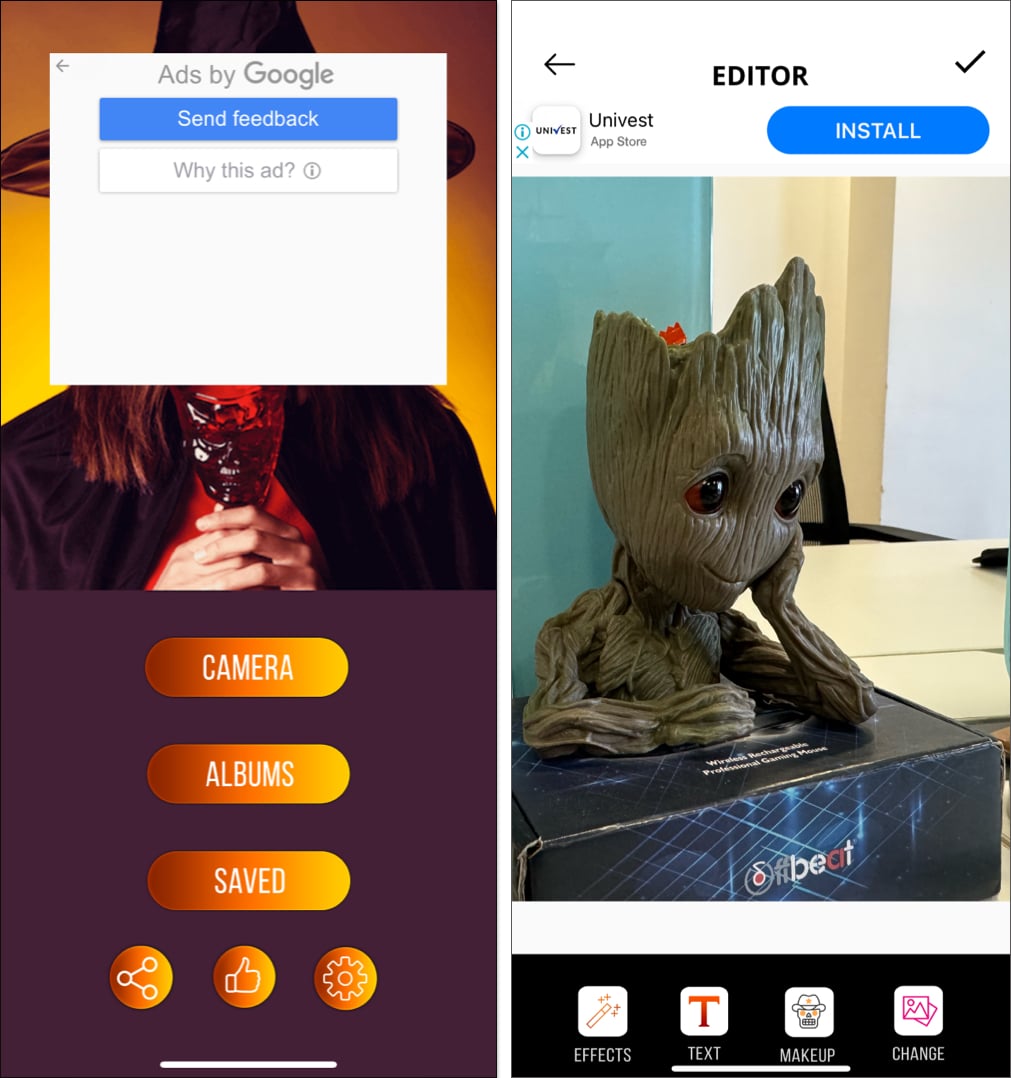
Want to post some scary pictures on your Instagram during the Halloween week? I think the Halloween Makeup Editor would make a decent addition to your app arsenal. The app is essentially an editing tool that lets you add your chosen stickers to your pictures, giving them a spooky and eerie vibe.
The app offers 100+ zombie stickers, 100+ Halloween frames for your photos, and 50+ scary effects and filters to achieve the perfect Halloween look. I tried out a few of the filters, and while they weren’t The Conjuring-level scary, they do the job well enough for your virtual Halloween look.
Of course, with an app like this, it’s crucial to have some social media integration for sharing the pictures. Well, you’re in luck because the app integrates with popular social media platforms for you to show off your Halloween costume and makeup!
Pros
Cons
Final Verdict: Choose Halloween Makeup Editor if you want to level up your social media game this Halloween season.
Price: The app is completely free to use and does not require any in-app purchases.

Want to decorate a virtual house and help a virtual character with her Halloween costume and makeup? Halloween Fun – Makeover Games offers kids the perfect opportunity to unleash their creativity in decorating and dressing up for Halloween.
The game allows you to carve out a pumpkin the way you want and make a personalized jack-o-lantern. That’s not all – you’ll also get to apply makeup on a virtual character and dress them up in accordance with their Halloween house theme.
Additionally, there are games to be played after the decoration and dressing up are completed. These games feature memory and reaction testers and act as a decent completing element for the whole ensemble.
I tried the app with my niece, and she was enthralled by the entire experience. However, I did notice that there were far too many ads, which slightly detracted from the experience.
Pros
Cons
Final Verdict: Choose the Halloween Fun – Makeover Games app if you want to engage your kids with a wholesome virtual Halloween experience.
Price: The app is free to download, with in-app purchases starting at $0.99 for no ads. In-game elements can be purchased for $1.99. If you want to unlock all elements and remove ads, you’ll have to shell out $4.99.
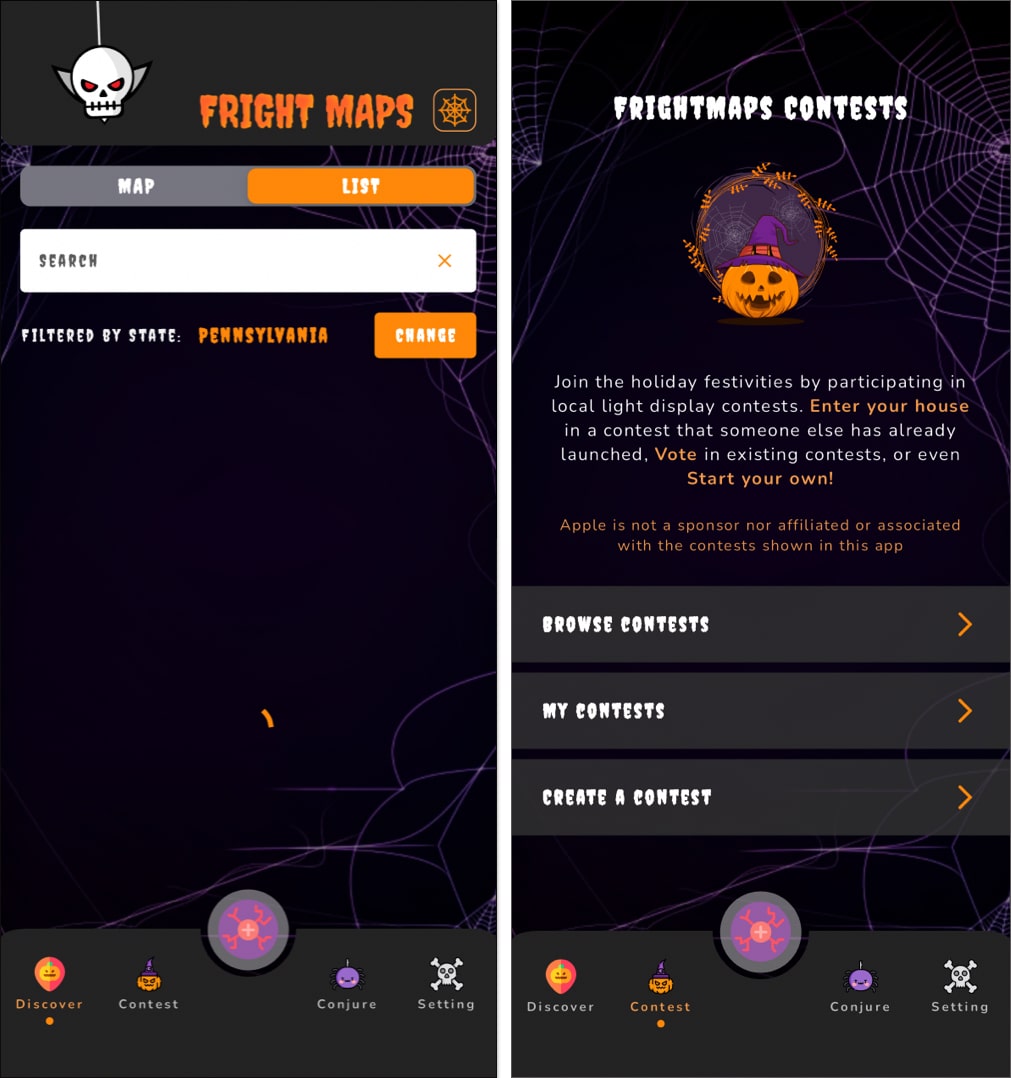
For the ultimate Halloween experience, you need to check out FrightMaps: Haunt Finder. Ever wondered about the different Halloween attractions around your neighborhood or city but didn’t know what’s available? That’s exactly what FrightMaps is for!
All the trendy and most happening Halloween events around you are discoverable on FrightMaps. Whether you’re a genuine horror fan or just looking for an adrenaline fix through a jump scare, FrightMaps has you covered. You also receive special perks and push notifications about various events happening near you.
I found the app to be really useful, especially with a few Halloween-themed events popping up around my area. However, I found the Coin system to be a major issue, as they were difficult to earn, and you’d have to pay hefty amounts to purchase the coins.
Pros
Cons
Final Verdict: Choose FrightMaps if you want to find and explore all the haunted houses and other spooky attractions in your area.
Price: The app’s base version is free to use, with in-app purchases starting at $1.99 for 100 coins or for buying the creator a coffee. Other in-app purchases include $2.99 for 300 coins, $3.99 for 1000 coins, $16.99 for 5000 coins, $29.99 for 10,000 coins, and $99.99 for 100,000 coins.
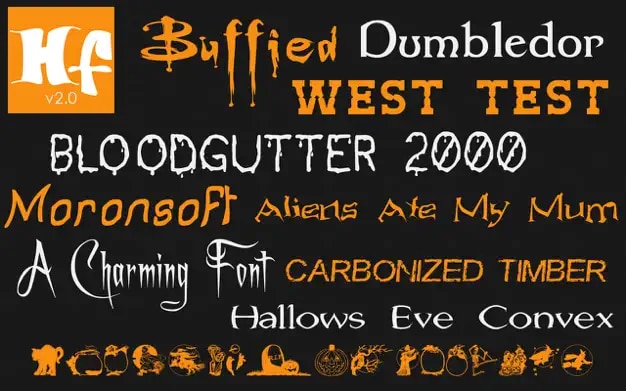
So, your keyboard gives the Halloween vibe, but what about your fonts? With the Halloween Fonts app, you get access to over 40 free fonts that are closely associated with the Fall festivities. However, I admit that I’m cheating a bit here, as this app is compatible with macOS but isn’t available directly on the iPhone or iPad. However, the fonts are displayable on your iPhone. So, it’s nifty enough to deserve a mention!
Whether you want to create a scary sign as part of the decorations or want to add some Halloween mojo to your marketing project, this app provides plenty of options for you to do so. The fonts are provided in the OpenType format, which means that they’re compatible across all major operating systems and devices.
Personally, I loved using this app to send my weekly update emails to my colleagues, especially with the upcoming festivities in mind. It also led to some curious queries about where I acquired the font, which is always a good sign.
To add more variety, the developers have promised to continuously add more fonts with future updates. Lastly, the fonts are easy to install; however, downloading the app doesn’t automatically install the fonts. You’ll need to experiment with the files a bit!
Pros
Cons
Final Verdict: Choose the Halloween Fonts app if you need Halloween-themed fonts to design banners, signs, and projects!
Price: The app is free and does not have any in-app purchases.
And that’s a wrap on the best Halloween iPhone and iPad apps. Whether you’re planning a virtual costume party, decorating your home screen, or taking your kids trick-or-treating, these apps bring the Halloween magic right to your fingertips.
Customize your iPhone, create spine-chilling edits, explore haunted events, and have fun doing it, all while staying in the Halloween spirit.
So, grab your pumpkin spice latte, fire up these apps, and make your iPhone the spookiest gadget in town. Happy Haunting! 👻