In an age where instant messaging is all the rage, amusing stickers along with bone-tickling emojis are sort of go-to arsenals for vivid expression. Primed to fit into any context, those insanely crazy images are ever ready to light up the entire mood of the conversation.
Meet EmoJam – a cool iPhone and iPad app with a great collection of music stickers. It promises to be an excellent pick for those who relish sharing fun-loving short videos. Having gone hands-on with the app, I would like to share my tidbits about it and, of course, whether or not it deserves a shot on in your iMessage app drawer. So, let’s get into the breakdown!
Explore Music Stickers From Your Favorite Artists
As someone who is very fond of music, I was keen to take a look at EmoJam’s roster of music stickers. And after taking a trip to its library, I must say that they look bang on target for multiple reasons.
First and foremost, the library features a ton of music stickers from well-known artists. They can seamlessly fit into the music-related context.
The second, the stickers are beautifully designed to express feelings with a touch of music. And the third, they keep pouring in the library so that your roster of nice stickers never go out of fashion. As for the integration with iMessage, the app works seamlessly, allowing you to send music stickers right from inside an iMessage conversation.
Animated Music Sticker Filters for Videos
Another thing worth noting in EmoJam is a solid assortment of animated music sticker filters. If you like to share funny videos with your chat buddies, they can go a long way in spicing up the whole affair. The filters are varied and work as expected. Moreover, they are readily available at your beck and call – without costing anything whatsoever.
To use a music sticker filter with a video, simply open the EmoJam app → tap on the music button above the red shutter → choose your desired filter → touch and hold the shutter button to record the short clip.
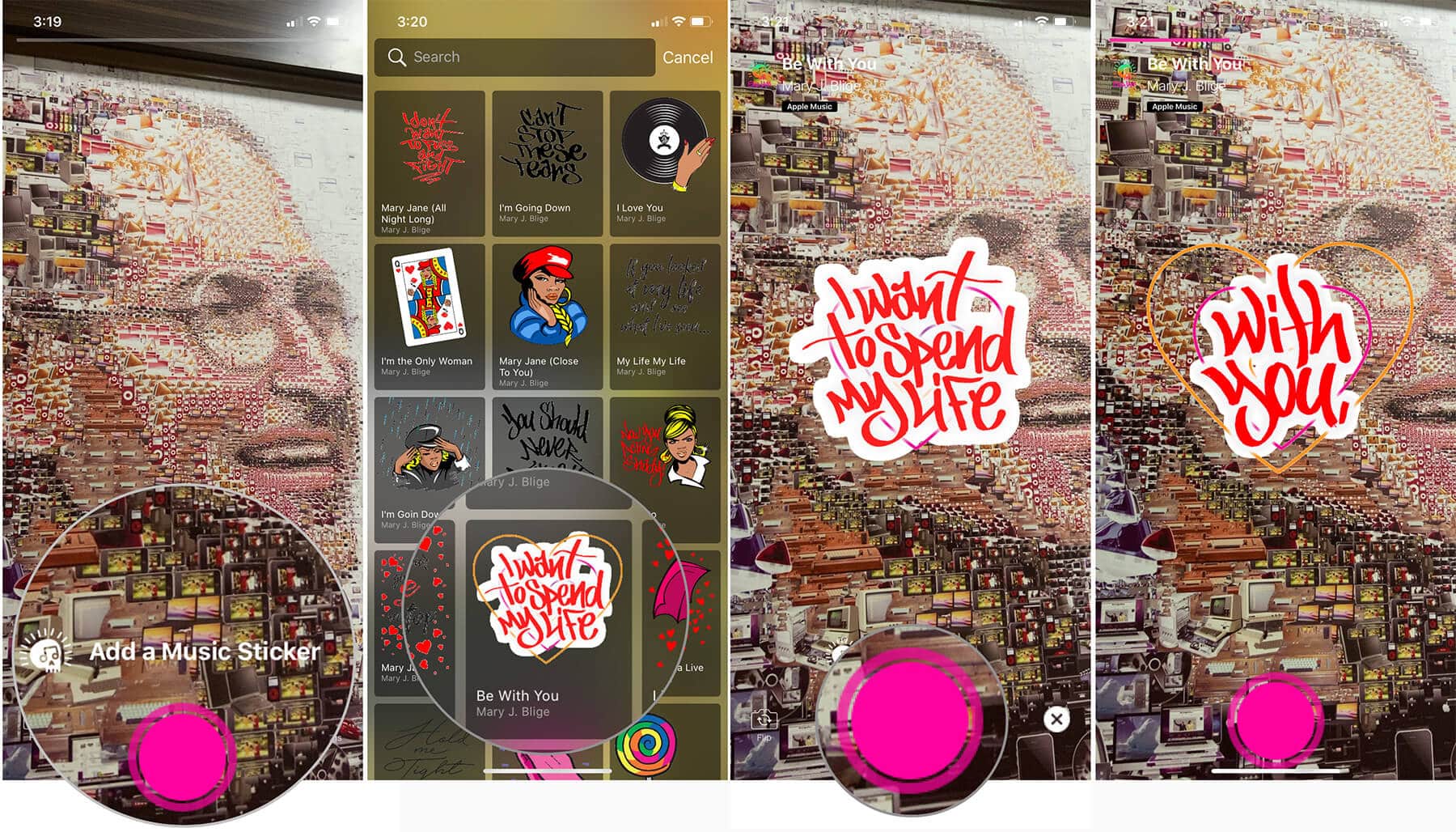
And then share it with your friends and loved ones via Snapchat and Instagram right from inside the app. If you want to share your video via other apps, tap on the Share button and then choose the desired medium like WhatsApp, Facebook Messenger, and more.
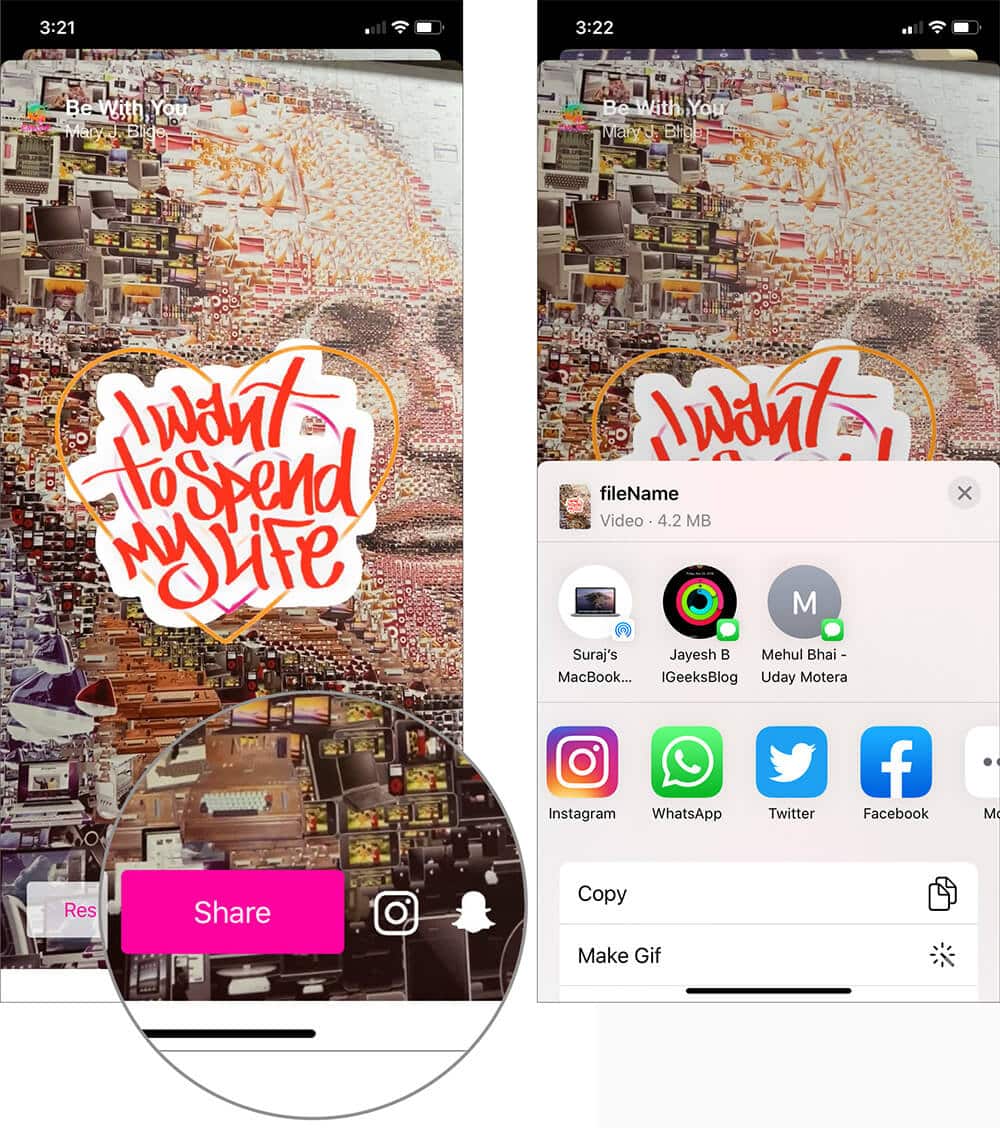
Plenty of Surprises Up Its Sleeve
No matter how cool a sticker pack maybe, after a while it tends to lose charm for want of surprise elements. But that is not the case with EmoJam. The iMessage app also offers a chance to win special gifts from your favorite artists. So, your love for music and admiration for an artist can bring you something really special.
Price and Availability
Emojam is available for free. As for compatibility, the app runs on iPhone, iPad, and iPod running iOS 11 or later.
Price: Free
Download
Our Verdict…
EmoJam is specifically readied for the folks who like to share amusing short videos. Being fully integrated with iMessage, it’s one of the most loved stickers for Apple’s messaging app. Not to mention, it also works seamlessly with Snapchat, Instagram and other social networking apps so that you can send social media on a blitzkrieg.
On top of all, it doesn’t cost anything, offering unrestricted access to all the music sticker filters from several artists. So, I give a thumbs up to EmoJam and would also recommend you try it out to bring a lot of fun to messaging or for that matter sharing eye-catching videos.
More App Reviews:
- Review: FITIV Pulse GPS Cardio Tracker App for iPhone and Android
- AirFly Pro: Create Wireless Audio Wherever You Go
- NeuraBoot Review: Best Stress Buster & Emotion Tracker for iPhone and iPad
What’s your take on EmoJam? Would you like to give it a shot? Share your thoughts in below comment box.
🗣️ Our site is supported by our readers like you. When you purchase through our links, we earn a small commission. Read Disclaimer.

