
FaceTime Like a Pro
Get our exclusive Ultimate FaceTime Guide 📚 — absolutely FREE when you sign up for our newsletter below.

FaceTime Like a Pro
Get our exclusive Ultimate FaceTime Guide 📚 — absolutely FREE when you sign up for our newsletter below.

As much as I adore iPhone’s brightness levels, I want my iPhone screen darker for several reasons. For starters, I want my conversations to be more private and a little secure when surrounded by people, you know. While you can use privacy screen protectors for a change, there is a hack…

Recent reports have indicated that AirPods Max are facing a battery drain issue wherein the power is running out overnight. This is obviously concerning and inconvenient. Moreover, there’s currently no clear way to fix the issue. But don’t worry because we’ve got some tips that can help you prevent your…

In a world where privacy violations and data mining have become routine, Signal brings privacy to the table. Undoubtedly, this led to the sudden spike in popularity of the messaging app, thanks to WhatsApp’s new privacy policy agreement. If you are already using Signal on your iPhone, here are some…

Since the iOS 14 release, App Library has become my favorite space on the iPhone. Hence, facing issues with the App Library can indeed be one of my worst nightmares. Accepting that it’s a relatively new release and requires constant updates and bug fixes, you might experience a time when your App…

I recently replaced my Mac’s 500GB internal hard disk drive (HDD) with a faster 120GB solid-state drive (SSD). The sole reason behind this was the ubiquitous fact – “mechanical hard disks are slow.” Now, although my Mac works smoothly, there’s the vast iTunes library I have – over 80GB of…

A new year always revives the determination to achieve new things. And more often than not, the resolution is TO GET FIT – physically and mentally. If you too have the same resolution and are tired of trying numerous applications, let me help with this review of Ultrahuman. It is…

Adobe has finally ended support for Flash Player from 1 January 2021, and it will altogether disable the plug-in from 12 January. However, the software will continue to remain on your system. It is wiser to uninstall Adobe Flash Player from your Mac. Here’s why; Why should you remove Adobe…

The Signal app has become the hot topic of the town! People are rushing to download and take it for a spin. And my friends and family have taken it to the next level by calling me incessantly to install Signal – Private Messenger! I finally gave in and downloaded…
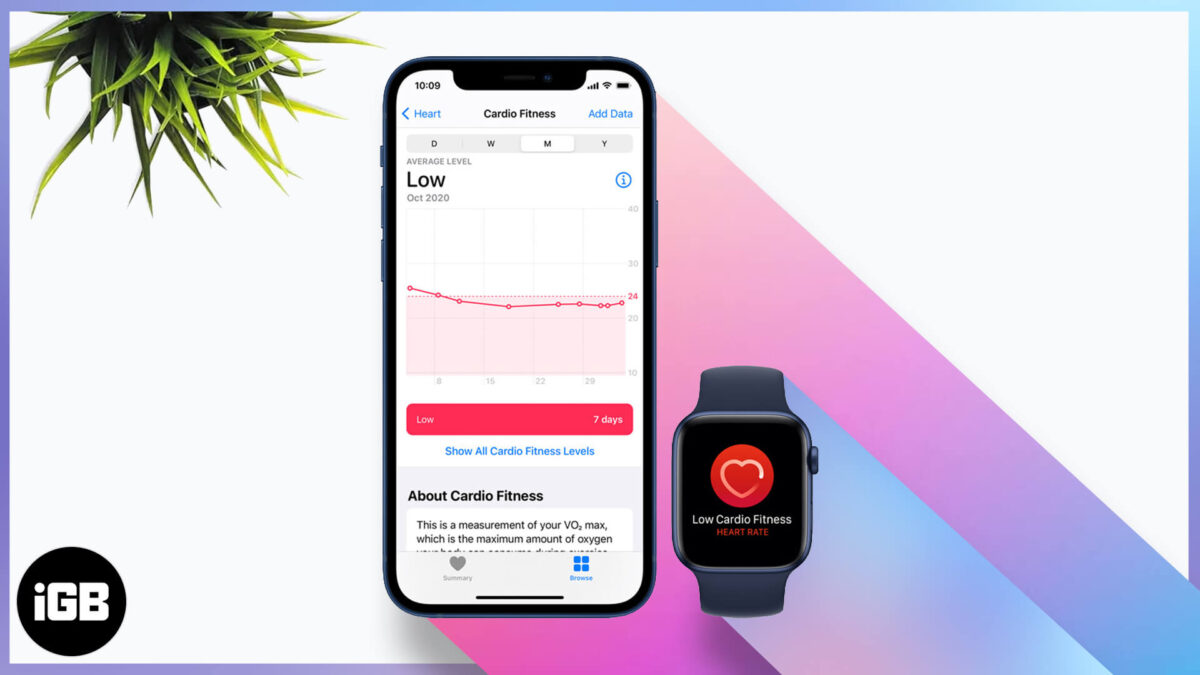
Did you know that you do not (always) need expensive machinery and tests to check your cardio fitness? The tiny computer on the wrist – your Apple Watch running the latest version of watchOS 7 can measure cardio fitness levels and even notify you when it is low. Let us…

It’s not always that you have to type trademark, copyright, registered symbols (unless you own a legal firm or own a business). However, there are days when, while mentioning a product or about a firm, you might need to use them or other special characters with text. If you ever…
