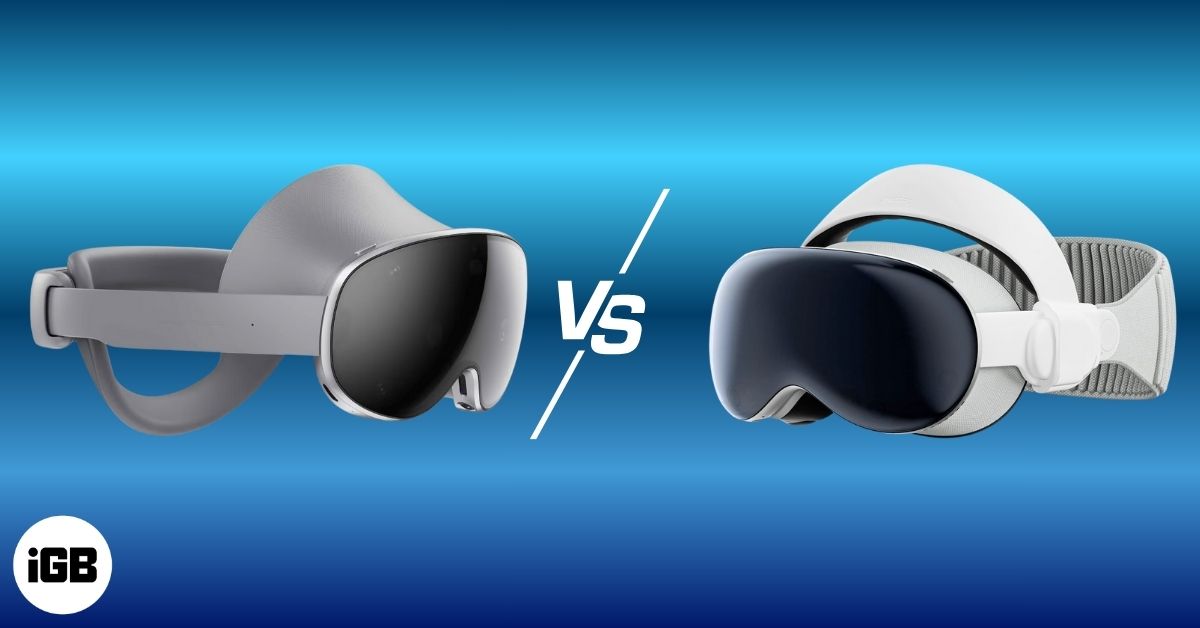FaceTime Like a Pro
Get our exclusive Ultimate FaceTime Guide 📚 — absolutely FREE when you sign up for our newsletter below.

FaceTime Like a Pro
Get our exclusive Ultimate FaceTime Guide 📚 — absolutely FREE when you sign up for our newsletter below.

Whether you have lost your iPhone/iPad or just want to factory reset a device that is not with you, remotely wiping all data is the safest option. Because this will protect your sensitive data from malicious parties. So without much ado, let’s see how you can remotely erase all your…

If you’re a stranger to Doctor Strange, you might as well move to the next check article. Because, though I have got 10 amazing Doctor Strange iPhone wallpapers to offer, this one is a not-so-strange appreciation post. Enough with the puns; let’s get you these wallpapers. Click the Download button…

Things 3 is a to-do app with minimal UI, smooth organization, and smart features at its core. However, it is also missing some potent features. So, I’ll call this one a near-perfect app. Pros Cons Price: Starts at $9.99 | Download There is no such thing as the perfect task…

Do you get no sound on iPhone when it rings, while on a call, or watching a video? If yes, let me show you the quick solutions to fix this issue. Sometimes, simple fixes can resolve the problem (unless it’s hardware related). But first, let’s understand the root of the…
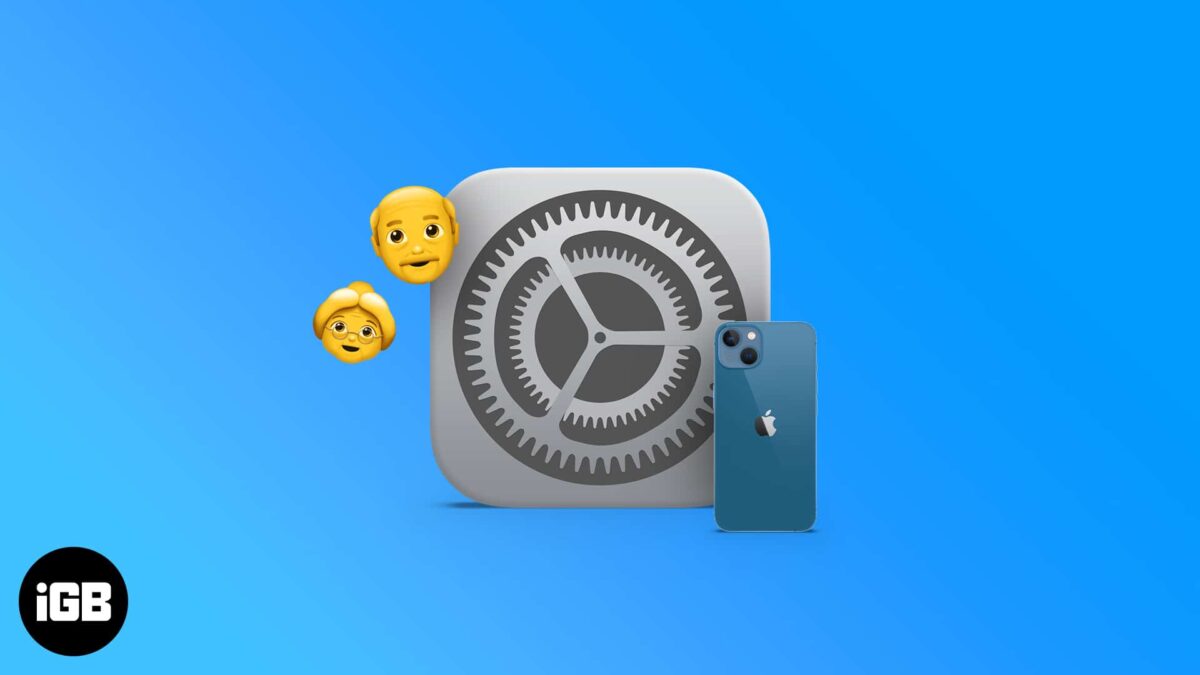
The way we use technology changes as we age, partly due to its constantly evolving nature and our probable inability to keep up with the pace. However, the iPhone comes with elder-friendly features to make the UI easy to navigate for seniors. If you find your iPhone stressful, you’re probably…

In this day and age, you can order groceries, find people to date, and do much more online. So why should your documentation be offline, especially because it is tedious to download and edit PDFs? Well, what if I said that e-signing and editing PDFs is as easy as it…
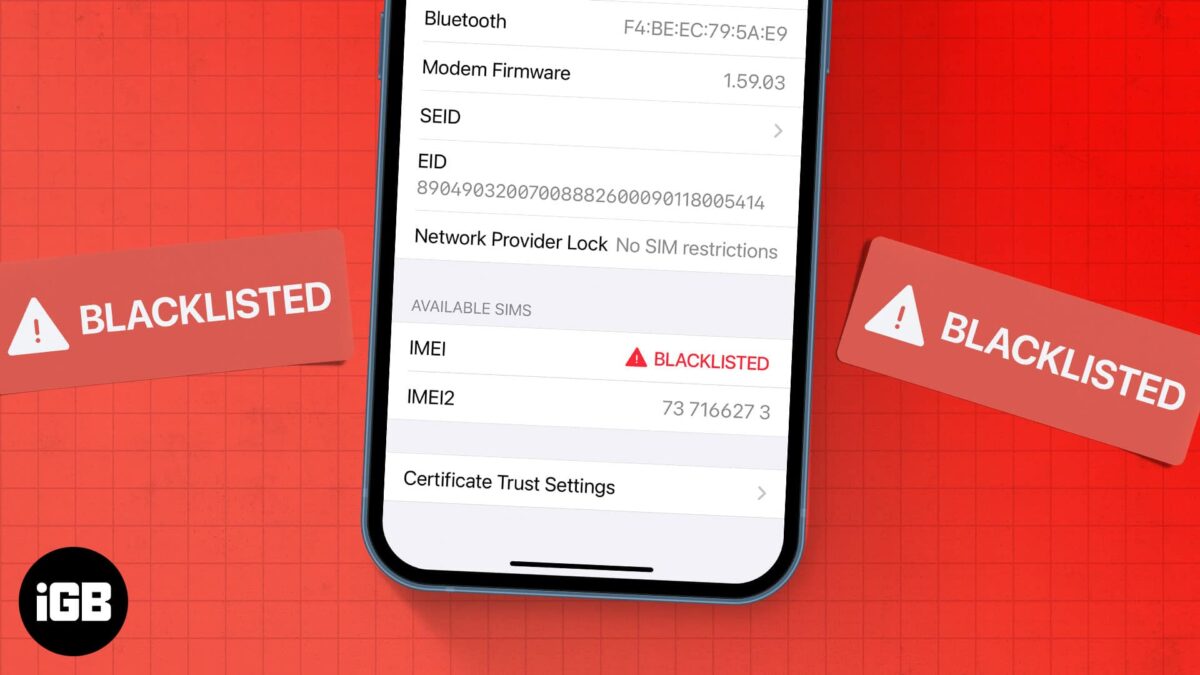
The International Mobile Equipment Identity (IMEI) number is unique to every mobile device and is used to identify it by network providers. Invariably, no two mobile devices have similar IMEI numbers. The IMEI number serves multiple purposes; a notable one is tracing and finding a lost device. So when you…

The music widget on the iPhone displays a currently playing track, voice, or video on the iPhone, even when you lock the screen. While this is normal, it can be frustrating when it fails to close—even if you’ve tried to remove it, as you might end up mistakenly tapping the…

Things you need to know: YouTube TV comes with various features and is one of the best live streaming platforms. However, if you lost interest in the service due to its price increase or couldn’t find the live show you love, here’s how you can cancel your YT TV subscription…

Assigning a specific ringtone or text alert to specific people allows you to instantly recognize the caller or texter even when your phone’s screen is out of view. But what about when your iPhone is in silent mode? The good thing is that a similar feature is available for vibrations…