
FaceTime Like a Pro
Get our exclusive Ultimate FaceTime Guide 📚 — absolutely FREE when you sign up for our newsletter below.

FaceTime Like a Pro
Get our exclusive Ultimate FaceTime Guide 📚 — absolutely FREE when you sign up for our newsletter below.
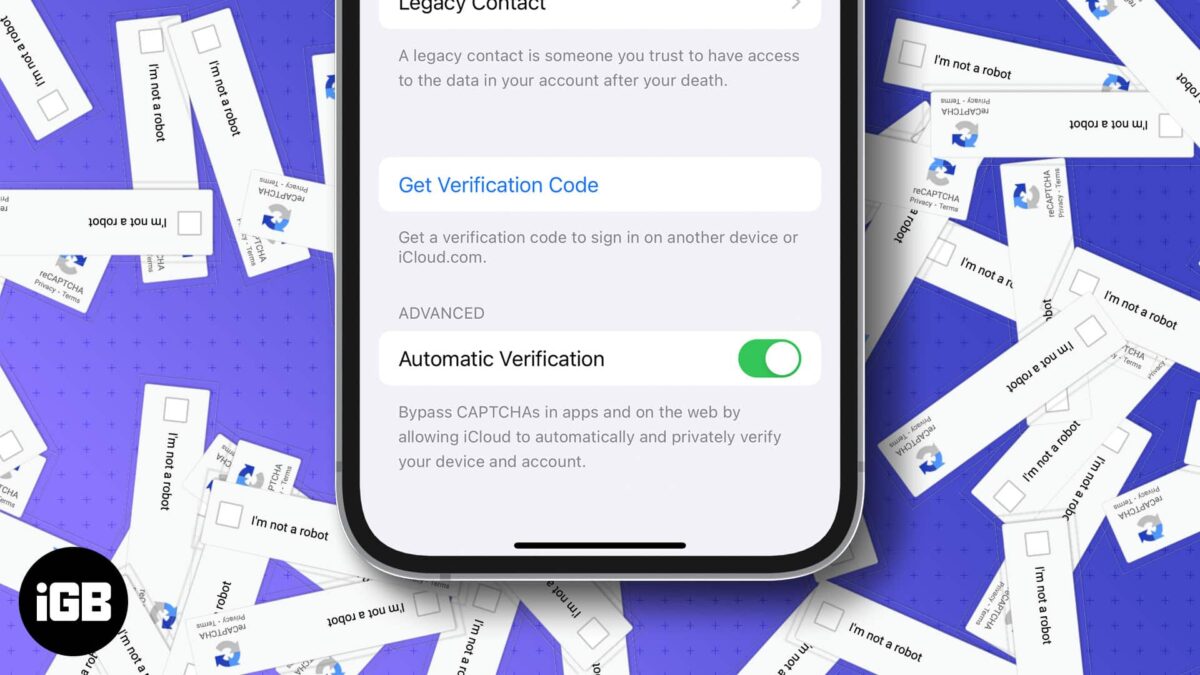
It is highly unlikely that you haven’t received a CAPTCHA verification while browsing the internet. It might be refreshing for some, taking a break and puzzling them out. But for some, it’s highly disturbing and spoils their workflow. Now, wouldn’t it be wonderful if you could bypass CAPTCHA on your…
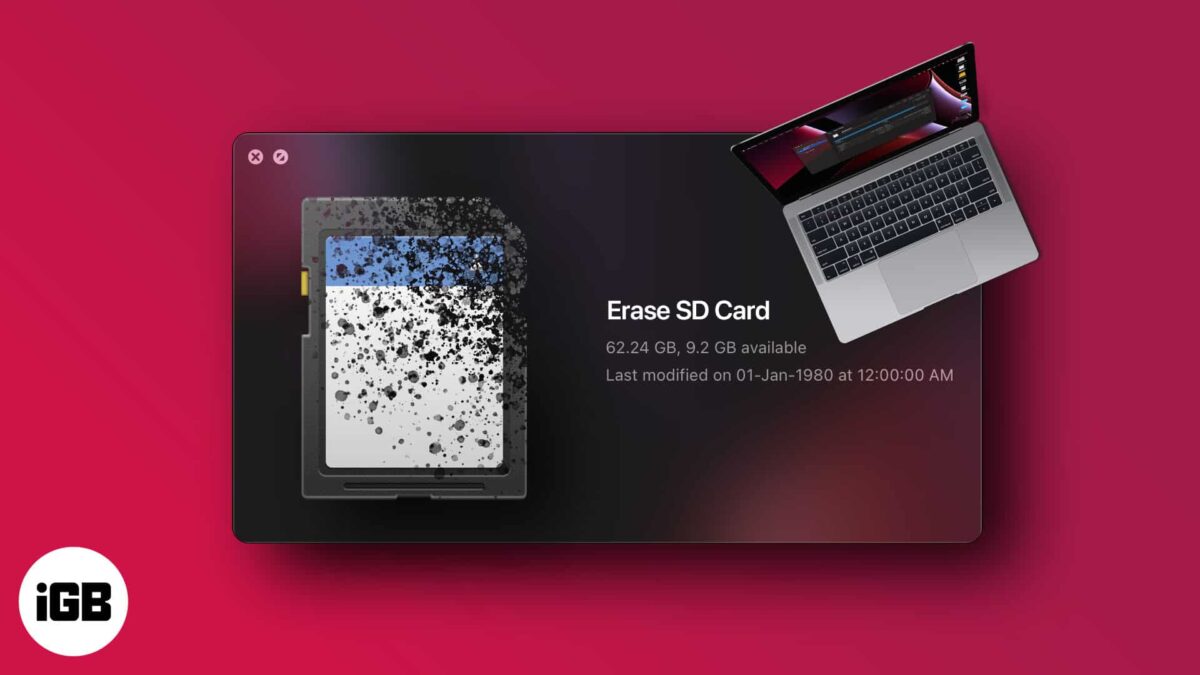
An SD card is a lifesaver for extending your device’s storage capacity. But it needs formatting before you start using it on your device. If you are having trouble formatting your SD card on your MacBook, don’t worry! You have landed at the right place. This article explains every step…

There are many reasons why your iPhone won’t turn on or keeps shutting down randomly. Whatever it is, it’s undoubtedly causing you headaches and hampering your use of your device. But before you visit the nearest Genius Bar or Apple Store, you can try troubleshooting it yourself unless there are…
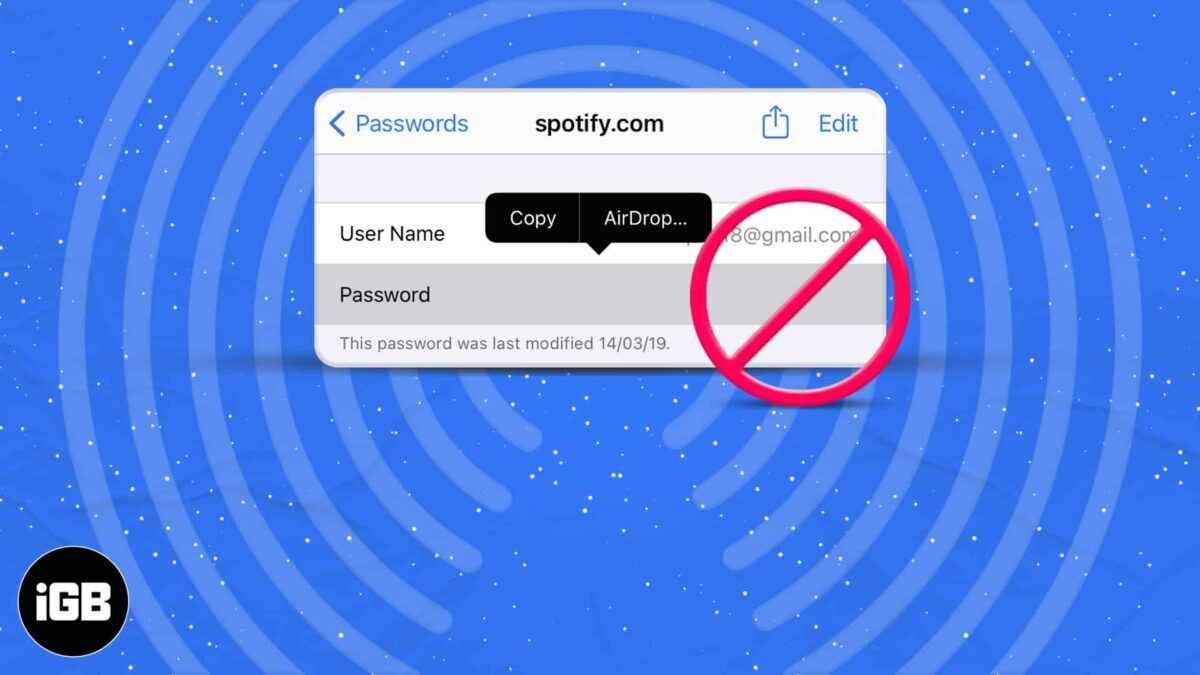
You can securely share a password saved in your iCloud Keychain with other iPhone, iPad, and Mac users with AirDrop. However, at times it might fail saying, “name” cannot accept passwords. Follow the solutions mentioned below to fix this problem successfully. Just to recap: The process to share passwords is…

While HomePod is mostly reliable after setting up, most users struggle with its initial set-up. Especially when it comes to connecting HomePod to the Mac. If your HomePod is giving you a hard time, check out this guide to connect HomePod and HomePod Mini to Mac seamlessly. Requirements to connect…

Trying to pair your Apple Watch to iPhone, but all efforts have gone in vain. Thankfully, it would most likely be a software issue, and we can fix it with some tweaks and hacks. Follow along to resolve your Apple Watch isn’t pairing with the iPhone issue. Before you begin…

Whether pre-installed or downloaded, apps make lives easier and workflows more seamless. To make things smoother, Apple has made Launchpad an essential part of macOS. Launchpad houses all our apps and is the best place to view, access, and manage them. Below, I’ll teach you how to use it, how to…

Many people think you can’t sync an iPhone to non-Apple laptops or computers. That’s not true! It doesn’t really matter if your computer is a Mac or Windows. You can seamlessly transfer and store your files from your iPhone to a computer. Want to know how to sync your iPhone…
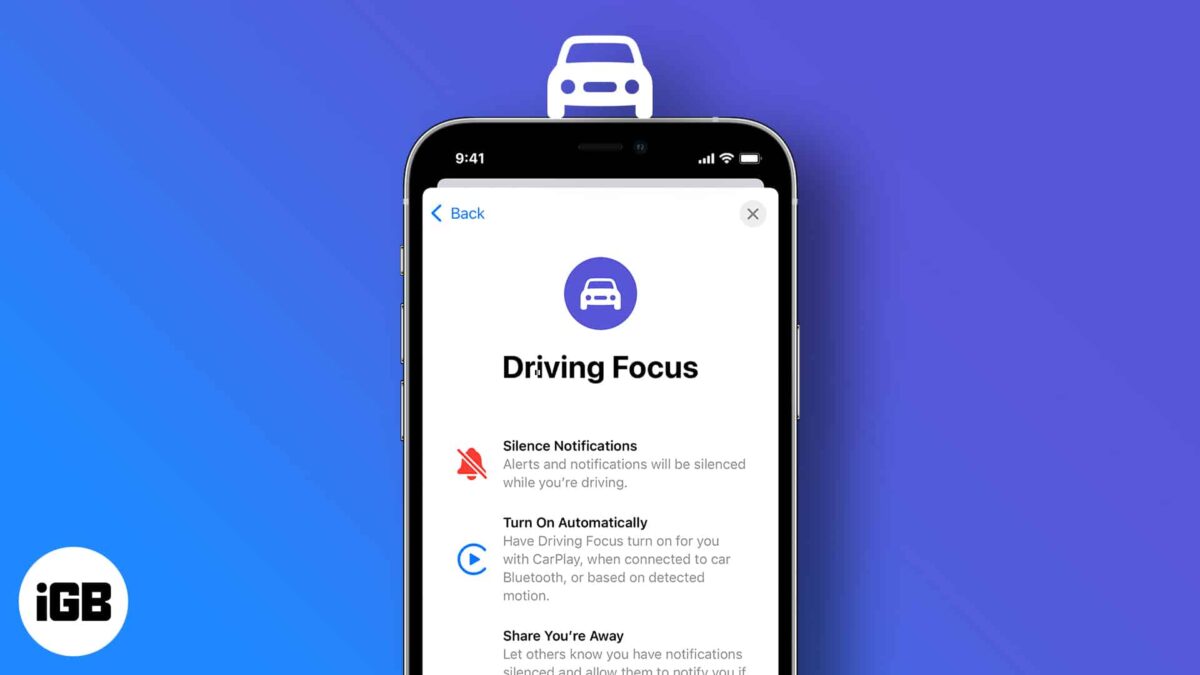
When it comes to driving, there’s one thing you should never do: “check your phone,” and you should surely do is use Driving Focus on your iPhone. Most people drive because they enjoy the freedom of cruising down the road while listening to music or talking on their cell phones.…
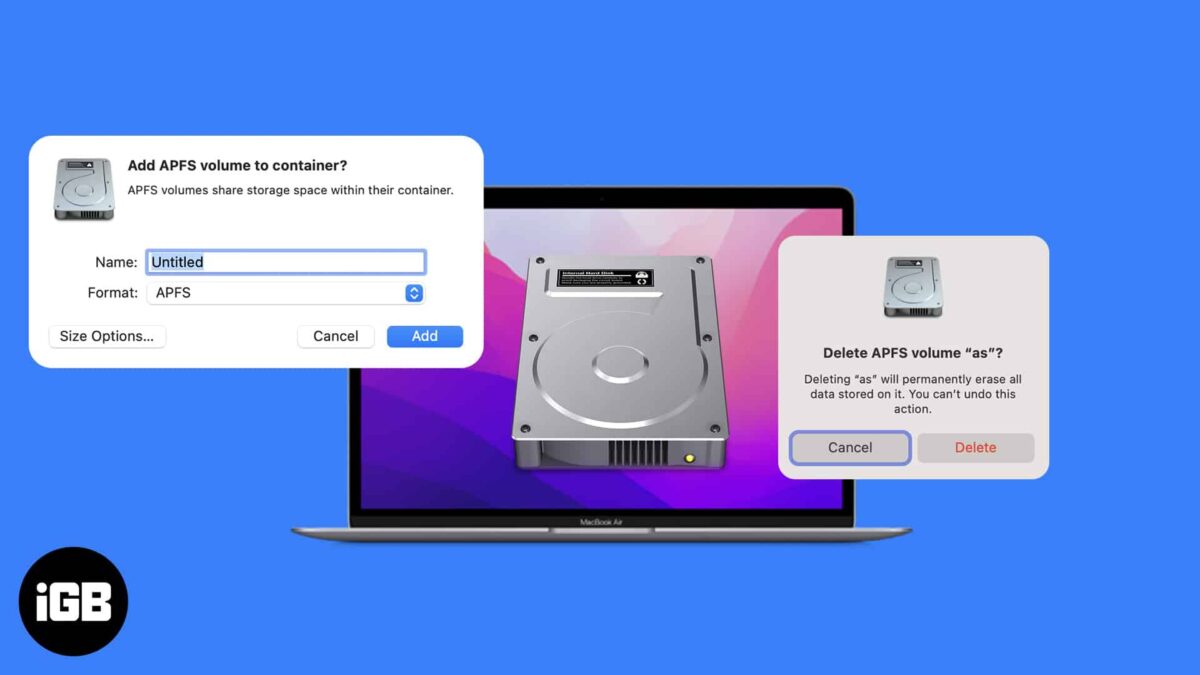
Things you need to know: If you are a person who prefers creating partitions in your storage for various needs, then check out APFS volume on a MacBook. And If you don’t know how to add, delete or erase APFS volumes, then I have mentioned the steps with which you…
