
FaceTime Like a Pro
Get our exclusive Ultimate FaceTime Guide 📚 — absolutely FREE when you sign up for our newsletter below.

FaceTime Like a Pro
Get our exclusive Ultimate FaceTime Guide 📚 — absolutely FREE when you sign up for our newsletter below.
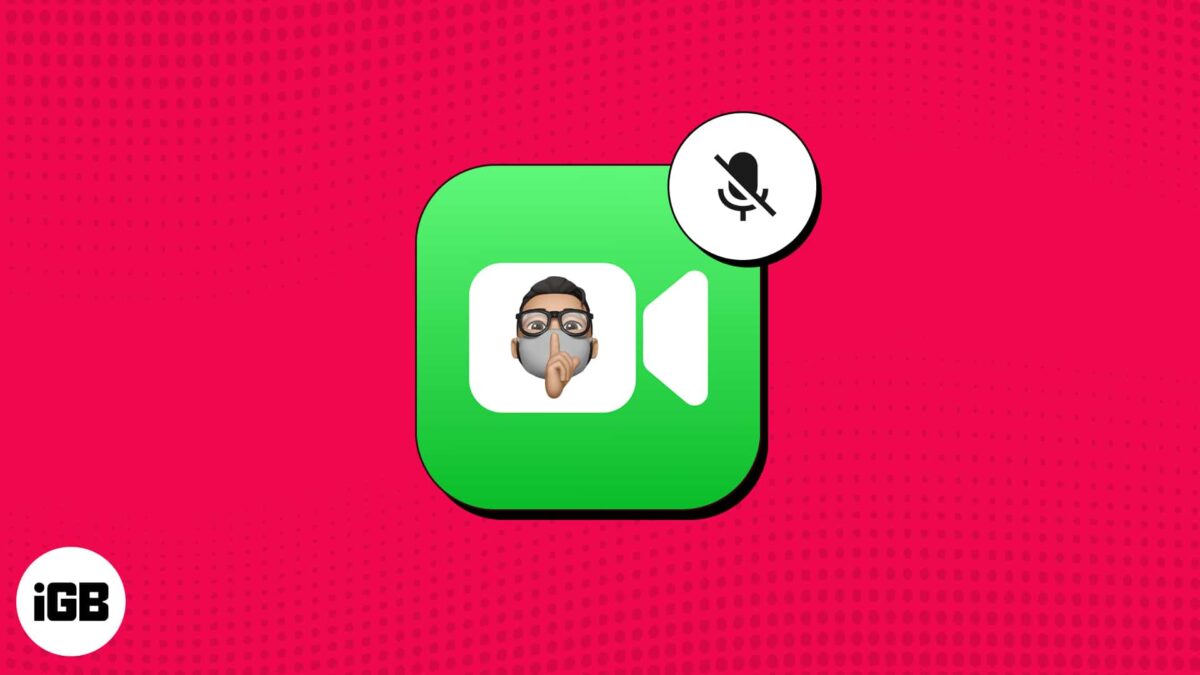
While FaceTiming, sometimes we need to silence distractions during essential conversations. Whether it’s background noise or privacy concerns, you must know how to mute yourself or someone else on FaceTime across iPhone, iPad, and Mac devices. So, you can maintain a focused and interruption-free conversation on FaceTime. How to mute your audio…
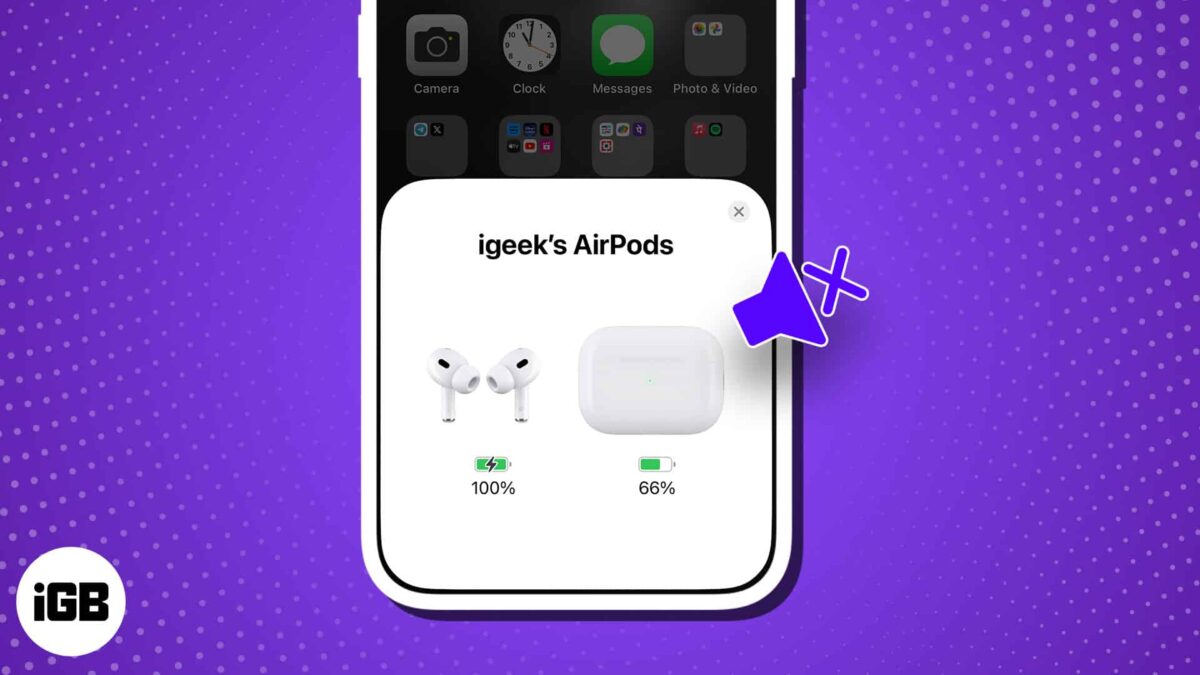
Apple’s AirPods are known for their versatility and innovation, making them a premium choice in the earbuds market. Given the hefty price tag, it’s reasonable to expect flawless performance. A frequently reported concern among users is the problem of AirPods being connected but not playing sound. While you can’t disassemble your…

WhatsApp recently experienced a data breach that affected 500 million users, leading to increased fraud and scam calls. WhatsApp responded promptly by introducing a helpful feature within the app that allows you to silence unknown callers on iPhone. Here’s how to do it. How to enable silence Unknown Callers in WhatsApp on…

If you don’t want to be constantly distracted by alert banners, app notification badges are great. Thus, it can be annoying when notification badges are not showing on your Mac. Worry not! I will share quick solutions to fix this issue here. So you will not be deprived of your…

Key Takeaways The iPhone camera takes so long to load because of excessive camera use, low storage space, or certain software features like Live Photos. Quick fixes to try: Force quitting the Camera app, restarting your iPhone, disabling Live Photos, turning off Low Power Mode, and clearing storage are simple…

Telegram offers a wide range of messaging and privacy features. However, identifying whether you have been blocked can be puzzling, particularly on an iPhone. In this guide, we’ll explore various methods to help you determine if someone has blocked you on Telegram. 1. Check if profile picture has reverted to…
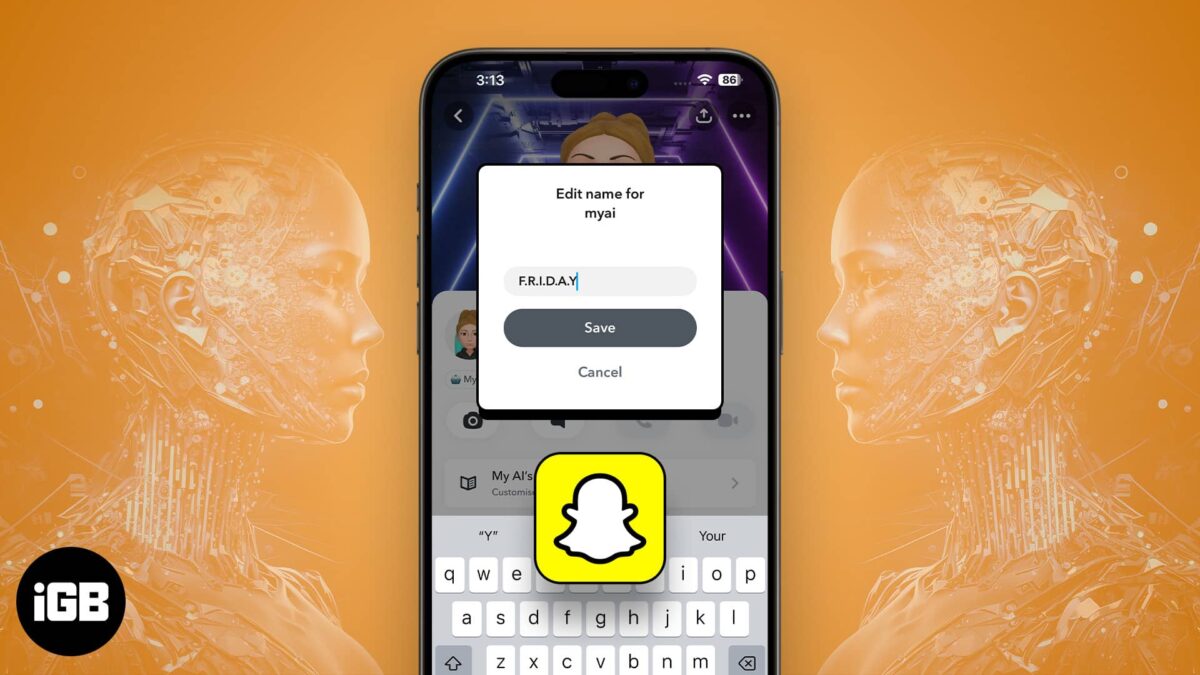
If you, too, are bored of the dull look of My AI on your Snapchat, then you’re in for a treat. Allow me to introduce you to a simple and effective way to change My AI gender and name in Snapchat on iPhone. Buckle up as we tweak Snapchat’s AI…

Neon wallpapers look trendy and attractive, adding a vivid pop of color to your screen. Moreover, if they feature the right words, they can turn your iPhone Lock or Home screens into inspiring, motivational signboards. So, we’ve designed 20 cool neon iPhone wallpapers. Scroll down for a glimpse and download…
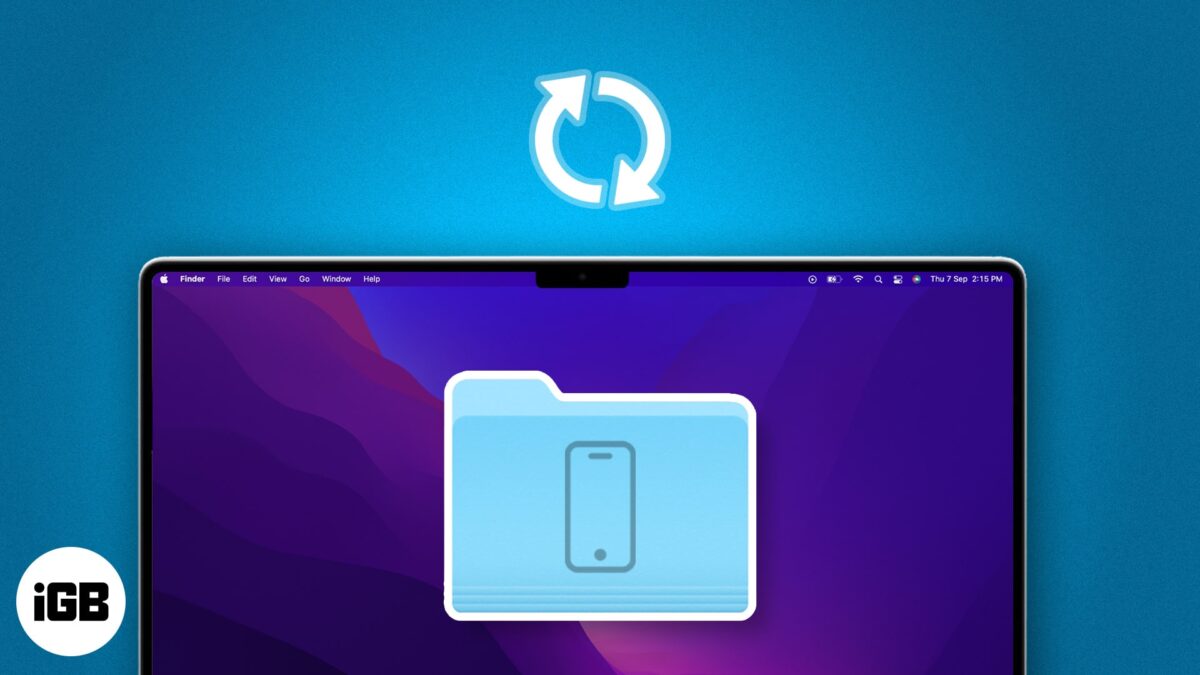
Are your iPhone or iPad backups taking up much storage space on your Mac? Finder stores your iTunes backups in a default location on your Mac. However, you may move those files to an external hard drive and back up your iPhone to a different location. In this blog, I…

You might be familiar with cleaning iPhones with aluminum or stainless steel. However, it’s the first time Apple used a titanium frame in the iPhone 15 Pro series, and if you have your hands on one, you’d be cautious about cleaning it. Don’t worry; in this guide, I’ll show you…
