
FaceTime Like a Pro
Get our exclusive Ultimate FaceTime Guide 📚 — absolutely FREE when you sign up for our newsletter below.

FaceTime Like a Pro
Get our exclusive Ultimate FaceTime Guide 📚 — absolutely FREE when you sign up for our newsletter below.

Automatically connecting to a saved Wi-Fi network saves time. However, it may be annoying when your device keeps auto-joining known Wi-Fi without permission. Also, this can raise security threats if you’re on the move and your device connects to public networks. Fortunately, you can stop automatically connecting to Wi-Fi, so…
For fashion lovers, wooden cases mean style and grace. Although leather cases can do this job, it carries guilt feeling to use them for some users. For your second-generation iPhone SE, you can choose wood over leather. Check my collection of the best iPhone SE 2 wooden cases. 1. Tasikar…

Despite lacking a new design, iPhone 7 has been quite successful in creating massive euphoria among fans. With the superb camera, 40x faster processor than iPhone 6s, Force-Touch enabled Home button, the newest iPhone has got enough to seal the deal in its favor. As always, iPhone accessory makers joined…

Domestic calls are usually charged at affordable standard rates. When it comes to international calls, the phone bill can be expensive because of roaming charges and other extra charges. Besides, roaming market tariffs are expected to rise to $100 billion in 2028 from $70 billion in 2021. As a result,…

Since the heart-wrenching COVID-19 outbreak, Zoom – a video conferencing app, has become quite popular. You can easily use the Zoom app to invite up to 100 people for video conferencing and seamless screen sharing. The lack of end-to-end encryption exposes a huge loophole that could lead to sensational spying.…

There are plenty of cases to choose from for the 2nd generation iPhone SE. But if you’re always on the move, a belt-clip case can be handy. It allows you to keep your phone close at hand around your waist, so no need to stow it away in your bag or…

Your iPhone can become a lifesaver gadget if you have the right tools set up. You can’t always carry weapons, but you do carry your smartphone. With tons of iPhone self-defense apps available, you can learn the much-needed technique to protect yourself. You can also use your iPhone to instantly alert…

Do you want to take your iPhone SE 2 on underwater adventures? A waterproof case is just what you need. Unlike other cases, these are specially designed to seal around your phone. But a clear backing lets you capture photos and videos without obstruction. Although your device has an IP67…
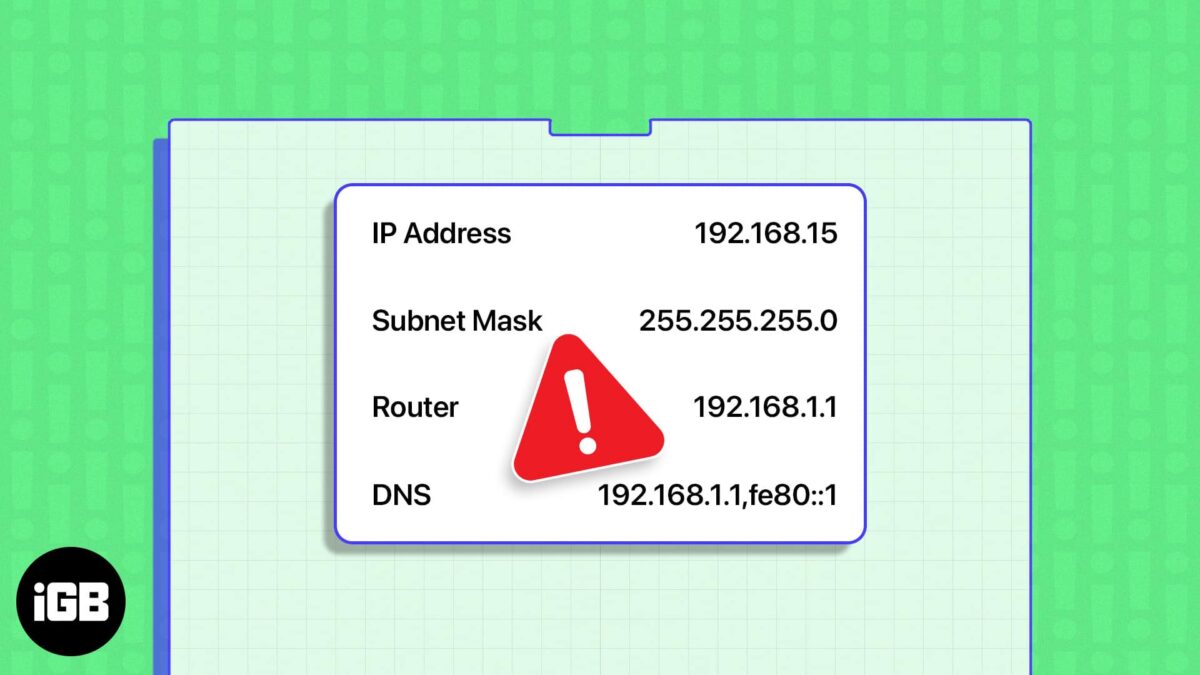
As the name suggests, an IP conflict error occurs when two or more devices on your Wi-Fi network use the same IP address as your Mac. This can often lead to internet connection issues. Fortunately, macOS allows you to fix it. In this guide, I’ll show several ways to fix…
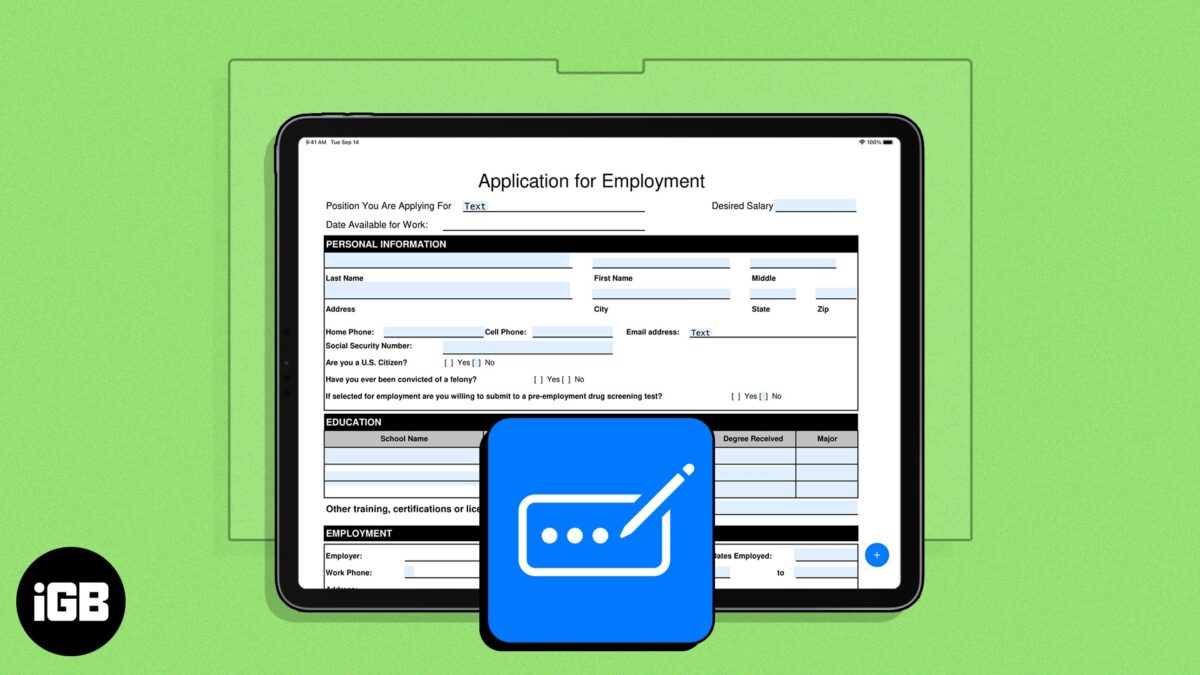
Earlier limited to the Safari app, Apple’s enhanced AutoFill feature has now branched out to PDF files across the system. Unlike Safari, there isn’t a specific setting you need to enable. All you need to do is ensure you have upgraded to iOS 17.2, iPadOS 17.2, or macOS Sonoma 14.2.…
