Domestic calls are usually charged at affordable standard rates. When it comes to international calls, the phone bill can be expensive because of roaming charges and other extra charges. Besides, roaming market tariffs are expected to rise to $100 billion in 2028 from $70 billion in 2021. As a result, international calls will become even more expensive!
Does that mean you can’t contact your loved ones and business partners? This shouldn’t be the case. Thankfully, there are many options to stay in contact while abroad. Using your iPhone or iPad, you can make international calls. And the best part? Most of them are free.
Let’s look at some of the best international calling apps for iPhone and iPad you can use today.
1. WhatsApp Messenger
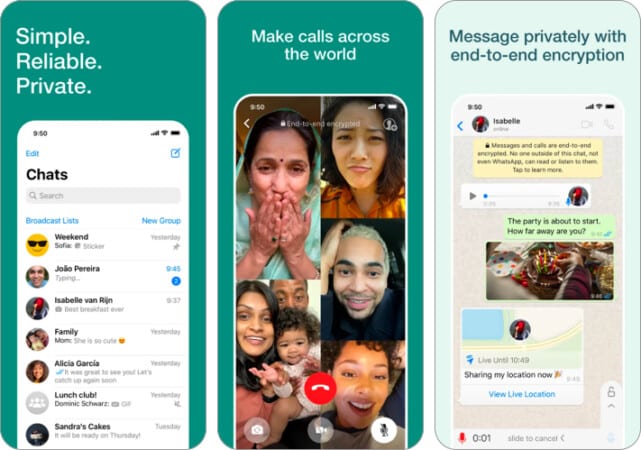
WhatsApp is one of the most widely used messaging apps in the world. It also has handy international calling options that can make life easier. You can start a call immediately by connecting with other Whatsapp users to avoid paying international calling fees.
Further, you won’t have to worry about your cellular plan because it uses data. You can make free video and phone calls worldwide, but you must track your monthly data usage.
If that’s still too much, there’s an option wherein you don’t have to spend at all. Just connect your device to a stable Wi-Fi connection, and you’re good to go.
Besides, it has end-to-end encryption that ensures your entire communication is secured. Secure communication is crucial, especially when handling customer data. Besides, secure communication can help you adhere to data regulations like the EU’s GDPR.
Price: Free
2. Skype

Skype is another voice-over-internet-protocol (VoIP) service that makes it simple to make free international calls. When talking with other Skype users, you can use it for free audio and video calls as well as group calls with up to ten people.
It’s easy to use and doesn’t require any prior expertise. You gain several advantages, such as giving the other person remote control, sharing the screen, in-meeting chat, and much more, in addition to being able to video or phone call.
Remote meetings on Skype are enjoyable, and the experience is superior to other calling apps. To make premium-quality international calls, use Skype.
You should expect to be charged if you contact someone outside of Skype. However, the company is upfront about its rates, offering unlimited monthly packages that include unlimited minutes.
Price: Free Skype to Skype calls (Subscription starts at $3.49)
3. Talk360: International calls
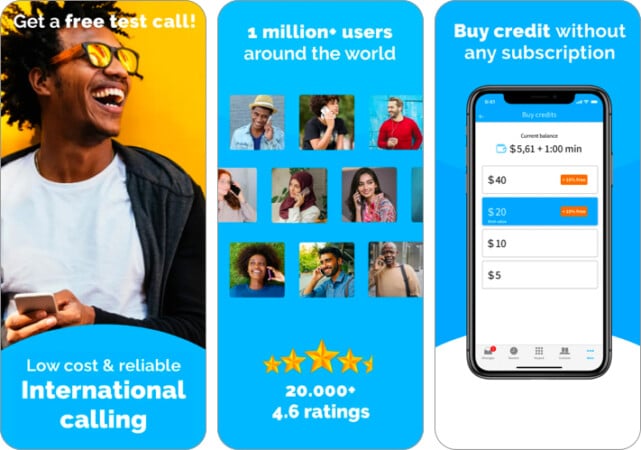
Talk360 gives you more flexible and affordable international calling rates. As mentioned above, WhatsApp needs the receiver to have a reliable internet connection. On the other hand, Talk360 can operate with or without the call receiver having an internet connection.
It can route international calls to landlines, regular phones, and smartphones. You are the only one required to install it, not your receivers.
You will get a free minute to test the service. As a result, you can make free international calls to Cuba, Hispaniola, and the rest of the Caribbean islands for free without any problem.
Like most international calling apps, Talk360 uses voice-over-internet protocol (VoIP), making it easier to route calls over the internet to receivers. Talk360 connects to the world’s Public Switch Telephone Network (PSTN) through a gateway. So, it can reach receivers on the internet and others on traditional telephone networks.
But, only the caller’s phone must have the Talk360 calling app. And you will enjoy premium-quality international calls whether your call receiver has a smartphone or landline!
Price: Free 1-minute trial (Subscription starts at $1.99)
4. FaceTime

Facetime is a highly recommended calling app. You can connect with another Apple user using the built-in FaceTime app. This free calling app for your iOS devices allows you to make voice and video calls.
Except for a few countries, you may use Facetime with Wi-Fi or data to speak with anyone worldwide. To make a free international call, dial your friend’s and family’s phone number or Facetime ID.
FaceTime has several appealing features that make it one of the top free international calling apps. These features include the following:
- It supports both video and audio calls.
- It can include up to 32 people in a group FaceTime session.
- Compatible with iOS 10 and upwards.
- Supports various international languages, including Spanish, Hebrew, Arabic, and Turkish.
You only need an Apple ID to register for a FaceTime account.
Price: Free
5. Rebtel: International Calling
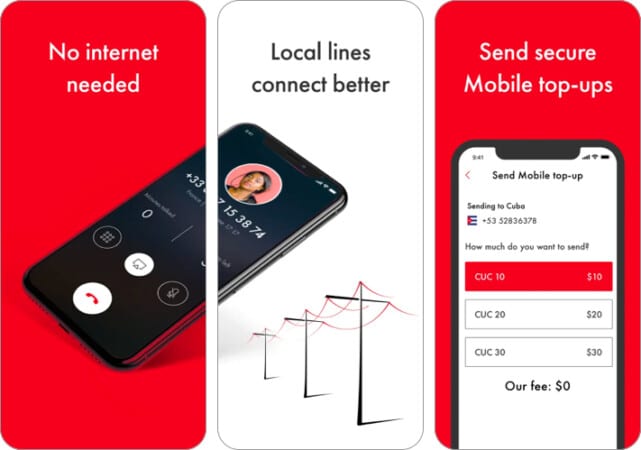
Rebtel is unique because it allows you to make free international calls to over 53 countries without using the internet or Wi-Fi. To connect with other Rebtel users, it uses local numbers.
Regarding international calling, the Rebtel app surpasses other apps in terms of call dependability and quality. Additionally, Rebtel provides a traditional phone service app that works well and is simple to use. It also provides extremely low international by-the-minute rates for countries worldwide.
Rebtel has a unique Red Box feature allowing you to customize your experience to your specific requirements.
Price: Free (Subscription starts at $6.99)
6. IMO

IMO is one of the most popular internet messengers for making free international calls. It works similar to WhatsApp, but with a cleaner user interface for improved video and audio call quality.
Calls made with IMO’s free international phone call app are encrypted, which is crucial if security is a top priority. The app can even make encrypted calls with up to six people. Even if the internet speed is slow, you can send messages to friends and family worldwide.
Other fantastic features of IMO include:
- Scanning QR codes and barcodes
- Support up to 20 people on multi-person audio and video calls.
- Stable calls, even on 2G networks.
- It enables you to share documents and files.
Price: Free (Subscription starts at $0.99)
7. Viber

For free international calls, Viber is the best app. It allows you to make free call chats and form groups with your friends, family, and coworkers.
Select a contact from your Viber contact list and click “Free Call.” You can also use the Viber app to make a free call to anybody you like.
Viber now offers Viber Out, a low-cost international calling plan, allowing you to communicate with those who don’t have access to the internet or the Viber app. Self-destructing chats, trusted contacts, and end-to-end encryption are among the many security features available.
Price: Free (Subscription starts at $1.99)
Takeaway
There are numerous international calling apps for iPhone to choose from. But the best one depends largely on the country you want to call and the required video features. The free international calling applications provide a variety of features that allow users to choose which app is ideal for their communication needs.
International calling apps have aided businesses’ growth and formed more meaningful relationships between people. They’re simple to set up, and some, like Talk360, are very flexible. Which one do you use? Share in the comments below.
Read more:









Leave a Reply