
FaceTime Like a Pro
Get our exclusive Ultimate FaceTime Guide 📚 — absolutely FREE when you sign up for our newsletter below.

FaceTime Like a Pro
Get our exclusive Ultimate FaceTime Guide 📚 — absolutely FREE when you sign up for our newsletter below.
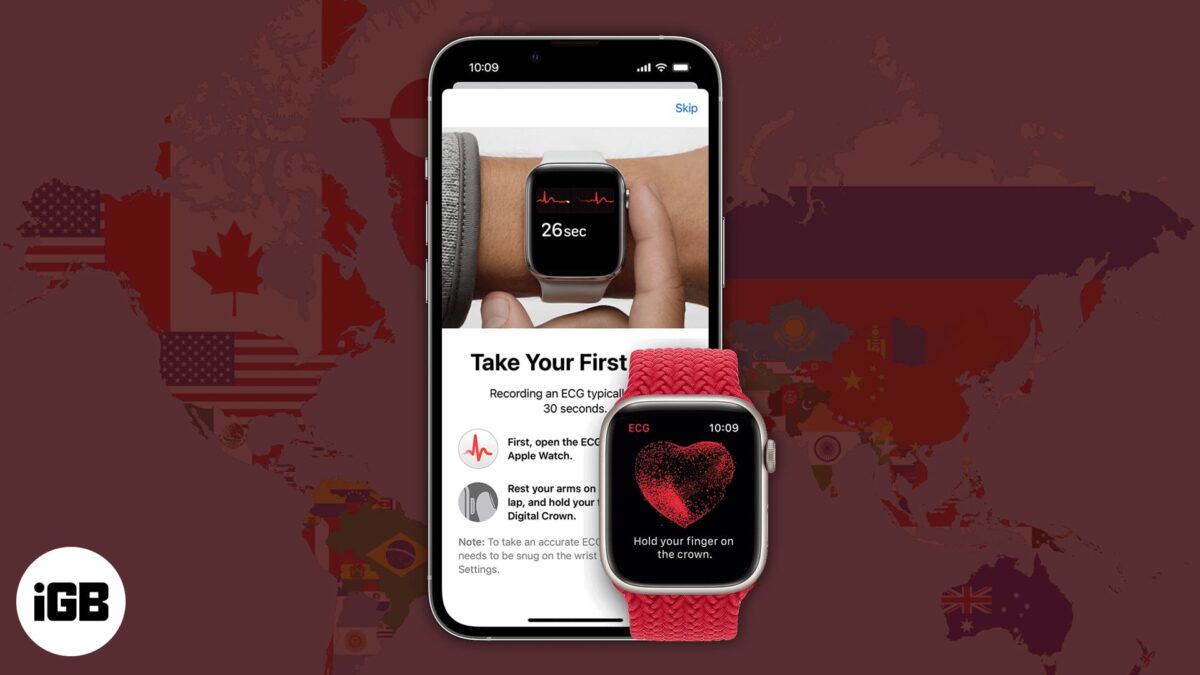
Apple is continuously expanding its brand services and making them available to more users globally. Apple Watch Series 4’s most talked-about feature, ECG, was once restricted to the US and some nearby territories. However, with the launch of watchOS 11, Apple has made the feature available to more countries. Right…
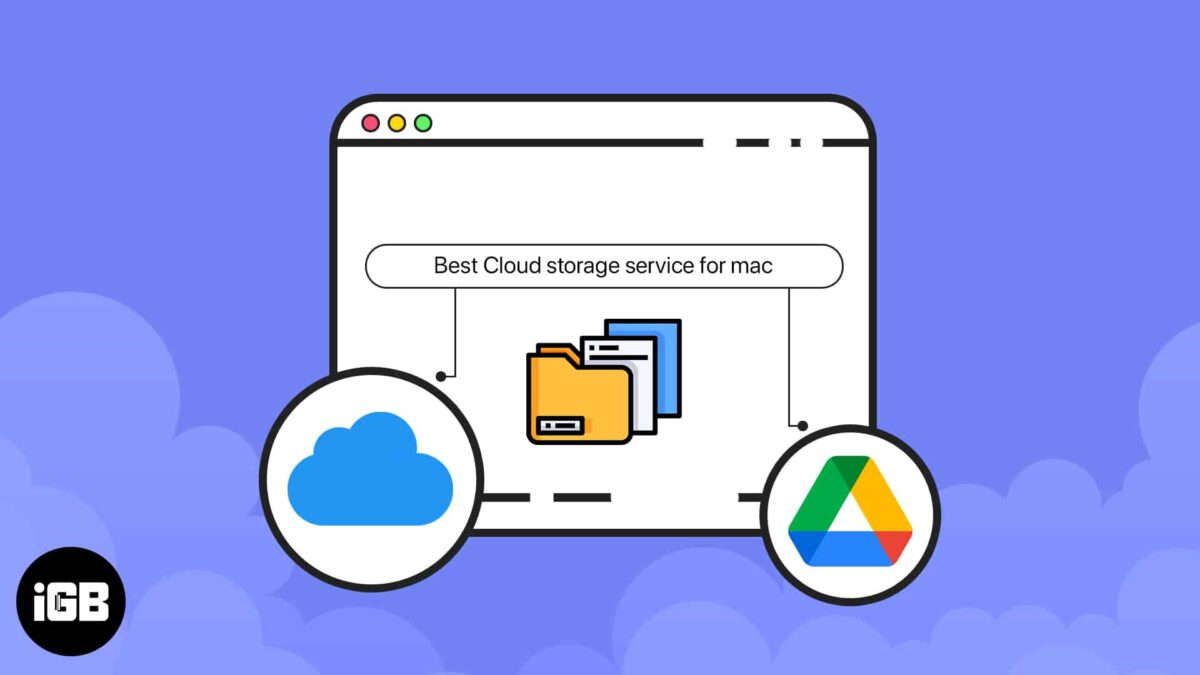
Imagine being in a situation where you must store a critical file, and your Mac runs out of storage. The frustration you feel at that moment is evident. Well, this article is here to free you from the constant bugging of low storage on your Mac with a tried and…

Shooter games on mobile handsets have come a long way. They feature mesmerizing graphics, realistic gameplay, and many other features that were only found on consoles before this. There’s a substantial number of shooting games on the App Store today. Instead of having you sieve through many games, I’ve curated…

iPhone 13 mini might be smaller than its peers, but it surely has the might to be a worthy competitor to them. And if you’re the happy and lucky owner of one, we have just the list to help you find the best case for your iPhone 13 mini. Scroll…

Key Takeaways The “connects to Wi-Fi but has no Internet connection” issue could be due to wrong MacBook system settings or the router glitches. If your Mac isn’t connecting to the internet over Wi-Fi, ensure the router and DNS number are the same. Also, restart your Mac and router and…

iOS System Repair by Wondershare Dr.Fone is a tool that fixes a wide range of iOS issues without the need for iTunes Besides fixing iOS issues, it can upgrade or downgrade iOS to the latest or beta version. Pros Cons Editor’s rating: Price: 1-year license – $69.95 | Perpetual –…

Key Takeways With collaborative playlists in Apple Music, collaborators can add or remove songs in a playlist and react to them with different emojis. To create collaborative playlists in Apple Music on iPhone, go to Library > Playlists > Choose a playlist or create a new one > Three-dot menu…

A screen protector is a must-have for the absolute safeguard of a premium smartphone like the iPhone 7 Plus. The screen deserves ultimate protection as the most delicate part of the smartphone. Even a little scratch can mar the viewing experience and destroy the phablet’s beauty. That’s why it’s paid…

For both convenience and basic protection against bumps, full-on sleeves are the right way to go for a 16-inch MacBook Pro. If you are someone who prefers simplicity and utility, our extensive collection of the best 16-inch MacBook Pro sleeves will seamlessly gel with your taste. These sleeves are compatible…

Key Takeaways Besides Apple Magic Mouse, you can use any third-party mouse with your Mac. To setup your wireless mouse, enable Bluetooth on your mouse. Then go to System Settings > Toggle on Bluetooth > Click Connect beside the mouse on Mac. You may get Mac trackpad gestures on your…
