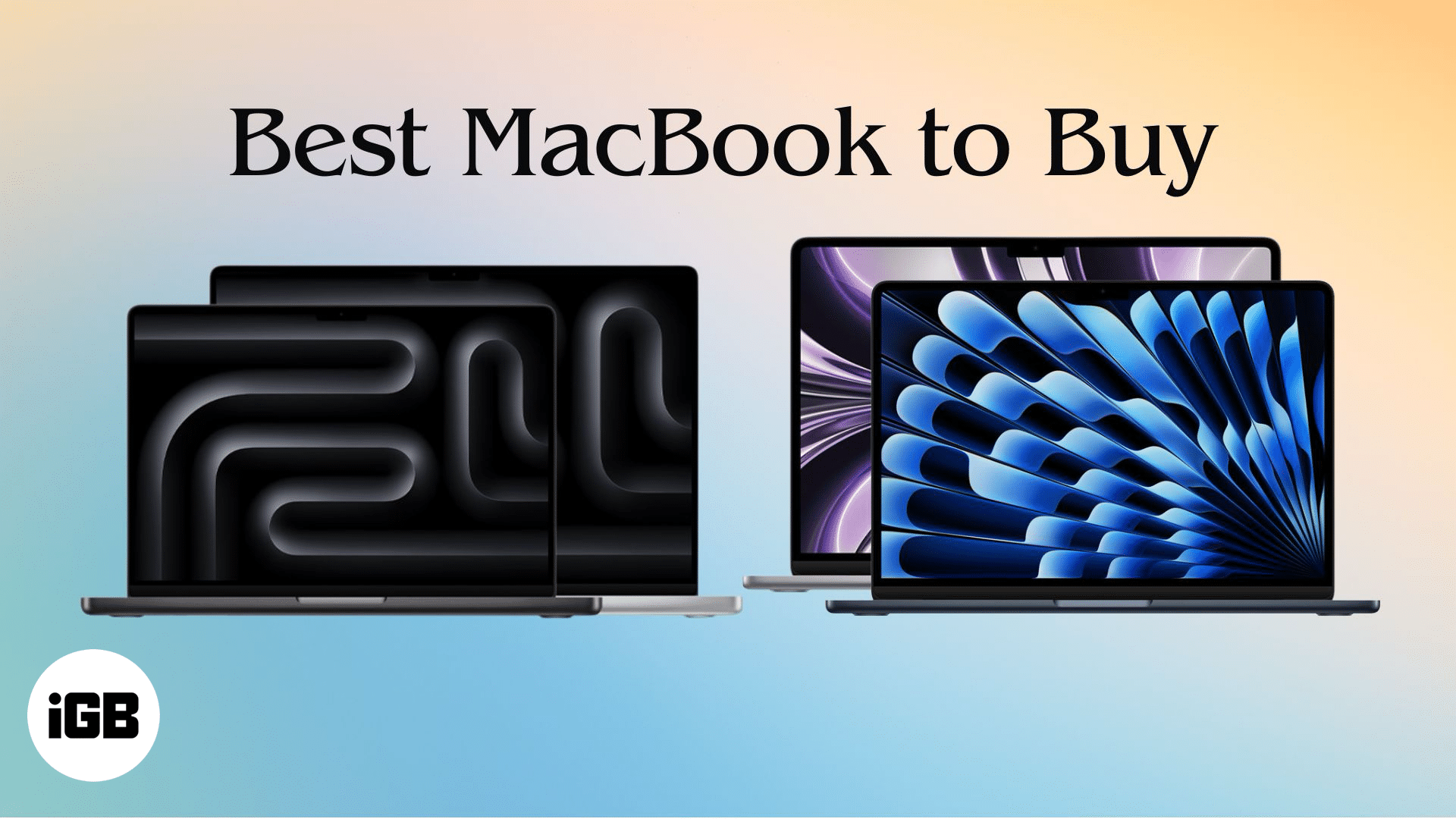FaceTime Like a Pro
Get our exclusive Ultimate FaceTime Guide 📚 — absolutely FREE when you sign up for our newsletter below.

FaceTime Like a Pro
Get our exclusive Ultimate FaceTime Guide 📚 — absolutely FREE when you sign up for our newsletter below.

Some quick fixes for you: iPad is the best device for artists, productivity users, and those who prefer to binge-watch movies and shows. But it all becomes useless if your iPad’s touch screen is not working anymore. There are many reasons for this issue, and some are so simple that…

Want to own/gift an iPhone but don’t have the budget? You can try a refurbished phone and enjoy all the perks without burdening your pockets, especially if you live in Australia or New Zealand, as Phonebot offers great deals on refurbished smartphones. Phonebot is also one of the best and…

iPhones come with one of the best cameras on a smartphone. Be it photography or videography, iPhones have always impressed us with their consistent results. But despite tons of features in the Camera app, you can’t use both cameras on iPhone at the same time. Thanks to developers, we now…

If you want to restrict people’s accessibility to certain apps or features on your iPhone, Guided Access comes in handy. For instance, you can pin your iPhone to the Photos app only, and the current user won’t be able to do other things besides checking pictures. This feature is ideal…

I’m sure you’d agree that the utility the Apple Watch provides is unmatched, but it is a tool of distraction in numerous instances. Apple offered a solution to this with the introduction of Focus; a feature similar to DND with more features and customization. Here’s how you can set up Focus…
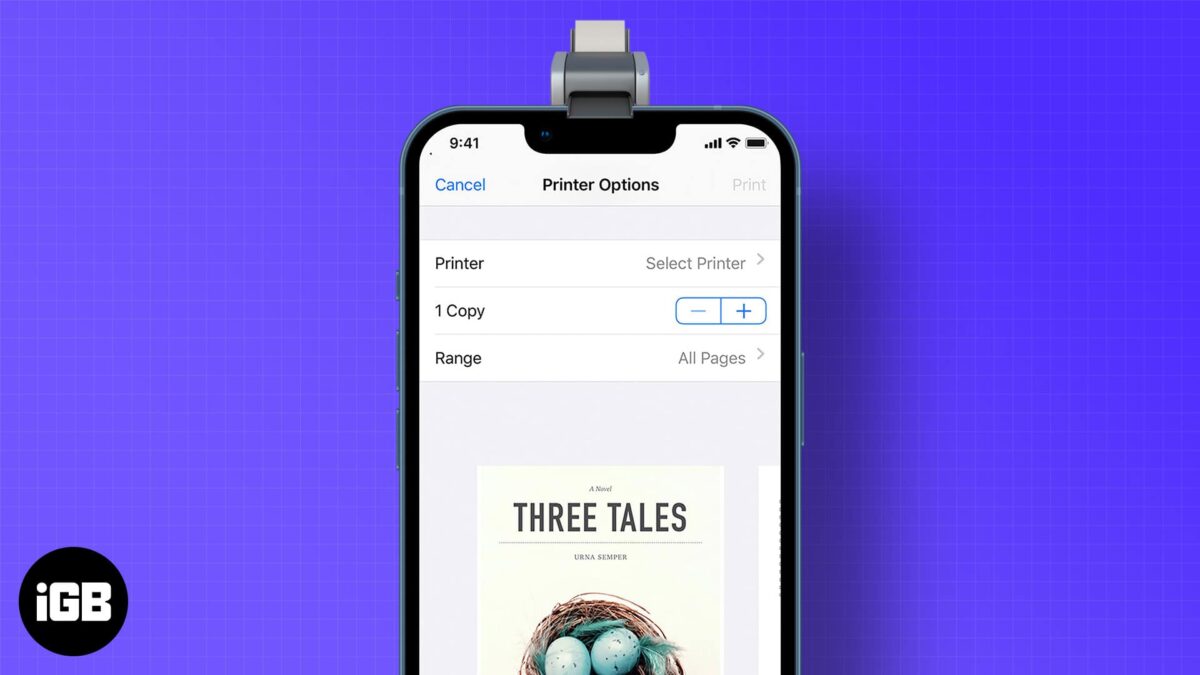
Wireless printing is not as complicated as it sounds. AirPrint, Apple’s proprietary wireless printing protocol, eases the process further. All you need is an AirPrint-enabled printer. Even if your printer is not AirPrint-enabled, there are ways to wirelessly print. Read along to find out how to wirelessly print from iPhone…

AirPods use Apple lithium-ion batteries as they are rechargeable and provide the best possible battery life. However, there is an upper limit on charge cycles, after which you must dispose of the AirPods as you cannot replace their batteries. To ensure your AirPods last a long time and extract the…
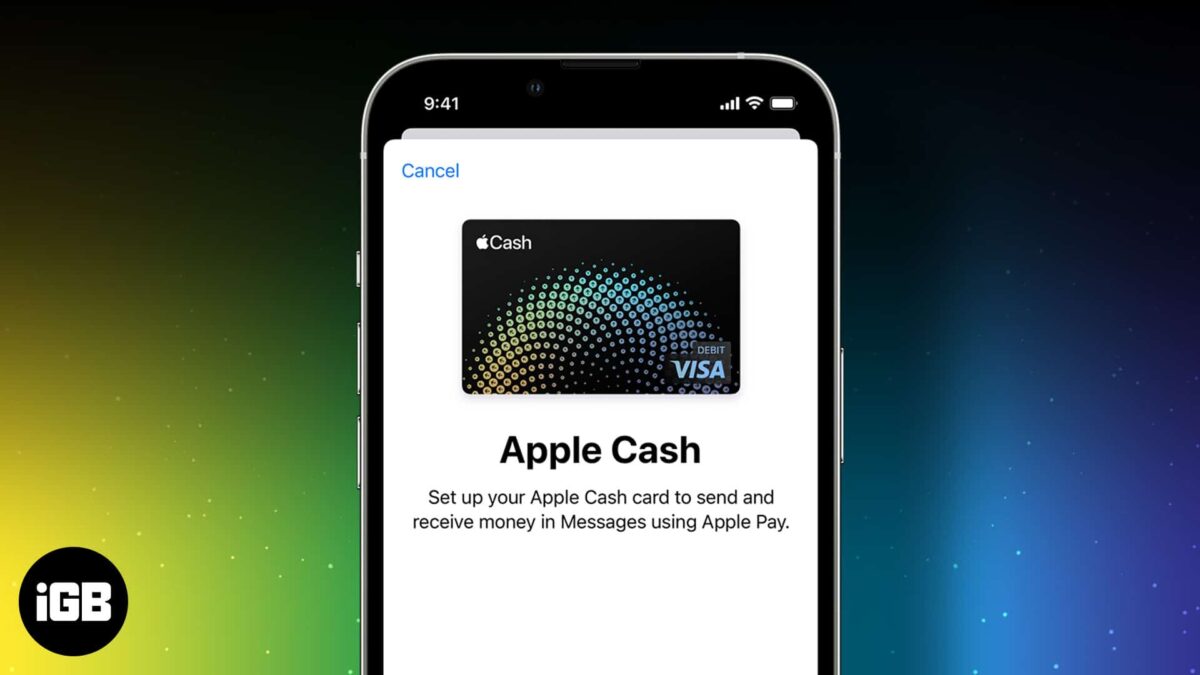
Apple Pay Cash lets you send and receive money via SMS on your iPhone. You can use this money to pay for in-app services and buy items online via Apple pay. Or you can even use it to settle your local vendors if they accept Apple Pay Cash payments. With…
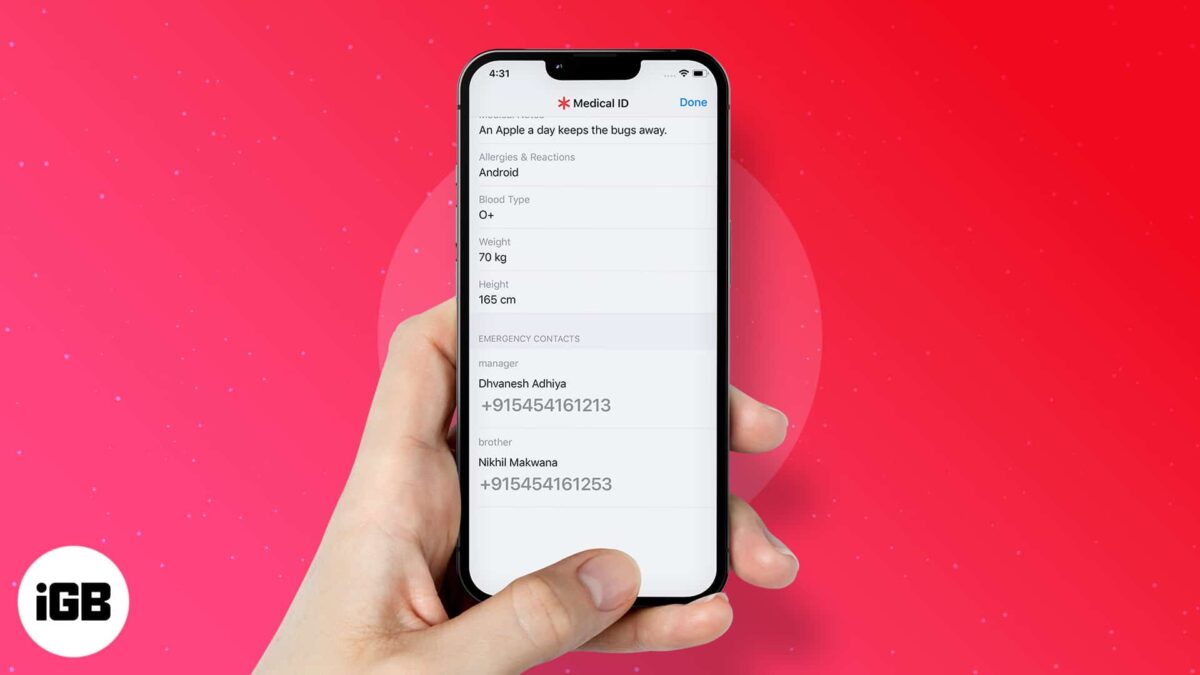
Suppose you find someone’s lost iPhone somewhere and you want to return the device as soon as possible. How could you go about it? Would it be easy to find the owner of the lost iPhone? Most iPhone owners use a passcode on their device to protect their data and…

Here’s what you need to know: To ensure your Apple Watch is backed up, open Settings → your name → iCloud, and toggle on Watch. If you want to restore backup, select restore from backup while pairing Apple Watch to your iPhone. One thing that I really like about Apple Watch is that you don’t…