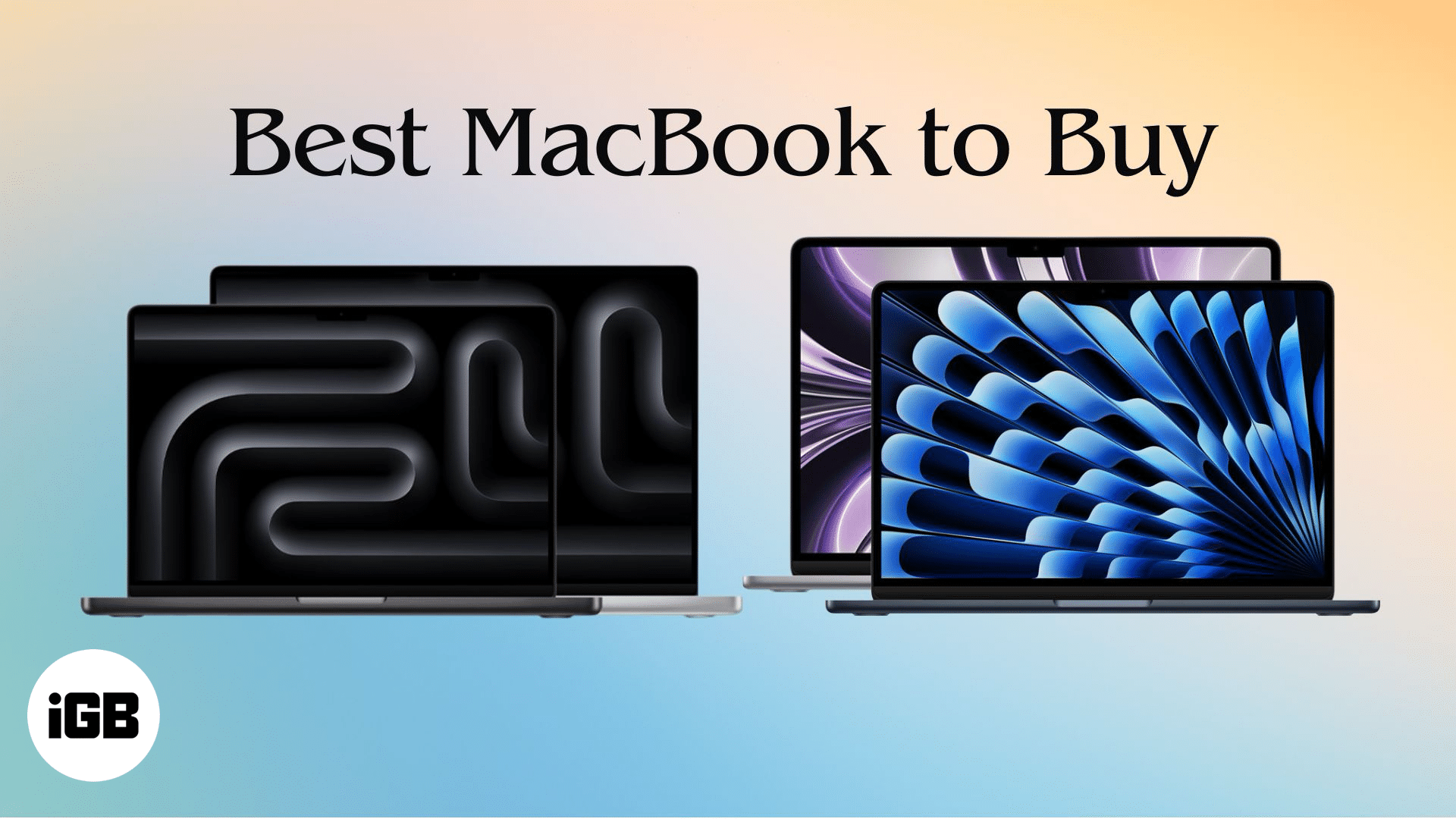FaceTime Like a Pro
Get our exclusive Ultimate FaceTime Guide 📚 — absolutely FREE when you sign up for our newsletter below.

FaceTime Like a Pro
Get our exclusive Ultimate FaceTime Guide 📚 — absolutely FREE when you sign up for our newsletter below.

Things to know: Google Drive has a policy about what data it backs up. This means in some situations, you may think that Drive’s backup is not working, but in reality, it is working, but it just doesn’t back up that kind of data. If you are an Exchange or…

Apple is set to make its Maps app reliable or even better than its competitors. Recently, as you may have noticed, the navigation, as well as the overall UI has been overall improved after the updates. During WWDC 2022, Apple announced the long-awaited feature to the Maps app: The ability…
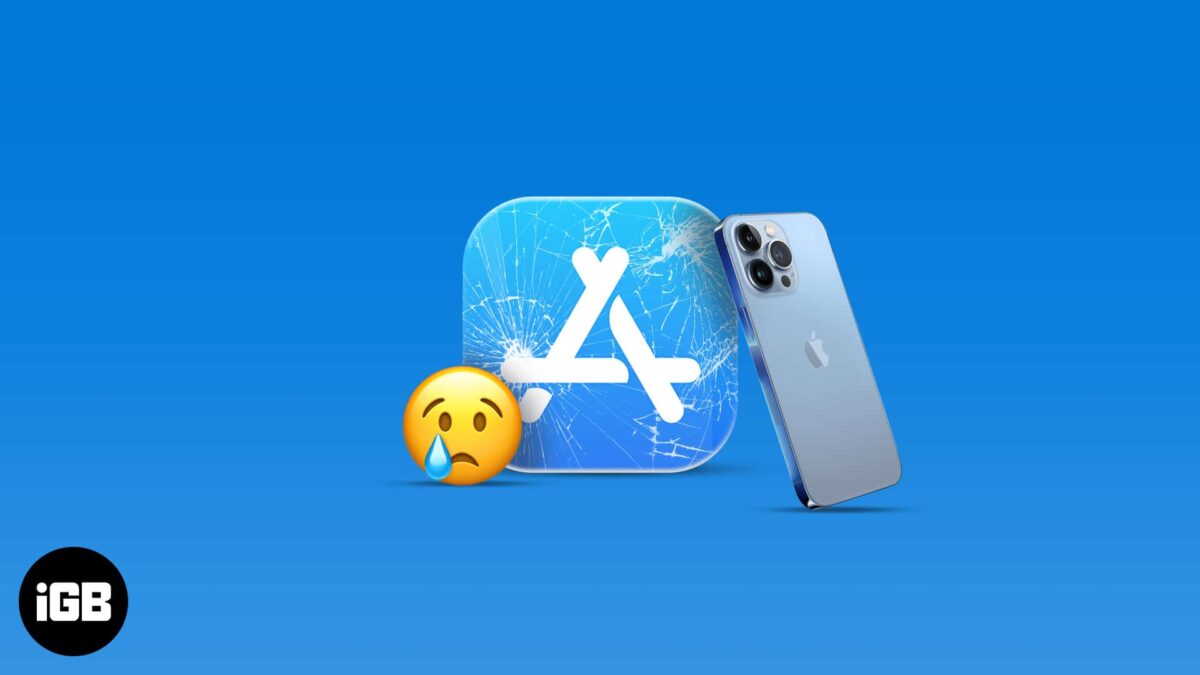
Have you ever opened an app on your iPhone only to have it close unexpectedly? The app may have crashed. This could happen to a group of apps or a single app. Incompatible versions, outdated apps or software, a bad network connection, or other underlying technical flaws could cause an…

MacBook Air M1 is the best laptop under $1000 money can buy. Yes, there are many alternatives if you prefer Windows. But none match the battery life while providing equivalent performance to the M1 MacBook Air. And Apple just pulled off the veil of the much-anticipated M2 MacBook Air. Apple…

Apple’s introduction of the M1 chip in 2020 initiated Mac’s transitioning from Intel processors into Apple Silicon. There’s a new level to this transition, with the M2 chip debuting at the June 2022 WWDC event, displacing the M1 engine with some advanced specs. Apple says the M2 chip gives the…
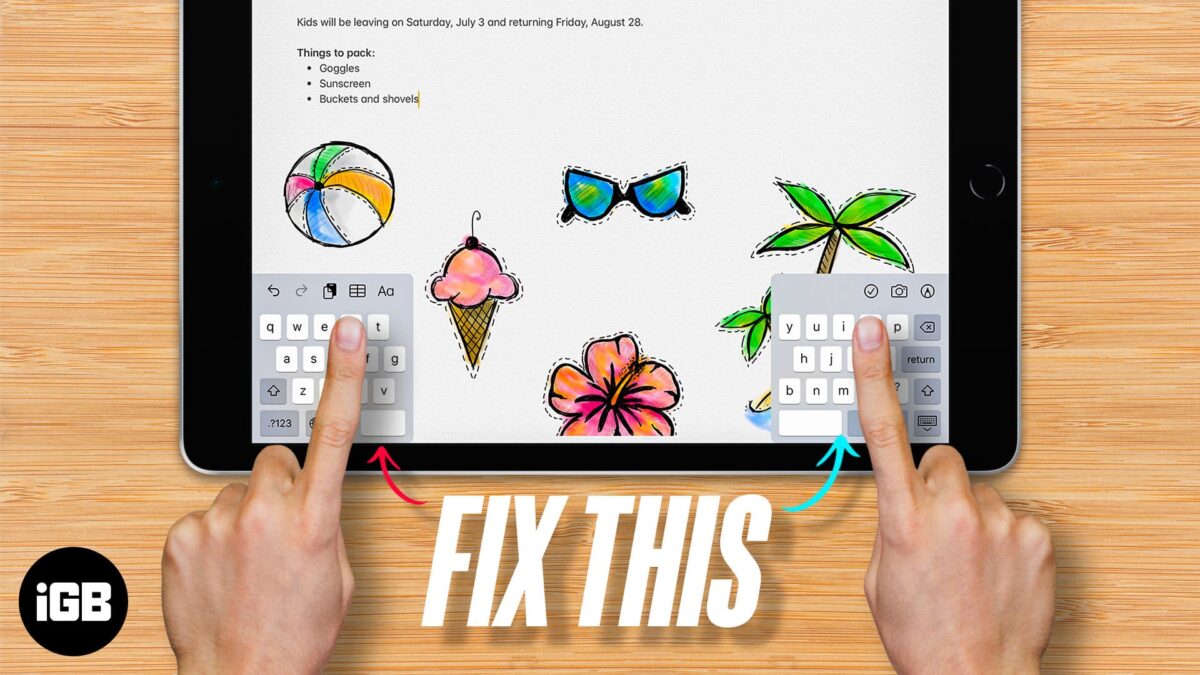
As we all know, keyboards are an important tool to input information into our devices, including iPads. Since it has a big screen real estate, typing on an iPad may not be a good experience. That’s why Apple has introduced the split and floating keyboard options to the iPad keyboard…

Contactless payments are becoming the norm. Apple has entered the field with its tap-to-pay system, enabling merchants to accept iPhone payments without additional hardware. But what exactly is it, and how can you use Tap to Pay on iPhone? Here’s all you need to know. What is Tap to Pay…

Learning to code? Have you ever been told you can run a web server on your iPhone? Well, I bring you good tidings, as I’ll show you how to do that in this post. But mind you, this isn’t meant to host the next Amazon or iGeeksBlog. But I can…

iOS 16 brings some revolutionary changes, at least to the Lock Screen. It is now extremely customizable with widgets and even allows you to stack notifications at the bottom of the screen. But there are many welcome changes with iOS 16 that might have gone under the radar and definitely…

There are times when your iPhone is not performing its best. The ultimate solution for such moments is to restore your iPhone or iPad from backup. Whether your device keeps freezing, certain apps keep crashing, or error codes keep showing up, you can troubleshoot everything. This process restores your device’s…