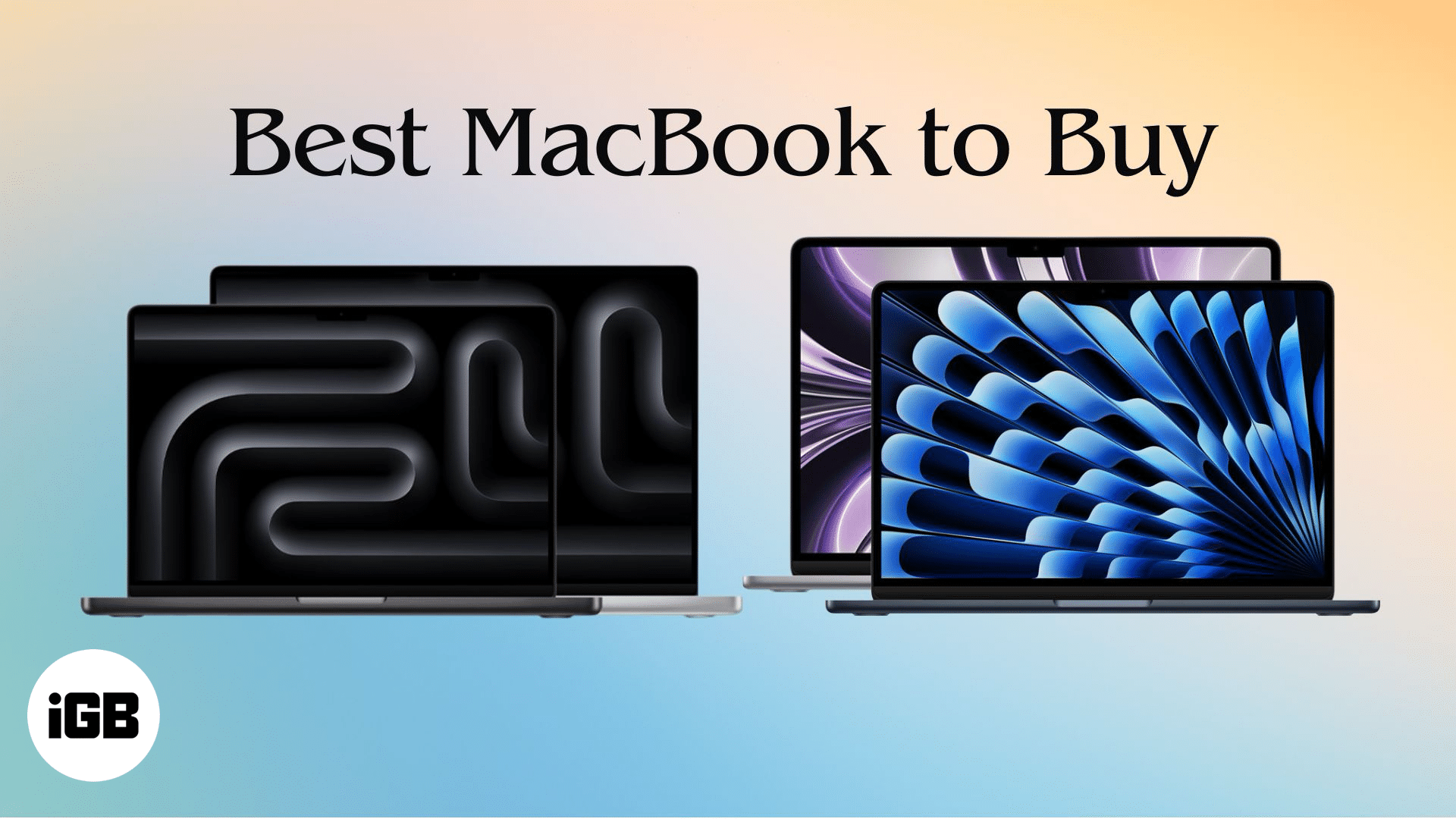FaceTime Like a Pro
Get our exclusive Ultimate FaceTime Guide 📚 — absolutely FREE when you sign up for our newsletter below.

FaceTime Like a Pro
Get our exclusive Ultimate FaceTime Guide 📚 — absolutely FREE when you sign up for our newsletter below.

Ugreen Nexode 300W GaN desktop charger has everything you could ask for – quality performance and compact design. With 1 USB-A and 4 USB-C ports, the charger offers a stunning 300W maximum power output. It is, for sure, a good pick for multi-device users. Pros Cons Price: $269.99 Buy now…
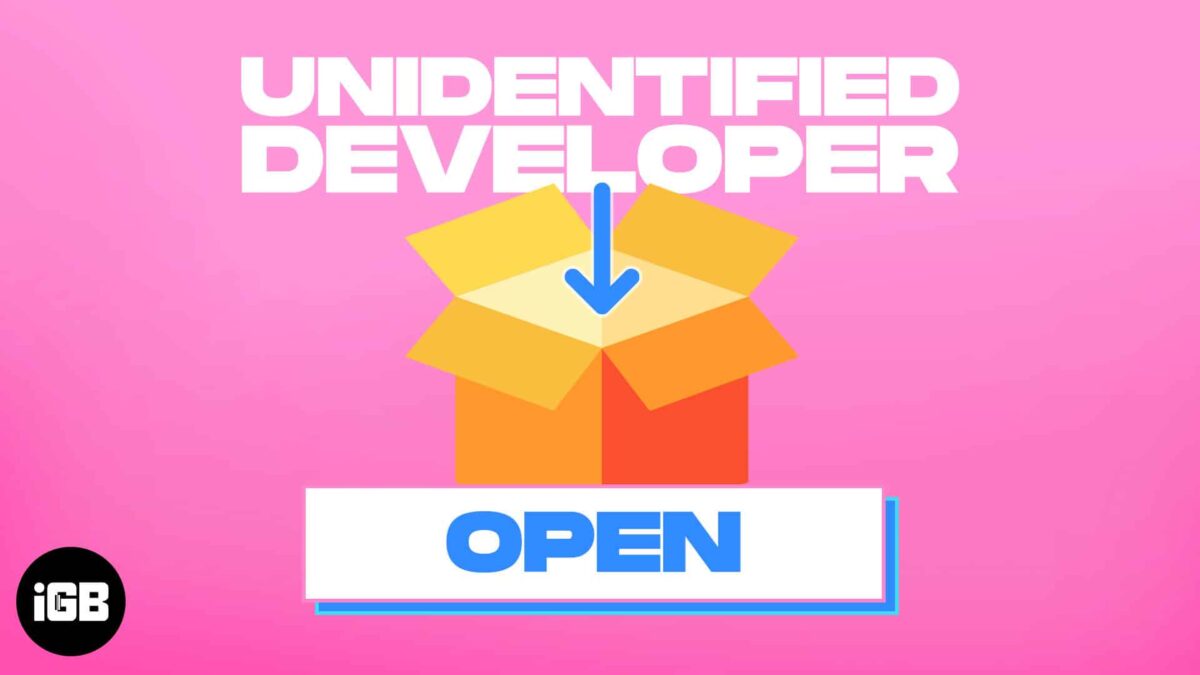
Apple only supports installing apps from the App Store. So, you may struggle to run an app downloaded from unidentified sources on your Mac. However, that doesn’t mean you can’t use third-party apps on your Mac. Here, I will share how you can install and open apps from unidentified developers…

Apple Pay is an easy, quick, and secure way to pay. But things aren’t so rosy if Apple Pay is not working on iPhone. If you are in that situation, here are a few easy solutions to fix it. The solutions below assume that you are in a country where Apple…
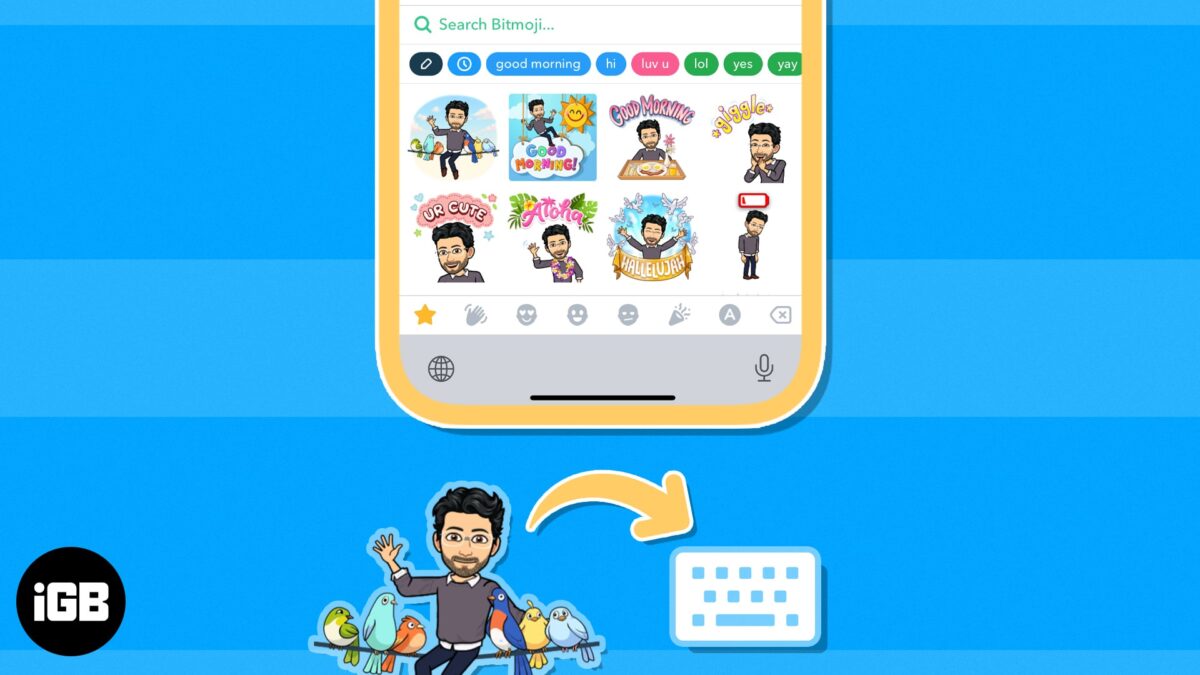
Bitmoji is this cool new thing for visual chatting. Basically, you can make these little avatars that look and act like you, and it is super personal and fun. In this article, I’ll show how you can add Bitmoji to your iPhone keyboard and use them anywhere you want! How…

Mark your calendars! On September 12, 2023, Apple will unveil the much-anticipated iPhone 15 series during the Wonderlust event at Apple Park. Apart from the announcement, the invite logo has taken the internet by storm. And amidst the buzz, our in-house designers have crafted Apple Wonderlust event wallpapers for iPhone,…
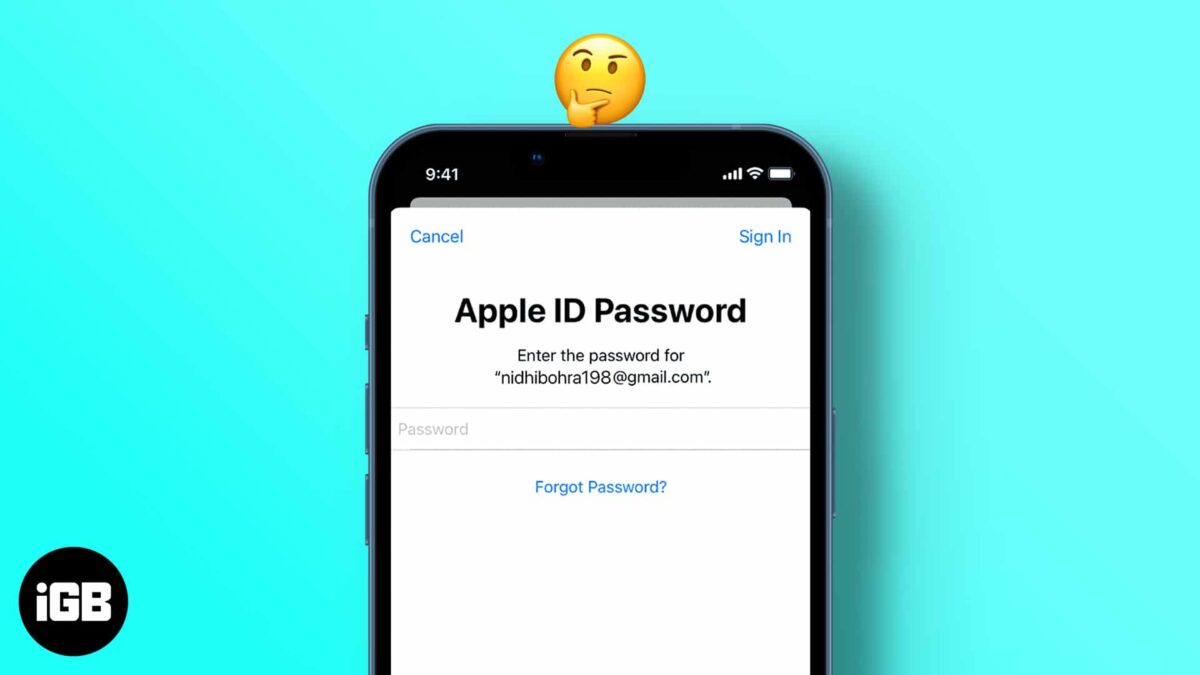
After updating to the latest iOS version, your iPhone may continuously ask for your Apple ID password. The possible reasons behind this issue could be a failed download or a problem with your account settings in iCloud, iMessage, FaceTime, or the App Store. Don’t fret! In this article, I’ll walk…

Listening to podcasts, audiobooks, and music, or even calling a loved one through the earphones/headphones, is an excellent way to enjoy the moment privately. Listening through your headphones is especially helpful in a busy or loud environment. But nothing ruins the experience more than a very low audio volume. Is…

When your Mac fails to turn on or start up after an update, it can leave you frustrated and unsure of what to do next. For several reasons, a Mac can get stuck on updating and take forever to restart. Don’t worry! Here, I will share how to fix your…
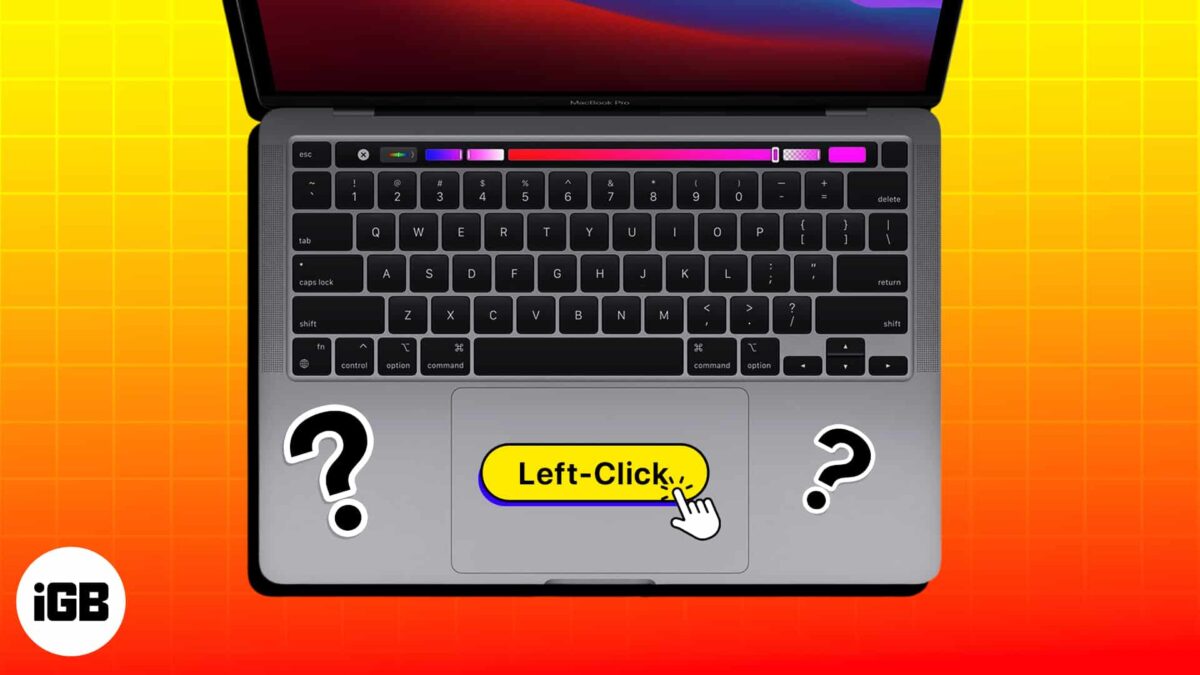
If you’ve just started using a Mac, you may wonder how to perform a simple left-click. Unlike PCs, Macs have a slightly different method for clicking, which can take some getting used to. Don’t worry! I will walk you through three ways to left-click on your Mac – using the…