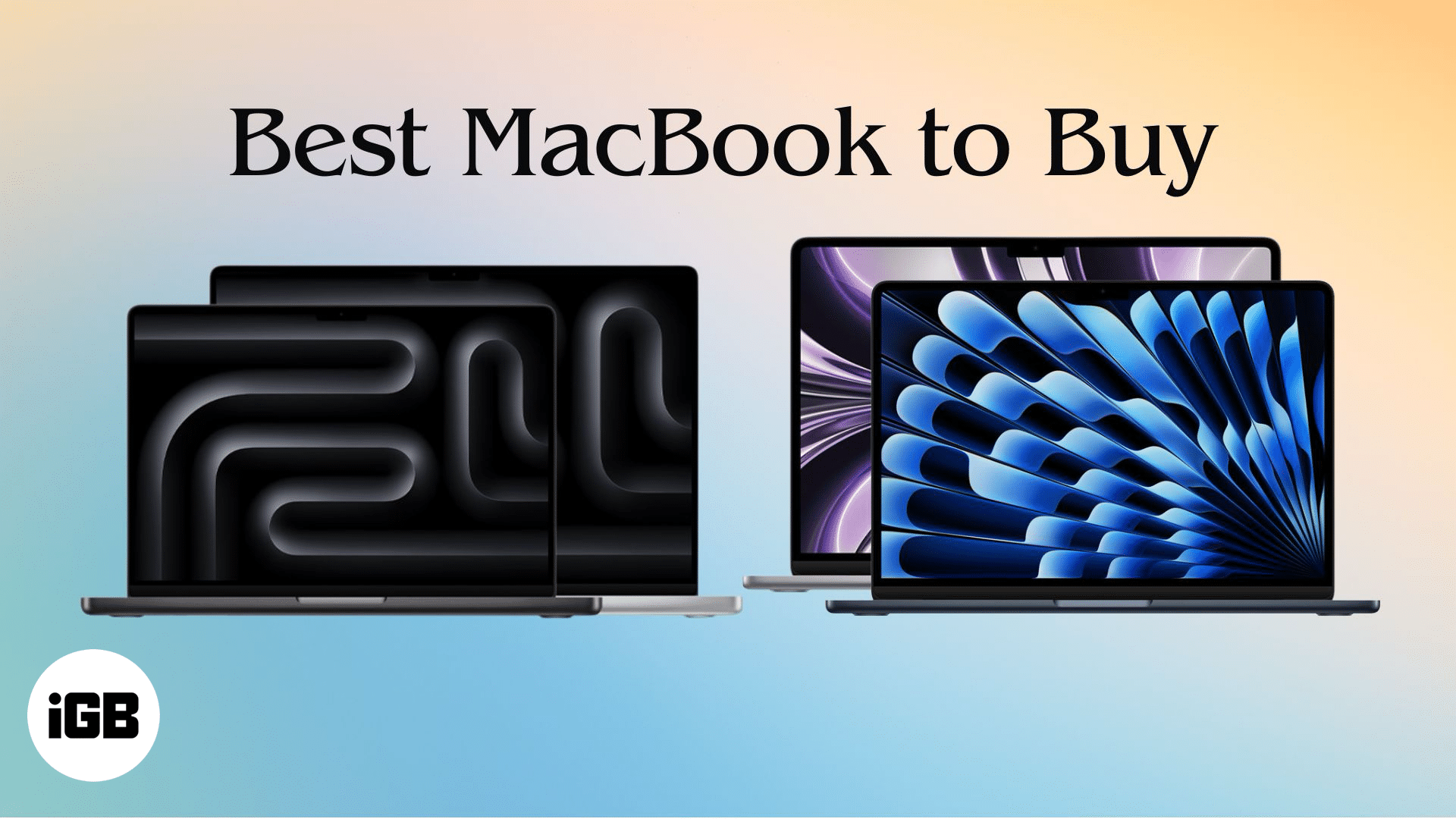FaceTime Like a Pro
Get our exclusive Ultimate FaceTime Guide 📚 — absolutely FREE when you sign up for our newsletter below.

FaceTime Like a Pro
Get our exclusive Ultimate FaceTime Guide 📚 — absolutely FREE when you sign up for our newsletter below.

Apple ID is essential to use Apple products fully, as it facilitates all Apple services on your devices. However, being locked out of your Apple ID can be troublesome. If you find your Apple Account is disabled, don’t worry. In this article, I’ll share how to unlock and recover your…

Shared Albums have made sharing precious memories and photos with loved ones easier than ever. However, it can be frustrating when you can’t share your favorite photos or access your shared albums. In this article, I’ll address possible reasons why the Shared Albums may not be working on your iPhone…

When you eagerly order that brand new Apple device, whether it’s the latest iPhone, MacBook, or AirPods, the anticipation can be overwhelming. You find yourself repeatedly checking your email for shipping notifications, tracking the package’s progress, and wondering, “How long does Apple take to ship products?” In this article, we’ll…

We’ve all been there when you’re all set to dive into your favorite podcast, but your trusty Podcast app decides it’s time for a coffee break. Well, fret not because in this guide, I’ll walk you through some simple methods to fix the Podcasts app not working on Mac issue.…

Wondering when the alarm system was turned off or who unlocked the door after curfew? Using Activity History in the Apple Home app, you can see these types of actions – when they took place, and by whom. Here’s our guide on how to view Home app Activity History on…

Apple unveiled the iPhone 15 series at its Wonderlust event. The highlight of the event, however, was the announcement of a USB-C port instead of the iconic Lightning port. Even though the two charging ports appear to be similar, there is a significant difference between them. If you’re unsure about…

If you are ready to upgrade your smartphone, you must check out the flagship devices from Google and Apple. Both Pixel 8 Pro and iPhone 15 Pro have rolled out with significant improvements. So, it’s tougher than ever to decide which one to buy. Therefore, I have compared the differences between Google Pixel…

The Action Button is a welcome addition to the iPhone 15 Pro series, letting you do all sorts of things with just a tap. Rocking an older model? Don’t feel bad! There’s a nifty workaround for you to get a taste of using an Action Button, even without the actual…
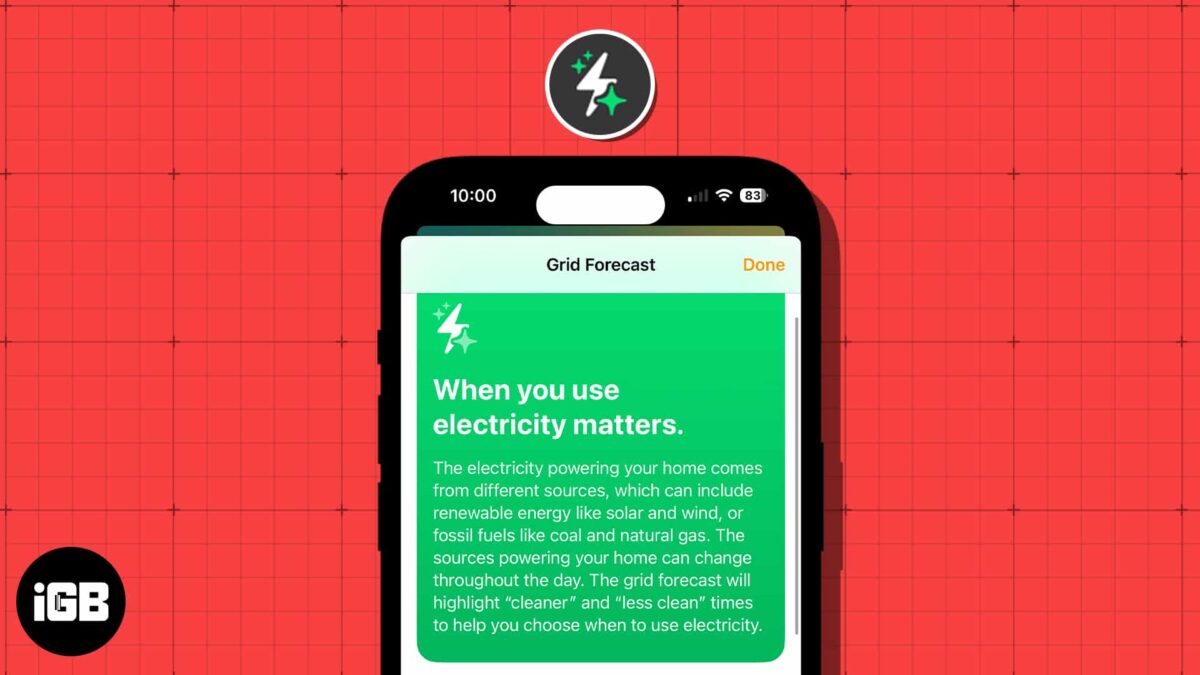
These days, people are more concerned about energy and its sources than ever before. With this in mind, Apple introduced the Grid Forecast feature in the Home app with iOS 17. This allows you to see the best times for using clean energy in your area when powering electrical devices.…

Updated to macOS Sonoma? You might’ve scratched your head, noticing how your windows quickly slide to the side whenever you click the desktop. Don’t worry; this isn’t a glitch. It’s a new feature that comes with the macOS upgrade. If you’re not a fan of this, we’ll walk through how…