The iPhone can be a powerful gadget. Yeah, we’re talking about more than just a smartphone that connects you to people, websites, social networks, etc. It’s a powerhouse that can control the smart TV you’ve got. iPhone as a remote control for your TV? Oh yeah. A lot of people use the iPhone as a remote for their television through Wi-Fi. You can use your smartphone to control your smart TV from anywhere in the Wi-Fi range. And with Apple TV, you can actually view all the content right from your iPhone and set the ball rolling.
1. Remote TV Control for Samsung

App Store has this smart remote control for your Samsung Smart TV. When your original one is misplaced, you can use this app for all the remote control tasks, from performing basics like switching it on & off to operating apps like Netflix and YouTube.
The best thing about it is you can use Siri shortcuts to perform specific actions using your voice. You can also add controls to your favorite buttons and switch to different sources like HDMI, AV, PC, etc.
Price: Free
Download
2. Panasonic TV Remote 2

A ton of Panasonic television sets can be controlled using this app. The interface is clean and feels familiar right from the word go. Among several impressive features, the one that I have found a very user-friendly is the option to transfer pics from your iOS device to the TV or vice-versa.
The Panasonic TV Remote 2 remote isn’t all that popular among Panasonic users but I think a little tweaking and tinkering gets things working.
Price: Free
Download
3. Amazon Fire TV
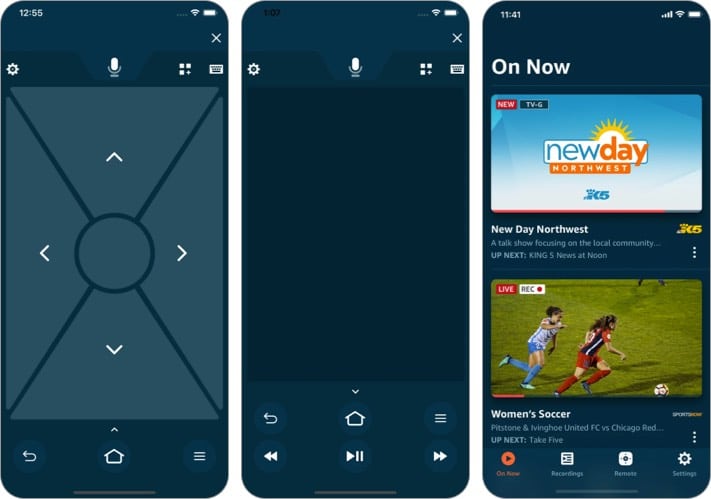
This is the go-to app if you own an Amazon Fire TV. It provides an easy and efficient way to control your TV using a combination of touchpad and voice controls. Further, there’s a handy text entry tool that saves you a lot of time when typing or searching for something.
Moreover, this remote app shows all your Fire TV apps in a single list so that you can quickly launch them. You can also seamlessly jump between multiple Fire TV devices.
Price: Free
Download
4. Sonymote
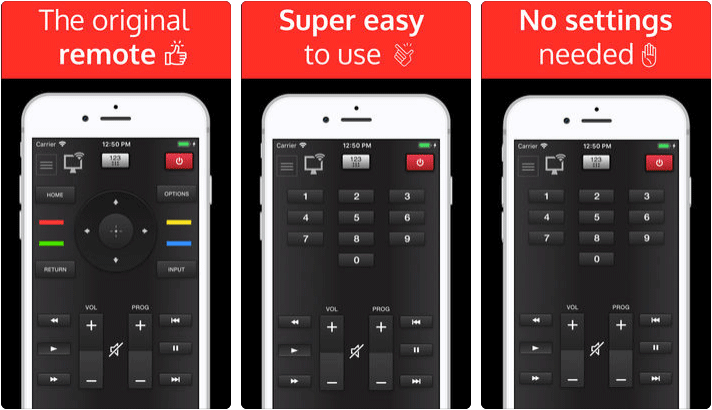
If you have Sony TV, you shouldn’t look beyond “Sonymote.” The app features intuitive user-interface and is easy-to-use. Besides, it doesn’t require any settings.
Sonymote has the support for several languages including English, Danish, Dutch, Finnish, French, German, and more. The free version of the app comes with ads. And if you want to have an uninterrupted experience, you will need to switch to the premium ($5.99) version.
Price: Free
Download
5. RemoteMaster
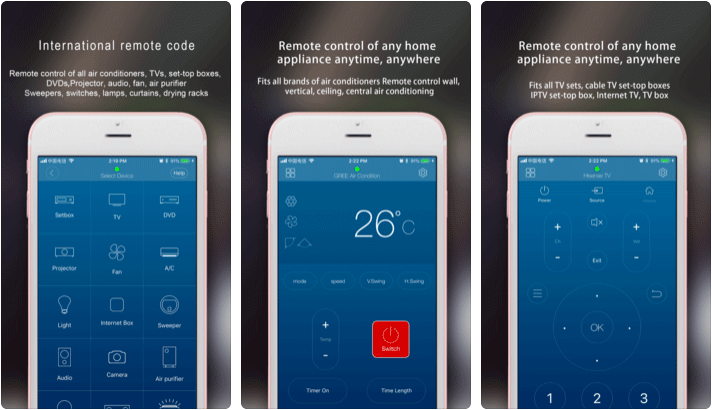
I don’t like keeping remotes for each one of my devices and that’s the reason why I have always found “RemoteMaster” a good option. With the support for as many as 6,000 brands and more than 200,000 devices, this remote app has you fully covered.
To be more precise, you can use RemoteMaster to control 14 types of devices such as STB, TV, A/C, DVD, Projector, Internet Box, Fan, Light, Sound, and more. However, there are a couple of things that I would want to see in this app: the intuitive interface and a bit more consistent performance.
Price: Free
Download
6. Universal remote tv smart
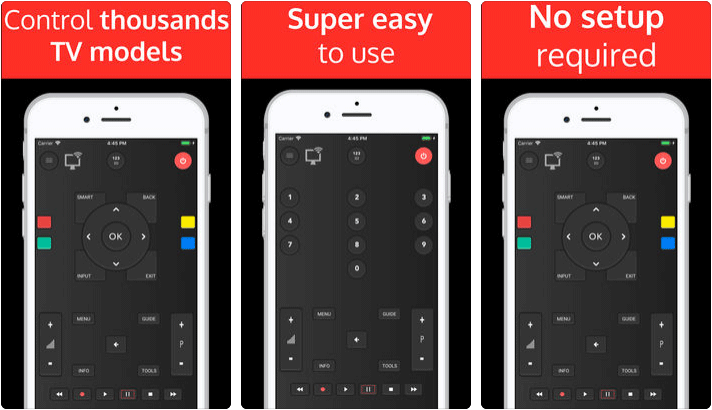
This is yet another universal remote control app that I have included in this lineup. With three and a half stars out of hundreds of customer ratings and ranked as the 60th position in the Utilities category, it shouldn’t disappoint you.
Talking about the UI, it seems to be on point. It makes it quite simple to adjust volume and switch channels. There is also a navigation pad to let you control the TV with ease.
One important thing worth noting is that you will have to upgrade to the pro version ($4.99) if you want to use it without any ads.
Price: Free
Download
7. Remotie: remote for Samsung TV

Remotie is a nice-looking and straightforward remote that features a keyboard and touchpad for your smart TV. The app is fully functional with basic controls like switching channels, changing volume, controlling playback, insert text, control games, etc.
The keyboard and touchpad are paid; however, they are meant to enhance the user experience of the app.
Price: Free
Download
8. Remote Panasonic TV – Panamote

Got a Panasonic TV? This one ensures a seamless remote control experience. However, it also promises to work with other branded smart televisions. It appears simple in design so that you can easily interact with controls and direct your TV as needed.
It doesn’t even require to pair with your TV as it automatically detects a device set nearby. Just make sure your TV is switched on and connected to Wi-Fi, then you’re ready to use the app.
Price: Free
Download
And that’s it, folks!
Your finest remote app for iOS?
Now that you have glanced through top remote control apps for iOS, let me know about the ones that seem ideal for your requirements. And also tell us about the features you want to see in every such app.
Don’t miss out on these posts:
- Best 4K TVs for Apple TV
- Best 4K Monitors for Apple TV
- How to Use Your iPhone as Mouse for Mac
- Best Remote Desktop Apps for iPad
🗣️ Our site is supported by our readers like you. When you purchase through our links, we earn a small commission. Read Disclaimer.

