The 4K monitors have slowly picked up the pace and become the mainstream. Endowed with ultra-high-definition graphics, they are magnificent for not just watching movies in their full-fledged form, editing breathtaking photos and videos but also playing power-packed gaming. If you are all geared up to step into the 4K world, we have tried to make your task of finding the right option a bit easier by lining up the best 4K monitors for Apple TV 4K currently available in the market.
1. BenQ

BenQ monitor is simply cool and sports a good-looking compact design. The attractive 28-inch 4K monitor flaunts vivid colors and provides optimal viewing angles. The BenQ features an advanced set of display settings including computer-aided design and computer-aided manufacturing (CAD/CAM) and Animation as well as Darkroom.
Moreover, it also adjusts brightness and color temperature as per the on-screen content and ambient light conditions. You can also display and control the content on two separate computers on one monitor. Courtesy of the ergonomic design, you can ideally fine-tune it by tilting or swiveling to have improved viewing angles.
USP: Optimal viewing angles
Check out on Amazon
2. AOC U3277PWQU

You should look at AOC U3277PWQU as a budget-friendly option ($379.99). Despite being listed in the budget category, this monitor can cater to your high demand with a good defect.
Well, I say it because I’ve found the monitor very good on three essential aspects. First, it has a solid build and boasts a large 31.5″ screen with a 16:9 aspect ratio that puts it at par with the best in the market.
The 4K UHD 3840×2160 display is second to none when it comes to offering immersive viewing experience and sharp images. 4ms response time may be a bit below par. However, you might not feel a big difference in real life.
Two 3-watt speakers provide commendable sound quality, whereas the flicker-free tech won’t let your eyes run out of steam.
USP: One of the best budget-friendly options
Check out on Amazon
3. LG 27UK850

LG’s Ultra HD resolution allows you to view the screen off-angle; so even if you are not sitting directly in front of the screen, you can enjoy a superior quality picture. It is a complete family entertainment package. High-speed data transfer, mobile charging, and 4K video display – everything is possible with USB Type – C ports.
The ultra-slim bezel has covered three sides of this IPS monitor, and this gives you a borderless visual treat while you are watching your favorite contents. ArcLine stand is a notable feature of this monitor; the curve of the base not only enhances the aesthetics of your living room but also ensures the stability of the monitor.
USP: ArcLine Stand
Check out on Amazon
4. ViewSonic XG3220

Yet another 4K monitor that promises to take your gaming experience to the next level. Having put my hands on this beast, I can vouch for its top-notch performance. So, what are the qualities that make it a fine bet for your high-octane gaming?
There are a couple of things that have stood out in this monitor. Fast response time and awesome refresh rate that keeps your power-games in the top-flight. Hence, you will enjoy shooting out the enemies and destroying the spaceships of the villains endlessly.
A fully adjustable ergonomic stand offers multiple viewing angles. Due mainly to the blue light filter, your eyes don’t get strained out.
USP: Fast response time and awesome refresh rate
Check out on Amazon
5. BenQ PD3200U

BenQ PD3200U is simply cool and sports a good-looking compact design. The attractive 32-inch 4K monitor flaunts vivid colors and provides optimal viewing angles. The BenQ features an advanced set of display settings including computer-aided design and computer-aided manufacturing (CAD/CAM) and Animation as well as Darkroom.
You can also display and control the content on two separate computers on one monitor. Courtesy of the ergonomic design, you can ideally fine-tune it by tilting or swiveling to have improved viewing angles.
USP: Optimal viewing angles
Check out on Amazon
6. ASUS ROG Swift PG348Q

“ASUS ROG Swift PG348Q” looks all set for power users. The curved ultra-wide display with the 21:9 aspect ratio makes it right on the money for your high-octane gaming or movie watching.
The NVIDIA G-SYNC technology along with 100hz refresh rate keeps your games and videos in the top-flight. So, it doesn’t matter whether you are rocking a wicked cool car racing or indulged with zombie shooting, lagging won’t mar your experience.
It comes with a five-way OSD joystick that ensures you can take control of your games effortlessly. What’s more, ROG Swift PG348Q also shields your eyes so that the fun times never fatigue you.
USP: Curved ultra-wide display with the 21:9 aspect ratio
Check out on Amazon
7. Samsung 28″ 4K UHD
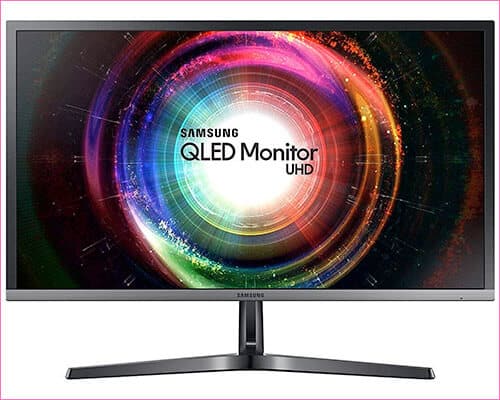
We all know how good this South Korean tech giant is at producing the display. So, I don’t think most of you would be surprised to find Samsung 4K monitor a cut above the rest.
The moment I have a glance at this 28-inch 4K UHD (3840 x 2160) display what stands out is the billions of colors. Excellent 16:09 aspect ratio further enhances its profile.
4K UHD resolution coupled with 1ms response time can fire up your movies and even get the most out of your powerful games. 60Hz refresh rate ensures the monitor is able to run smoothly. Further, HDMI and DisplayPort inputs take care of your basic needs.
USP: 3840 x 2160 resolution
Check out on Amazon
8. Acer Predator XB271HK

If gaming is on top of your priority list, you shouldn’t overlook Acer Predator XB281HK as it’s designed to offer the best gaming experience. The 4ms response time and EyeProtect technology that reduces eye fatigue make it well-timed for hardcore gamers.
Equipped with two speakers each with two watts, it provides superior sound quality. ErgoStand features an ergonomic design and can easily be tilted, swiveled and moved up and down for optimal viewing angle.
It has incorporated NVIDIA’s G-Sync technology that synchronizes the Acer’s refresh rate with the GPU of the computer to get rid of input lag. Past the features, it comes in six different screen sizes such as 27, 28, 32, 24.5, 23.8-inch.
USP: EyeProtect technology
Check out on Amazon
9. LG

Should you want to get the flagship experience without paying a hefty amount, this 4K monitor from LG would be a smart pick. The 4K HD resolution with the 99% coverage of the sRGB spectrum makes it a great option both for photographers and gamers.
You can take advantage of the on-screen controls to quickly access the frequently used settings. Plus, you will also be able to fine-tune the monitor layout as per your workflow to enhance your productivity.
LG monitor has the latest FreeSync tech to keep lagging and tearing at bay. On top of all, you can choose from three game modes to spice up gaming to your heart’s liking.
USP: 99% coverage of the sRGB spectrum
Check out on Amazon
10. Samsung LU28E570DS/ZA 28″

Powered by 8 million pixels, Samsung LU28E570DS/ZA infuses life into your images and make them look fascinating. The compact and ergonomic design is one of the main highlights of this impressive monitor.
By eliminating screen tearing and stuttering, it ensures your viewing remains a delightful experience. Depending on your comfort level, you can tilt the display backward or forward to prevent your neck from going through the grind. Moreover, this monitor offers several connectivity options like two HDMI ports, One (DisplayPort, and one 3.5mm headphone jack.
USP: Dynamic contrast ratio
Check out on Amazon
That’s all!
Your favorite?
Which one of these 4K monitors have you handpicked for your brand new Apple TV? Is it the most expensive of the lot or highly affordable? It’d be great to know its name and the features you have appreciated in it.
You might want to take a look at these posts as well:
Editorial Note: When you purchase through our links, we earn a small commission. However, this does not affect our opinions or evaluations. Learn more about our Editorial Process and Disclaimer.

