Apple has taken user security and privacy as its utmost concern. Time and now, it has released updates and set new standards to ensure the same. A fine example of this is the iOS 17 update. The recent update unveiled numerous new features that add to user security and privacy. While most of the updates assure you flawless compliance from the backend, you need assurance for your device’s files and folders. This is where you need an app. Considering the raising concerns, I thought of sharing a list of some of the best security apps for iPhone and iPad that can transform your phone’s security standards. Let’s have a look.
1. Find My iPhone – Never lose your iPhone
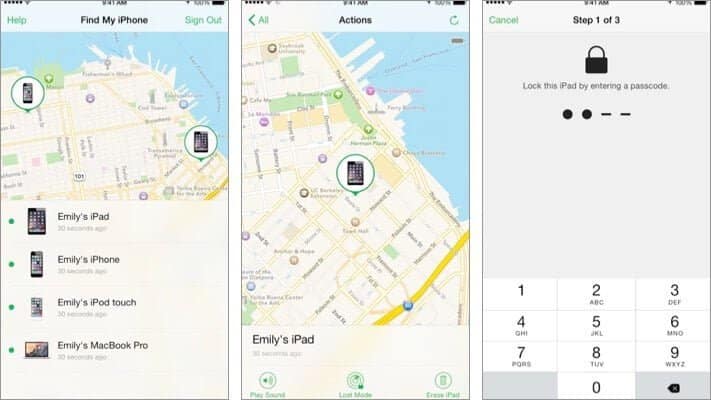
Designed by Apple, Find My iPhone is an app that can help you locate your devices no matter where you misplace them. It utilizes the real-time location of your iPhone, iPad, iPod Touch, or Mac to identify their whereabouts. Not just that, even if your device is in silent mode, it’ll play sound for 2 minutes at full volume to ensure you can locate it with ease.
Besides, you can display a custom message, get driving directions to your device’s location, remotely erase content, and view recent location history.
Default Installed on iPhone and iPad
2. Apple Wallet – The most secured wallet
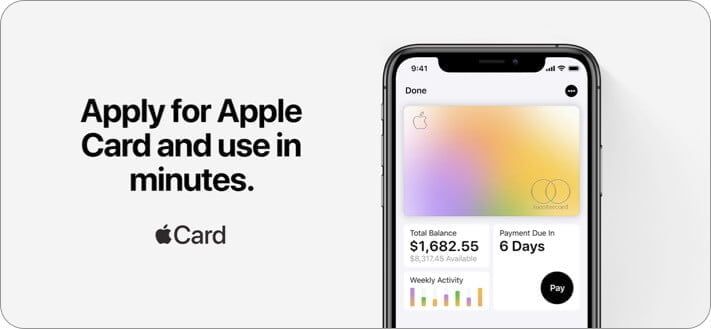
There’s so much more you get with Apple’s My Wallet app. It secures and allows you to use debit and credit cards, airline boarding passes, transit cards, student ID cards, event tickets, and much more. Using the in-built functionalities of iPhone and Apple Watch, you can also use it as your Car Key that can be used to unlock and access your car. Also, you get to earn through rewards and loyalty cards when using it.
Default Installed on iPhone and iPad
3. Surfshark VPN – Claim your digital security
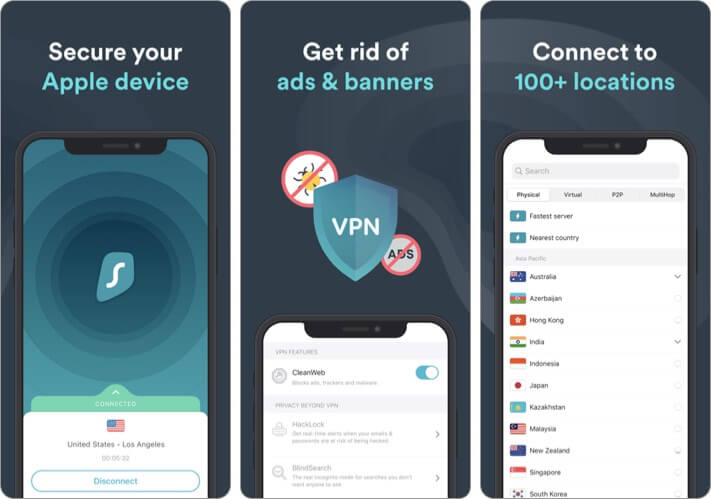
Being secured in today’s web world is of utmost importance. With Surf Shark VPN, you can stay assured of a secured web experience; it is one of the best VPNs available and offers services on multiple devices. It also comes with an in-built ad blocker. Not just this, you can have its services at the most affordable rates.
Price: $2.21/month (24+3 Months)
4. Lookout Mobile Security – Overall security for your device
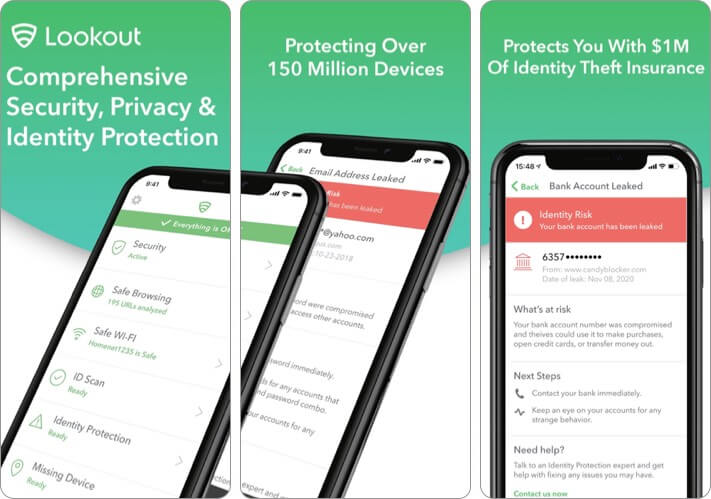
Lookout Mobile Security app is designed to deliver unbiased security in all aspects. It is adorned with safe browsing, theft alerts, SSN watch, identity restoration, assistance, etc. Besides this, it comes with safe WiFi functionality, which alerts you if you join a network that’s dangerous or under attack.
Also, it keeps a keen eye on your financial and personal information and alerts you whenever it finds anything getting exposed to a potential threat.
Price: Free (In-App purchases start at $2.99)
5. iNet Pro Network Scanner – Connecting you securely
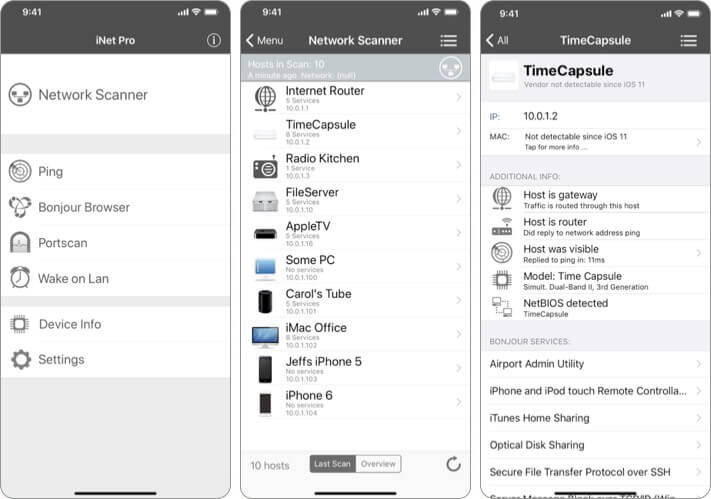
iNet Pro Network Scanner app is bestowed with features including network scan, ping, portscan, device info, extensive help section, send scan results via email, etc. Besides these, it has a Bonjour browser that’s also known as zero-configuration networking. It enables auto-discovery of computers, services, and devices on an IP network. Also, you get wake on LAN functionality, which is extremely easy to use and set up.
Price: $8.99
6. Safety Photo+Video Pro – Keep your personal moments private
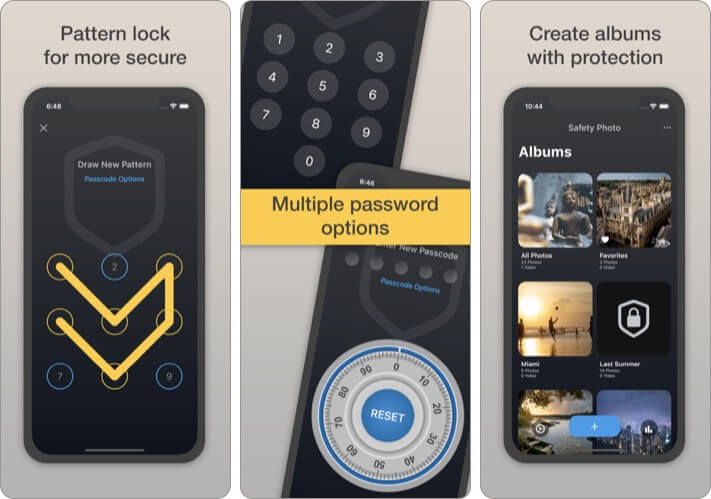
Safety Photo+Video Pro lets you keep your photos and videos securely locked to yourself. If your iPhone or iPad is used or accessed by other people, this app can be of great help. It comes with features like a biometric lock of photos and videos, intruder report, dot pattern for additional security, etc.
Moreover, you can also take photos and videos privately from the app itself.
Price: $3.99
7. Foscam Surveillance Pro – Keeping an eye wherever you are
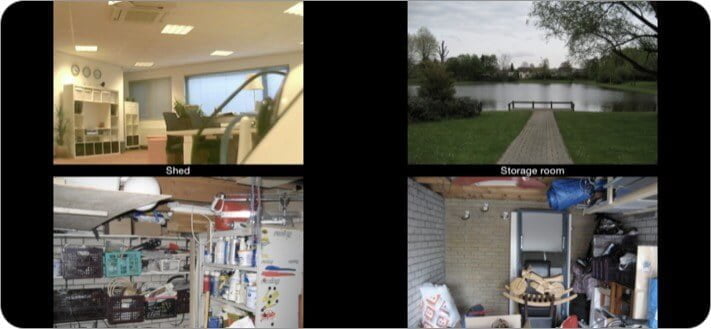
Foscam Surveillance Pro app has been listed as one of the best surveillance app available on the App Store. It is designed to control cameras in all eight directions and avails you two-way audio with face detection and motion tracking. You can also adjust brightness and shift to landscape mode for better visibility. Also, you can take screenshots and have them saved in your iPhone’s gallery.
Besides, it also comes with zoom in and out feature for enhanced surveillance.
Price: $4.99
8. McAfee Mobile Security

Check out this all-in-one security app that includes virus scan, anti-theft protection, media and photo vault, contacts backup, VPN, and more. Moreover, you can enjoy these features in a limited way for free.
It boasts a clean and easy-to-navigate interface that makes it a breeze to use. You’ve got to have it to stop incoming threats, secure your Wi-Fi network, and back up your precious content. Use your phone with ultimate peace of mind!
Price: Free ( $2.99 for monthly subscription)
Download
9. Avast Security & Privacy – Stay protected from viruses

Avast Security and Privacy app is no new name in the antivirus industry. The app comes with free-to-use features like threat and vulnerability scan, malicious website blocker, WiFi Security, identity protection for one account, and photo vault for 40 photos. However, with a premium subscription, you can have identity protection for all your accounts and a photo vault for unlimited photos. Besides these, you also get VPN protection with your premium subscription.
Price: Free (In-App purchases start at $2.49)
Secure your iPhone with 9 best security apps
Among the apps listed above, I do have some of them on my device and ensure using them from time to time. I firmly believe it’s essential to leave no gap for anyone to tap into your personal space.
What’s your take on this? Share in the comments below.
You may want to take a peek at:









Leave a Reply