Instagram has been one of my favorite social networking apps. With plenty of fantastic tools to let you edit your photos and share them with your friends and loved ones, it has become quite successful in attracting fun-loving people, hasn’t it?
Just like millions of Instagram users from all around the world, one feature that I had been waiting to see in this hot social networking app for long is the native iOS share extension. Fortunately, the app has been updated to allow you to share any photos or videos directly to it. As for instance, you can share photos from any apps that have the support of share extension.
What about sharing one of your cool photos to Instagram right now? Let’s find out!
How to Add Instagram to Share Sheet on iPhone or iPad
First off, you will need to add Instagram to your share sheet to share your photo the service.
Step #1. Launch any Photo app of your choice.
Step #2. Next up, you have to tap on the share icon from the bottom left corner.
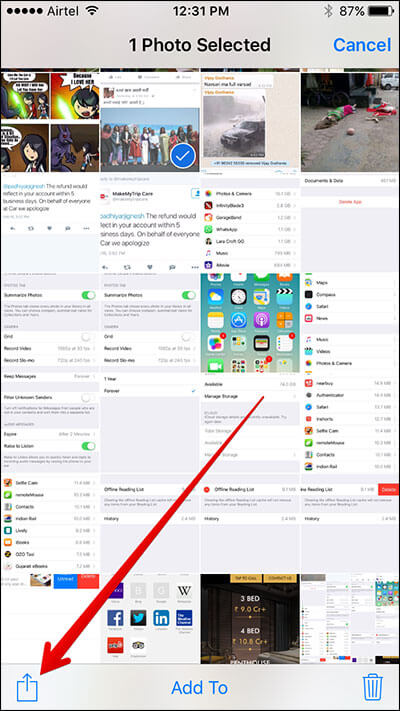
Step #3. Now, swipe far right to the row of apps and tap on “More” button.
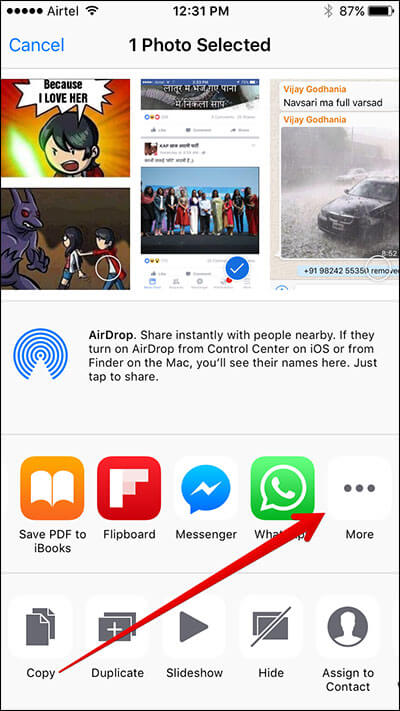
Step #4. Finally, you will have to scroll down to Instagram and toggle the switch to on position.
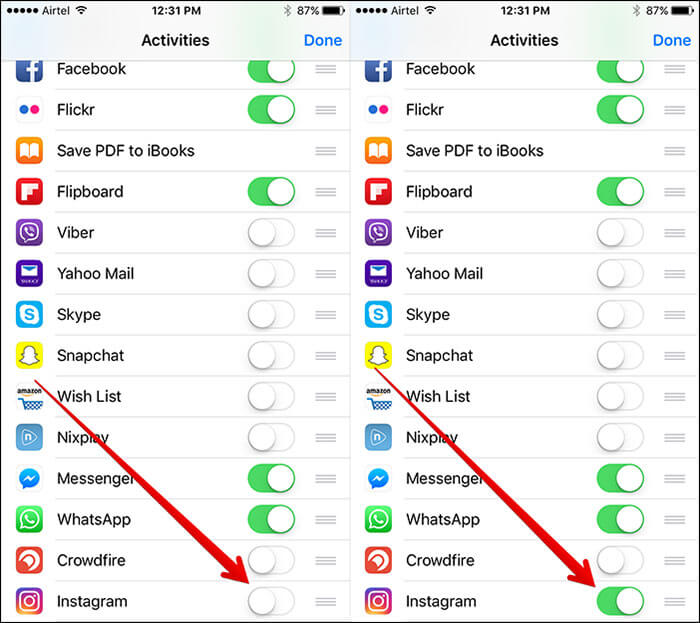
That’s it!
How to Share Photos and Videos Directly to Instagram on iPhone or iPad
Step #1. Launch Photos app on your iOS device.
Step #2. Next up, you have to navigate to the pic you want to share.
Step #3. Tap on the Share icon at the bottom left corner.
Step #4. Tap on Instagram.
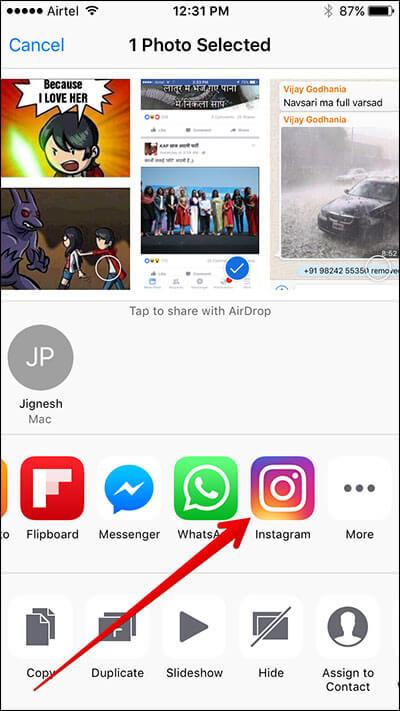
Step #5. Write a caption and then tap on Share from the top right corner.
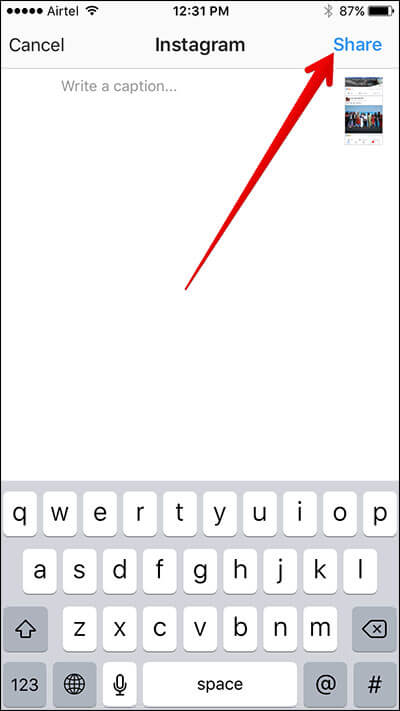
That’s done!
From now on, follow the same steps to share as many photos as you want directly to the social networking app.
How much do you use Instagram? Is there any new feature you want to see in this app? Do let us know in the comments below.
You would want to check out these related posts like:
- Tips to use Instagram smartly
- How to Know How Many People Viewed Instagram Video
- How to add a thumbnail to an Instagram video
🗣️ Our site is supported by our readers like you. When you purchase through our links, we earn a small commission. Read Disclaimer.

