If you are on Instagram, you’ll be probably uploading videos, instead of just pictures. Everyone’s eager to have their video go viral over the internet, but sadly, only the interesting one wins the game. Anyways, we aren’t going deep into the viral content; instead, we will focus on Instagram videos.
In case you aren’t aware of the feature, then let me tell you, that you can actually see the view count of Instagram video from your iPhone or iPad. If you were not familiar with the thing and now wondering how to do that, then you have landed on the right page. Here we will guide you how to check views of an Instagram video, just follow the steps below.
How to Check Views of an Instagram Video on iPhone or iPad
Before you proceed with the guide, make sure you have updated Instagram to its latest version. Only then, the video view option will be visible.
Step #1. The first thing to be done here is to launch the Instagram app from your iPhone/iPad Home Screen.
Step #2. Now simply scroll through your feed and when you see a video, just look below it. You’ll get the view counts right below the video.
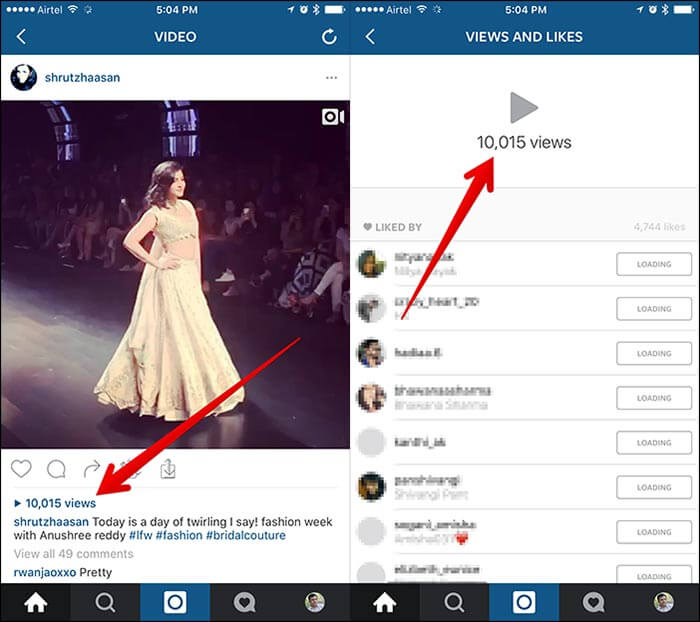
That’s all; you need to follow just two steps. The view count helps you to analyze how people engage with video. You can relate the number of views with the number of likes. A thing to note here is that not everyone likes the video they view. But if the ratio is good enough, then it means that people are not just viewing and passing by video, they are actually liking it.
You would like to read these posts as well:
- Tips to Use Instagram on iPhone Like a Pro
- How to Share Apple Music Songs to Instagram Stories on iPhone
🗣️ Our site is supported by our readers like you. When you purchase through our links, we earn a small commission. Read Disclaimer.



