
FaceTime Like a Pro
Get our exclusive Ultimate FaceTime Guide 📚 — absolutely FREE when you sign up for our newsletter below.

FaceTime Like a Pro
Get our exclusive Ultimate FaceTime Guide 📚 — absolutely FREE when you sign up for our newsletter below.
Messages vanishing on Instagram? You may have turned on Vanish Mode-learn what it is and how to disable it.
Did you accidentally turn on Vanish Mode in an Instagram conversation and are frustrated because the messages aren’t being retained? Worry not; you are not alone.
While you can quickly turn it off, you won’t be able to if you don’t know how it got enabled in the first place, as it’s quite common to enable Vanish Mode on Instagram accidentally. Keep reading to learn what Instagram’s Vanish Mode is and how to turn it off.
Vanish Mode is a feature on Instagram that lets you send disappearing messages via direct messages. It is a trimmed-down version of Snapchat’s disappearing chats feature. While Snapchat’s disappearing chats are enabled by default, Vanish Mode must be manually enabled. Once it is, the chat window turns dark, and messages sent in the chat disappear after being seen or when the chat is closed.
While it needs to be manually enabled, many users often accidentally turn it on as it merely requires a swipe and release gesture in the chat window. Moreover, the mode does not require both participants’ consent to activate; if the person on one end activates Vanish Mode, it’s activated for both participants. Just like Snapchat, Instagram notifies the user if someone takes a screenshot while the Vanish Mode is active.
Like Snapchat, Instagram also alerts the user on the other end if you take a screenshot of the chat in Vanish Mode, which could raise privacy concerns or suspicion.
Vanish Mode is useful for private or temporary conversations on Instagram, but it has several shortcomings. Here are a few reasons why you might want to turn it off:
Now that you have everything you need about Vanish Mode on Instagram, here’s how you can turn it off on your iPhone or Android phone:
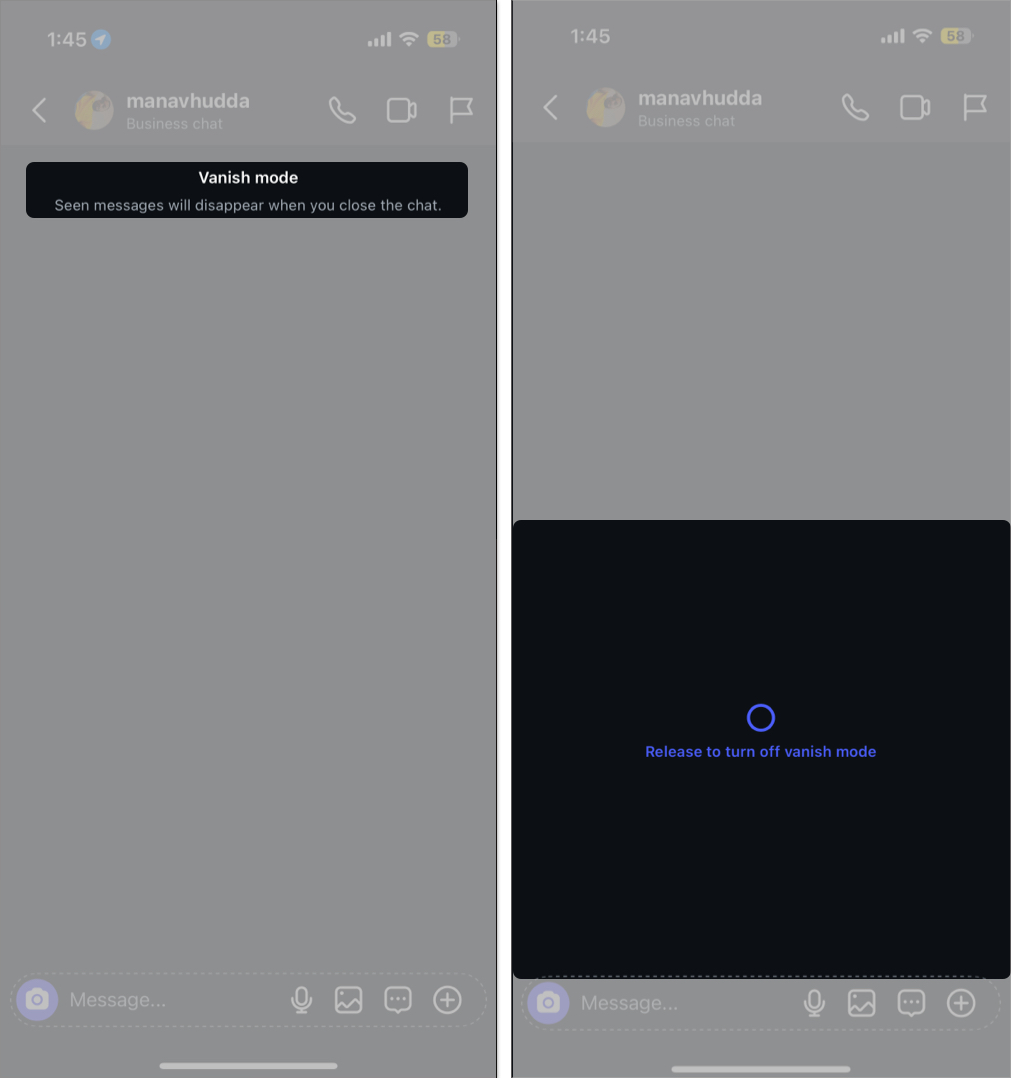
While the chances of this happening are slim, these troubleshooting tips can help you when you’re unable to turn off Vanish Mode on Instagram:
Save your messages from vanishing…
Vanish Mode on Instagram is great for private and temporary conversations. However, knowing how to control this feature, especially its activation and deactivation, is essential to suit your communication needs. Now that you do, you can be assured that your chats remain secure and readily available.
Feel free to reach out to us via comments if you need more Instagram guides.
FAQs
Once you turn off Vanish Mode on Instagram, the chat window returns to normal mode. You, however, can’t see all the messages sent during Vanish Mode, as they would have disappeared permanently.
Once you turn off Vanish mode, it’s turned off for both parties. The other person must turn it on again to use it. You’ll be notified that the other person has activated the Vanish Mode.
No, Vanish Mode is not available in all chats. It only works in one-to-one conversations, not in group chats.
Read our other Instagram guides: