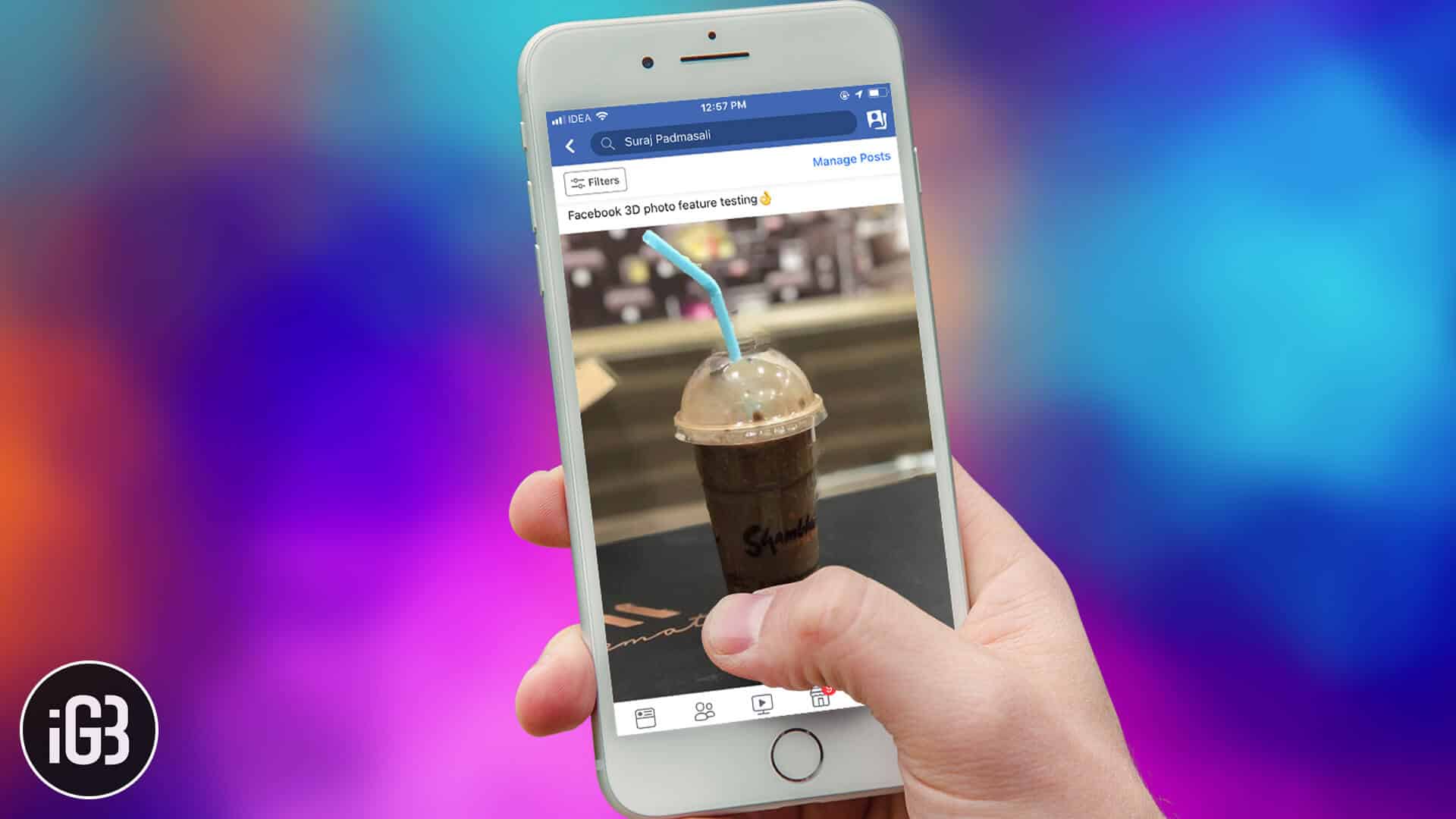Taking advantage of the depth maps, Facebook can now turn your portrait photos into cool 3D photos. Please note that as of now, this all-new feature is available only on the dual-lens iPhones like iPhone 7 Plus, 8 Plus, iPhone X, Xs, and Xs Max. So, you will be able to create 3D Photo and add it on Facebook from the said iPhones only.
I’ve used Facebook 3D photos and found it pretty good. Though this feature currently supports only selected devices, anyone can view the shared 3D shots. That’s not all; these images can be viewed in VR Headsets as well. Dive in to know how to use Facebook 3D Photo feature on iPhone.
How to Post 3D Photos on Facebook from iPhone
Side Note: Be sure you are using the latest version of the Facebook app on your iPhone. Open App Store → Updates tab → hit the Update button next to Facebook. Besides, ensure that you have captured some nice portrait photos.
Step #1. Open the Facebook app on your compatible iPhone.
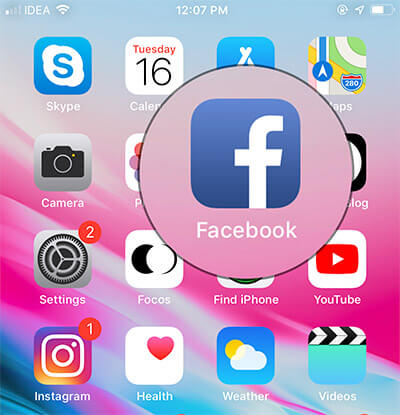
Step #2. Now, tap on What’s on your mind?
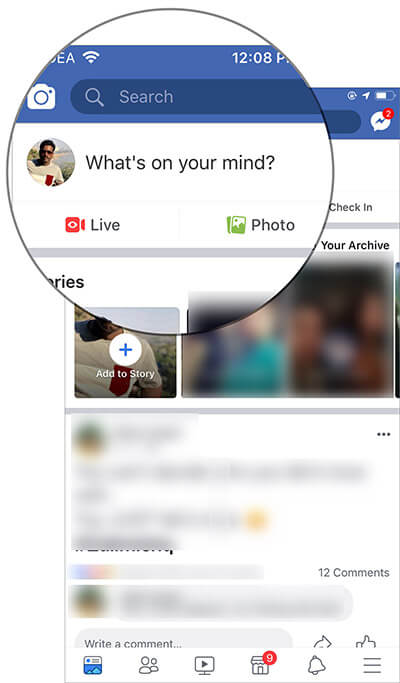
Step #3. Next, select 3D Photos.
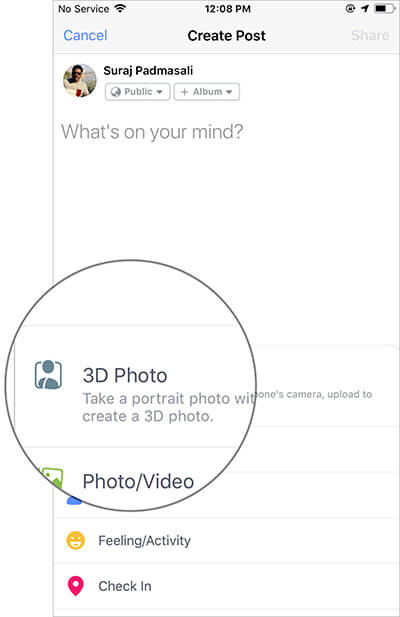
Step #4. Next up, you should see all of your Portrait photos. Select the one you would like to upload.
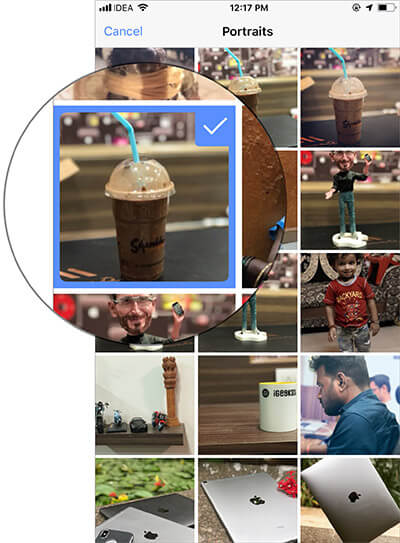
Step #5. Up next; wait for a few seconds until Facebook has created the 3D image. Then, tap on Next at the bottom right corner.

Step #6. Now, write something about the image and then hit the Share button.
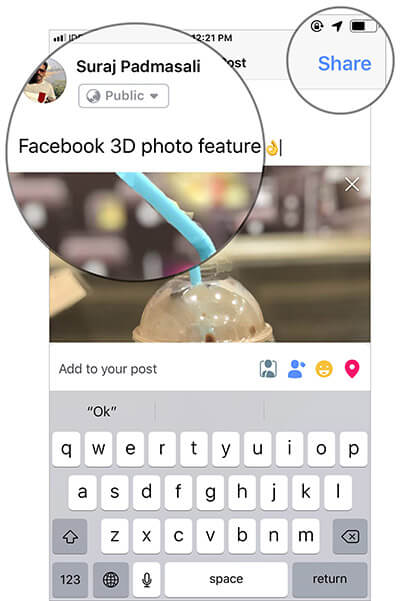
That’s all there is to it! You’ve successfully shared the 3D image on Facebook.
Now, you can pan and tilt to view the photo in 3D. You will also view the image in VR.
What could be music to many mobile photographers, iOS 12.1 is going to let users adjust the blur level both before and after taking the portrait photos on iPhone Xs, Xs Max, and XR.
Wrapping up…
It’s a well thought out implementation and certainly going to make the bokeh images more popular. Beyond this new add-on, the social networking giant is going through a tough phase.
Recently, the company reported that hackers stole the data of around 30 million users. It has created a serious alarm for millions of users around the world. Concerned about your personal data? We’ve created a quick guide to let you check out if your Facebook account has been hacked or not.
Read More:
Best social media apps for iPhone and iPad
What’s your take on this new feature? Send your thoughts in comment section.
🗣️ Our site is supported by our readers like you. When you purchase through our links, we earn a small commission. Read Disclaimer.