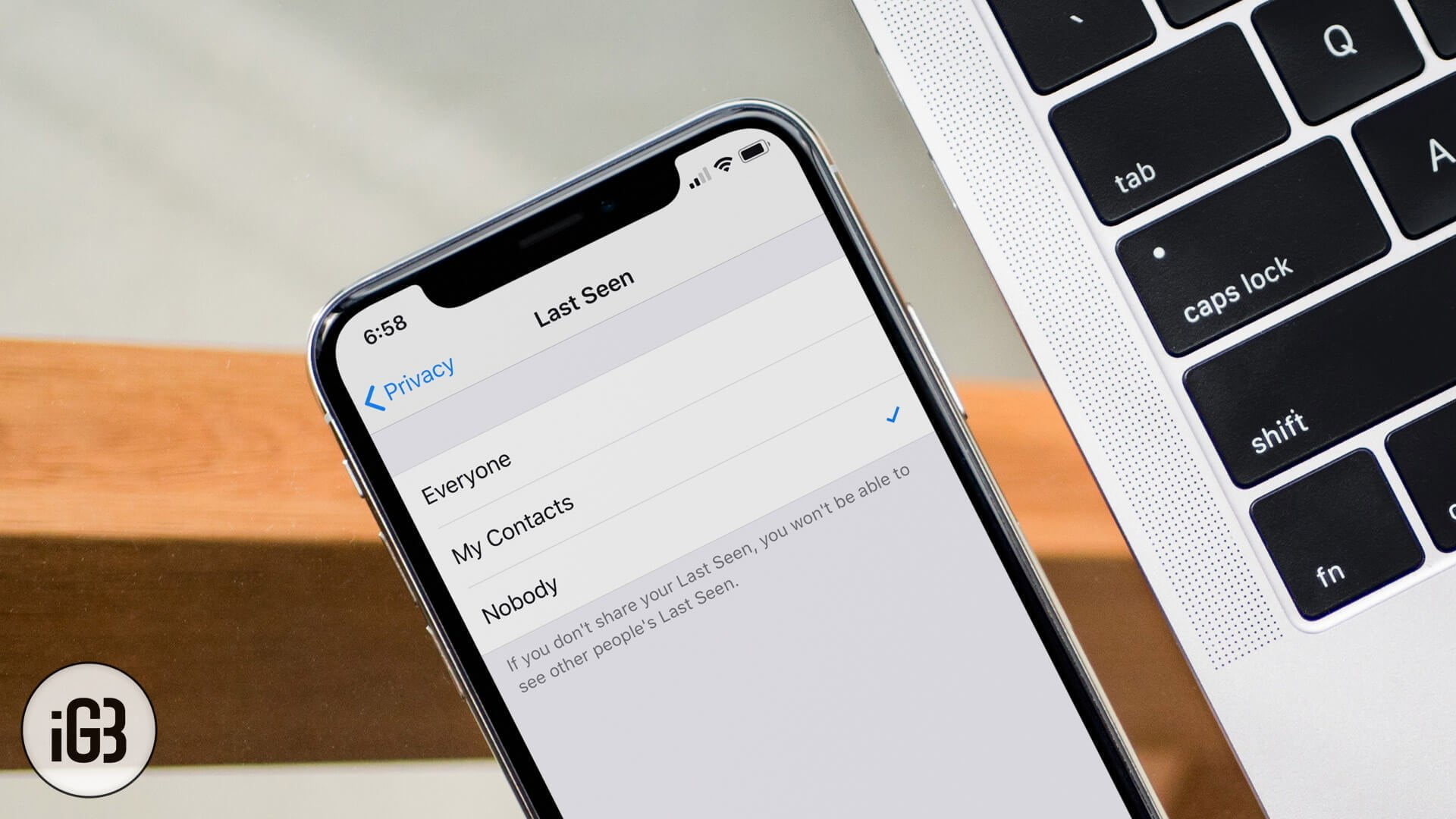WhatsApp’s “Last Seen” is like a two-edged sword! Though this feature lets you know the time when your friends were active on the messaging app and also helps you discover when they could be readily available for a long tango, it takes away your privacy as well.
What if you wish to keep your online status under the wraps as you don’t want every Tom, dick and harry to keep a close eye on when you return to the chatterbox? Fret not, hiding WhatsApp last seen timestamp on iPhone and Android is not a big ask and you can customize the setting based on what suits your discretion better.
So, you can choose to let everyone or only your contacts find out your last seen status. And, if you want to altogether shut the door on it, there is an option for that as well. Keep in mind that if you go under the hiding, you won’t be able to see others’ status either!
How to Hide WhatsApp Last Seen Timestamp on iPhone and Android
How to Hide Last Seen in WhatsApp on iPhone
Step #1. Open WhatsApp on your iPhone.
Step #2. Now, tap on Settings tab at the bottom right corner.
Step #3. Next, tap on Accounts.
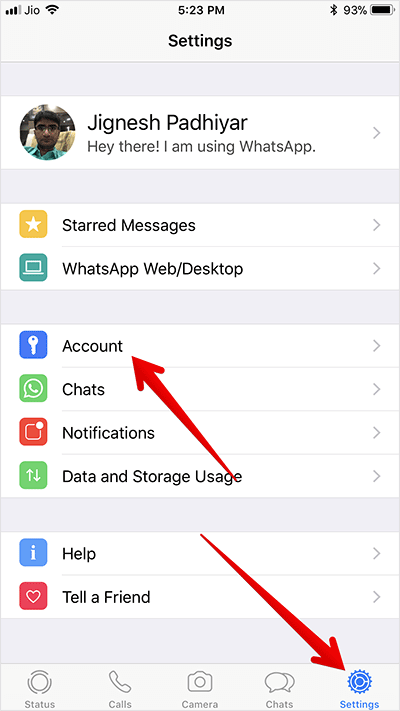
Step #4. Next, tap on Privacy.
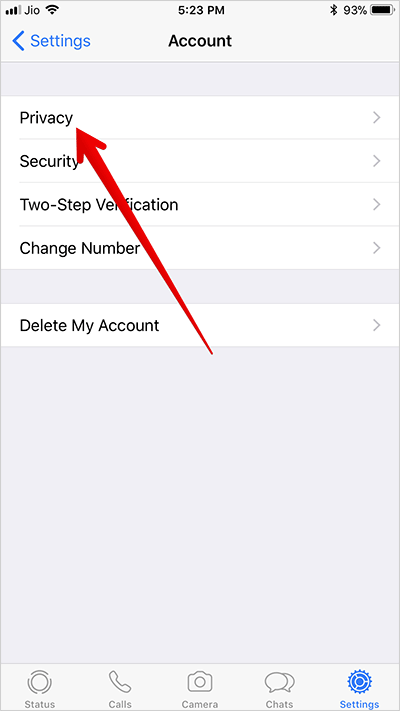
Step #5. Up next, tap on Last Seen.
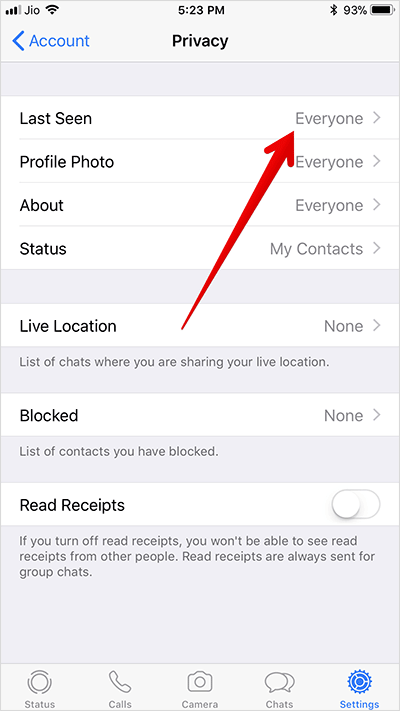
Now, you have three options:
- Everyone
- My Contacts
- Nobody
You can choose any of the three options depending on your need. By default, Everyone is selected.
Step #6. Select Nobody to keep your privacy intact about your online status.
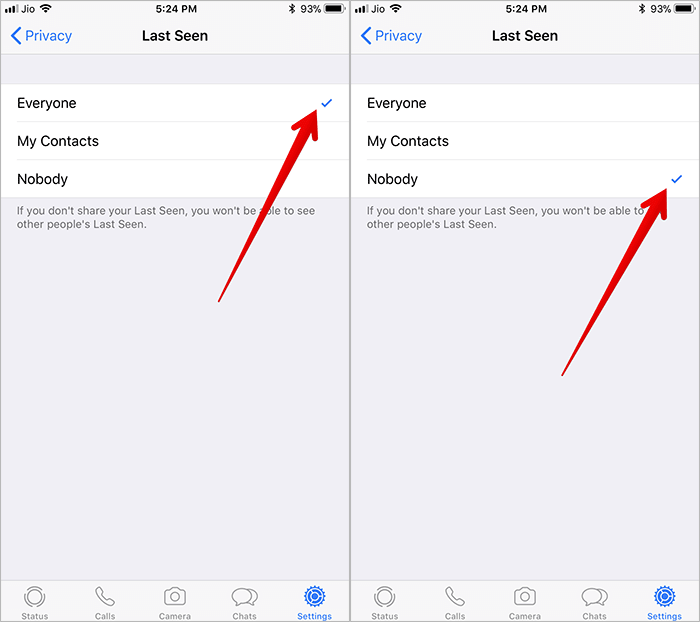
Note: While you’re at this, you can also configure who can see your profile photo and your status. (Same three options: Everyone, My Contacts, Nobody)
At any time, you want to make changes, follow the same steps and choose your preferred option in the end.
How to Hide WhatsApp Last Seen Timestamp on Android
It’s equally simple to keep the last seen status hidden on Android.
Step #1. Open WhatsApp on your Android device.
Step #2. Now, tap on the menu button at the top right corner (looks like three vertical dots) and select Settings.
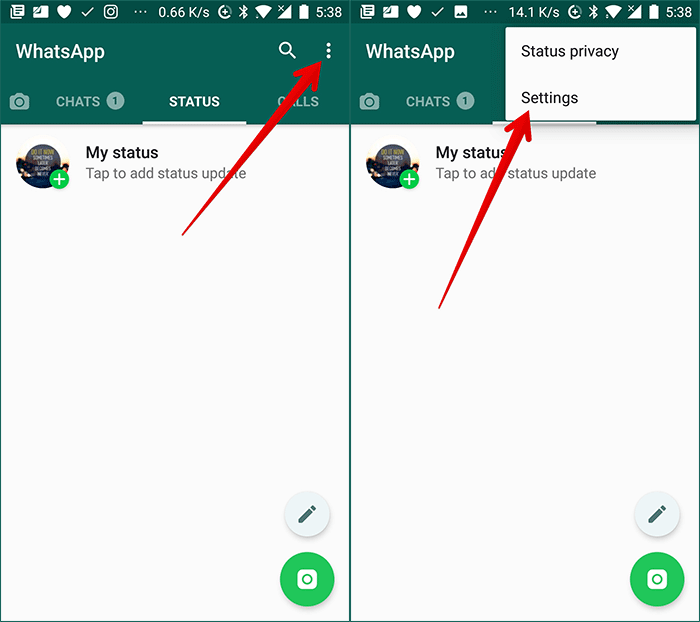
Step #3. Tap on Account.
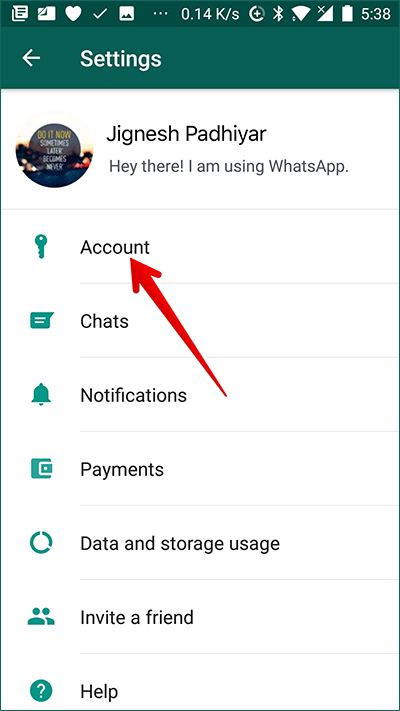
Step #4. Now, Tap on Privacy.
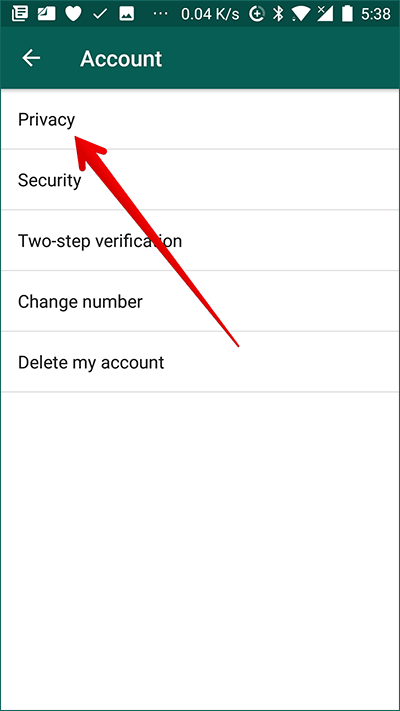
Step #5. Tap on Last Seen.
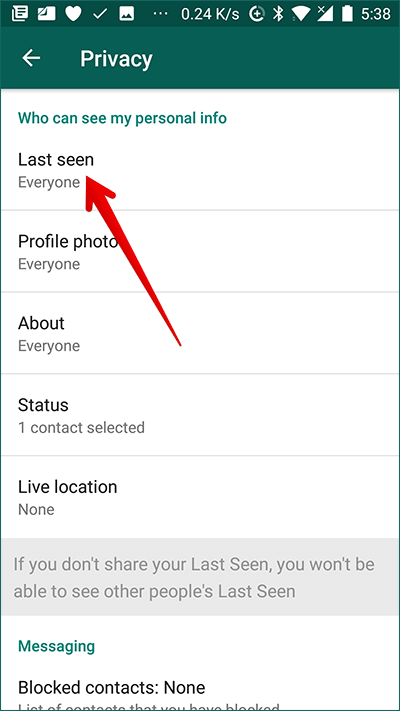
Step #6. Next up, tap on radio button next to Nobody.
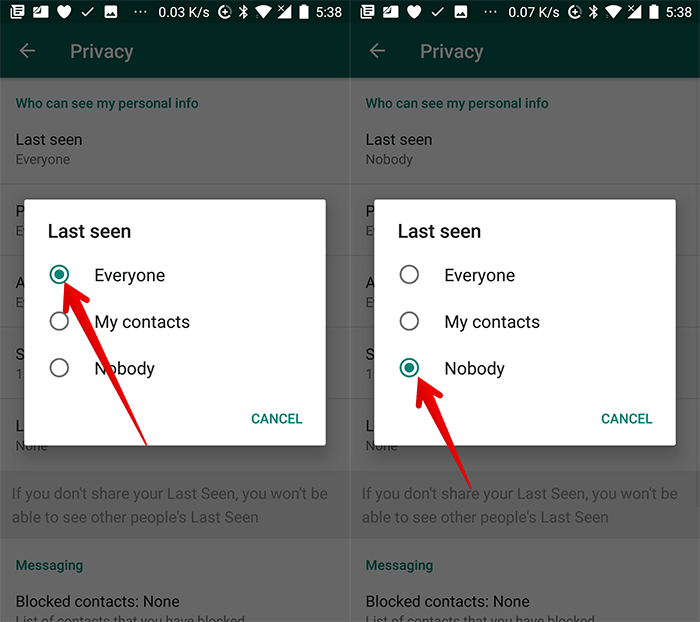
That’s all folks!
Over to you
That’s how you can use WhatsApp a bit more discreetly. What do you think of this feature? Share your thoughts in the comments below.
You might want to catch up with these posts as well:
🗣️ Our site is supported by our readers like you. When you purchase through our links, we earn a small commission. Read Disclaimer.