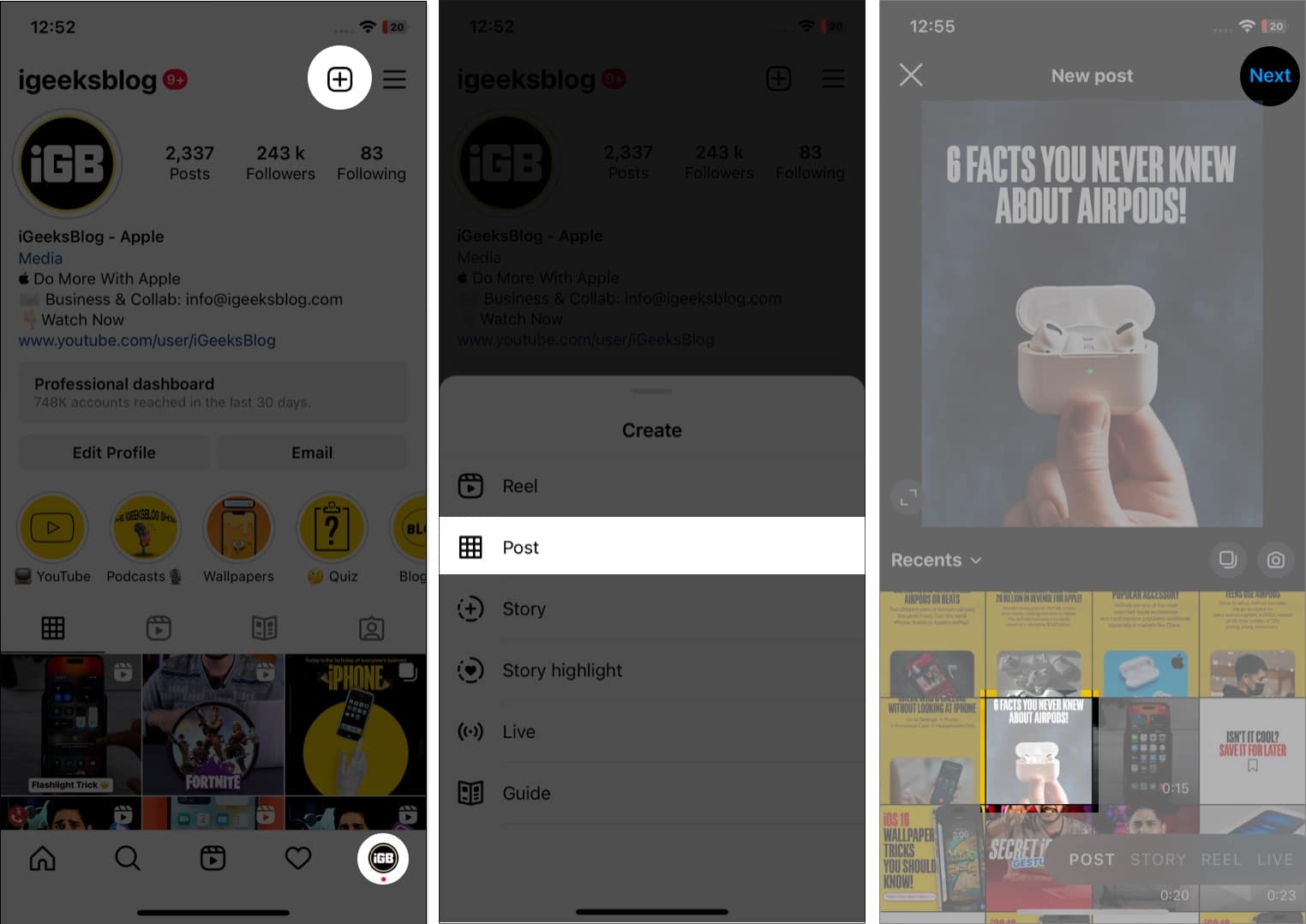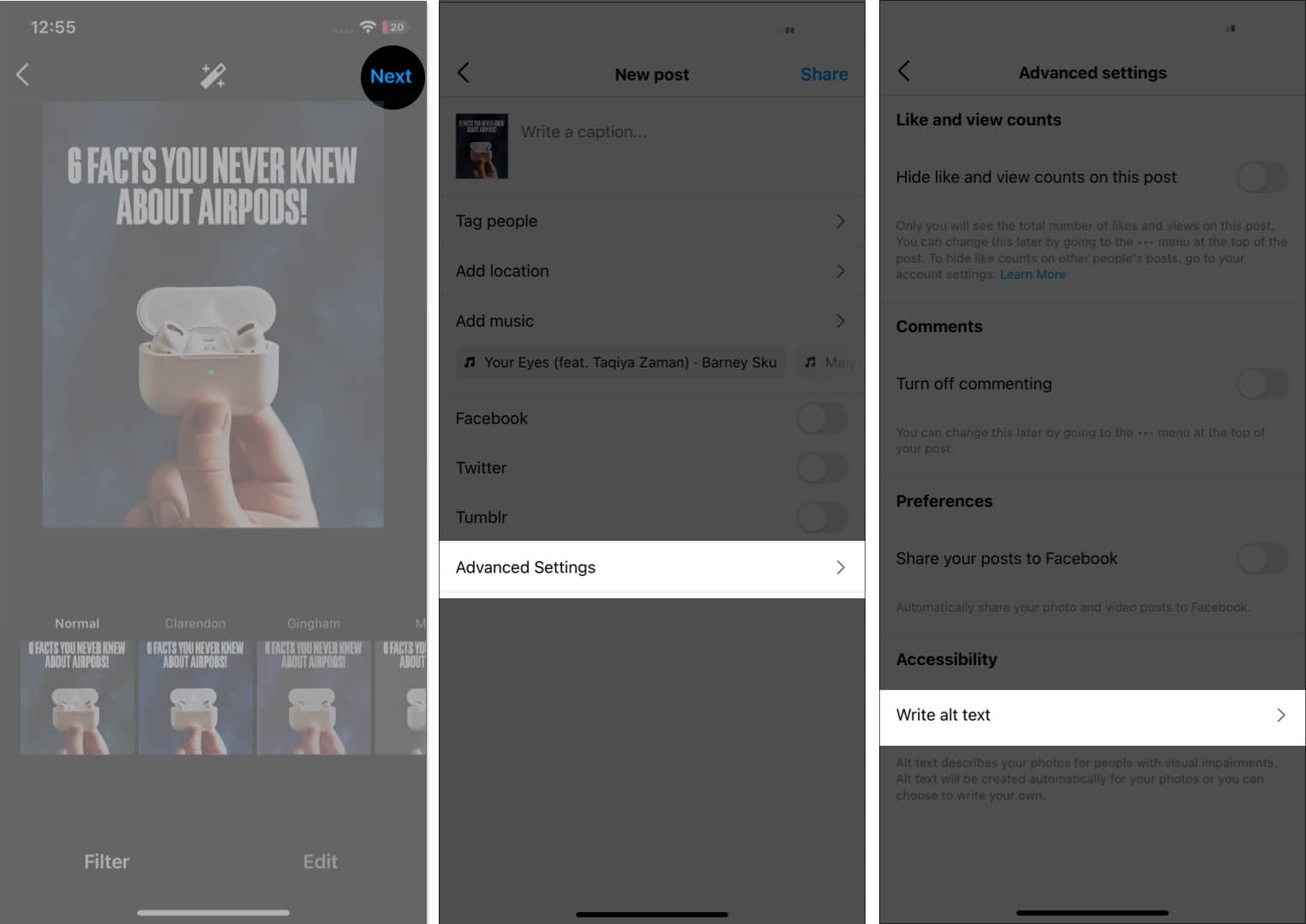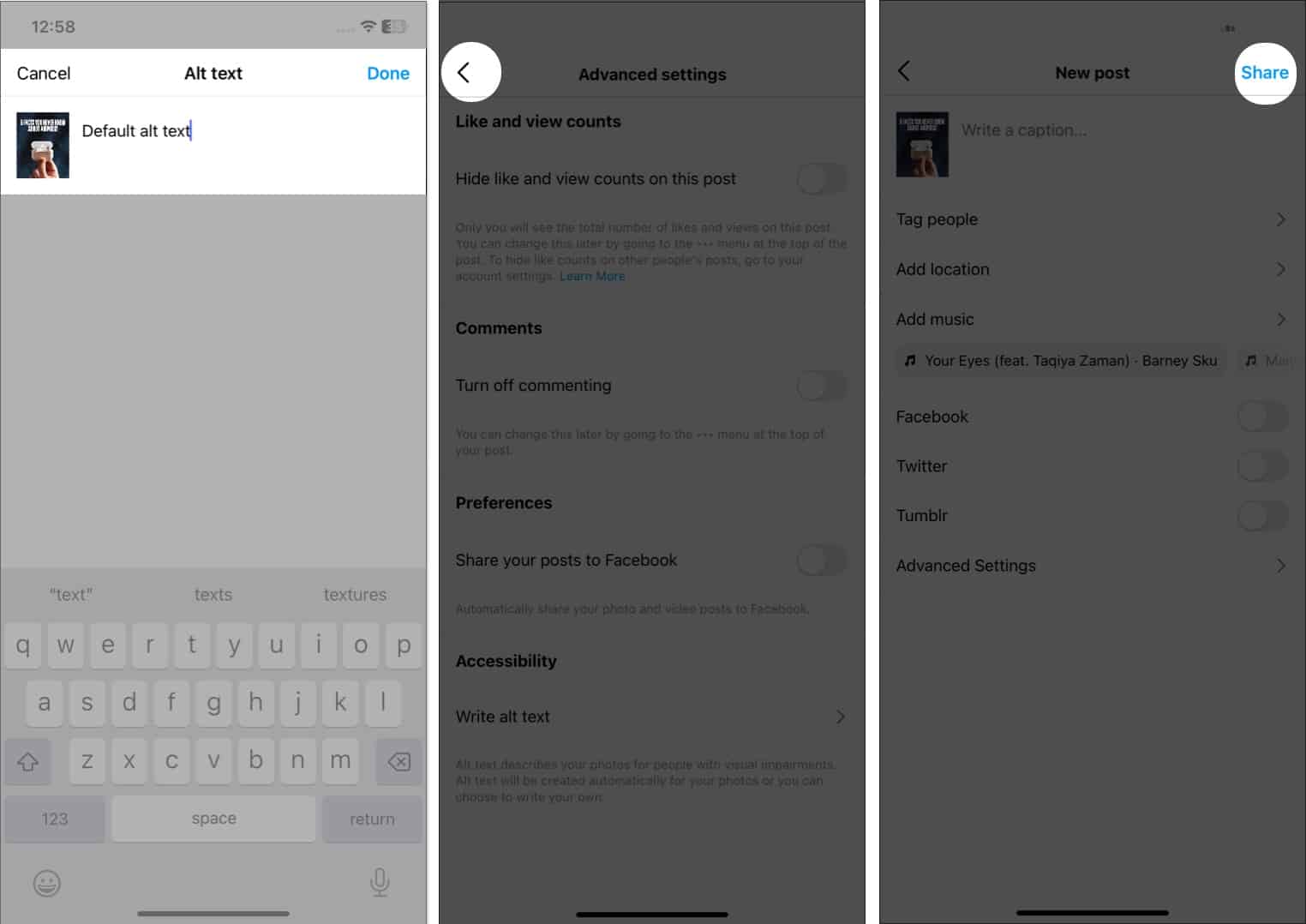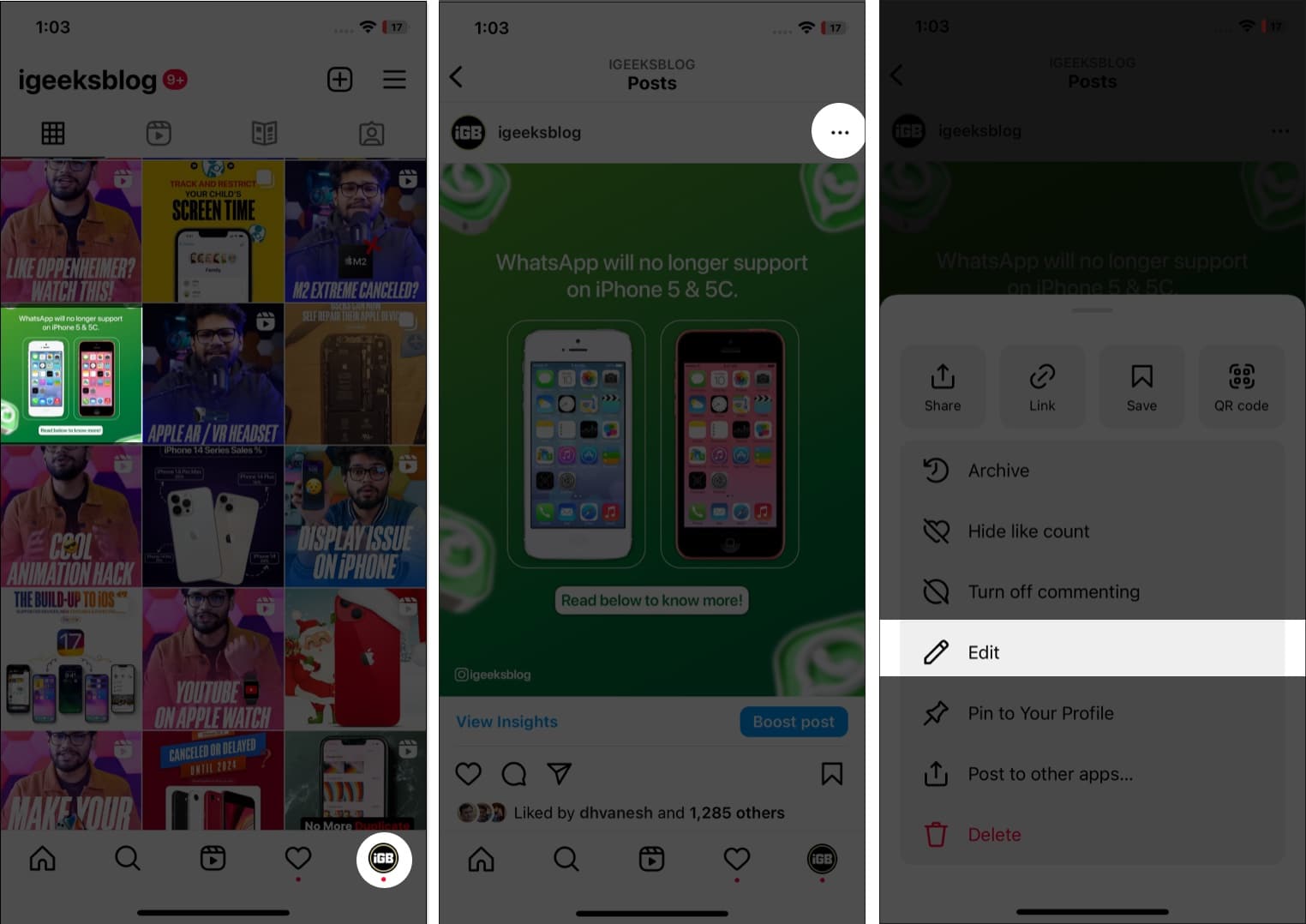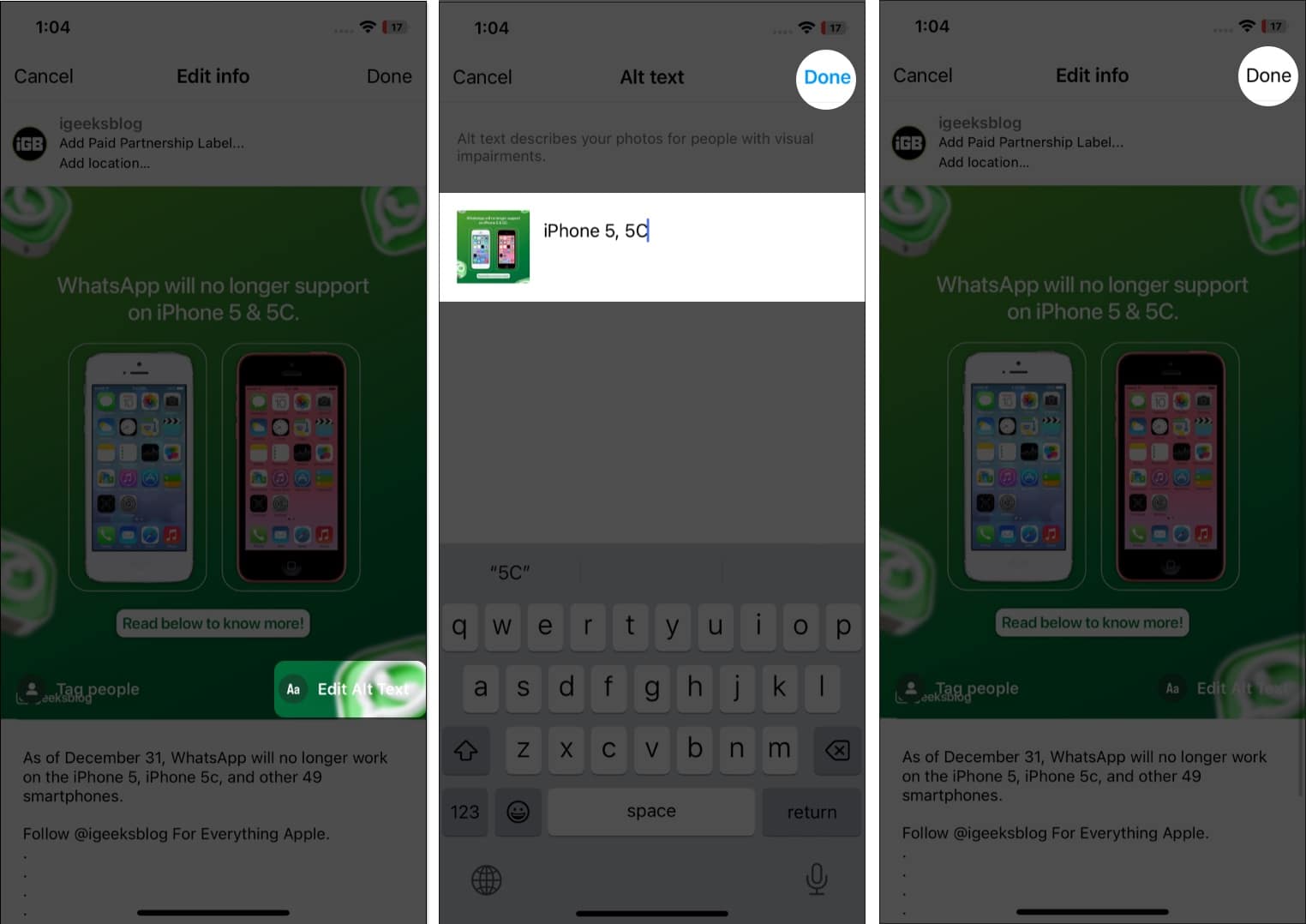Want to earn more Instagram likes and be more popular? I’d recommend making use of a feature called alt text. It was made available in 2018, and a lot of millennials add alt texts to their Instagram posts to gain the attention and reach they deserve.
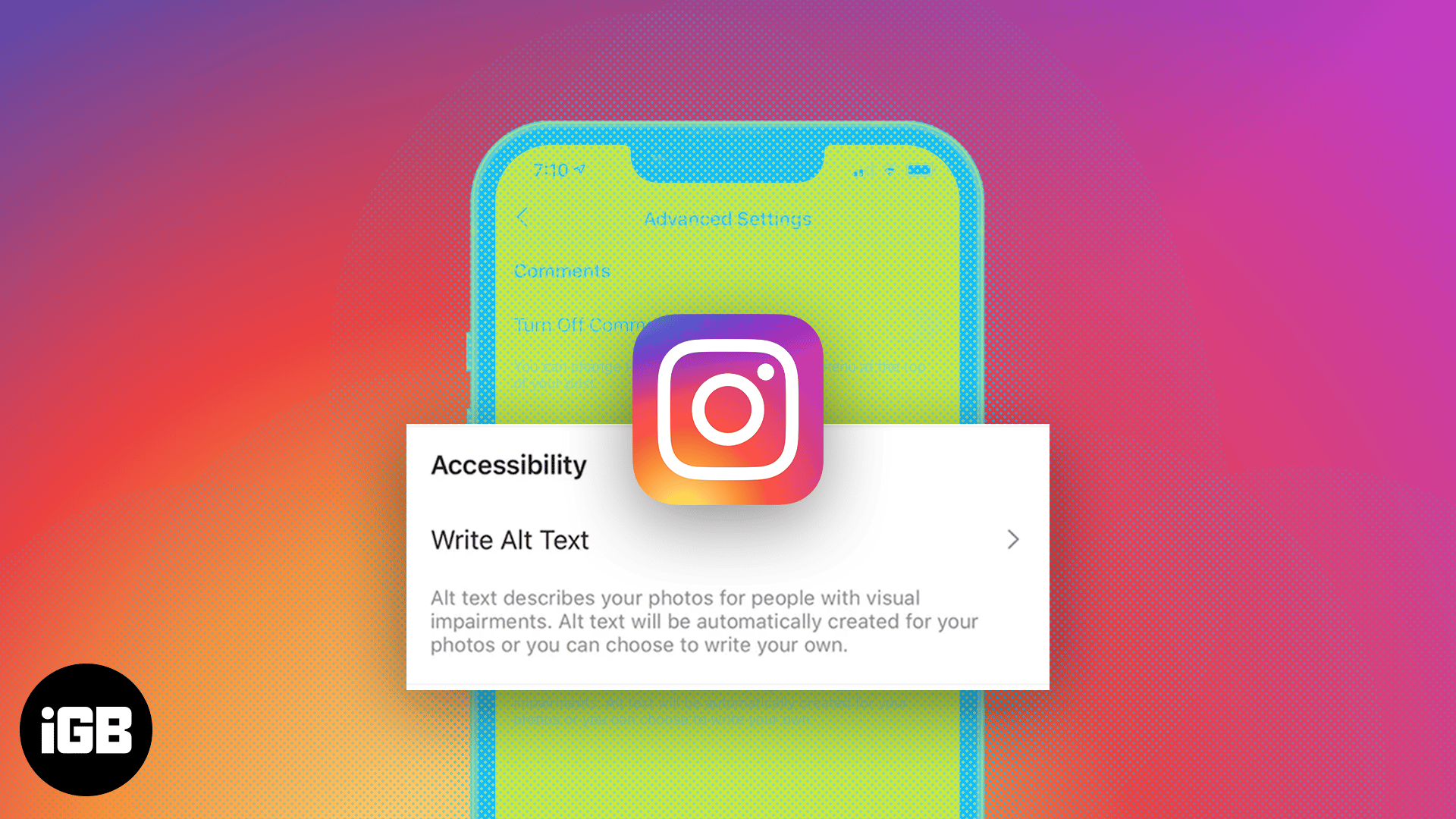
If you were wondering how to make the most of this feature, worry not! In this post, I’ll help you understand what alt text is and how you can use it in Instagram posts on your iPhone.
What is alt text on Instagram?
Alt text, often known as alternative text, is the supplementary information offered for users who use screen readers or are unable to view the image for various reasons. This function was created to increase engagement on the social media network by making the material accessible to those who are visually impaired.
However, another benefit of using it is that it will help you improve the performance of your Instagram posts. So, as you might have guessed, alt text is all the rage right now.
Why should you add alt text to Instagram posts?
Alt text on Instagram is important for a few reasons:
- Accessibility: People who are unable to view a picture can still grasp what it is by following the alt text. This is especially crucial for people who use screen readers to access the internet and have visual impairments.
- Search engine optimization (SEO): By inserting relevant keywords in the alt text, you can increase the exposure of an Instagram post in search engine results. Your post is more likely to be found when the related phrases are searched for.
- Improved user experience: Alt text will not only assist those with visual impairments but also enhance the user experience. If an image fails to load on a user’s device, the alt text will be displayed instead, providing the user with information about what the picture is meant to depict.
How to add alt text to new Instagram post on iPhone
- Launch the Instagram app on your iPhone.
- Tap Profile icon → tap Create (+) button.
- Select Post.
- Select an image and tap Next.
- Tap Next → scroll down and choose Advanced Settings.
- Tap Write alt text under Accessibility.
- Type the description in the box and select Done.
- Press < arrow → tap Share.
That’s it! Now, although the alt text is there and working in the background, other users who are viewing your post cannot see it.
How to add alt text to existing Instagram posts on iPhone
- Open Instagram → go to the Profile section.
- Select the post to edit.
- Tap the three dots in the top-right corner → choose Edit.
- Pick Edit Alt Text from the bottom right of the post.
- Rewrite the alt text and press Done.
- Confirm by tapping Done.
Things to avoid while adding an alt text to an Instagram post
- Don’t stuff keywords into the alt text. Instead, strive to correctly and concisely convey the vision.
- The alt text should solely describe the image and should not be used to advertise your brand.
- Personal or irrelevant information should not be included while writing an alt text.
- Do not use alt text to repeat information provided in the caption or post.
- Do not use acronyms and jargon that your readers may not understand.
- Do not leave the alt text incomplete or void of meaning.
Is Instagram becoming more SEO-friendly?
Instagram is not a standard search engine, and it is not designed for SEO in the same way that a website is. However, there are still measures you can take to make your post more discoverable and visible on the site.
Using alt text on Instagram on iPhone is a straightforward and quick process. I hope you now have complete knowledge of Instagram’s alt text and how to use it. Check out my suggestions below for a better experience on Instagram.
FAQs
If you do not create an Instagram alt text, your post will have a default alt text supplied by the social media platform’s algorithm. This alt text will not be visible to you, but it will work flawlessly with your post and will function in a manner comparable to manually entered alt texts.
No, a caption and alt text are not the same thing. A caption is a brief description or explanation of an image that is shown below or next to the picture. On the other hand, alt text is used to describe the image to someone who cannot see it.
Unfortunately, Instagram doesn’t allow you to add alternate text to your Instagram stories.
More about Instagram on iPhone: