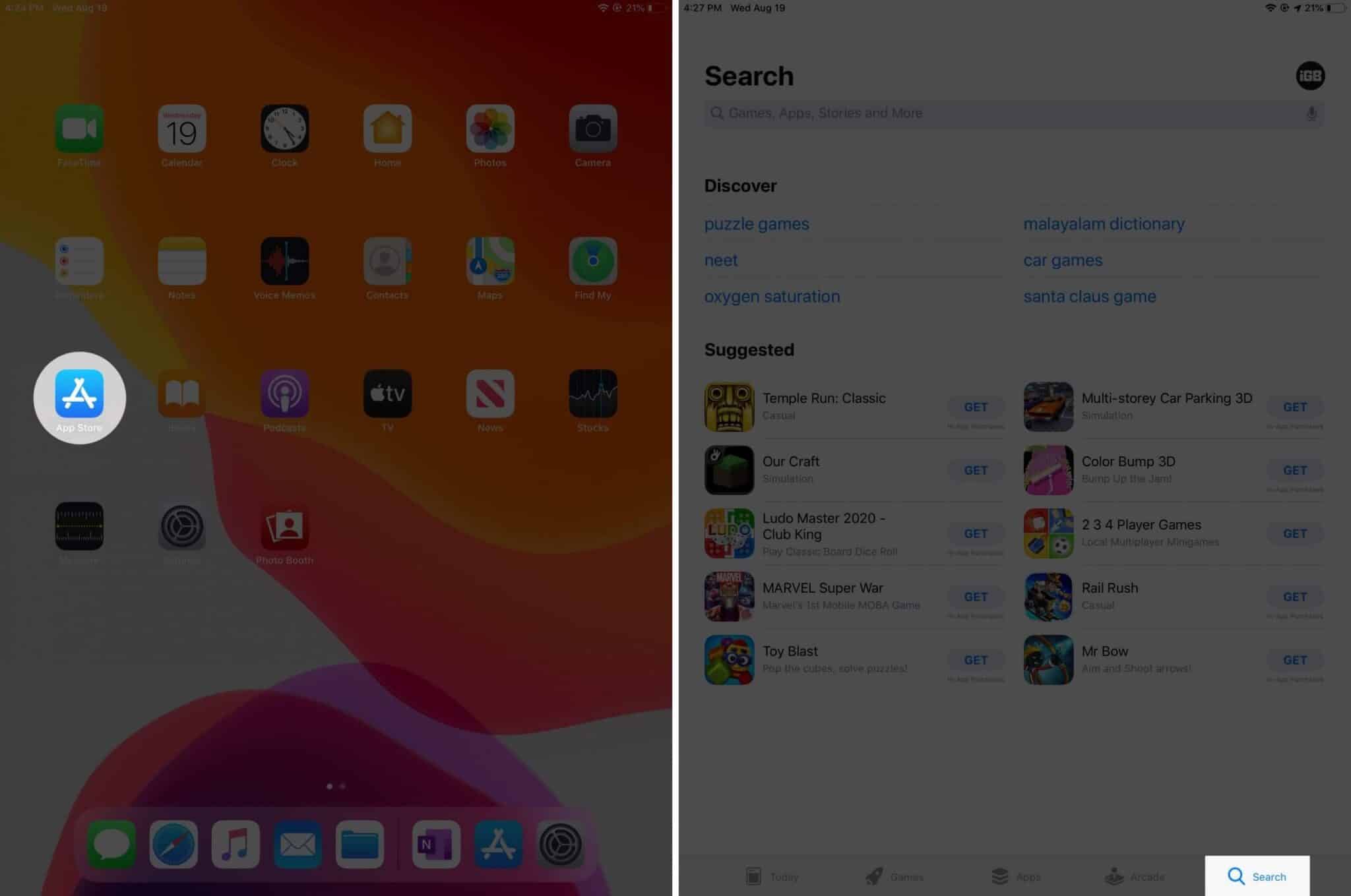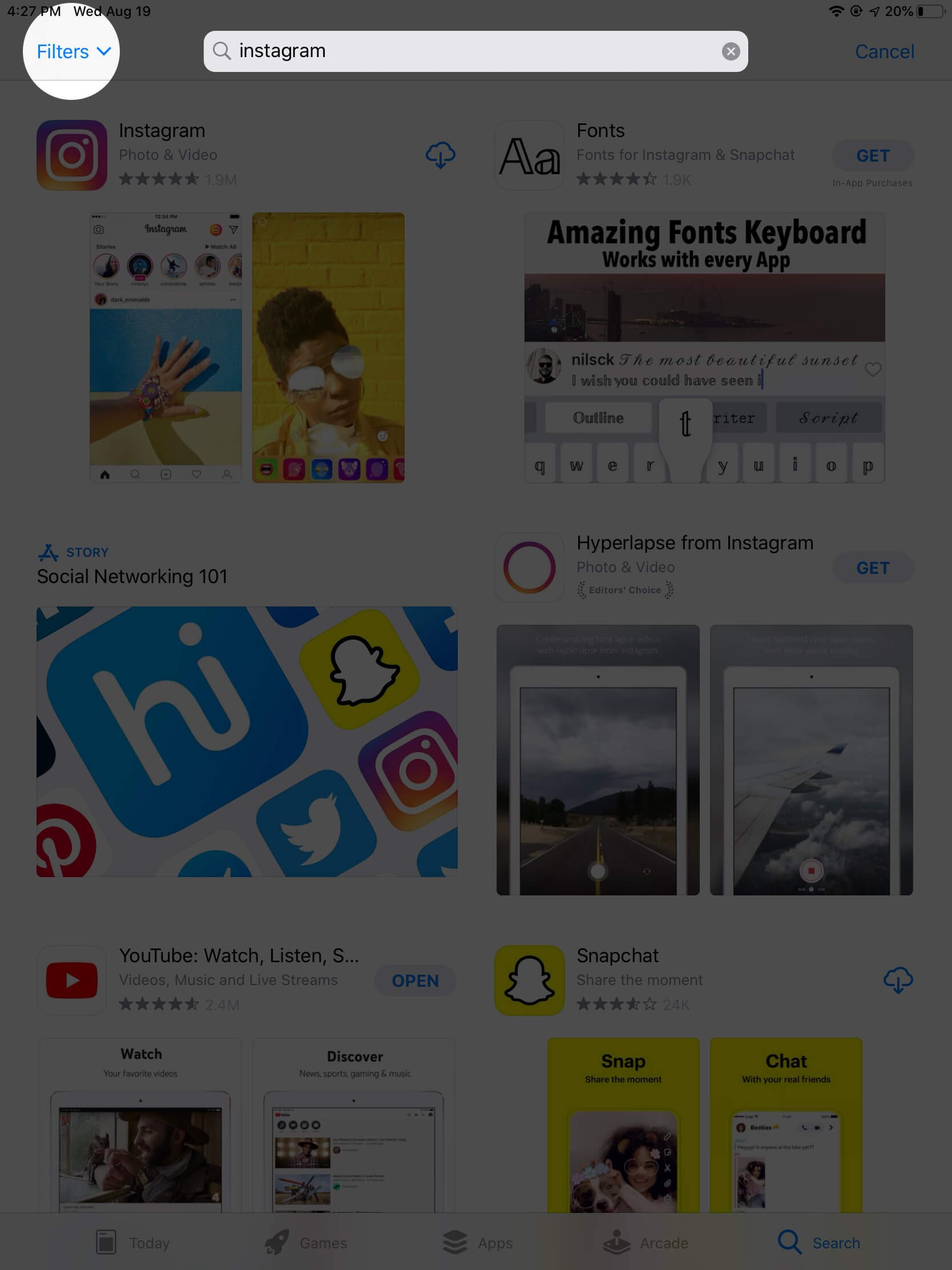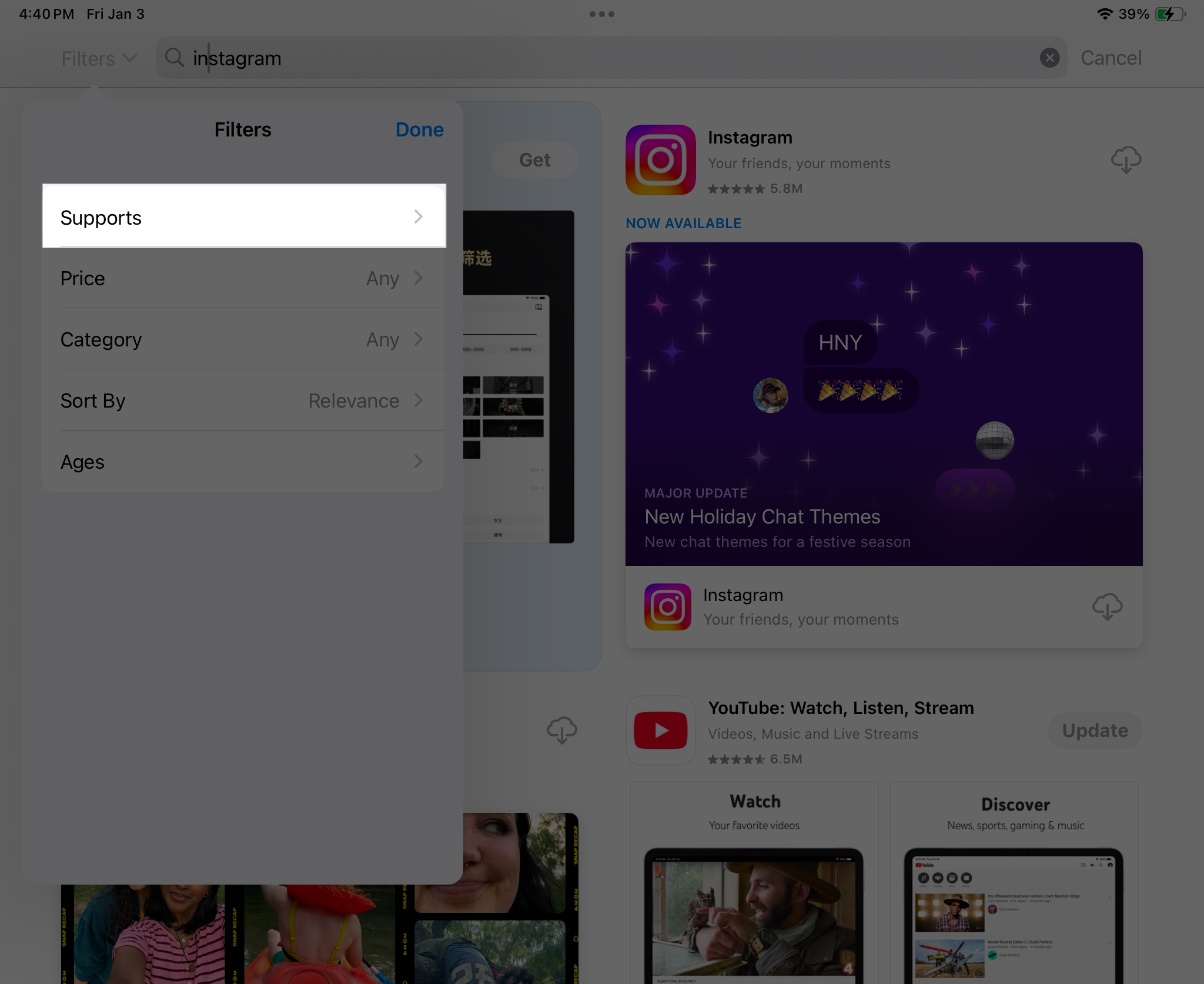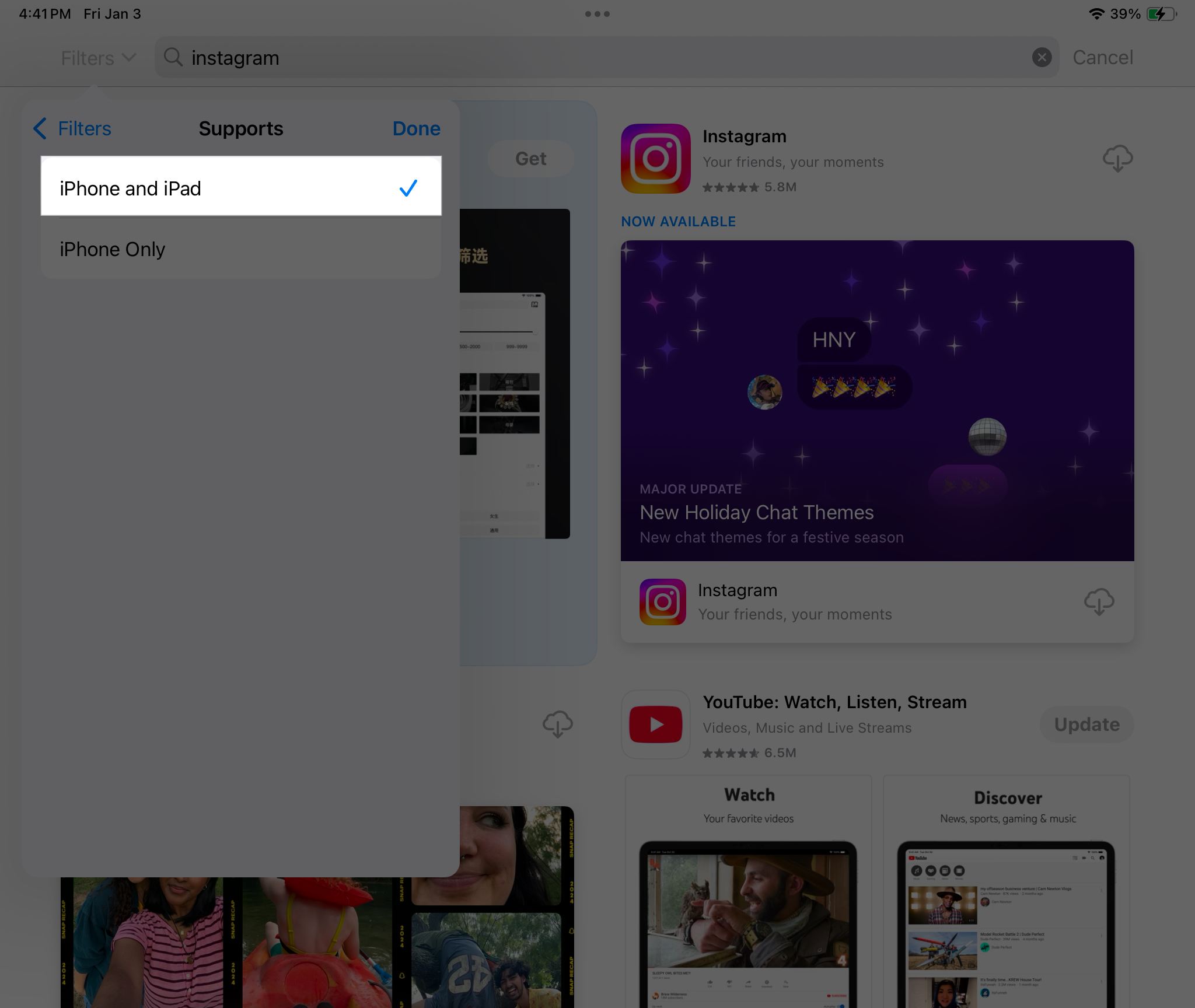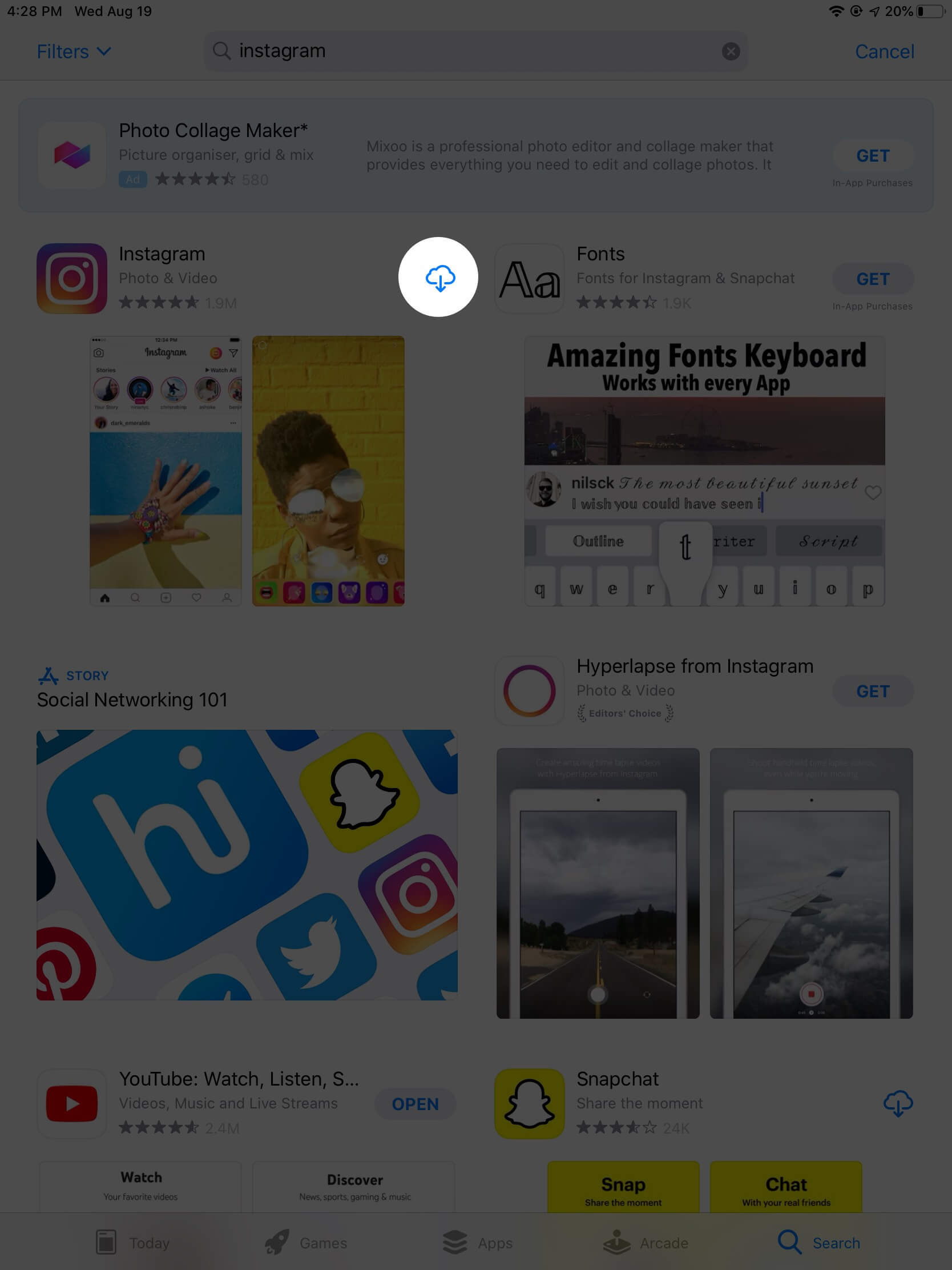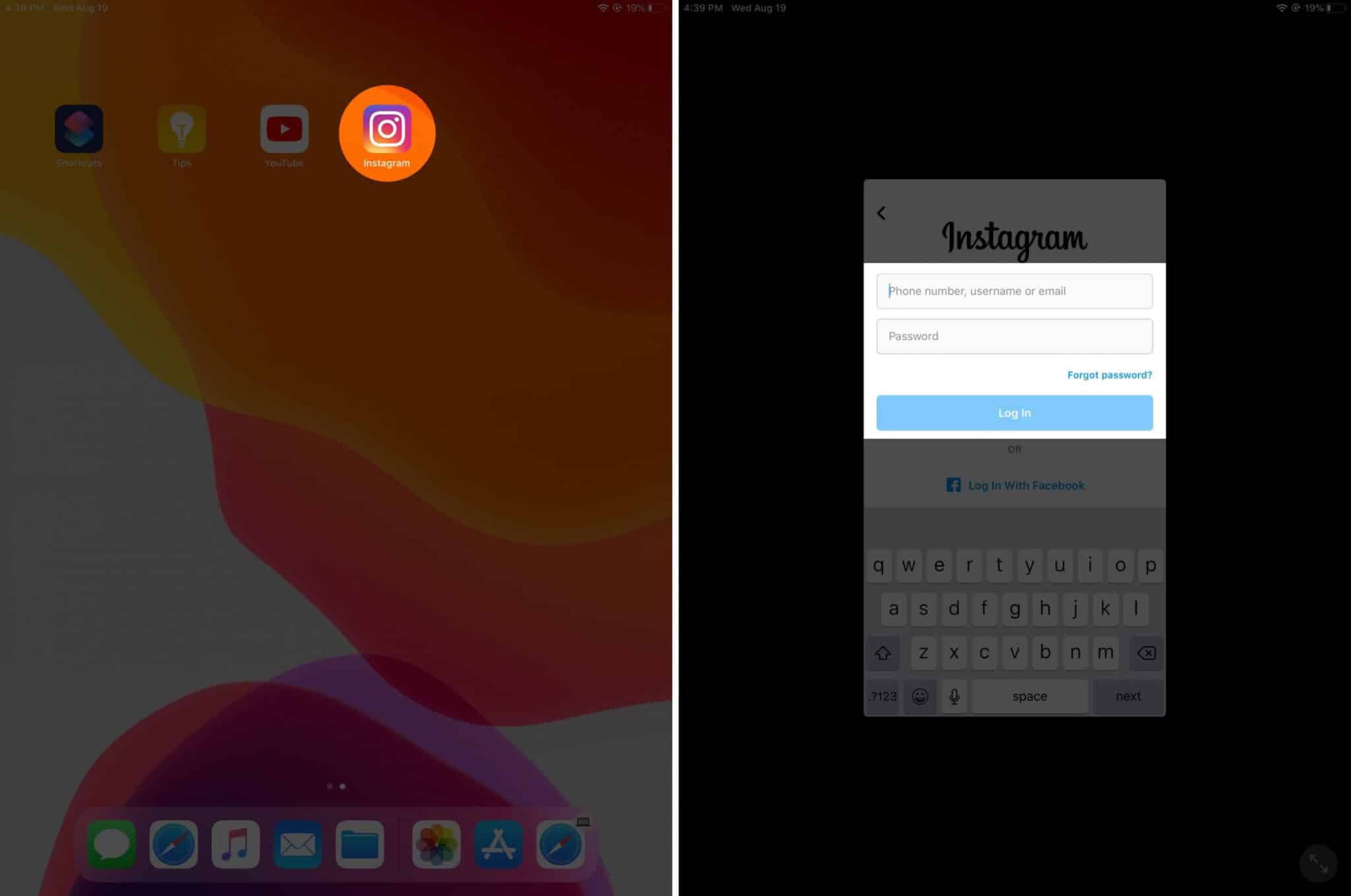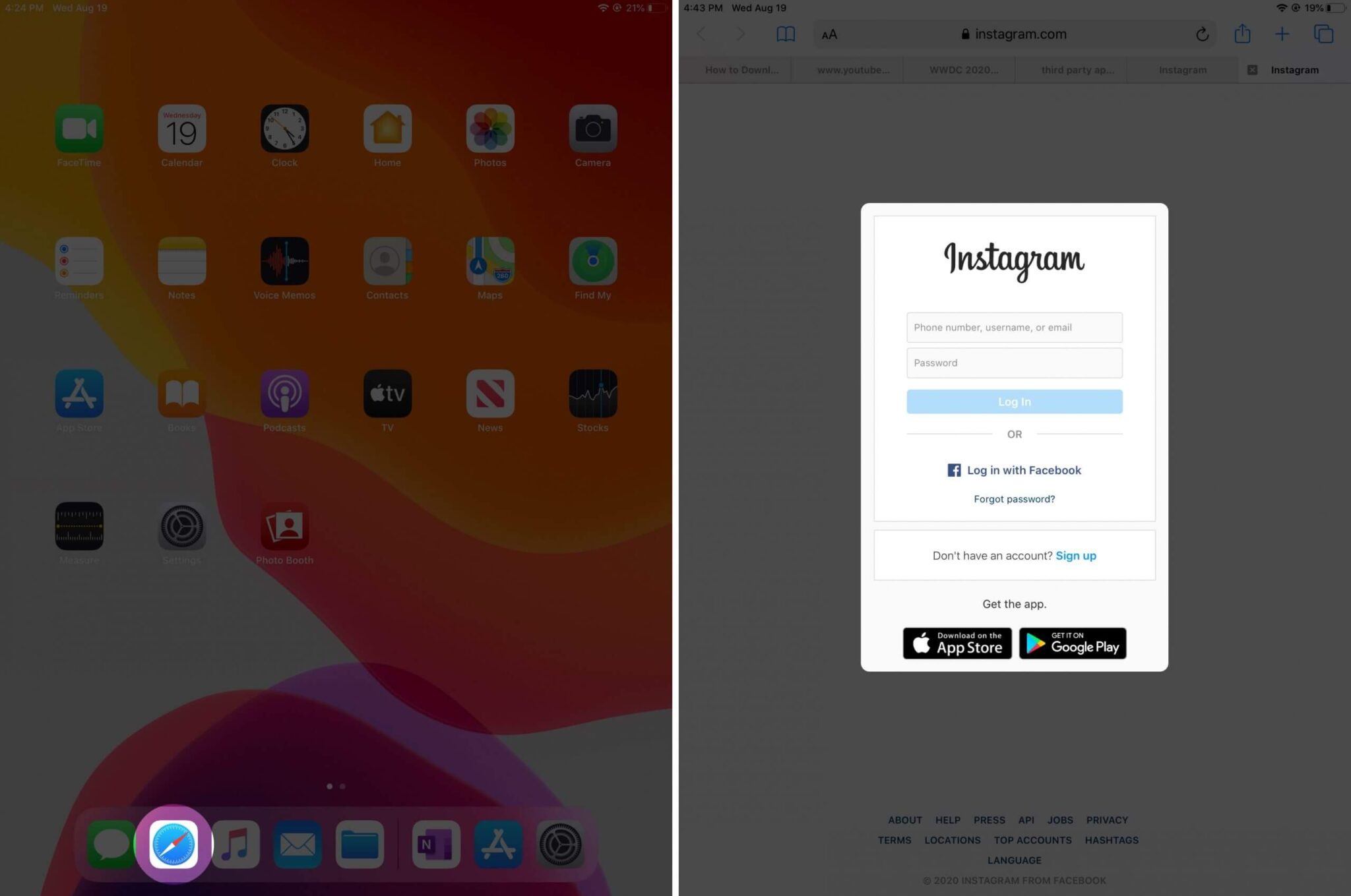With more than 1 billion users worldwide, Instagram stands tall as the most popular social networking site. However, for iPad users, it’s a disappointment as there is no official app for tablets. Not getting sad over this, we have found a way to scroll through photos and reels on a big screen. Here is how you can get Instagram on the iPad.

How to download Instagram on iPad with App Store
- Open App Store on your iPad.
- Type Instagram in the search field.
- Tap on Filters located before the search box.
- Tap Supports from the drop down menu.
- Select iPhone and iPad option.
- Download the app after accessing your Touch ID or entering your passcode.
- Now, open the Instagram app and log in to your details.
You can see that the Instagram app has occupied the resolution of an iPhone. It is because they haven’t developed a particular app for an iPad. However, you can change the resolution by 2X, which will make the app look zoomed in. To do so, tap on the outward arrows button at the bottom right corner in the app.
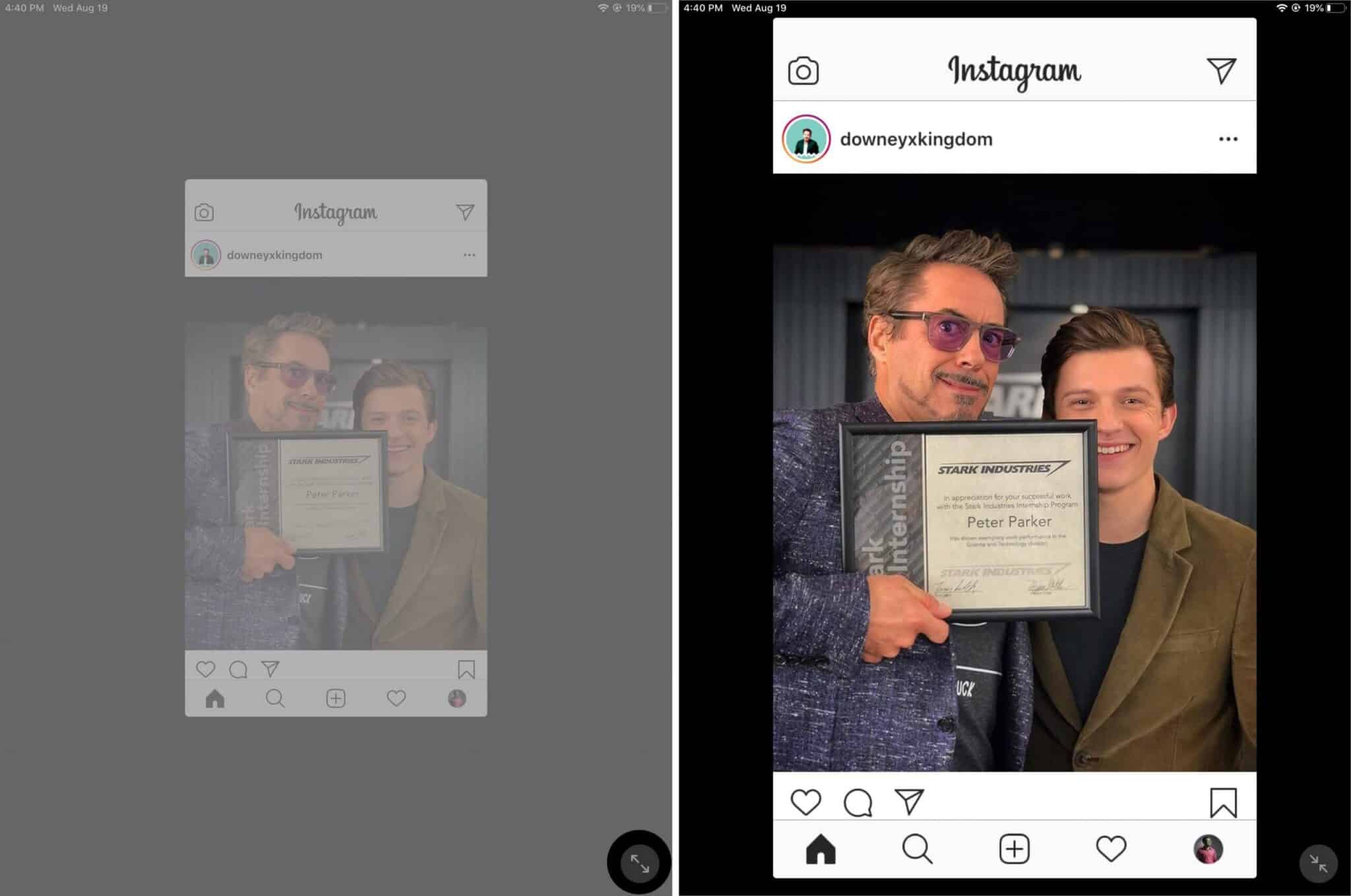
How to use Instagram on iPad via a web browser
- Open a browser app on your iPad.
- Go to Instagram.com and log in with your username and password.
You can now scroll through your Instagram feed whilst relishing perfect resolution. However, you need to remember that the browser version doesn’t allow you to upload pictures and videos. Having said this, if it’s just about scrolling through the feed, you’d definitely love using Instagram on your iPad.
Signing Off…
The UI of the Instagram App isn’t designed to fit the iPad. The steps mentioned above can prove to be of great help to have Instagram experience on your iPad. In case you want to use WhatsApp on the iPad, here’s our step by step guide.
You may also want to read more about Instagram: