With iOS 14, Apple allowed users to share health data manually with apps and devices. However, with iOS 15 or later, Apple introduced a major upgrade: a dedicated Sharing tab in the Health app.

Now, you can share health data automatically with family members, doctors, or caregivers—making proactive healthcare easier and more connected than ever.
In this guide, I’ll explain what Health Sharing is, how it could shape the future of healthcare, and how you can set it up on your iPhone.
What is Health Sharing on iPhone?
Over the past few years, Apple has gradually entered the healthcare space, and Health Sharing is a major step forward.
This feature lets you securely share your health data with a trusted contact, caregiver, or physician.
Using Health Sharing, your doctor can monitor key health indicators like:
- Heart rate
- Detected falls
- Sleep duration
- Exercise minutes
- Mobility data
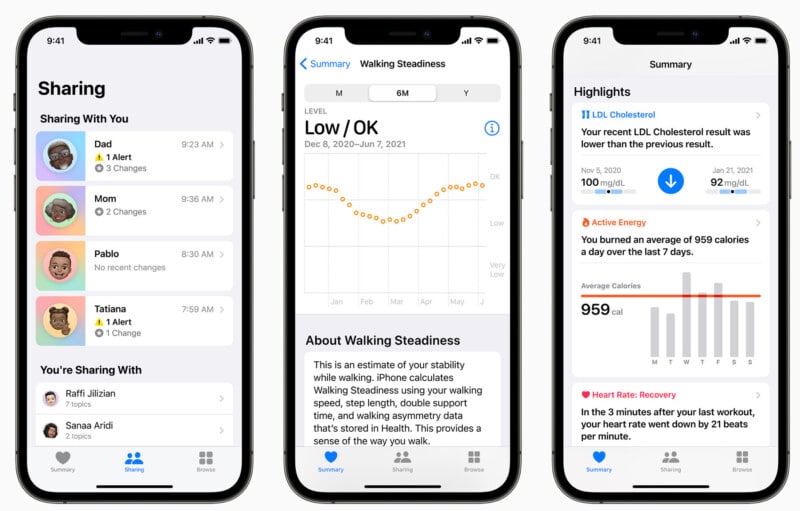
Health Sharing enables more informed conversations with healthcare providers, whether you’re visiting in person or consulting remotely.
Who can see My Shared Health Data?
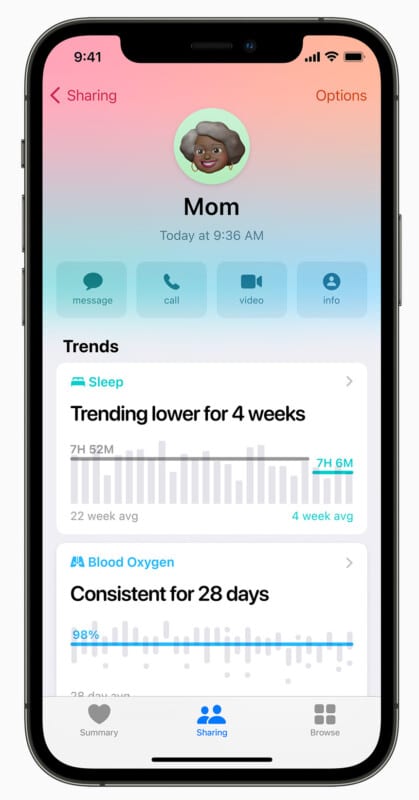
You have complete control over who sees your health data.
You can share with:
- A trusted family member
- Friends
- A personal doctor or healthcare provider
Once authorized, the recipient can view trends, alerts, and any shared metrics. They’ll even receive notifications if any critical anomalies are detected in your health data.
Privacy first: Apple ensures that health data sharing is private and encrypted. Even Apple itself cannot view your shared data.
Apple has also partnered with major healthcare systems like PowerChart, allowing doctors to view patient health data seamlessly within the medical software they already use.
How to share your Health Data with Family or Doctors on iPhone
Here’s how you can set up Health Sharing:
- Open the Health app on your iPhone.
- Tap the Sharing tab → Select Share with Someone.
- Choose a contact. (Note: The recipient must be using iOS 15 or later.)
- Select See Suggested Topics for a quick setup, or Set Up Manually to customize.
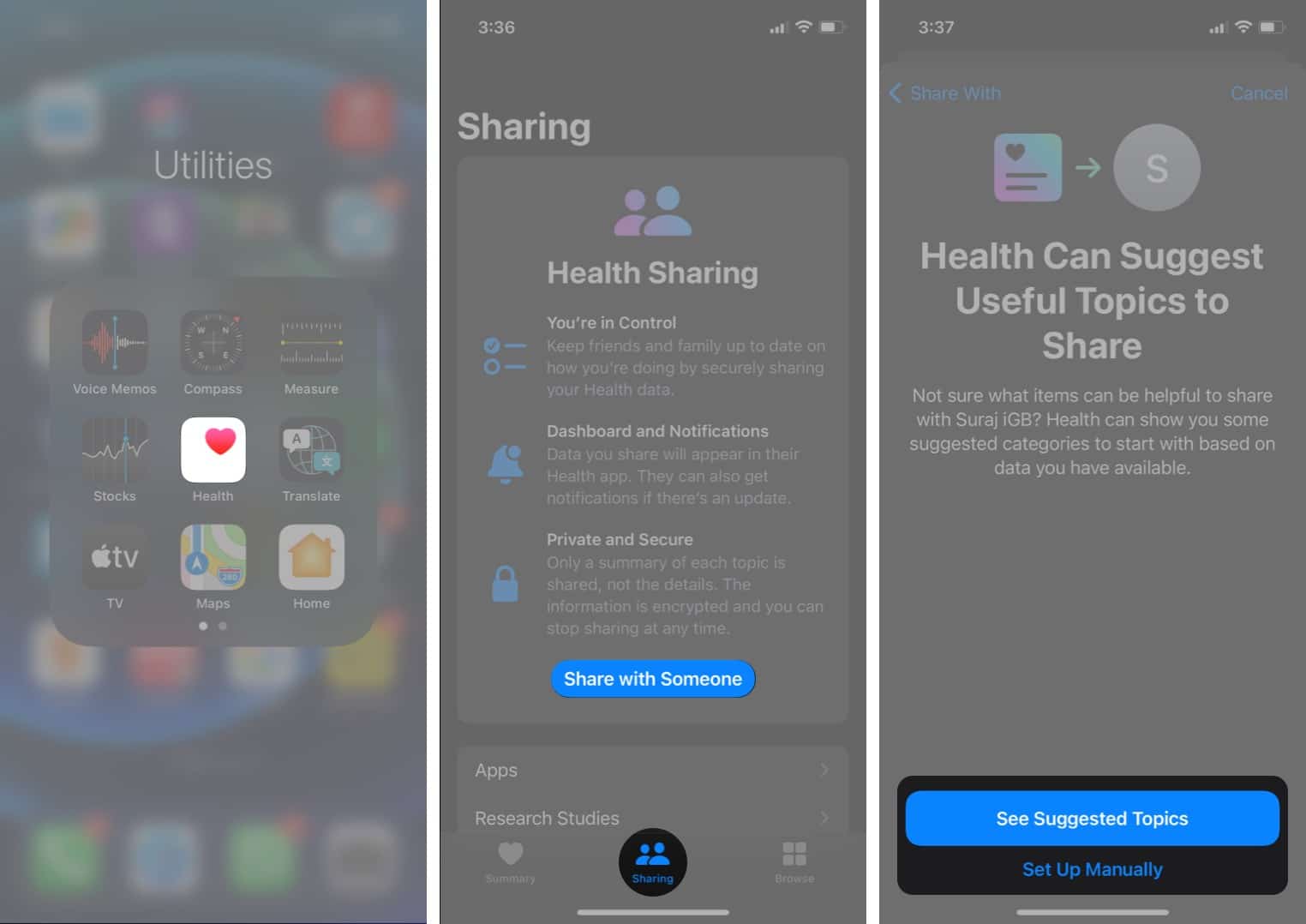
- Pick the data you want to share, such as:
- Cardio Fitness Notifications
- Irregular Rhythm Notifications
- Sleep analysis
- Walking steadiness
- Preview how Health Sharing will look for the recipient.
- Tap Share to send the invite.
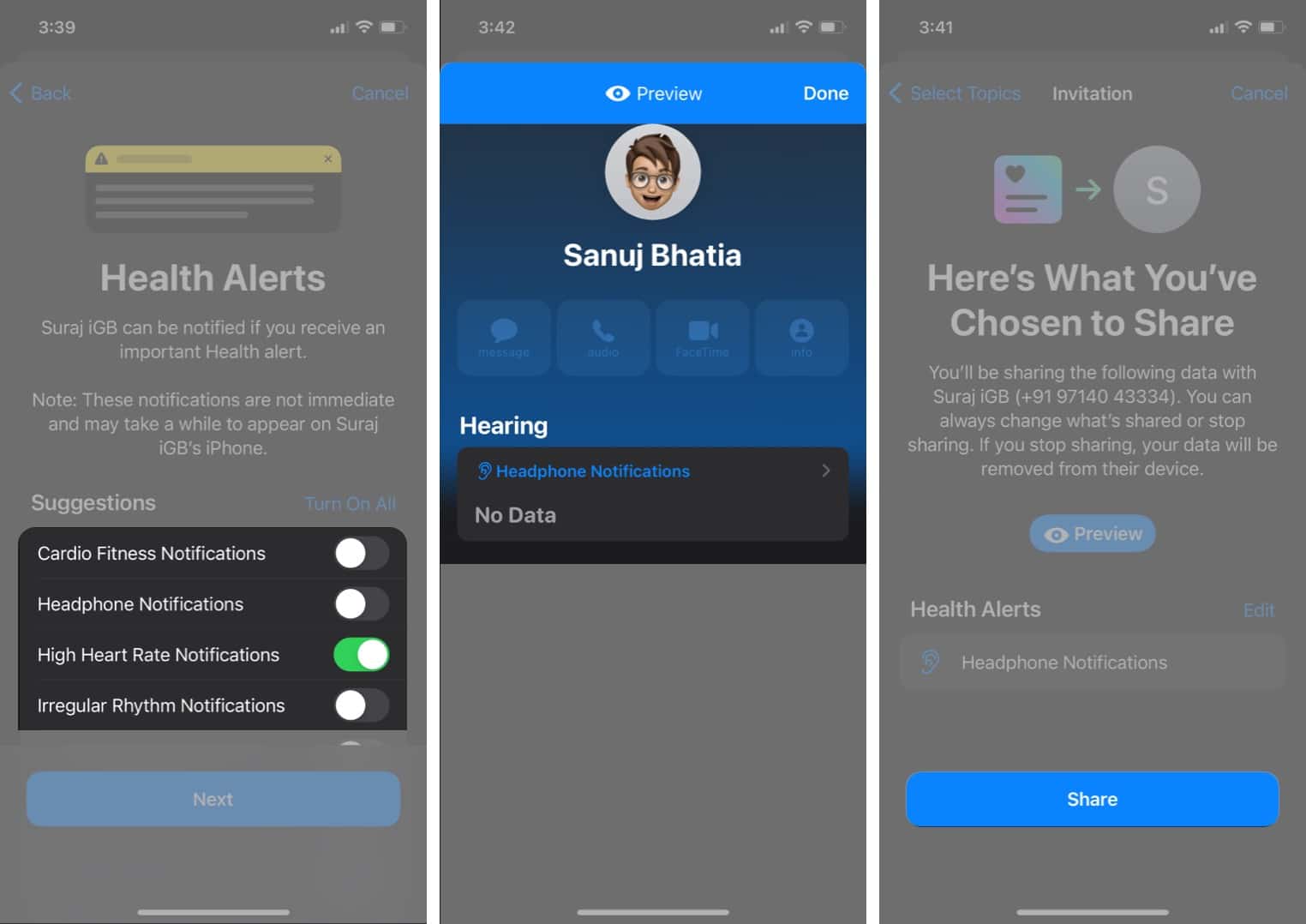
- Ask the person to accept the invite to complete the setup.
Tip: You can revoke access or adjust the data you share anytime.
New Health features that enhance Health Sharing on iPhone
Along with Health Sharing, Apple introduced several new features in the Health app to make personal healthcare more robust:
1. Trends
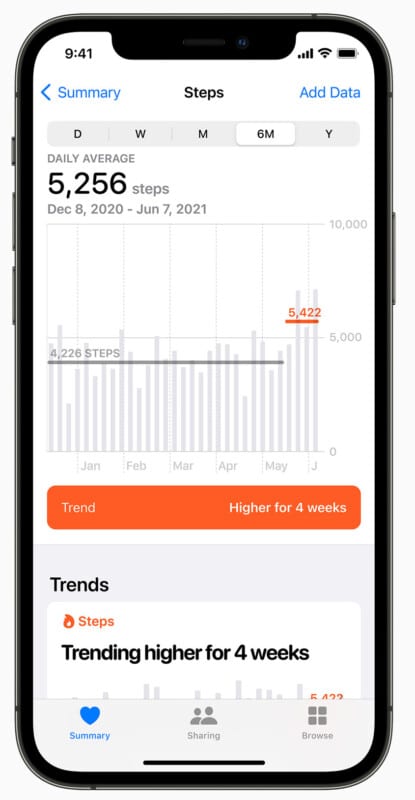
Tracking progress is crucial in healthcare. The new Trends feature analyzes over 20 types of health metrics, comparing your latest data against historical patterns.
You can:
- Track steps, heart rate variability, blood glucose levels, and more
- Set goals and monitor your improvements
- Share progress with doctors or trainers
- Analyze third-party device data, like insulin delivery systems
Trends help users and physicians spot meaningful changes early.
2. Walking Steadiness
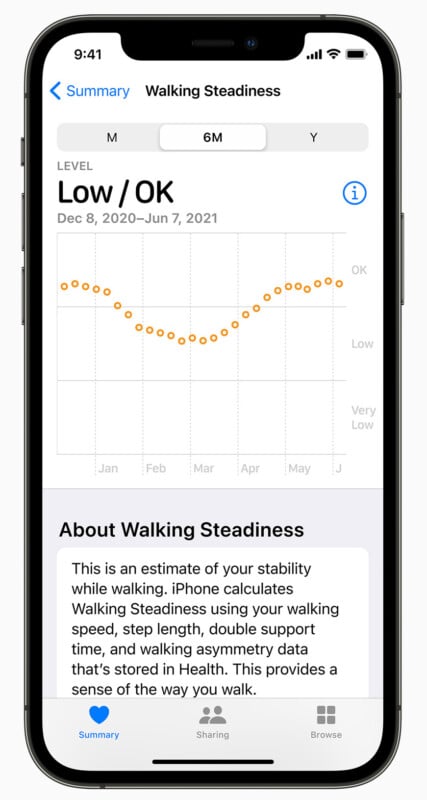
Falls are a major cause of injury worldwide. Walking Steadiness uses iPhone motion sensors to monitor your stability, balance, and coordination while walking.
Key highlights:
- Assesses fall risk by evaluating your gait
- Alerts you if your steadiness drops to Low or Very Low
- Provides exercise videos to help strengthen balance and coordination
It’s a simple but powerful tool to help prevent falls before they happen.
3. Enhanced lab tests experience
The updated Health app now provides better insights into your lab test results:
- View lab results directly in the app
- Learn about common tests and their implications
- Search for nearby testing labs (currently U.S. only)
This makes interpreting lab work easier and more accessible.
4. Storing COVID-19 Vaccination Records
It also adds the ability to store verifiable COVID-19 vaccination certificates within the Health app:
- Import certificates via QR code or web browser
- Access your vaccine records easily for travel, work, or personal reference
It’s another step toward making the Health app your centralized medical hub.
Shar your health data with your family or doctor
Health Sharing is a groundbreaking move by Apple that’s reshaping personal healthcare.
It empowers users to share critical health data securely, stay connected with loved ones and doctors, and proactively manage their well-being.
Combined with new features like Trends, Walking Steadiness, enhanced Lab Test Results, and COVID-19 vaccine storage, Apple is turning the iPhone into a serious health monitoring tool.
Have you tried setting up Health Sharing yet? Drop your thoughts or experiences in the comments below—we’d love to hear!
You would like to read these as well:

