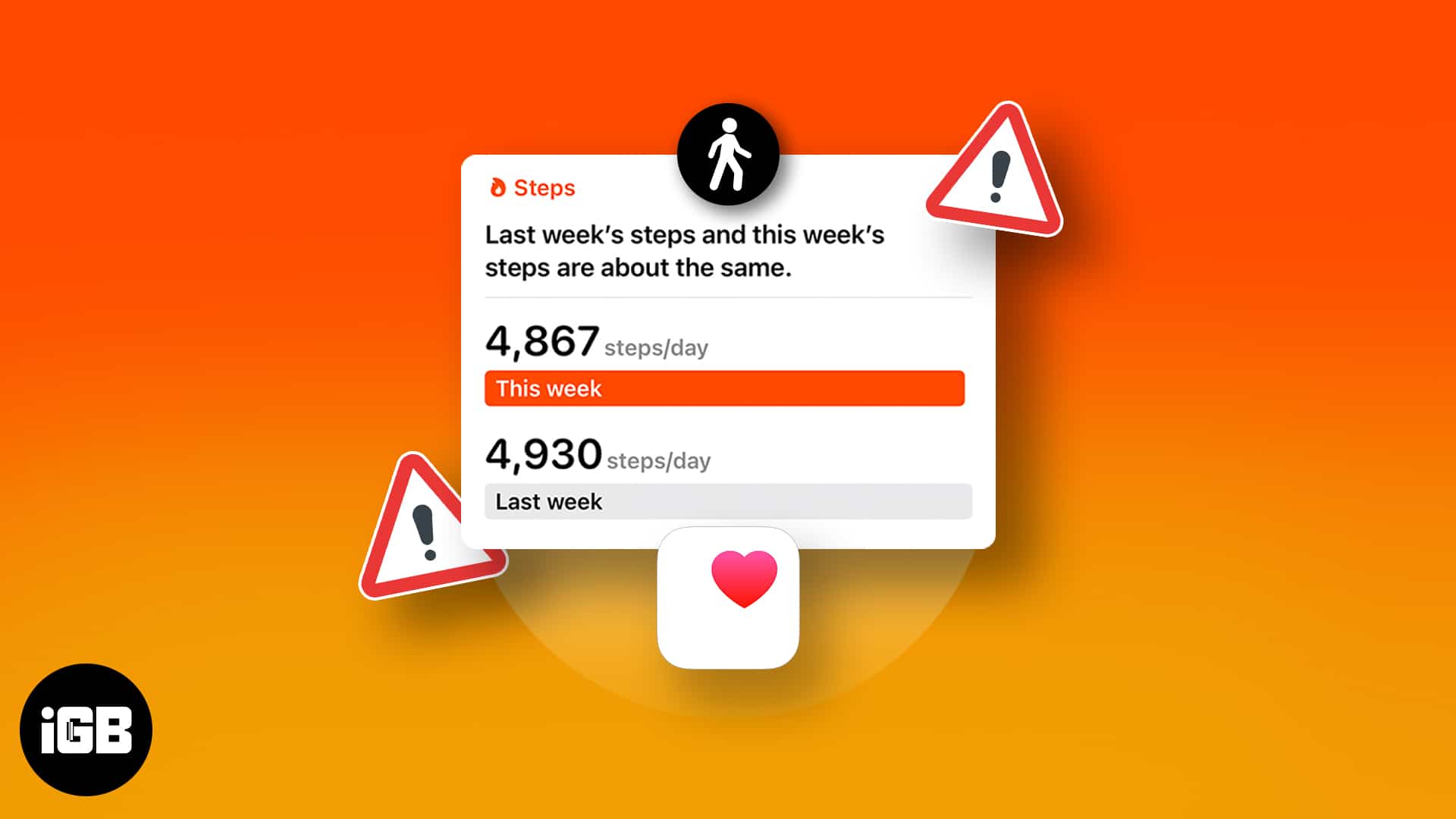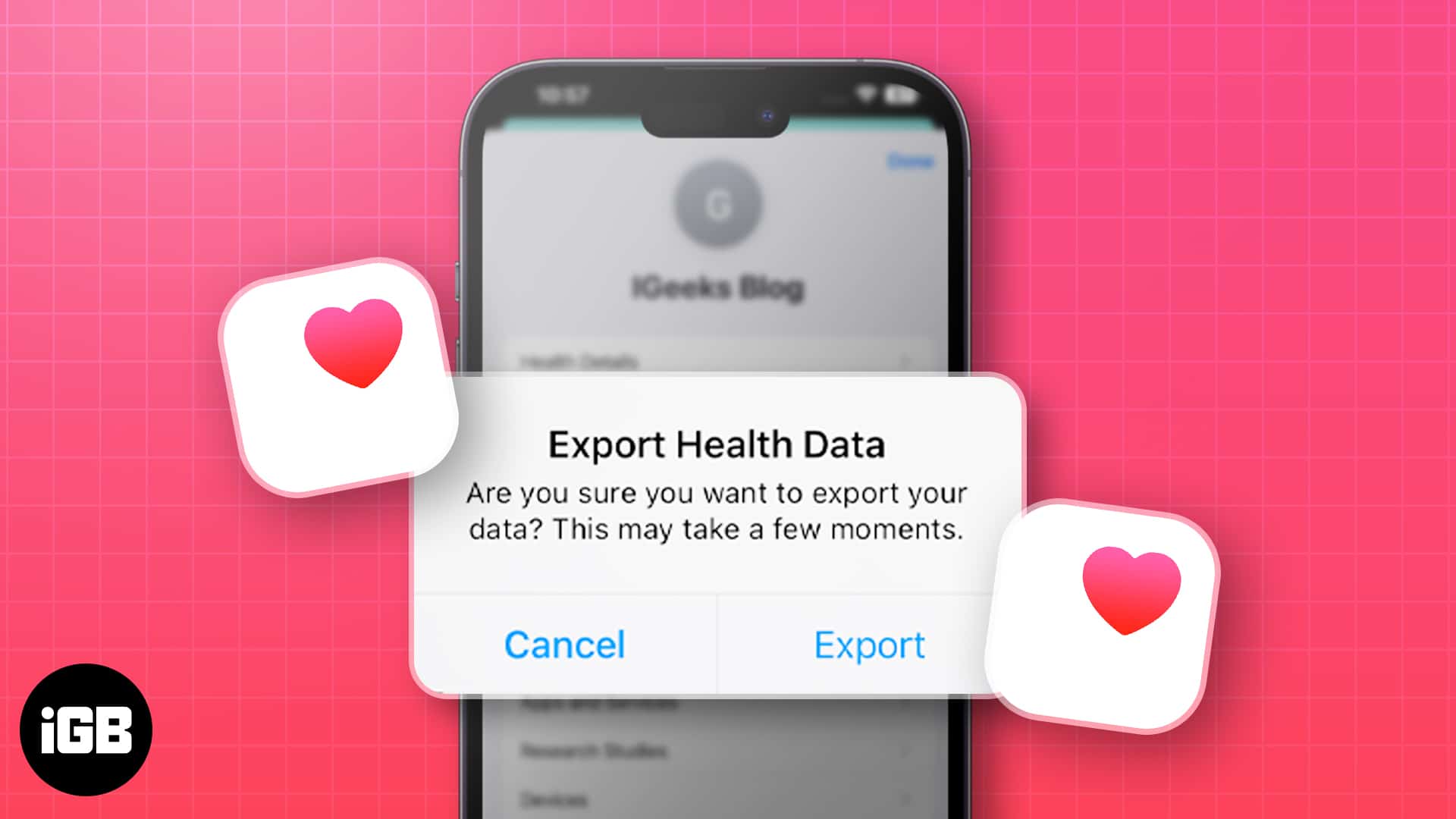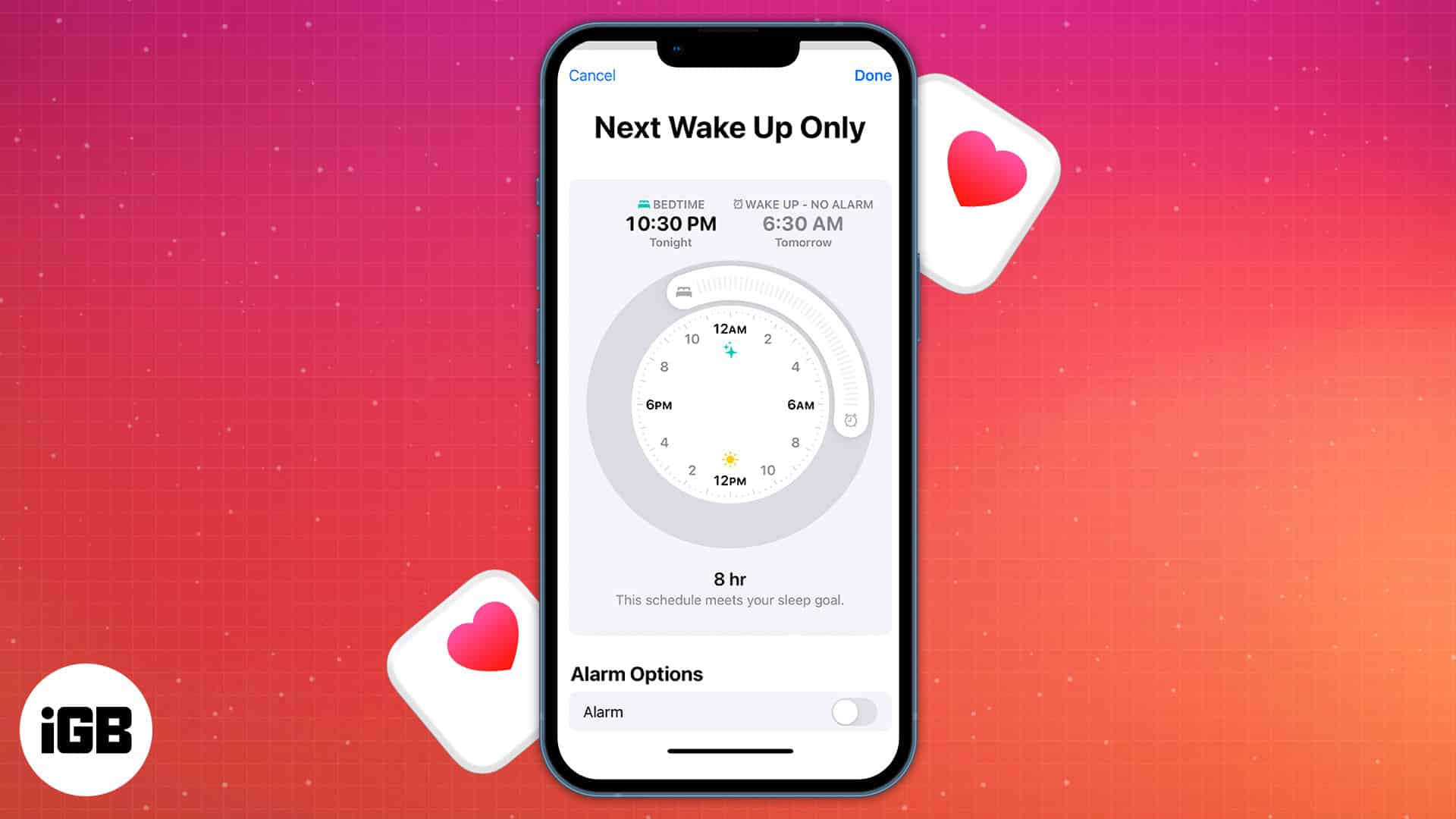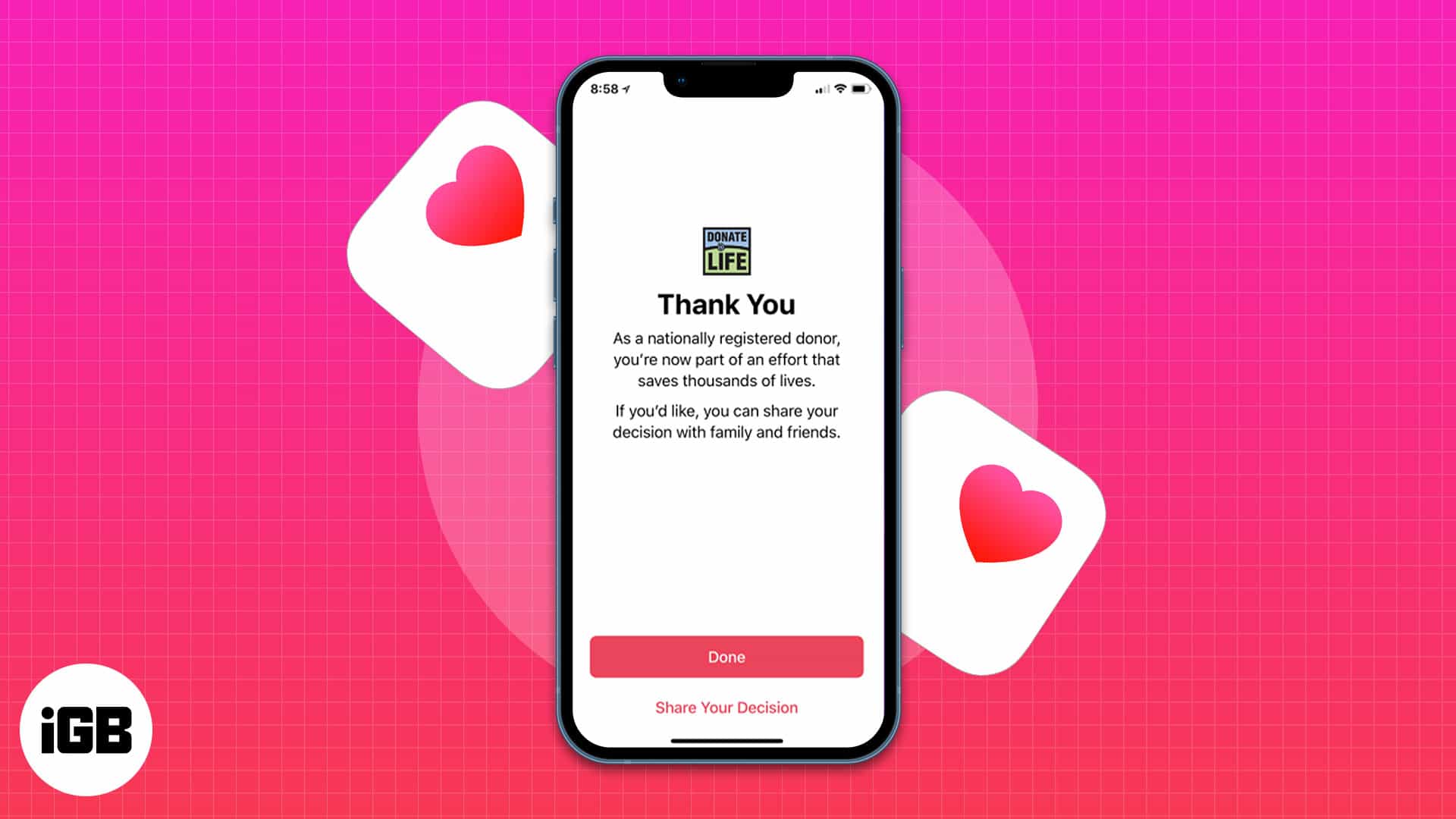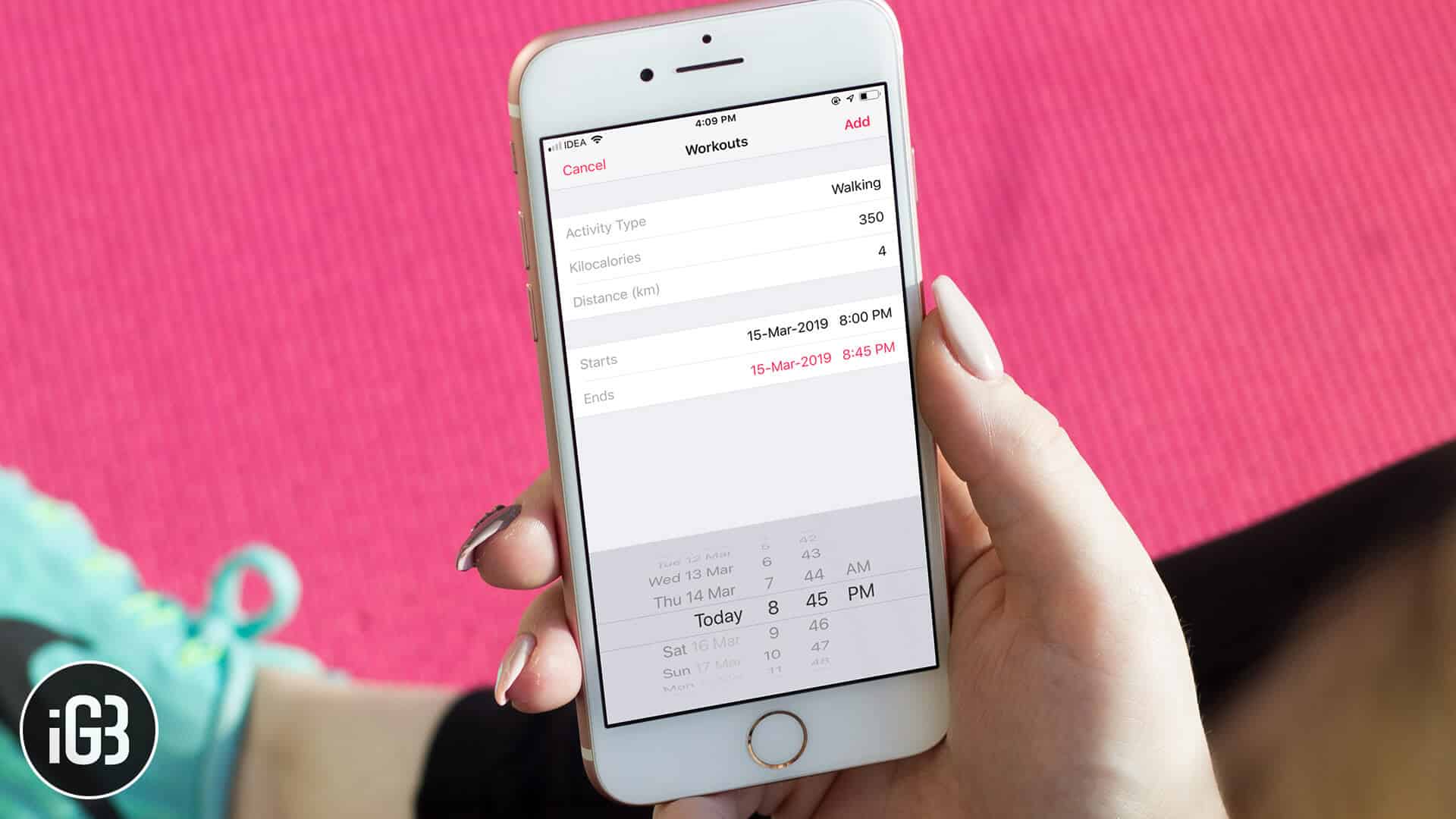Tag: Health App
-
Health app not tracking steps on iPhone? 9 Ways to fix it
Apple has developed the Health app for iPhone so advanced that you don’t need any additional fitness tracking services. It offers a convenient way to count the number of steps…
-
How to export Health data from iPhone? (2 Easy Ways)
Exporting the data from your iPhone’s Health app is necessary at times. This app stores a lot of vital information like Step Count, Flights climbed, and even Blood Pressure, Electrocardiograms…
-
How to delete sleep schedules in Health app on iPhone
In iOS 16, the Sleep Schedule feature is not very complex. You choose how many hours you should sleep each night and then establish a bedtime and wake time accordingly.…
-
How to register as an organ donor on iPhone
Things to know before registering as an organ donor on iPhone: Organ donation is considered a noble cause. Not only will a person get a new life, but you will…
-
How to set up and use Walking Steadiness on iPhone
Are you likely to fall while walking? You might want to find out using the Walking Steadiness feature on your iPhone. It’s one of the health features that Apple rolled…
-
How to set up Health Sharing on your iPhone
While iOS 14 allowed you to share your health data with an app or device and share things like step reports manually, with iOS 15, Apple has introduced a new…
-
How to track steps with the iPhone Health app
iPhone generations 5 and above automatically track your steps via the built-in accelerometer. The results are generally accurate since we almost always have our phones with us everywhere we go.…
-
How to Change Breathe Session Time on Apple Watch
watchOS lets you set the duration of a breathe session on your Apple Watch. Learn how to change breathe session time and breathe rate.
-
How to Manually Add Workout to Activity App from iPhone
Every morning, I take a power walk in a jogger’s park near my residence. I ensure that Workout app on my Apple Watch counts the steps and time of my…