
FaceTime Like a Pro
Get our exclusive Ultimate FaceTime Guide 📚 — absolutely FREE when you sign up for our newsletter below.

FaceTime Like a Pro
Get our exclusive Ultimate FaceTime Guide 📚 — absolutely FREE when you sign up for our newsletter below.
The Messages app on your iPhone is a convenient way to share media with friends and family. However, it accumulates a large number of photos and videos, taking up valuable storage space on your device. If you also face this situation, don’t worry! Here, I will share how I delete pictures and videos from my text messages on my iPhone.
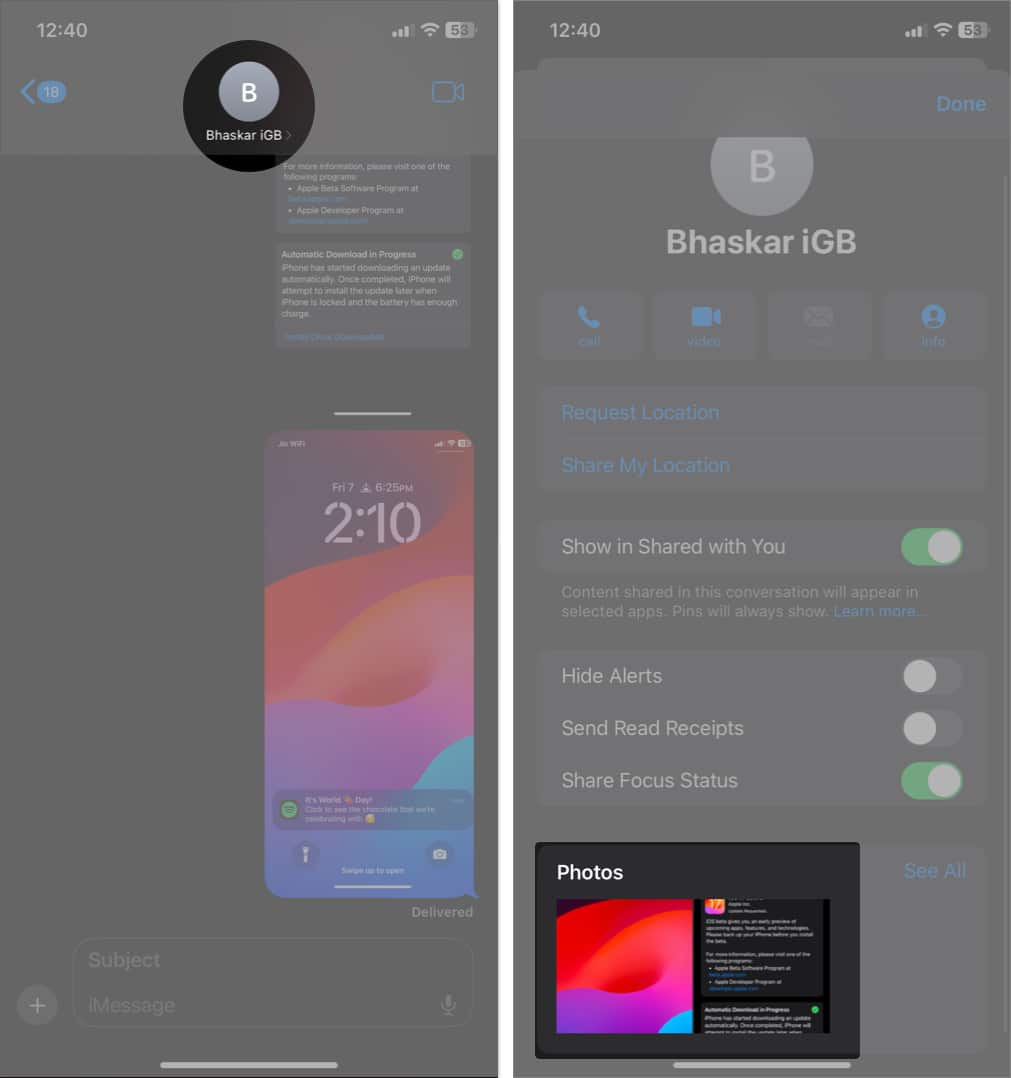
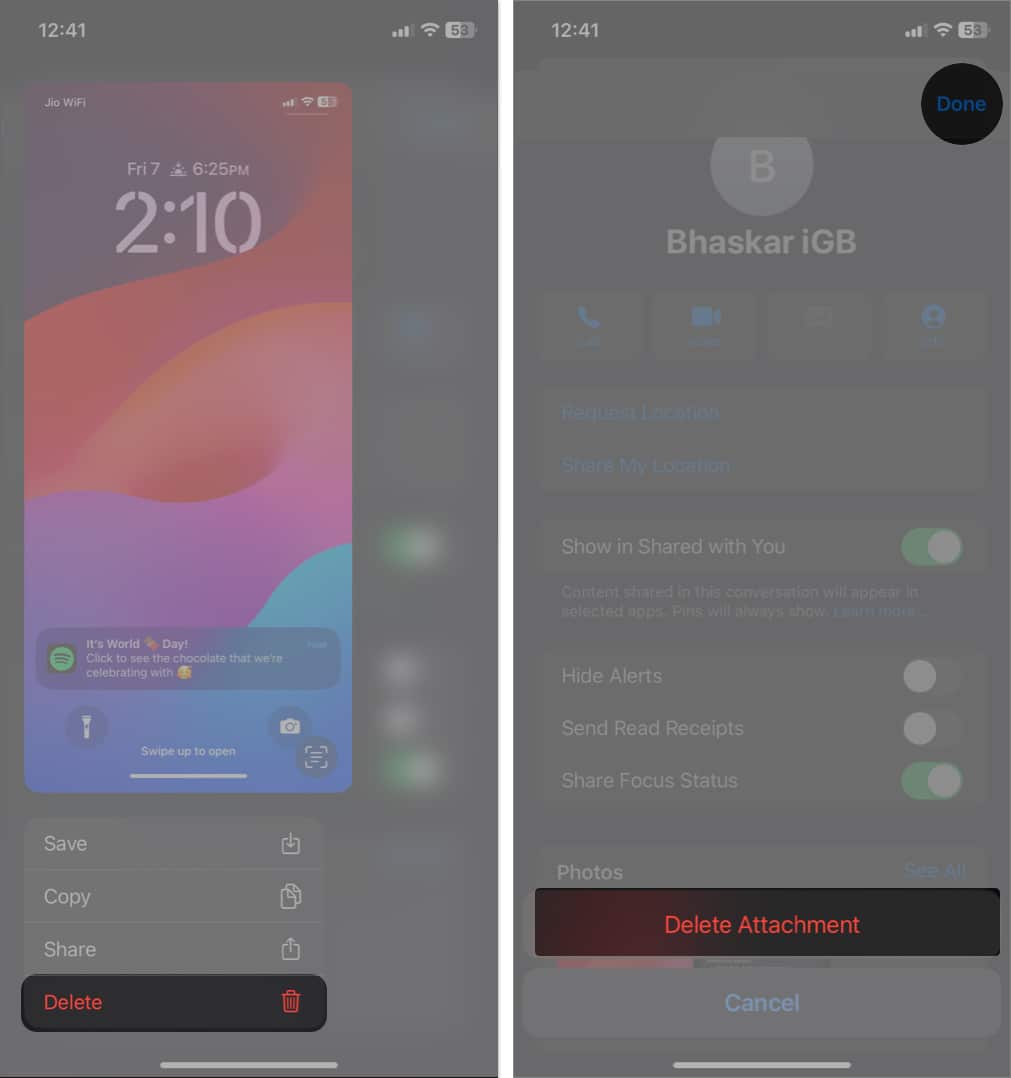
This trick works best to delete older photos and videos from text messages rather than scrolling through the gallery or inbox. You may also delete multiple pictures together from text messages on your iPhone, saving you time and effort.
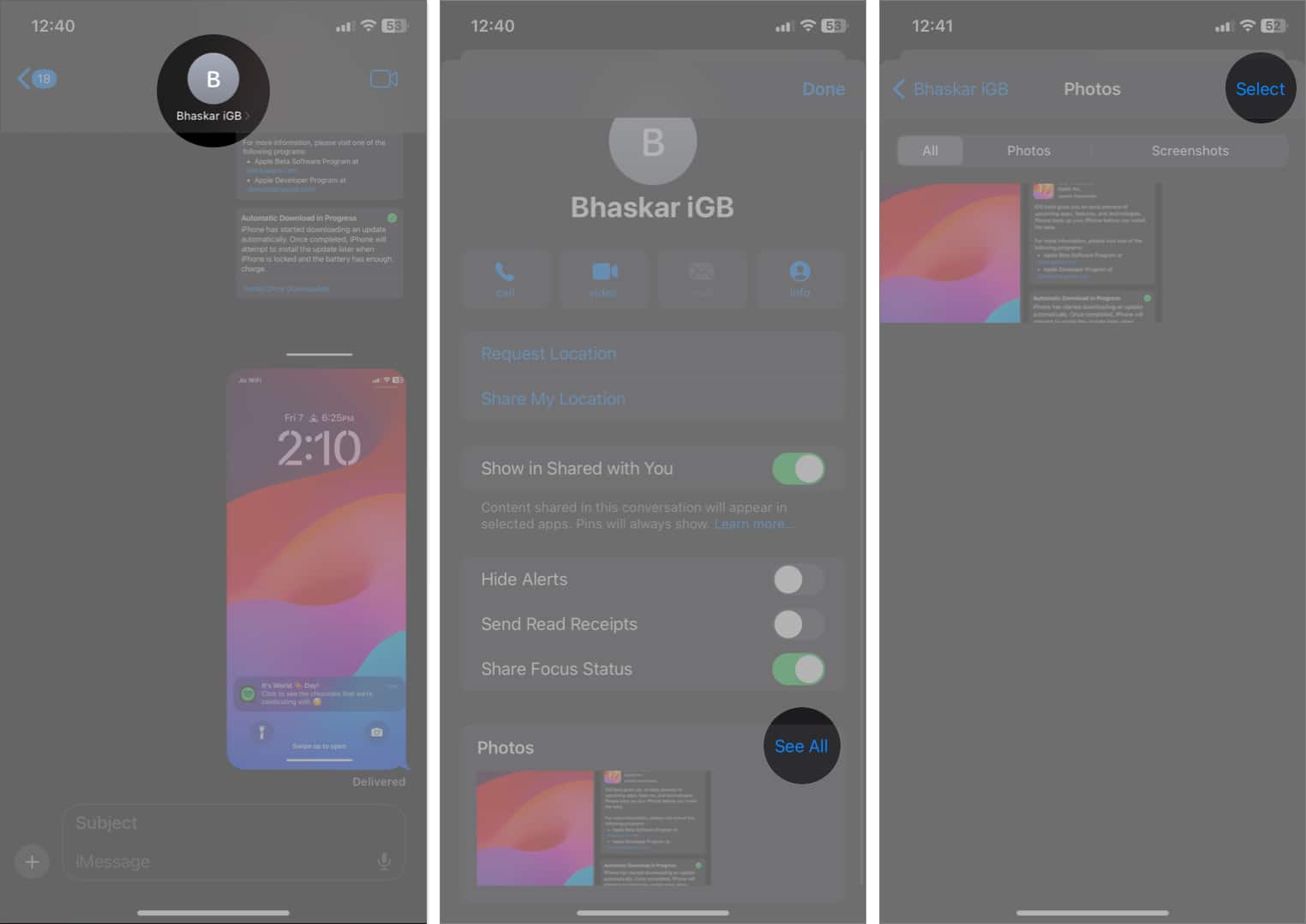
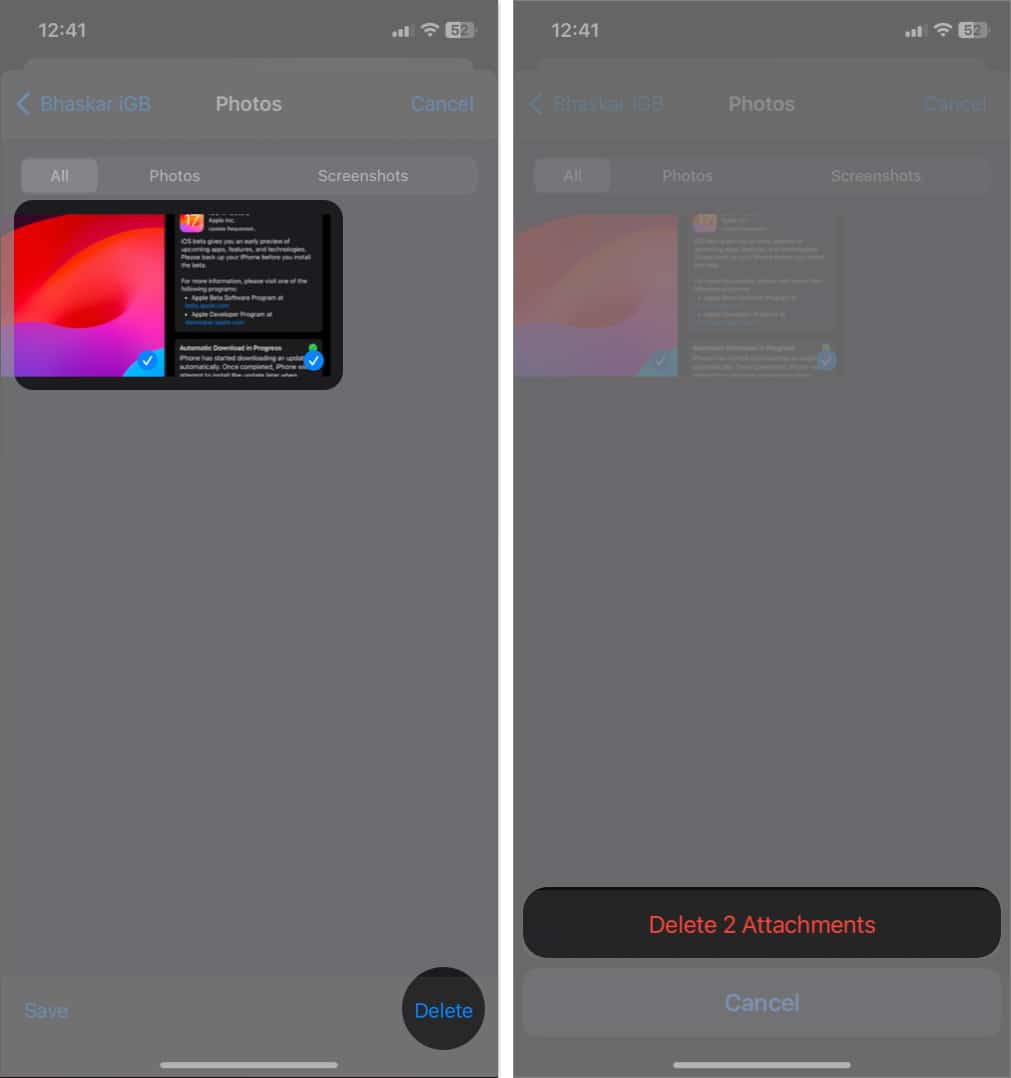
Tip: You may also use the Smart Search filter to list all the photos received in iMessages and delete them altogether.
You may quickly delete received pictures and videos from text messages on your iPhone directly from the chat.
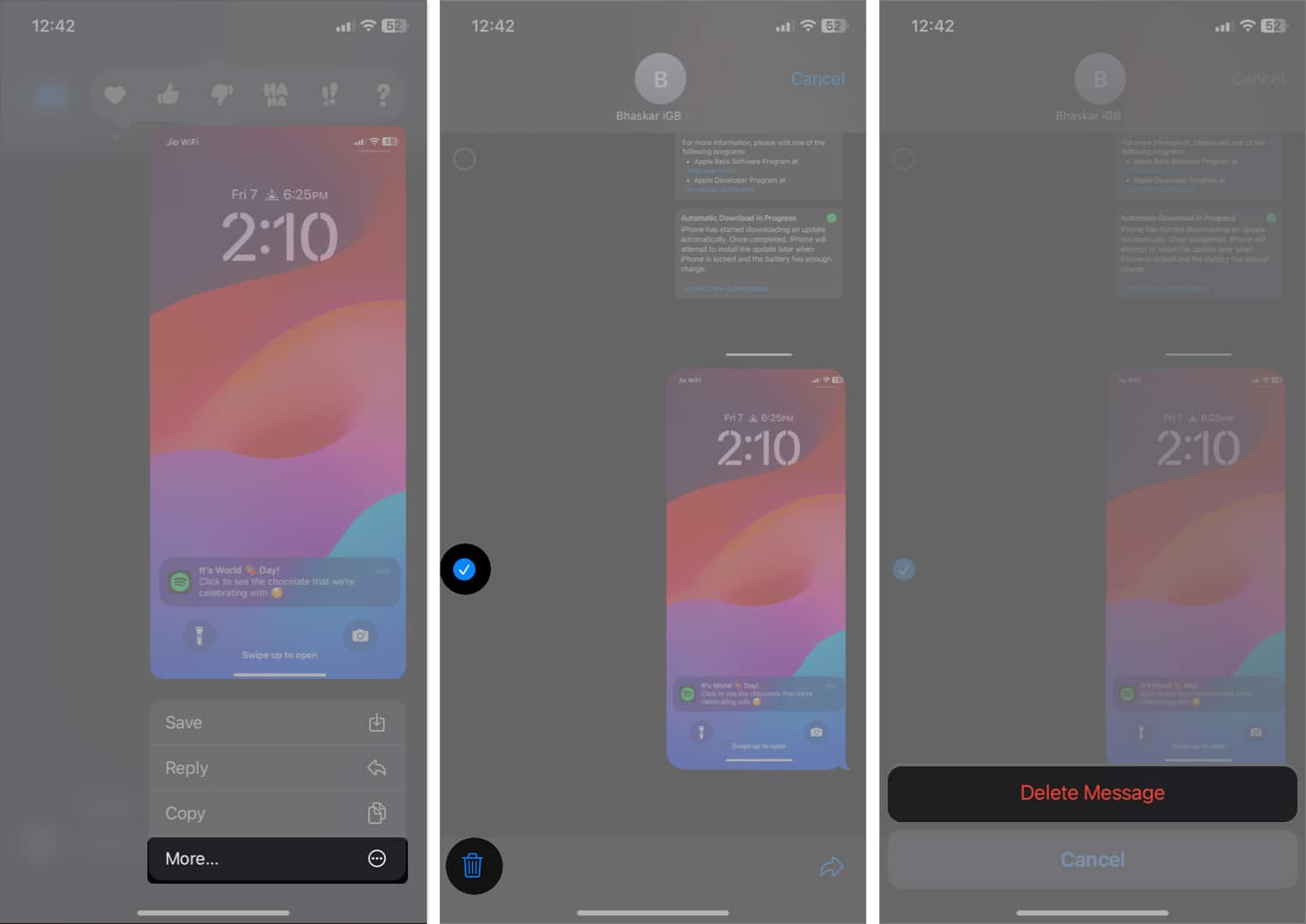
No more cluttered inboxes!
Deleting photos and videos from the Messages app on your iPhone is a simple and effective way to free up storage space and keep your conversations organized, ensuring a smooth and efficient messaging experience. Following the steps above, you can easily remove individual media files or delete multiple photos and videos simultaneously.
If you face any issues, leave a comment below. I will surely check and provide solutions.
FAQs
No, you can only undo sending text messages within two minutes of delivery on iMessage.
Deleting an iMessage only reflects on your side. It doesn’t remove the text for the recipient.
If you can’t delete pictures on Messages in bulk, try to delete each individually. However, if it doesn’t work, restart your iPhone to wipe out any system glitches.
Till then, explore more…
Ava is a die-hard Apple aficionado and seasoned writer with a knack for breaking down complex tech concepts into easily digestible content. Having honed her writing and editing skills over 4 years at renowned media houses like TechBurner, Ava crafts informative and engaging articles including troubleshooting guides, product reviews, editorials at iGeeksBlog. When not typing, you can find her exploring the latest Apple releases or pondering the future of tech innovation.
Get our exclusive Ultimate FaceTime Guide 📚 — absolutely FREE when you sign up for our newsletter below.


