Having snapped the overall best Siri Shortcuts, I would like to set my sight on the best Siri Shortcuts that can bolster productivity. It’s not an easy task to pick out just ten great options when the entire library of the Shortcuts app is yours. To take the ghost out of the way, I’ve chosen the top Siri Shortcuts based on three pivotal factors:
Best Siri Shortcuts for Productivity
Things I kept in mind while crafting this list:
- Worth a try: The most important aspect, which I kept right at the top while choosing the shortcuts
- Effectiveness: How effectively a hack performs a certain task
- Simplicity: Must be easy-going so that anyone can use Shortcuts without any hiccups
I hope you may find my collection appreciable. Let’s have a go!
1. Remind Me At Work

Often forget to start your work in time? A workout reminder would be the need of the hour to keep you on the charge.
Many a time, we get into some random activities and forget to remember that something else was needed to be done before a stipulated time. Therefore, our essential work gets delayed.
No longer! With such a useful alert always there, you would be reminded of the task that you have to do.
2. Email Schedule to Yourself

Before getting ready for a high-profile meeting, it’s always better to have a quick look at all details.
I make sure to spare time for a detailed look at everything that is expected to take place. One of the main advantages of it is that it helps me get prepared and also offers better insight into how to encounter essential things.
With such a super handy shortcut battle-ready, you can quickly send your self an email consisting of all the information for today’s meeting. It will be a well-timed act both for your time and the big meeting!
3. Estimated Travel Time to Meeting

You are going to attend the meeting that’s scheduled to take place a remote location. Suddenly, your eyes fall on your Apple Watch, and you feel that you might get late. Wouldn’t you want to check out how long it will take to reach the event?
That’s when a shortcut that can let you check the estimated travel time to meet would come in handy. Aside from showing the expected time, it will also allow you to view the location. This shortcut works with Calendar, Maps, and Location.
4. View Meeting Agenda

One more shortcut designed to help you deal with meetings in a better way!
As someone who often has to attend a meeting, wouldn’t you want to get the details of the next event on your personal calendar? Ten to one, you would like to have them.
It can be very productive as you won’t have to travel too far to gather the needed info at the eleventh hour. Besides, you can plan yourself to perfection to impress your boss!
5. Read Later
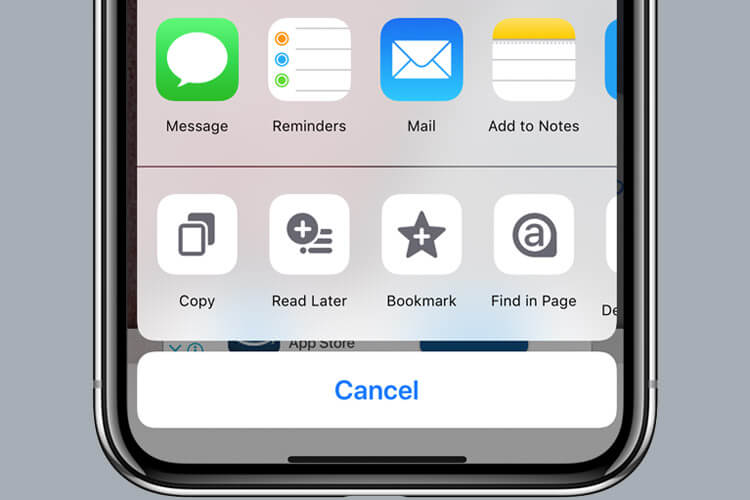
You guessed it! This one is for the folks who love browsing the web, tracking down all the trending stories and collecting every appreciable piece.
I also belong to that group. Times when I’m navigating the web, I make sure to save interesting stories to catch up with them at my own pace.
And that’s when this read it later hack comes into the play in letting me instantly drop the URL to my favorite Read–It-Later apps like Pocket and Instapaper.
6. Shorten URL

I often find myself sharing some cool posts with friends and followers. When blasting the story on Twitter or Facebook, I shorten the URL so that it looks neat.
Earlier, every time I had to get it done, I had to run for a pro tool. It was not productive.
However, for the past few days, I’ve been using the Siri shortcut to shorten/expand the URL with ease. It’s not just saving plenty of time but also helping me get the task done faster.
Get shortcut for Shortening URL | Get shortcut for Expanding URL
7. Convert Photos/Videos to GIF

I guess you had wished for a really cool shortcut so that you could send social media on a blitzkrieg as and when you want, hadn’t you?
Whether you are a fun-loving person who has a huge liking for GIF or a pro who has to promote products day-in-and-day-out, this shortcut can light up both your time and productivity.
So, the next time you find your post not getting a lot of traction, unleash a hilarious GIF to garner both attention and praise!
Get shortcut for converting photos to GIF | Get shortcut for converting videos to GIF
8. Zip Files And Email Them In A Jiffy

Still using the old way of zipping the files before dispatching them to your colleagues via email? It’s time to embrace a speedy way to get it done.
With the shortcut always at your disposal, it will hardly take a few steps to compress the files. The best thing about this hack is that you don’t have to use a third-party app to get your work done.
To get started with this shortcut, head over to this complete guide.
9. Share Your Availability Faster

Do you have to share your availability with your clients more often? Why not get a shortcut ready so that you can quickly access your available times from the calendar and share it.
This hack can be a boon for top business executives. That is not to suggest that it will be less pivotal for a 9to5 kind of people who are always occupied by the work. Speaking the truth, I’ve been using it for about a month and found worth a shot!
10. Browse Favorite Subreddits

I had, deliberately, saved for the last. And I don’t need to explain why it can be a must-have for Redditors, do I?
Once you have fine-tuned this shortcut as per your taste, you will be able to access the top posts from your favorite subreddits instantly. That means you won’t have to jump from one end to the other to snap a look at all the churning questions and the witty discussions!
That’s pretty much it!
Your top hack?
Now that I’ve revealed my secrets, it’s your time to do the same. As I’m very fond of hacks, I would really appreciate them.
You’d like to snap a look at the following posts as well:









Leave a Reply