Every idea starts with a thought. People mostly rely on note-taking apps to jot down thoughts and brainstorm ideas, but there is a limitation in terms of execution. Our brain works differently to connect thoughts, and it’s often hard to replicate the same brainstorming process on paper or using a traditional notes app. This is where mind-mapping software for Mac comes into play.

The best mind-mapping tools for Mac give you the freedom you need to capture and connect your ideas in visual form. This list includes both free and paid options, along with their pros and cons, so that you can make the best choice for you.
1. MindNode – Editor’s Choice
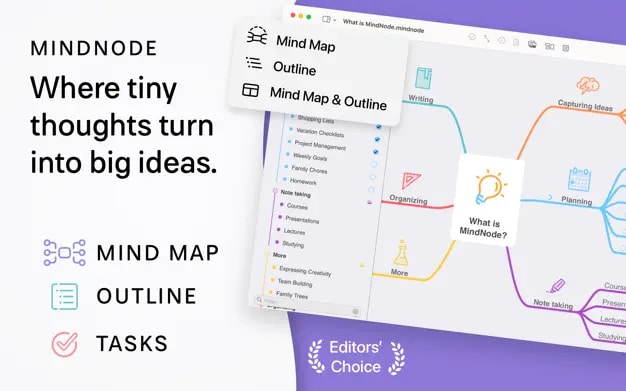
Most mind-mapping software offers a giant canvas to connect the dots. MindNode is no exception here. I like how the app offers a detailed tutorial upfront to get started. Even a beginner can start building the thought map without prior experience.
The software takes you to the default blackboard, and you can start adding elements such as blocks, images, emojis, and more to the board. You can create an outline for an organized, hierarchical view and observe how it grows as a mind map. Opt for the mind map to visually rearrange nodes and add new thoughts.
My favorite function from the bunch is the focus mode. It removes all the distractions and lets you focus on one thought at a time. As for styling, MindNode packs beautiful themes and custom stickers. You have complete control over how you want to design the idea on the board.
Once done with the process, you can easily share it with Apple Reminders, a task management app, or any other app in various formats. MindNode offers a free version with a basic editor. The real action happens with an upgrade to MindNode Plus.
Pros
Cons
Price: Free (Subscriptions start at $2.99 per month)
2. Xmind – Customizable mind-mapping software
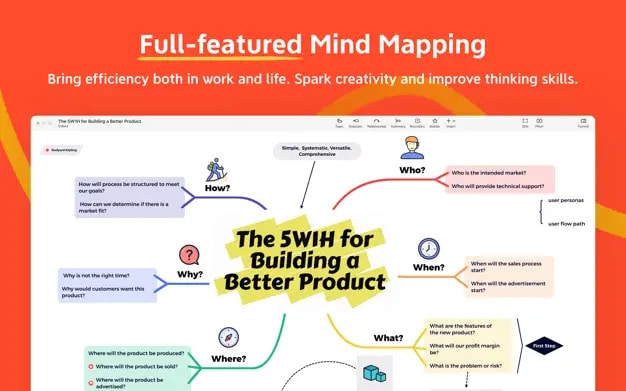
Xmind is one of the best work-from-home mind mapping tools. This is basically a Swiss Army Knife for your brain. The reason is that various options such as Fishbone Chart, Matrix, Brace Map, and Org Chart connect relationships among complex thoughts. The possibilities are endless here. It’s up to you how you want to view the current thought process on the board.
Xmind allows you to handle comparative analysis and track milestones as well. As for features for your Mac, you can add a topic or subtopic, set a boundary, add notes, and assign relationships among them.
I love Xmind’s theme editor. It lets you tailor the style of themes based on your preference and make changes to shapes, lines, colors, etc. Once assigned, you won’t have to repeat it every time.
Pros
Cons
Price: Free (Subscriptions start at $5.99 per month)
3. SimpleMind – Easy to use

SimpleMind has the best on-board process among all the mind mapping software out there. No need to sign up. Simply open the app and get started mapping out ideas.
I appreciate the out-of-the-box theming options. You won’t have to mess with endless color options in the software. SimpleMind does the trick for you. Go to the theme option in the Inspector menu and choose from the available themes and styles.
Other features remain standard. The list includes an unlimited number of mind maps, notes, style sheets, collapse and expand branches, and more.
SimpleMind free version is feature-rich compared to rivals. However, you can unlock more functions, such as sharing, productivity booster, cross-platform synchronization, and more.
Pros
Cons
Price: Free (Pro version available at a one-time purchase of $29.99)
4. MindManager – Advanced filtering and sorting
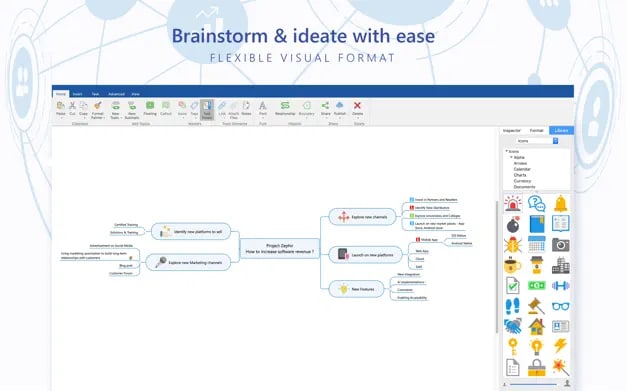
If you’re a Microsoft Office user, you’ll like what you see with MindManager. The interface offers tabs at the top with a ribbon full of buttons beneath, and the blue accent makes it look like Microsoft Word. You also have helpful tools in a sidebar on the right for formatting, an inspector, and a library.
You can easily add child and sibling nodes by clicking the plus sign on a current node. Then, use the Home tab for basics like adding links and attaching files, the Insert tab for callouts, images, and shapes, and the Task tab for project diagrams with progress and priority.
You can choose from a variety of fonts, colors, shapes, symbols, and icons to make certain nodes pop, and you can also define relationships and boundaries between items.
Pros
Cons
Price: Free (Subscriptions start at $19.99 per month)
5. miMind – Create mind maps in Night Mode
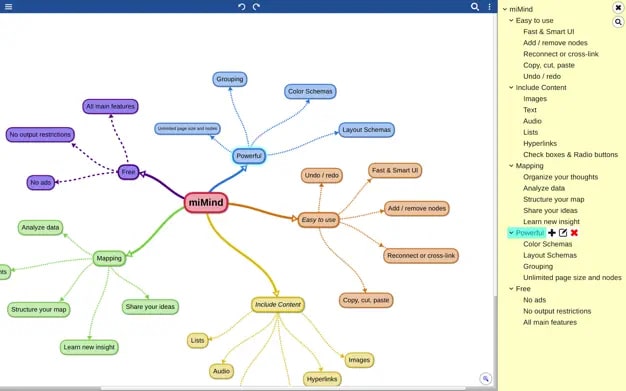
With miMind you get off to a great start with prompts for the style and color scheme you want for your mind map. Select a node, and you’ll see all of the actions you can perform, along with adding your own text. You can copy, cut, paste, resize, group, color, add an image, include notes, and much more.
If you like working with outlines, you can assemble and rearrange your mind map using the Outline feature. Plus, you can adjust settings for the background, choose where to add content by default, and use Night Mode.
When you finish, you can export, share, or email your mind map in addition to simply saving it. Send or share it as an image, PDF, HTML, XML, text, or another format.
Pros
Cons
Price: Free (Full version available at a one-time purchase of $9.99)
6. MindView – Best integration with Microsoft Office

MindView is yet another mind-mapping software I’d recommend for your Mac simply because it has the best Microsoft Office integration. A lot of the ideas that are generated in our minds are often executed in a Word, Excel, or PowerPoint file, so why shouldn’t you use MindView to integrate the two!
MindView streamlines collaboration with pre-made templates and easy export to compatible apps. Additionally, its built-in Gantt chart and timeline features allow you to organize your team and tasks. This functionality makes MindView a valuable project management tool for Mac users.
MindView is a paid software, so it’s important to compare its pricing with other options to see if it fits your budget. However, you can avail of the 30-day free trial to see if this is the best mind-mapping software for your Mac.
Pros
Cons
Price: 30-day free trial (Plans start at $15 per month)
7. Mindomo – Offline editing of mind maps
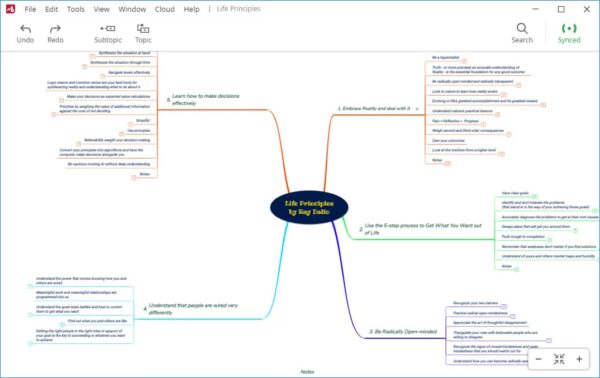
Mindomo is another popular tool on this list. It’s known for its ability to embed multimedia, add notes and attachments, and convert mind maps to presentations or outlines. Like most of its counterparts, you can edit mind maps on Mindomo via a web browser to stay alert and productive on the go.
The best feature of Mindomo is its ability to manage real-time and offline editing with a
full history of changes made by all collaborators. In times when you get stuck or go looking for ideas, you can make use of the integrated AI to get fresh ideas and generate new mind maps from scratch.
Pros
Cons
Price: Subscriptions start at $5.5 per month
8. SimpleMindMap – Generate maps from plain text
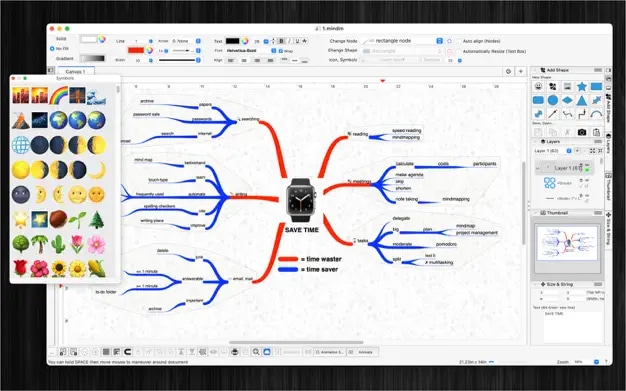
If you want a tool that gives you total control over your mind map’s appearance, check out SimpleMindMap. You can work with layers, customize the sizes, use solids and gradients, choose the line style, color, and size, and format your font almost any way you want. You can also pick from a large variety of shapes, add images, and include symbols and icons.
Have an existing outline that you want to start with? Simply import it for a jumpstart. You can also export your completed mind map as an image or text. Adjust settings for a colored, image, or patterned background, choose the default language from a long list of options, and enable gridlines with a snap-into-place feature.
SimpleMindMap resembles an image editor with its many toolbars and buttons. However, it’s these tools that allow you to customize your mind map completely. So, it’s worth taking some time to explore its many features.
Pros
Cons
Price: Free (Unlock pro features at $10.99)
Pick the ideal mind map tool for you
Using the best mind map software for Mac, you can turn your thoughts and ideas into actionable concepts and enjoy the features you want and need most at the same time. Which of these mind-mapping tools will you choose?
Read more:

