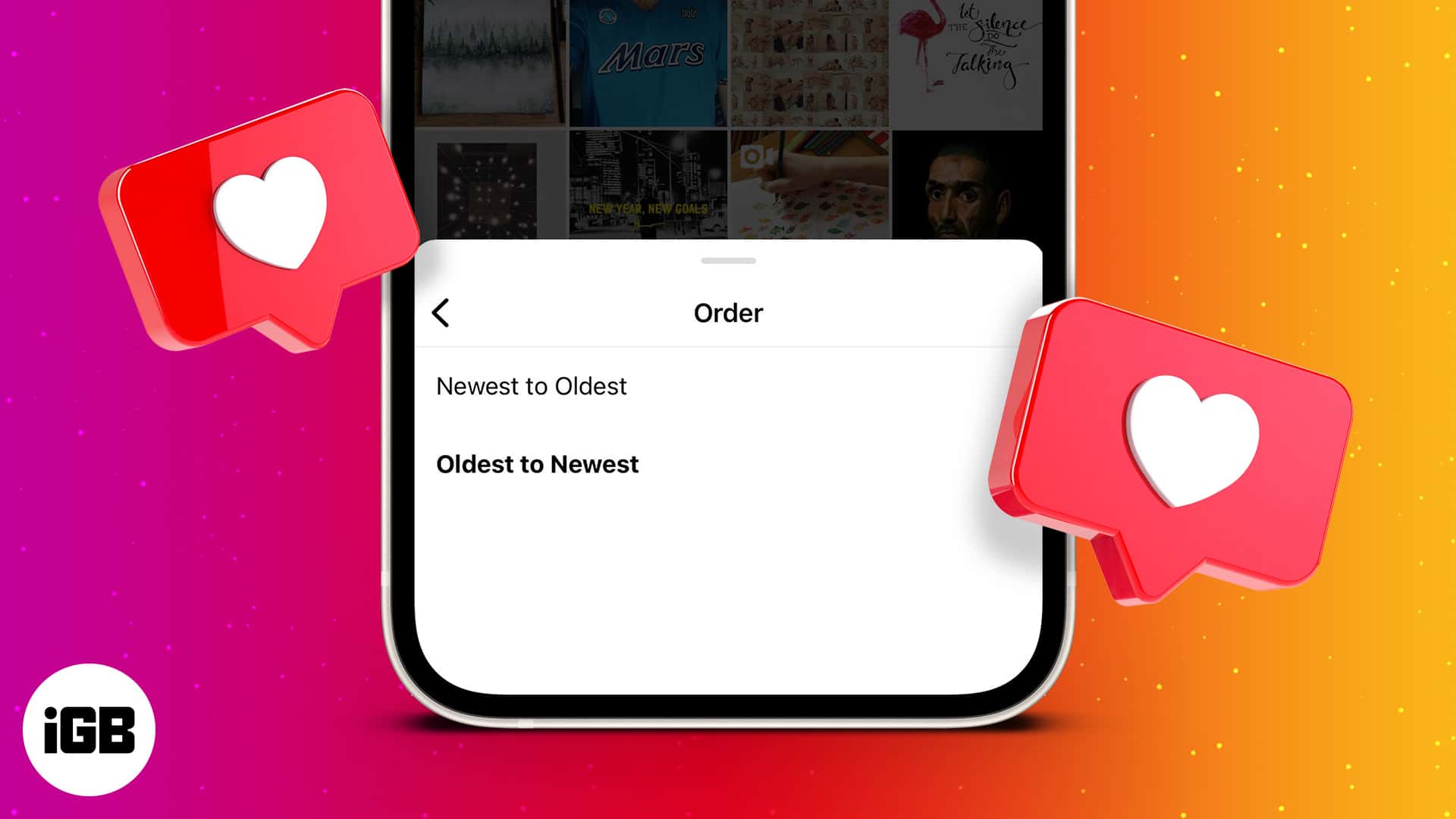A recent study revealed that an average person spends close to 8 months of their lifetime on Instagram. That said, it is not a striking disclosure. Some of us love to use Instagram to share the best moments of our lives. While for others, it is a medium to stay in touch with their followers.
Instagram launched in 2010. There is a good chance you have spent years using the platform. But have you ever wondered which is the first photo you liked on Instagram from iPhone? With the help of this guide, you can do just that. Fair warning- The trip down memory lane is captivating, and you might spend hours on Instagram!
How to find your first liked Instagram post on iPhone
Earlier this month, a new trend rose to popularity. It showed how much we (and Instagram posts) have changed. Popular TikTokers and Twitter users shared their first liked post on their Instagram accounts. Some results were funny to the core, while others cranked up nostalgia. Follow the steps below to see your first liked post on Instagram.
- Open the Instagram app on your iPhone.
- Tap the Profile icon on the bottom right corner (last icon.)
- Now tap the hamburger menu (three horizontal lines) on the top right corner.
- Select Your Activity.
- Tap Interactions.
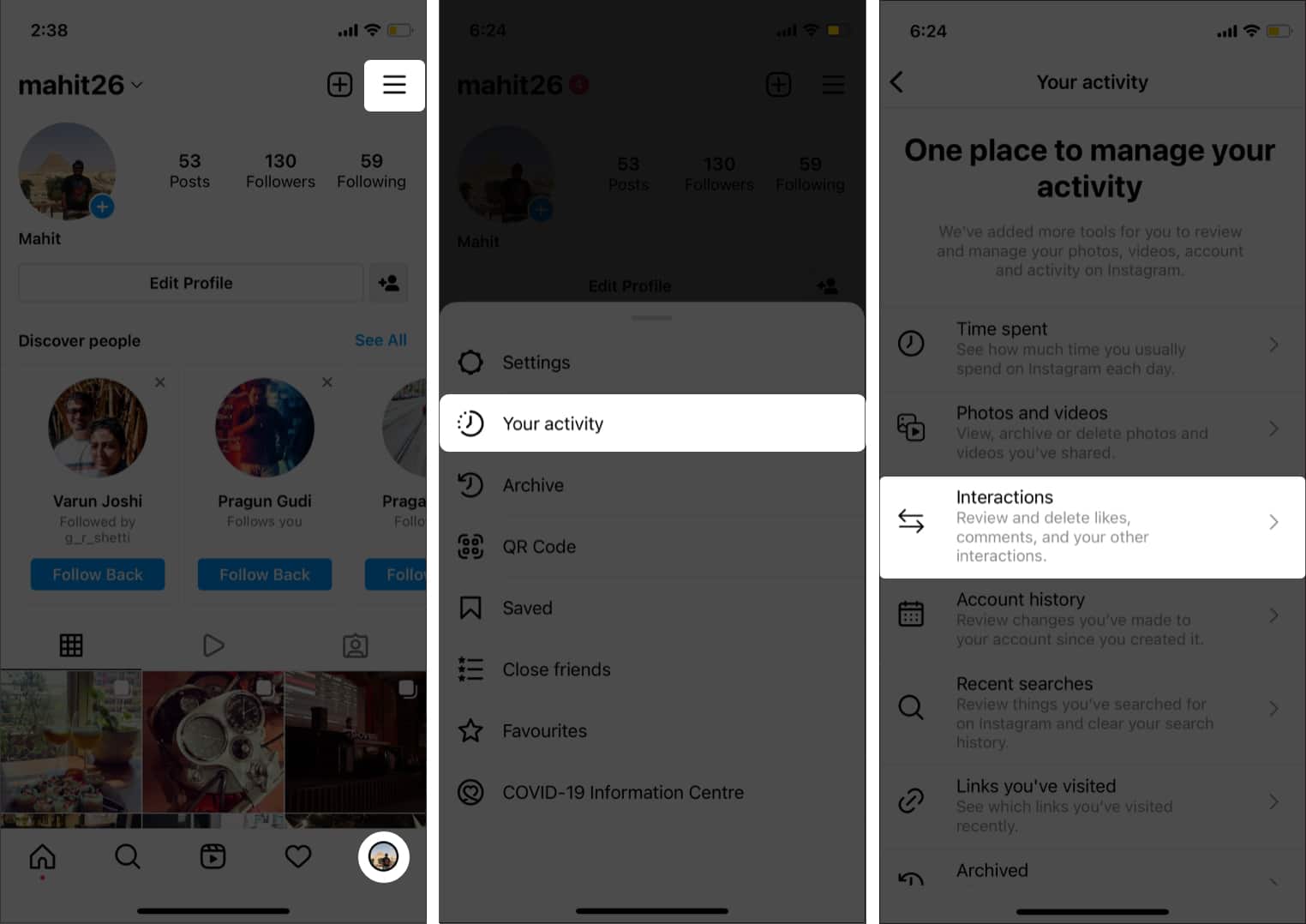
- Choose Likes.
- Tap Sort & Filter.
- Open Sort by.
- Select Oldest to newest.
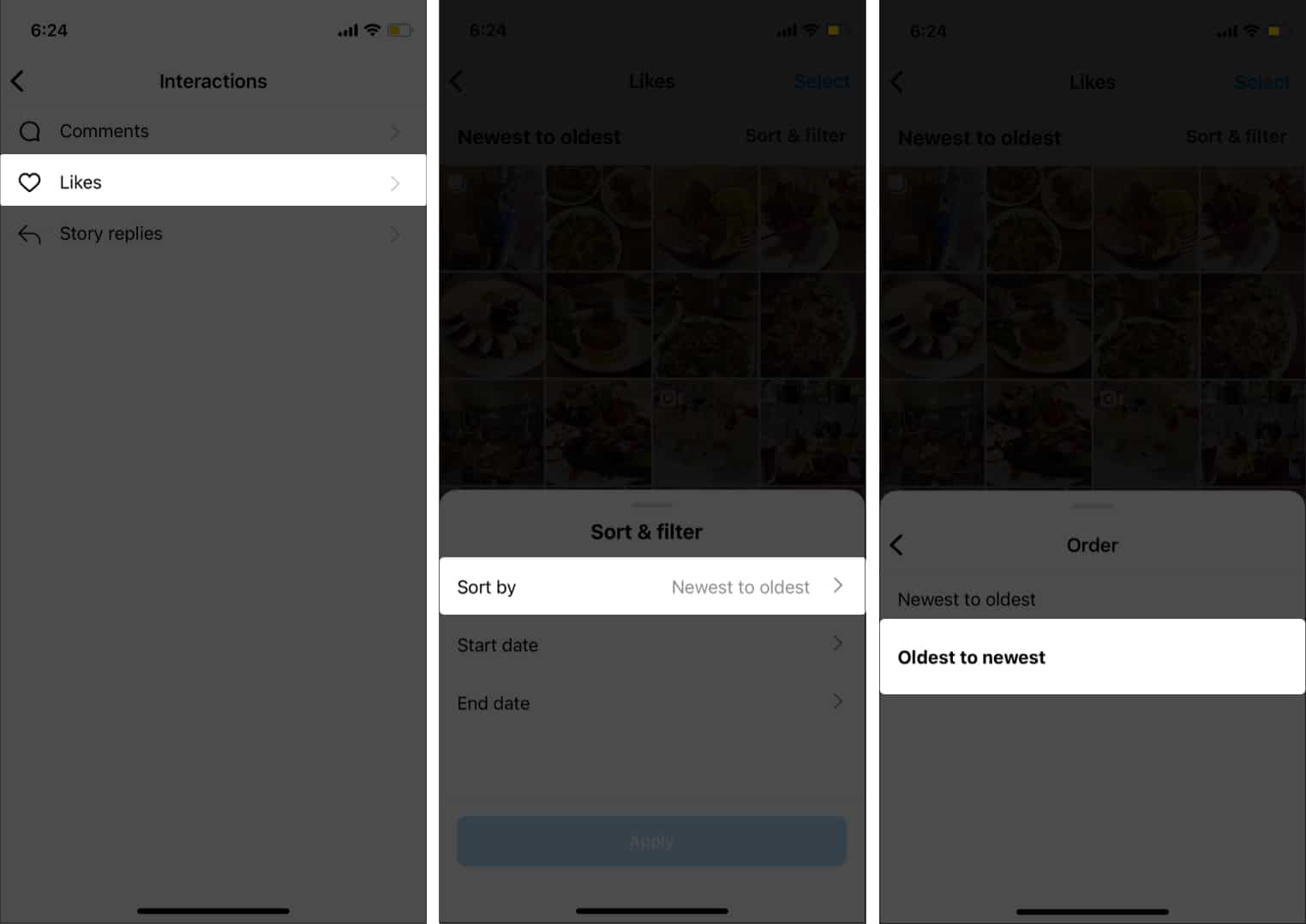
- Tap the Apply button.
Instagram will show you a never-ending list of chronologically arranged liked posts. You can tap on any of the posts. Or you can swipe through the thumbnails. Either way, I am sure it will stir up some memories. Lastly, you can share your first liked Instagram post on TikTok, Twitter, etc.
How to view recently liked Instagram posts
Some of us might end up liking an Instagram post by mistake. While some might want to, unlike a recently liked post. You cannot unlike these posts if you don’t remember the Instagram profile name or the post itself. Thankfully, Instagram lets you see recently liked posts.
- Open Instagram.
- Tap Interactions.
- Select Likes.
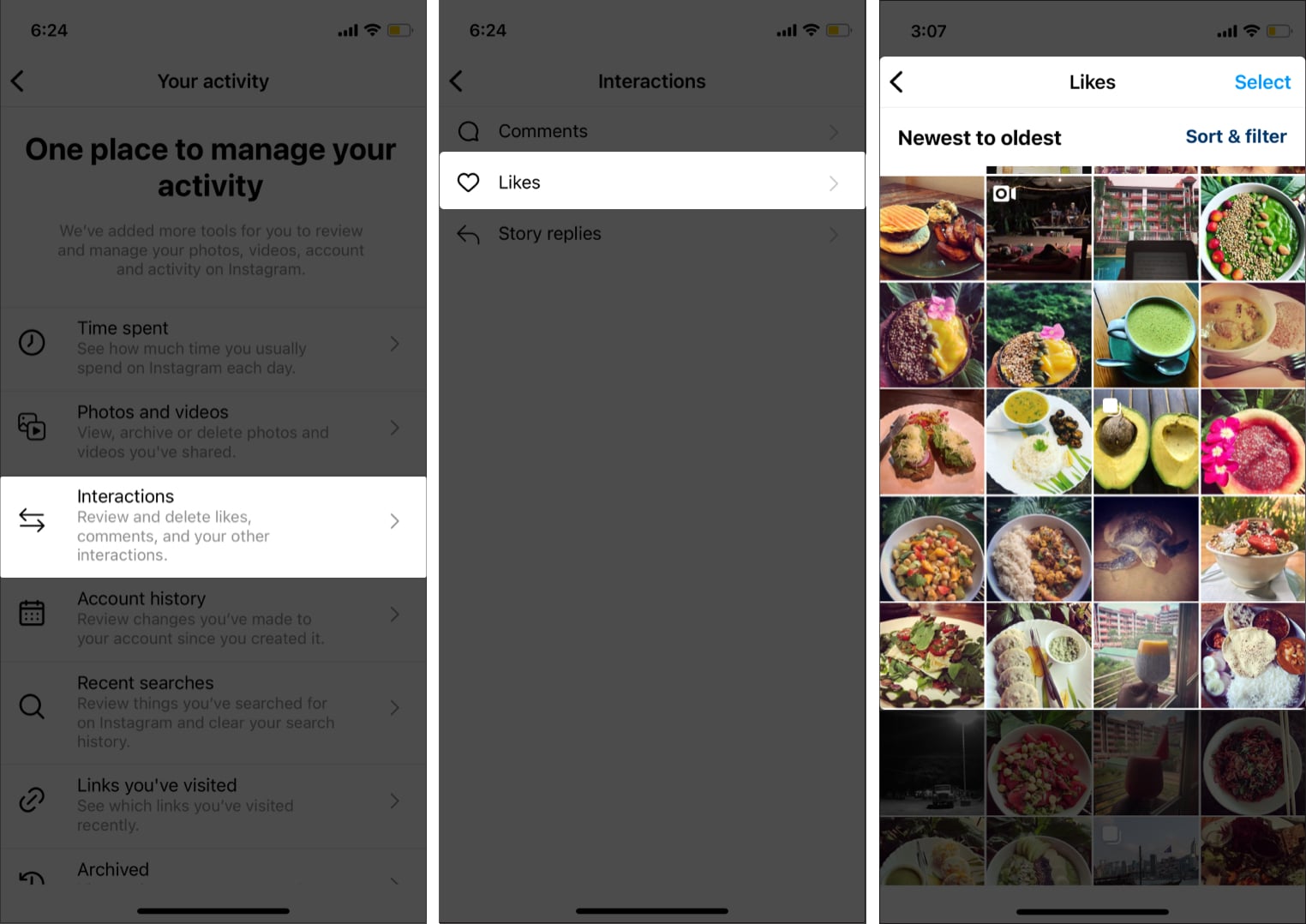
Instagram shows a list of recently liked posts. Use this feature to keep an eye on your activity or simply to, unlike a post. Hope you had a good time drooling over old Instagram posts. Know a handy Instagram tip? Share with us in the comments below.
Read More: