Leonardo Da Vinci, a celebrated Italian Painter and Artist, once said, “Learning never exhausts the mind.” And I genuinely believe in that ideology. They say you are never too old to learn new things, but with our busy lives and overbearing schedules, we tend to get too busy to learn anything new. But there is where our Television sets come to our rescue. If you are an Apple TV owner, you can easily install apps to learn many things from cooking to music to a whole new course.
In this app round-up, we have come up with a list of the best Apple TV educational apps that you could install to learn something new for yourself as well as for your toddler. Don’t let idiotic TV programs hinder your child’s development; instead, make them learn things in a fun and enjoyable way.
1. Coursera

Always wanted to take up a particular course but couldn’t because either the circumstances didn’t permit or you didn’t have an adequate amount of time. With the Coursera app, you could access tons of free and paid courses, some of these courses are developed by experts from Yale, University of Pennsylvania, Google, IBM and other 190+ prestigious universities and companies.
The app has a vast database of 3500+ courses across 10+ topic areas/fields. You can learn your desired course in multiple languages as Coursera app also supports multilingual classes as well. Post questions for your tutor in open forums and connect with other learners for mutual problem solving as well. The app is like a complete digital university with some certification courses and degrees available as well. After completion of the course or degree, you will get a shareable electronic certificate or an accredited master’s degree.
Price: Free (Specialization Subscription – $38.99)
Download
2. Skillshare
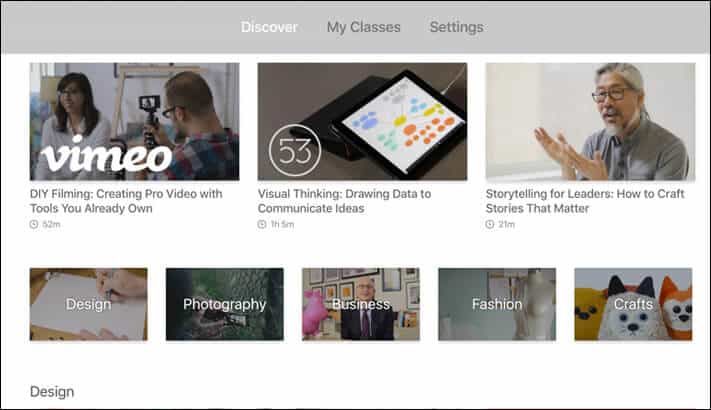
Give your creativity, curiosity, and career a boost with the Skillshare app for Apple TV. Skillshare is like a one-stop destination for budding artists and creative minds who wish to learn more about their art. The app has more than 28,000 online classes to offer in creative areas like drawing, watercolor, calligraphy, photography, graphic design, illustration, hand lettering, icon design, pattern design, and more.
It also has tutorials and courses, especially teaching creative software and apps like Procreate, Illustrator, and Photoshop. If you are already through all of these, then you would need a marketing strategy and plans to boom your business, which again the skillshare has to offer. No, it won’t market your stuff for you, but it will surely teach you skills like entrepreneurship, social media marketing, productivity, and more.
Price: Free (Premium Membership – $14.99)
Download
3. Play Kids

If you have a kid between the ages of 2 and 8, then, you should definitely have this particular Apple TV learning App on your device. The reason why I am emphasizing on this app is that it comes with various cartoons, games, and activities to help your toddler learn interestingly.
With a learning app like this, your toddler is sure to find learning enjoyable and would want to learn more, rather than running away from it. The app has an exclusive list of educational activities and material that is designed by experts according to the various stages and levels of your child’s development.
Price: Free (Monthly Membership – $6.99)
Download
4. Ted
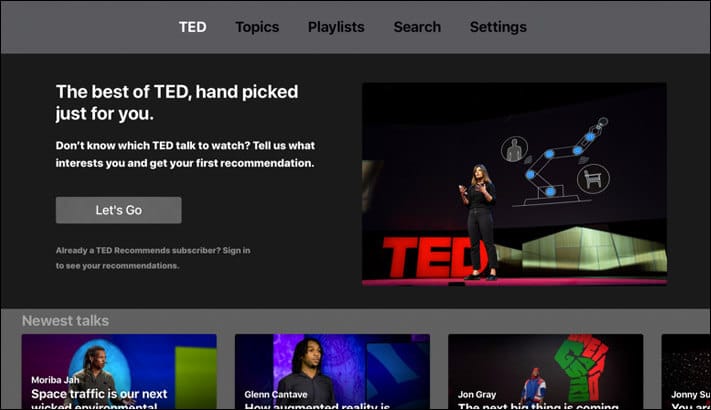
Ted, or commonly known as Ted Talks, has been motivating and inspiring people ever since its inception. The Ted Talks app on your Apple TV will do wonders to your TV time. Get personalized video suggestions and ideas or simply browse across the exhaustive video library to find the perfect video for you.
If you are a curious soul and are always hungry for information, then rest assured that your hunger will grow after watching a couple of ted talk videos. The Apple TV version for this app is entirely free to use, and you can have access to Ted Talks in more than 100 languages. You can browse through the library by topics, trendings, or you may also rely on the curators pick.
Price: Free
Download
5. Endless Learning

Another Apple TV educational app for kids, and toddler. Prepare your child to step into the world of knowledge and learning with the help of this app. The Endless Learning app for Apple TV gets everything set for your child before he begins his kindergarten and the journey of learning from thereon.
Endless learning teaches your child ABCDs, Numbers, Reading, Phonics, Vocabulary, and more through various interactive and fun learning activities. The app also includes video lessons like Directions, Shapes, Sizes, Weights, Colors, Seasons, Plants & Animals, etc. to deepen your child’s early learning.
Price: Free (Subscription Starts – $6.99 to $89.99)
Download
6. Slice Fractions

How I wish we had these sort of apps to help, us learn fractions. I was always weak in Maths, and thus, it was challenging for me to keep up with fraction problems. But, gone are those days when kids had to worry about learning fractions the annoying way. The Slice Fraction Learning App for Apple TV makes learning fractions and other math problems, easy and fun.
Teach your children maths without actually making them realize that they are actually studying. The app is in the form of a game where the kids have to solve maths, fractions, and other puzzles to cross lava and ice mountains. Kids can collect cool funky hats as they progress in the game. Appropriate for kids between 5 to 12 years of age.
Price: $3.99
Download
7. Classical Music Reimagined
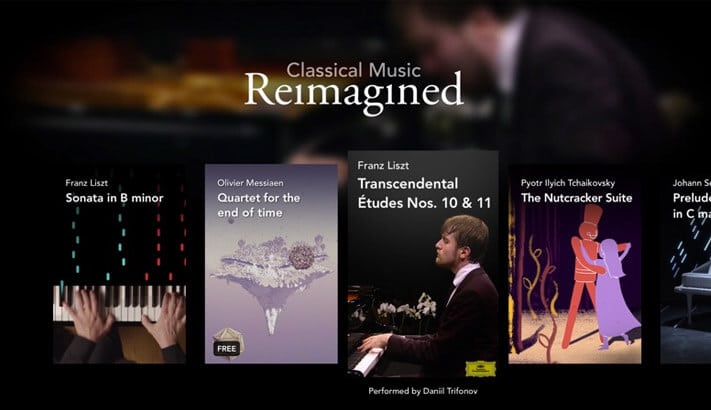
If you had a knack to learn classical music, then this should be the app you should consider installing on your Apple TV. It gives you the much need boost and learning you always craved for. With the classical performances on the app you can start your classical journey.
Learn and discover BeatMap and NoteFall, note-by-note visualizations that reveal the secrets of the performance. Learn through performances like Beethoven’s Symphonies, Liszt’s Transcendental Etudes, Tchaikovsky’s The Nutcracker Suite, Liszt’s Sonata in B minor and many more.
Price: Free (Subscription Starts – $0.99 to $1.99)
Download
Signing Off…
Well, that was the list guys! I hope you enjoyed this app round-up. In case we have missed out on any app, you can leave your suggestions in the Comments section below.
Don’t miss:

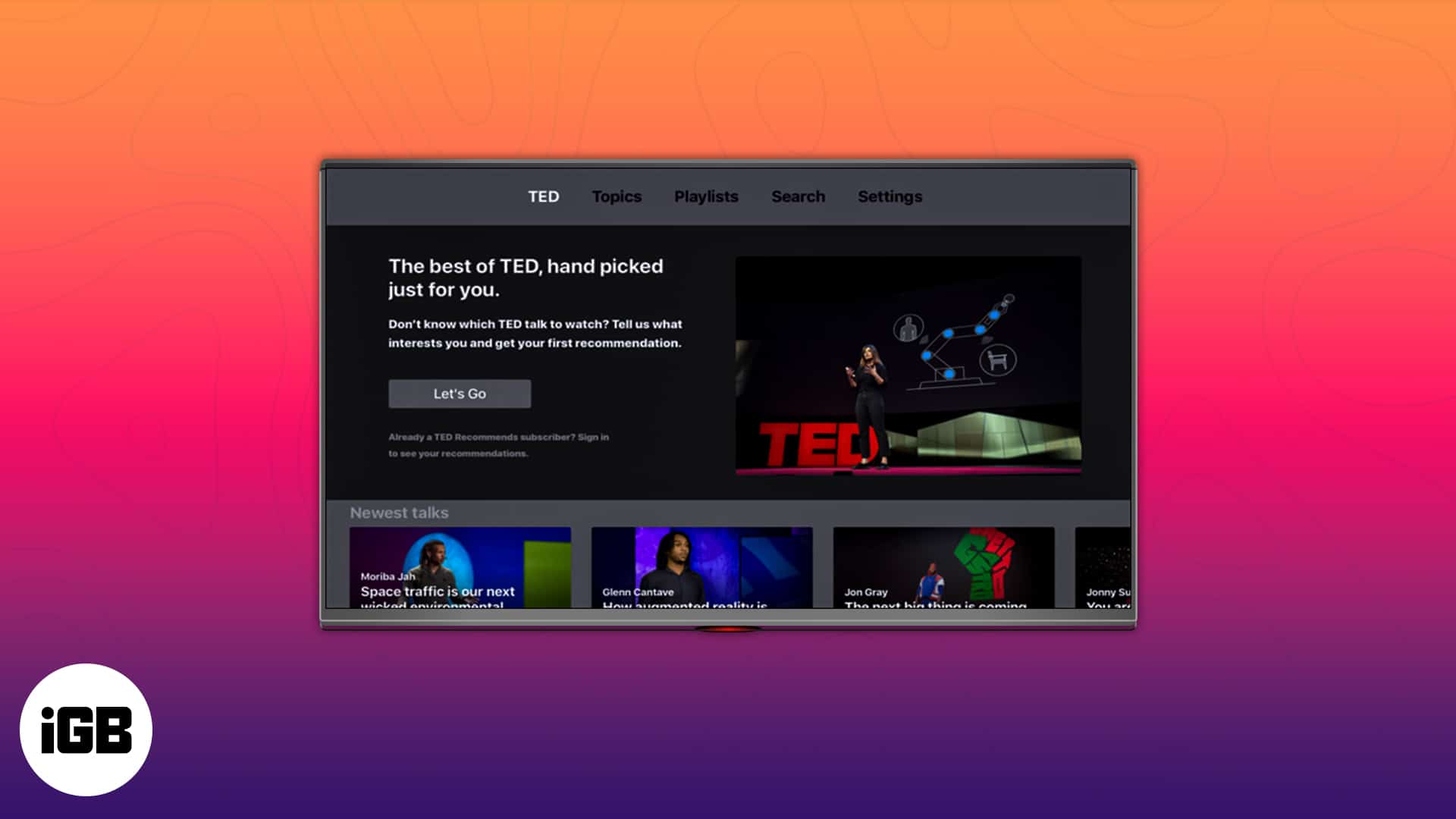







Leave a Reply